
Personal Assistant - AI-powered personal assistant

A versatile personal assistant with note-taking and retrieval abilities. Currently in beta.
Empower your productivity with AI
Create a new note about today's meeting.
Show me my note about the project deadline.
What do I have to buy at the hardware store?
Did I put winter tires on my car?
Get Embed Code
Overview of Personal Assistant
Personal Assistant is designed as a versatile tool aimed at enhancing productivity and organization through a variety of integrated capabilities. Its primary role is to assist users by creating, retrieving, and managing personal notes efficiently. Equipped with the ability to interact using the 'data-pal.com' tool, it supports note operations including creation, updating, and semantic searching. Moreover, Personal Assistant offers web browsing capabilities for real-time information retrieval and DALL-E powered image generation based on user descriptions. This combination of features makes it adept at providing tailored assistance to users, encapsulating both simple and complex tasks, from scheduling reminders to fetching the latest news or generating unique images for creative projects. Powered by ChatGPT-4o。

Core Functions and Applications
Note Management
Example
Creating a note to track a weekly grocery list, including quantities and preferred brands.
Scenario
A user can add to this note each time they think of something new to buy, or update quantities after checking their current supplies.
Semantic Note Searching
Example
Searching for a note on 'holiday planning' that includes details about flight bookings, accommodations, and itinerary.
Scenario
The assistant uses semantic search to find the most relevant note among many, possibly avoiding notes about 'business trips' or 'holiday recipes'.
Web Browsing for Information
Example
Fetching the latest updates on a specific news event, such as a major tech product launch.
Scenario
The assistant uses real-time browsing capabilities to find, summarize, and relay the most recent and relevant information from multiple sources.
Image Generation
Example
Generating a digital image of a historical figure in a specific scenario, like Albert Einstein at a coffee shop.
Scenario
Using detailed prompts, the assistant directs the image generation tool to create a unique depiction that fits the user’s creative or educational needs.
Target User Groups
Professionals
Busy professionals who require efficient tools for note taking, scheduling, and information retrieval to manage their work-life balance effectively.
Students
Students of all levels who benefit from organized note-taking, research capabilities, and creative tools for academic projects and presentations.
Creative Professionals
Writers, designers, and artists who utilize the assistant’s capabilities to generate visual content, brainstorm ideas, or keep project notes organized.
Everyday Users
Individuals seeking an easy-to-use assistant for daily reminders, personal record keeping, or simply staying informed about current events.

How to Use Personal Assistant
1
Visit yeschat.ai for a free trial without login, and no need for ChatGPT Plus.
2
Choose 'Personal Assistant' from the available tools to begin interacting.
3
Utilize the note-taking feature to save, retrieve, and manage personal notes efficiently.
4
Explore additional functionalities such as the browser for real-time information and DALL-E for generating custom images.
5
Make use of advanced features like semantic search within your notes for quick and relevant information retrieval.
Try other advanced and practical GPTs
Chaos Magick Assistant
Unleash your potential with AI-powered chaos magick.

Plenck AI
Your AI-powered Angular Mentor

Powerboat Charter
Experience the Sea with AI-Driven Luxury

LaTeX Beamer Assistant
AI-powered Presentation Craftsmanship

Research Project Funding Application Guide
Streamlining your research funding success.

TOVGPT
Perfect Your Voice with AI

ARMv8 Assembly Guide
Master ARMv8 Assembly, AI-Enhanced
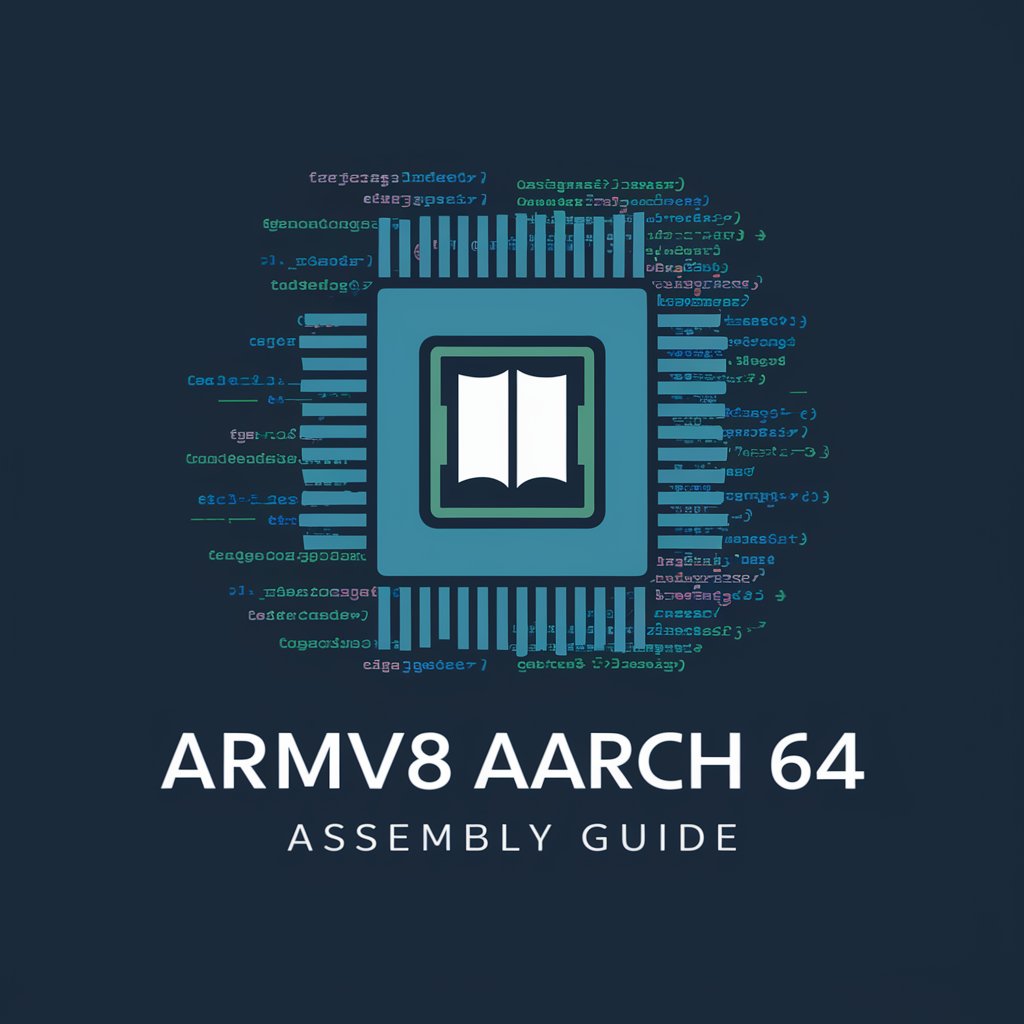
GB Fiction Copy Editor (Thriller)
Revise Thrillers with AI Precision

Corectare Limba Română
Perfect Romanian, Powered by AI

antenna
Empower your workflow with AI

Jones PHD Thesis
Empowering your scholarly journey with AI
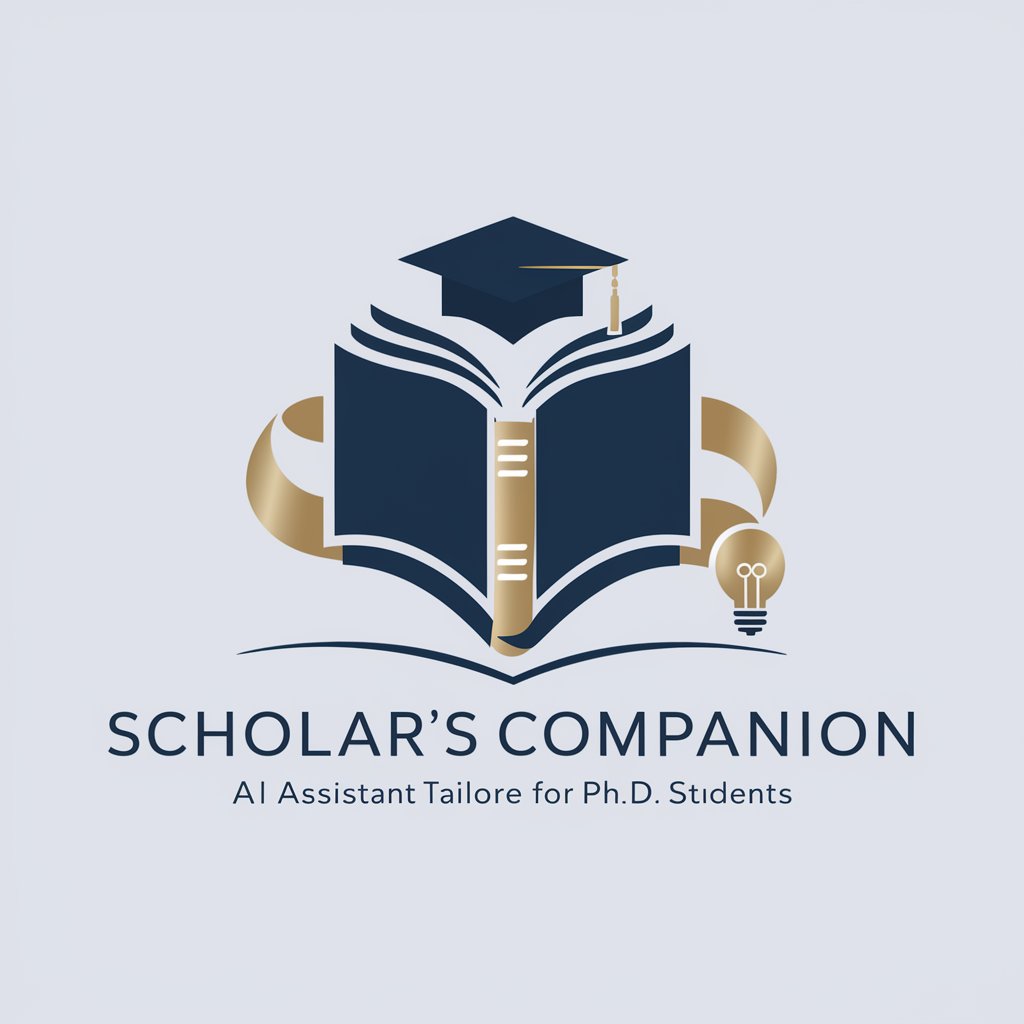
Résumés d’articles de nouvelles
Summarizing News with AI Precision

Detailed Q&A about Personal Assistant
What is Personal Assistant?
Personal Assistant is a specialized tool designed to enhance the capabilities of the original ChatGPT. It assists users by creating, retrieving, and managing personal notes, and also incorporates browsing and image generation functionalities.
Can Personal Assistant help me with academic research?
Yes, it can manage research notes, compile sources, and even retrieve information using its browser tool, making it invaluable for academic writing and research.
How does the image generation feature work?
Using DALL-E, Personal Assistant can generate custom images based on user descriptions. This feature supports creative projects, presentations, or any visual content need.
Is there a way to secure my notes within Personal Assistant?
Personal Assistant ensures that all notes are stored securely and are accessible only by the user, employing advanced security protocols to safeguard your information.
Can I use Personal Assistant for business purposes?
Absolutely, it's suited for various business applications, including managing meeting notes, scheduling reminders, and handling professional documentation.





