
LaTeX Beamer Assistant - LaTeX Beamer Conversion

Welcome to LaTeX Beamer Assistant! Let's make your presentations shine.
AI-powered Presentation Craftsmanship
Design a slide deck using LaTeX Beamer for...
Convert the following LaTeX document into a Beamer presentation with...
Create a professional academic presentation in LaTeX Beamer that includes...
Help me generate a Beamer slide that features...
Get Embed Code
Introduction to LaTeX Beamer Assistant
LaTeX Beamer Assistant is designed to facilitate the creation of high-quality academic and scientific presentations using the LaTeX Beamer package. Its primary role is to assist users in converting standard LaTeX documents into Beamer slides, while ensuring that the content adheres to the best practices of academic presentation design. The assistant meticulously preserves original LaTeX commands, such as those used for citations, graphs, and tables, ensuring that the transition from document to presentation is seamless and accurate. An example scenario includes converting a section of a LaTeX-written thesis on statistical methods into a Beamer presentation for a conference. The assistant would guide the user on structuring slides, incorporating the original equations, graphs, and cited works effectively into the Beamer format. Powered by ChatGPT-4o。

Core Functions of LaTeX Beamer Assistant
Conversion of LaTeX documents to Beamer format
Example
Transforming a LaTeX document containing complex mathematical formulas and bibliographic references into a Beamer slide deck for a mathematics symposium.
Scenario
A professor intends to present their latest research findings that involve complex quantum mechanics equations. The assistant helps by formatting these equations within Beamer frames, ensuring visual clarity and alignment, and integrating citation commands to reference original research papers.
Advice on layout and design for readability and aesthetics
Example
Advising on the use of themes and color schemes that enhance readability and viewer engagement during a medical research presentation.
Scenario
A medical researcher prepares slides for a conference on epidemiology. The assistant suggests modifications to the default Beamer theme to improve legibility and visual appeal, such as adjusting font sizes, choosing contrasting colors for graphs, and repositioning text for balanced slide compositions.
Educational guidance on best practices in LaTeX Beamer presentations
Example
Providing step-by-step guidance and templates for creating effective academic presentations in LaTeX, with specific emphasis on structuring content and selecting appropriate Beamer options.
Scenario
A graduate student is new to LaTeX and needs to prepare a presentation for their thesis defense. The assistant provides a tutorial on Beamer basics, including how to create sections, insert pauses for emphasis, and dynamically uncover bullet points to keep the audience engaged.
Target User Groups of LaTeX Beamer Assistant
Academic researchers and professors
These users often need to present complex and citation-heavy material in academic settings such as conferences, seminars, and classroom lectures. The assistant aids them in translating their detailed research papers into clear and structured presentations.
Graduate and PhD students
Students engaged in higher education and research benefit from the assistant's capabilities to effectively communicate their thesis or research findings through structured Beamer presentations, aiding in thesis defenses and conference presentations.
Scientific professionals
Professionals in fields like engineering, physics, and biology, who often utilize LaTeX for its superior handling of scientific documentation, use the assistant to create presentations that maintain the precision and formatting of their scientific content.

How to Use LaTeX Beamer Assistant
Start Your Free Trial
Access yeschat.ai for a non-subscription-based trial to explore LaTeX Beamer Assistant capabilities without needing a ChatGPT Plus account.
Prepare Your LaTeX Content
Ensure you have your LaTeX documents ready, particularly those you wish to convert into Beamer presentation slides. Familiarize yourself with basic LaTeX commands if you're not already adept.
Input Your LaTeX Code
Paste or type your LaTeX code into the LaTeX Beamer Assistant interface. Include all relevant sections that you want to transform into a presentation format.
Customize Your Presentation
Use the assistant’s features to customize the layout and aesthetics of your slides. This may involve adjusting themes, colors, and slide transitions.
Generate and Download
After customization, let the assistant generate your Beamer presentation. Review the output and download the final LaTeX code to compile on your local LaTeX editor.
Try other advanced and practical GPTs
Research Project Funding Application Guide
Streamlining your research funding success.

TOVGPT
Perfect Your Voice with AI

NLG Tutor Recruitment Bot
Streamlining Tutor Recruitment with AI

Ürün Açıklama Yazarı - FashFed
Empowering Retail with AI Descriptions

Fruit & Vegie Realistic
Bringing Produce to Life with AI

Mume Resume Coach
AI-Powered Insights for Impactful Resumes
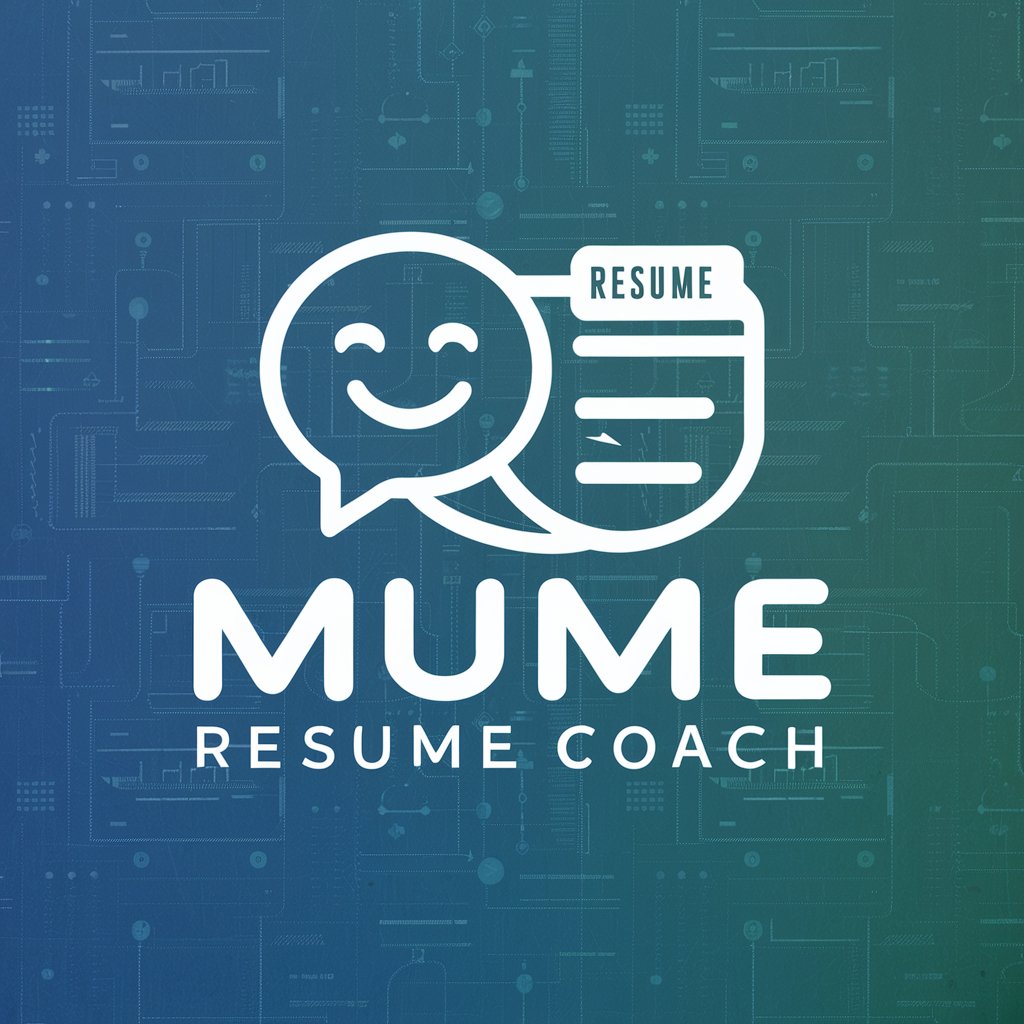
Powerboat Charter
Experience the Sea with AI-Driven Luxury

Plenck AI
Your AI-powered Angular Mentor

Chaos Magick Assistant
Unleash your potential with AI-powered chaos magick.

Personal Assistant
Empower your productivity with AI

ARMv8 Assembly Guide
Master ARMv8 Assembly, AI-Enhanced
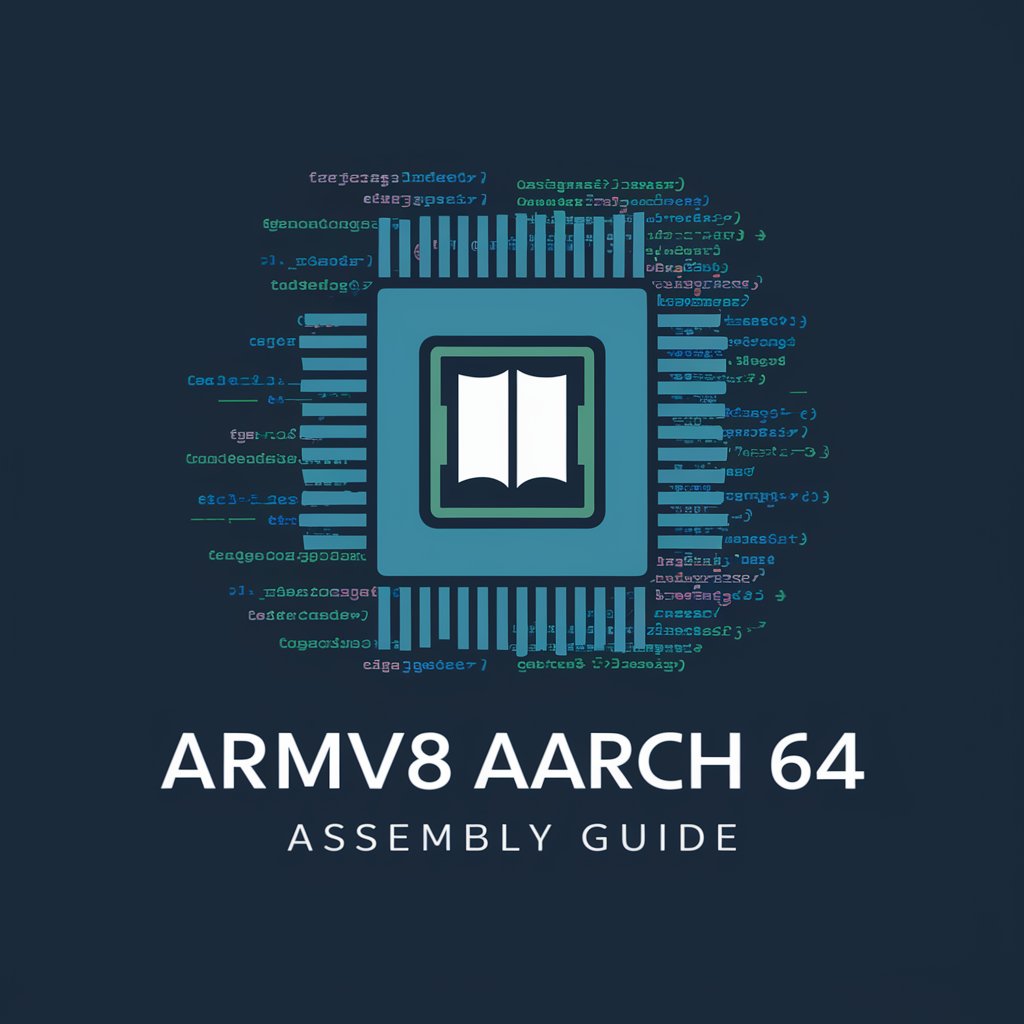
GB Fiction Copy Editor (Thriller)
Revise Thrillers with AI Precision

Frequently Asked Questions about LaTeX Beamer Assistant
What file formats can I use with LaTeX Beamer Assistant?
LaTeX Beamer Assistant accepts .tex files or direct LaTeX code input. Ensure that your documents are in one of these formats to utilize the assistant effectively.
Can I customize the themes in my presentations?
Yes, the assistant supports various Beamer themes and allows for extensive customization including modifying themes, adjusting colors, and changing font styles to suit your presentation needs.
Is there a limit to the number of slides I can create?
No, there is no intrinsic limit to the number of slides. However, for optimal performance and clarity, it's advisable to keep presentations concise and focused on key points.
How can I incorporate animations or transitions between slides?
LaTeX Beamer Assistant supports adding animations and transitions directly through LaTeX commands. You can specify these elements within your code, and the assistant will retain them in the final output.
Can the assistant help with citation formatting?
Absolutely, the assistant preserves LaTeX's robust citation capabilities. Input your bibliography in the LaTeX format, and the assistant will ensure it integrates smoothly into your Beamer presentation.





