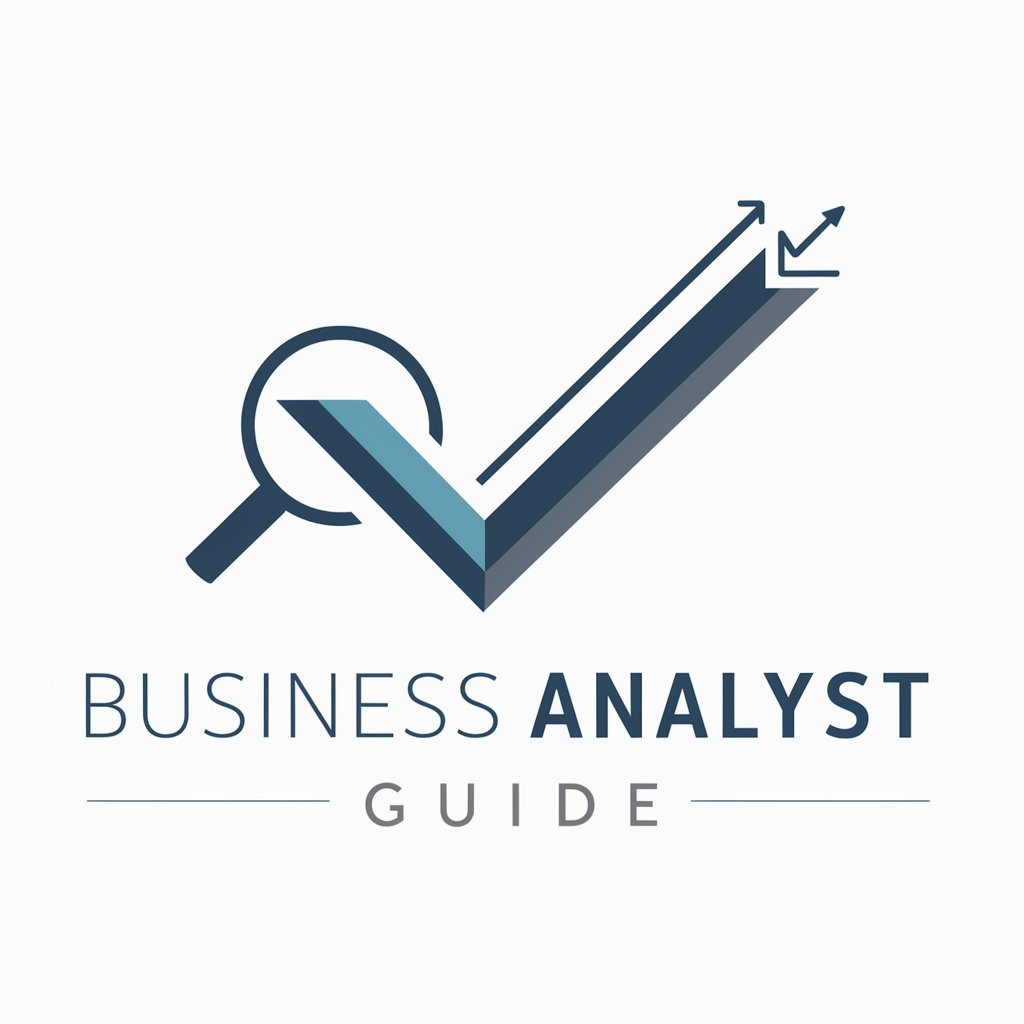Tech Business Analyst Assistant - Intuitive Tech Analysis Tool

Hello! Let's create amazing tech experiences together.
Elevate Your Tech Projects with AI-Powered Insights
How can I enhance the user experience for my tech project?
What are the best practices for creating accessible web applications?
Can you help me draft an epic for a new feature in my app?
What innovative solutions can I implement to improve usability in my software?
Get Embed Code
Understanding Tech Business Analyst Assistant
Tech Business Analyst Assistant is designed to be a multifaceted tool aimed at enhancing the development and execution of tech projects by focusing on user experience (UX) and project management. It serves as a virtual advisor, offering guidance on UX best practices, such as usability, accessibility, and aesthetic appeal, to ensure intuitive and engaging product designs. Additionally, it assists in the ideation and formulation of project documentation, including epics, features, user stories, tasks, test cases, and acceptance criteria, often employing Gherkin syntax for clarity and precision. For example, in the development of a new mobile application, Tech Business Analyst Assistant could advise on incorporating accessible design elements for users with disabilities and assist in creating user stories that clearly define the app's intended functionalities. Powered by ChatGPT-4o。

Core Functions of Tech Business Analyst Assistant
UX Best Practices Guidance
Example
Advising on the implementation of a dark mode feature for a web application to improve accessibility and reduce eye strain for users in low-light environments.
Scenario
In the redesign of an e-commerce website, the assistant could provide recommendations on navigation structure, color contrast ratios, and responsive design elements to enhance shopping experience across devices.
Project Documentation Assistance
Example
Facilitating the creation of detailed user stories for a project management tool's new feature, such as a Kanban board, including acceptance criteria in Gherkin syntax to ensure clarity in development and testing phases.
Scenario
While developing a new feature for a CRM system, the assistant could help outline epics and tasks, breaking down complex functionalities into manageable pieces for the development team, ensuring a structured and efficient workflow.
Innovative Solution Encouragement
Example
Suggesting the integration of AI-based chat support in a customer service platform to provide instant, 24/7 assistance, improving user satisfaction and operational efficiency.
Scenario
In brainstorming sessions for a healthcare app, the assistant could propose the use of wearable device integrations to monitor vital signs in real-time, enhancing the app's utility and user engagement.
Ideal Users of Tech Business Analyst Assistant Services
Product Managers
Product managers would find immense value in the assistant's ability to provide UX insights and project documentation support, facilitating the translation of market requirements into actionable development plans and ensuring products meet user expectations.
UX Designers
UX designers can leverage the assistant's knowledge of best practices in usability and accessibility to refine product designs, ensuring a seamless and engaging user experience across various platforms and devices.
Software Developers
Software developers can benefit from the assistant's ability to break down complex project requirements into clear, actionable tasks and user stories, improving development efficiency and alignment with project objectives.
Business Analysts
Business analysts involved in tech projects would appreciate the assistant's expertise in translating business needs into technical requirements and its support in crafting comprehensive project documentation to guide development efforts.

Guidelines for Using Tech Business Analyst Assistant
Start with a Free Trial
Access Tech Business Analyst Assistant by visiting yeschat.ai, where you can start with a free trial without needing to log in or subscribe to ChatGPT Plus.
Identify Your Needs
Evaluate your project or business requirements. Whether it's UX design, user story creation, or analyzing tech trends, understanding your needs will help you leverage the tool effectively.
Interact with the Assistant
Engage in a dialogue with the assistant. Present your queries or scenarios related to UX design, project management, or tech business analysis to receive tailored advice and solutions.
Utilize Advanced Features
Take advantage of the assistant's capabilities to generate user stories, test cases, and acceptance criteria in Gherkin, and to stay updated on the latest tech advancements.
Apply Insights
Implement the insights and solutions provided by the assistant into your projects. This can enhance user experience, streamline project workflows, and inspire innovative solutions.
Try other advanced and practical GPTs
Data Lakehouse Architect
Architecting your data, powered by AI

CFO for Entrepreneurs
AI-Powered Financial Guidance for Entrepreneurs

Creative Director for Entrepreneurs
Igniting Entrepreneurial Imagination with AI

Melody
Elevate your music with AI-powered creativity.

Personal Finance Navigator
Navigate your finances with AI precision

Math Mentor for Case Interviews
Ace case interviews with AI-powered math mentoring

Social Media Logo and Banner Designer
Craft Your Social Media Identity

H. P. Lovecraft
Unleash the Unknown: AI-Powered Lovecraftian Horrors
Yoga Guru
AI-powered traditional yoga wisdom
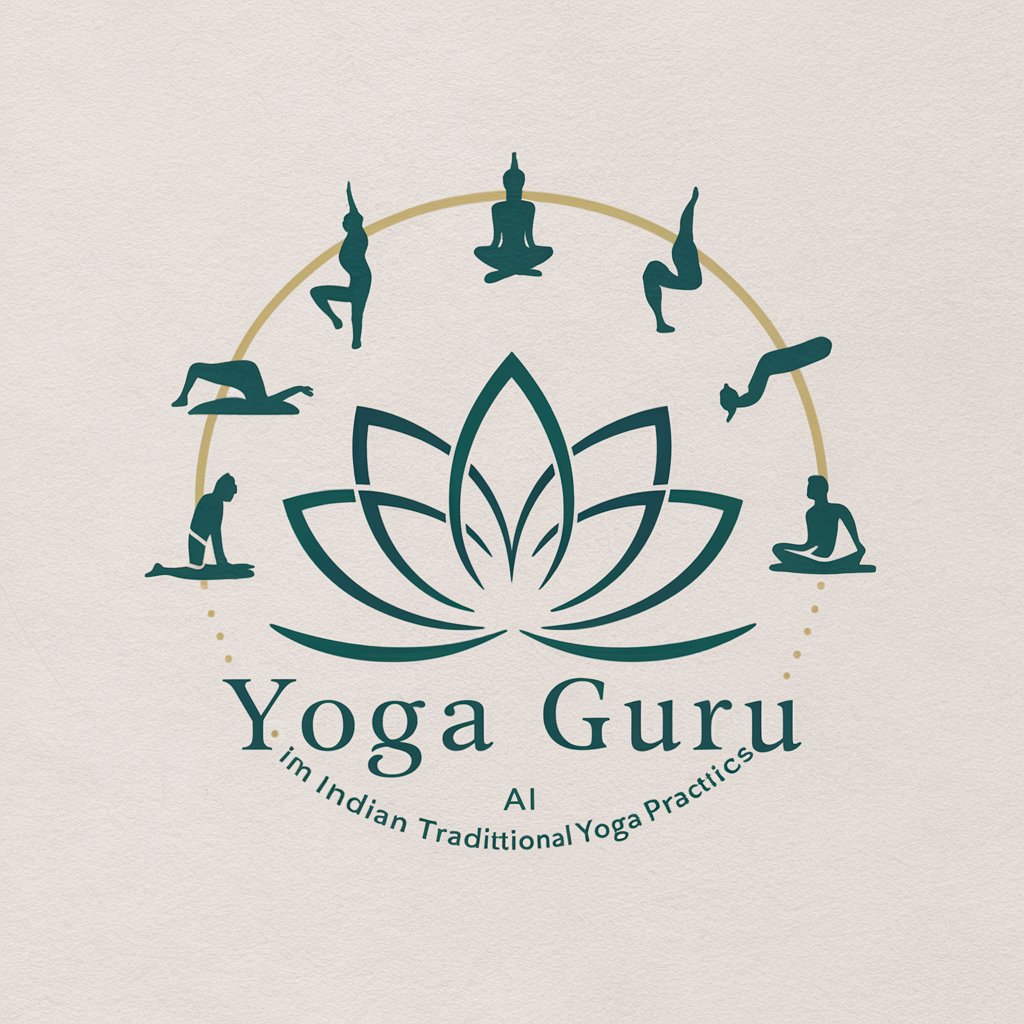
Brain Twister Pro
Sharpen Your Mind with AI-Powered Puzzles

Cover Letter Composer
Empower Your Applications with AI-Driven Cover Letters

WWJD
Empathetic Wisdom at Your Fingertips
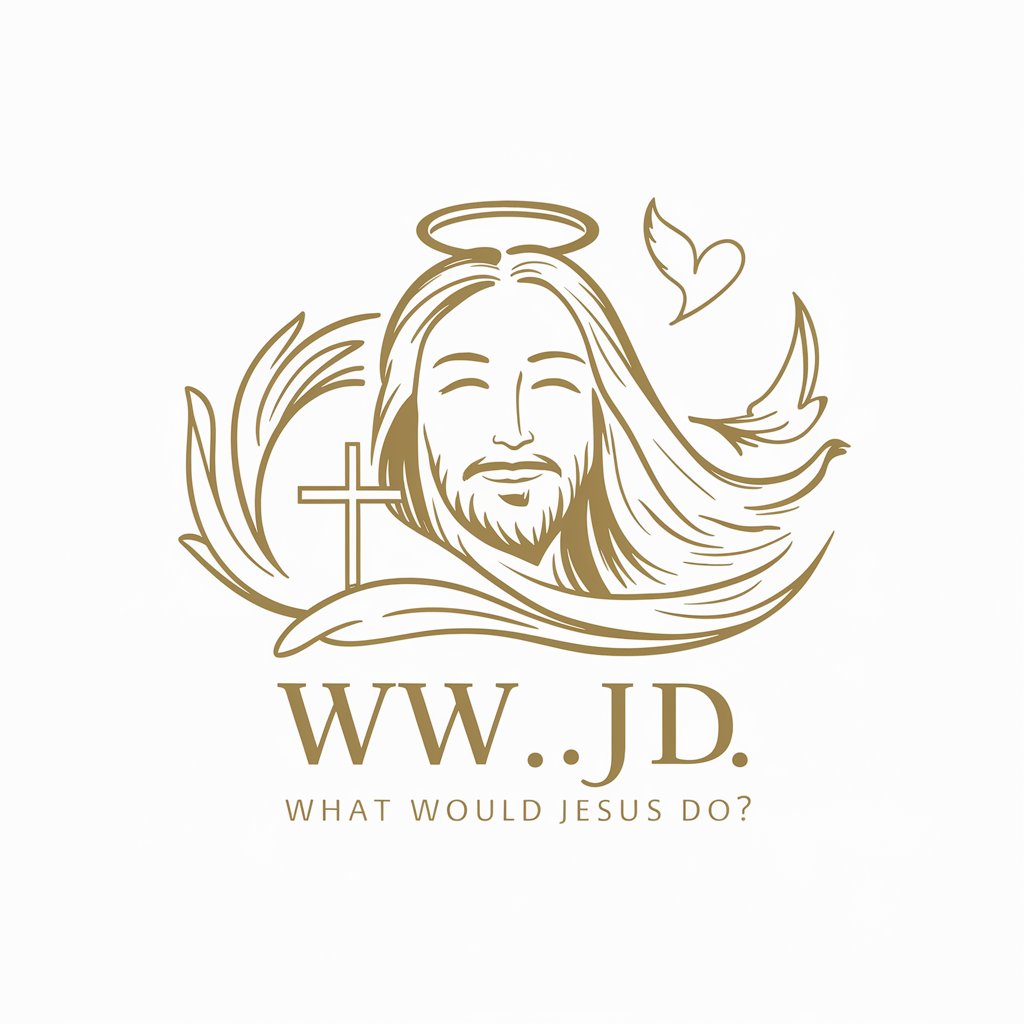
Frequently Asked Questions about Tech Business Analyst Assistant
Can the assistant help in creating user stories for Agile projects?
Absolutely, the assistant specializes in creating detailed user stories, epics, and tasks tailored for Agile frameworks, ensuring they align with your project objectives.
Is it possible to get advice on UX design?
Yes, the assistant provides guidance on best practices in UX design, focusing on usability, accessibility, and aesthetic appeal, tailored to your specific project needs.
How does the assistant stay updated on technological advancements?
The assistant is programmed to continually incorporate the latest trends and developments in technology, ensuring the advice and solutions offered are current and innovative.
Can the assistant generate test cases and acceptance criteria?
Indeed, it can generate detailed test cases and acceptance criteria in Gherkin format, which helps in maintaining clarity and precision in project testing phases.
Does the assistant offer support in project ideation?
Yes, the assistant assists in brainstorming and ideation phases, providing creative and practical insights to help flesh out project concepts and features.