
Business Analytics Assistant - Powerful Business Analytics

Hello! I'm here to assist with your business analytics needs.
Empower Decisions with AI-Driven Insights
How do I automate this task using VBA in Excel?
Can you help me integrate data from multiple sources?
What are some effective ways to visualize this data?
How can I perform predictive modeling with this dataset?
Get Embed Code
Overview of Business Analytics Assistant
The Business Analytics Assistant is designed to specialize in business analytics, focusing on tasks related to Excel, data integration, and coding. It supports users through Excel operations, including VBA automation for streamlining repetitive tasks, and offers guidance on integrating data from various sources to ensure seamless data flow between systems. Additionally, this tool is proficient in statistical analysis, predictive modeling, and data visualization, aiming to present information clearly for effective decision-making. An example of its application could be helping a user automate the generation of monthly financial reports by writing VBA scripts that fetch data from various Excel workbooks, aggregate the data, perform necessary calculations, and format the results in a predefined report template. Powered by ChatGPT-4o。

Key Functions and Real-World Applications
Excel Task Automation
Example
Automating the creation of pivot tables and charts for sales data analysis.
Scenario
A retail manager needs to regularly analyze weekly sales data across multiple stores. The assistant can develop a VBA script that automatically extracts data from sales logs, creates pivot tables to summarize the data, and generates corresponding charts, saving the manager hours of manual work.
Data Integration
Example
Merging customer data from CRM and ERP systems.
Scenario
A business analyst needs to combine customer interaction data from a CRM system with purchase history from an ERP system to create a comprehensive customer 360 view. The assistant can guide the user through the process of data extraction, transformation, and loading (ETL), using tools like SQL or Python to ensure data consistency and accuracy.
Predictive Modeling
Example
Forecasting quarterly sales based on historical data.
Scenario
A financial analyst at a manufacturing company wants to forecast next quarter's sales. The assistant can assist in building a predictive model using regression analysis or machine learning techniques in Python, leveraging historical sales data to estimate future trends and inform production planning.
Data Visualization
Example
Creating interactive dashboards for real-time data monitoring.
Scenario
An operations manager needs to monitor real-time production data across several lines. The assistant helps create a dashboard using tools like Tableau or Microsoft Power BI, which integrates live data feeds and displays key performance indicators (KPIs) that enable quick managerial decisions and immediate response to production issues.
Target User Groups
Business Analysts
Business analysts who regularly deal with large amounts of data and require efficient tools to automate data processing, perform complex analyses, and generate insights. These users benefit from the assistant's ability to streamline data manipulation tasks, develop predictive models, and create visualizations that help inform strategic decisions.
Financial Planners and Analysts
Financial planners and analysts looking for robust tools to assist in budgeting, forecasting, and financial reporting. They gain advantages from automated Excel workflows, advanced analytics for predictive forecasting, and integration capabilities that pull data from disparate financial systems to provide a comprehensive financial overview.
Operations Managers
Operations managers in need of real-time data to optimize production processes, manage inventory, and ensure operational efficiency. They benefit from the assistant's support in setting up live dashboards, conducting time series analyses for trend identification, and integrating data from various operational systems.

How to Use the Business Analytics Assistant
Step 1
Visit yeschat.ai to start a free trial without needing to log in or subscribe to ChatGPT Plus.
Step 2
Select the Business Analytics Assistant from the available tool options to begin integrating your data sources.
Step 3
Configure your data inputs by connecting various data sources such as databases, spreadsheets, and online APIs.
Step 4
Utilize the analytics features to perform statistical analysis, predictive modeling, and data visualization to interpret your data.
Step 5
Explore advanced options like VBA automation for repetitive tasks and custom reporting for insights tailored to your specific needs.
Try other advanced and practical GPTs
Product Innovation Grand Jury
AI-Powered Audience Insights and Analysis

CS Falcon Assistant
Empowering cybersecurity with AI

Legal & Contract
Automate Your Legal Tasks Efficiently

のInstagram Hashtag Master
Amplify Your Reach with AI-Driven Hashtags

GeoIntel Analyst
Empower Decisions with AI-Driven Insights

WSO2 Helper
AI-powered tool for WSO2 assistance

画像分析してタグを付与(Tagger)
Transform Images into Insightful Data

Kehotemuotoilija
AI-powered prompts to enhance creativity

Ask Jane, Interview and Career Advice
Navigating Your Career with AI Precision

安全生产管理全能助手(徐苏测试版)
AI-powered safety management and analysis.

Arca Magicka: The DM's Ultimate Guide v3.1
AI-driven tool for D&D 5e and D&D One

Government Contract RFP Proposal Pro
AI-powered government contract proposal assistant
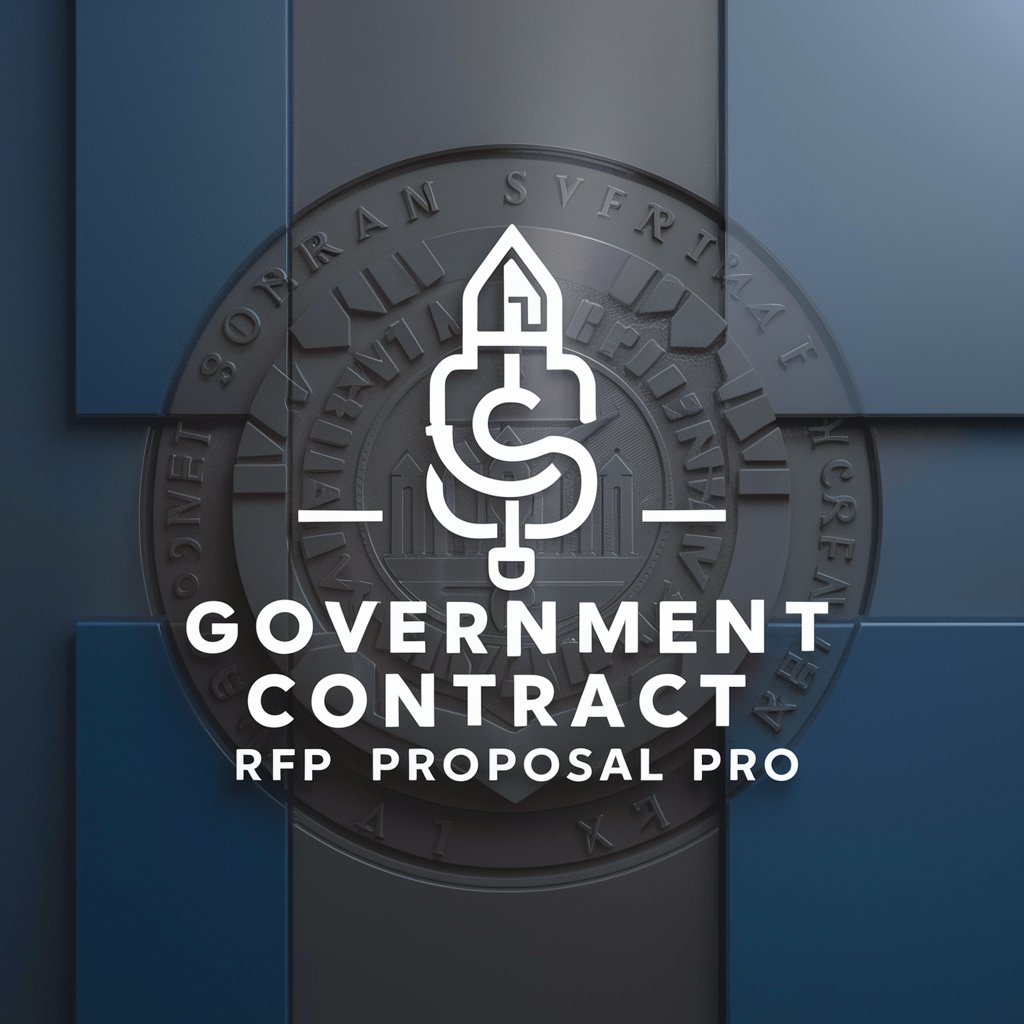
Frequently Asked Questions about Business Analytics Assistant
What types of data sources can Business Analytics Assistant integrate?
Business Analytics Assistant can integrate a wide range of data sources including Excel spreadsheets, SQL databases, cloud storage platforms, and RESTful APIs, facilitating a seamless data workflow.
Can I use this tool for predictive modeling?
Yes, the assistant supports predictive modeling using statistical techniques and machine learning algorithms to help forecast future trends based on historical data.
Is there support for real-time data analysis?
Yes, the assistant can perform real-time data analysis by connecting to live data feeds, allowing for up-to-date insights and decision-making.
How does the VBA automation feature work within the assistant?
The VBA automation feature allows you to automate repetitive tasks such as data entry, formatting, and reporting within Excel, making your data processing more efficient.
What are the main benefits of using the Business Analytics Assistant?
Key benefits include streamlined data integration, advanced analytics capabilities, time-saving automation features, and customized data visualization options that aid in making informed business decisions.





