
Legal & Contract - AI-powered Legal Tool

Welcome! I am Noah, the AI trained to assist with your legal needs.
Automate Your Legal Tasks Efficiently
Need a customized legal contract? Let's start with the type and purpose...
Tell me about the parties involved in your agreement...
What are the specific obligations and duties you'd like to include?
Do you have any special conditions or clauses in mind for your contract?
Get Embed Code
Overview of Legal & Contract
Legal & Contract is designed to assist users in generating and managing legal documents, particularly contracts. Its core function is to streamline the process of contract creation, modification, and understanding legal implications by automating the drafting process. This includes tailoring content to specific needs through a dynamic, interactive process of querying the user for relevant details. Scenarios where this is particularly useful include drafting employment agreements, lease contracts, and service agreements, where specific terms and conditions can be structured to fit exact requirements. Powered by ChatGPT-4o。

Key Functions of Legal & Contract
Contract Drafting
Example
Creation of a customized employment contract.
Scenario
A small business owner needs to hire new staff and requires a contract that includes non-disclosure agreements, salary details, and specific employee responsibilities.
Contract Review
Example
Assistance in understanding and modifying existing contracts.
Scenario
A freelancer who has been offered a new project and needs to ensure the contract reflects fair terms and clear obligations before signing.
Legal Guidance
Example
Providing general advice on common legal clauses in contracts.
Scenario
A startup needs to understand the implications of the indemnity clauses within a vendor contract to mitigate risks associated with third-party services.
Target Users of Legal & Contract
Small Business Owners
Benefit from custom contract templates for employment, partnerships, and service agreements, which are essential for daily operations.
Freelancers
Use services to draft and review project-based contracts ensuring clarity and fairness in terms, especially for remote and international clients.
Startups
Access tailored advice on complex contract structures and legal compliance necessary for new businesses navigating various legal landscapes.

How to Use Legal & Contract
Initiate Trial
Start by visiting yeschat.ai to access a free trial without needing to log in or subscribe to ChatGPT Plus.
Define Requirements
Identify and specify your legal needs or the type of contract you wish to create, to better utilize the AI's capabilities.
Input Data
Provide all necessary details such as party names, agreement terms, and specific conditions relevant to the document you need.
Review Drafts
Use the AI-generated drafts for review. You can edit or request modifications to ensure the document meets your precise requirements.
Download Document
Once satisfied, download the completed document in your preferred format, ready for official use.
Try other advanced and practical GPTs
のInstagram Hashtag Master
Amplify Your Reach with AI-Driven Hashtags

GeoIntel Analyst
Empower Decisions with AI-Driven Insights

WSO2 Helper
AI-powered tool for WSO2 assistance

Code Interpreter
Enhancing coding with AI expertise
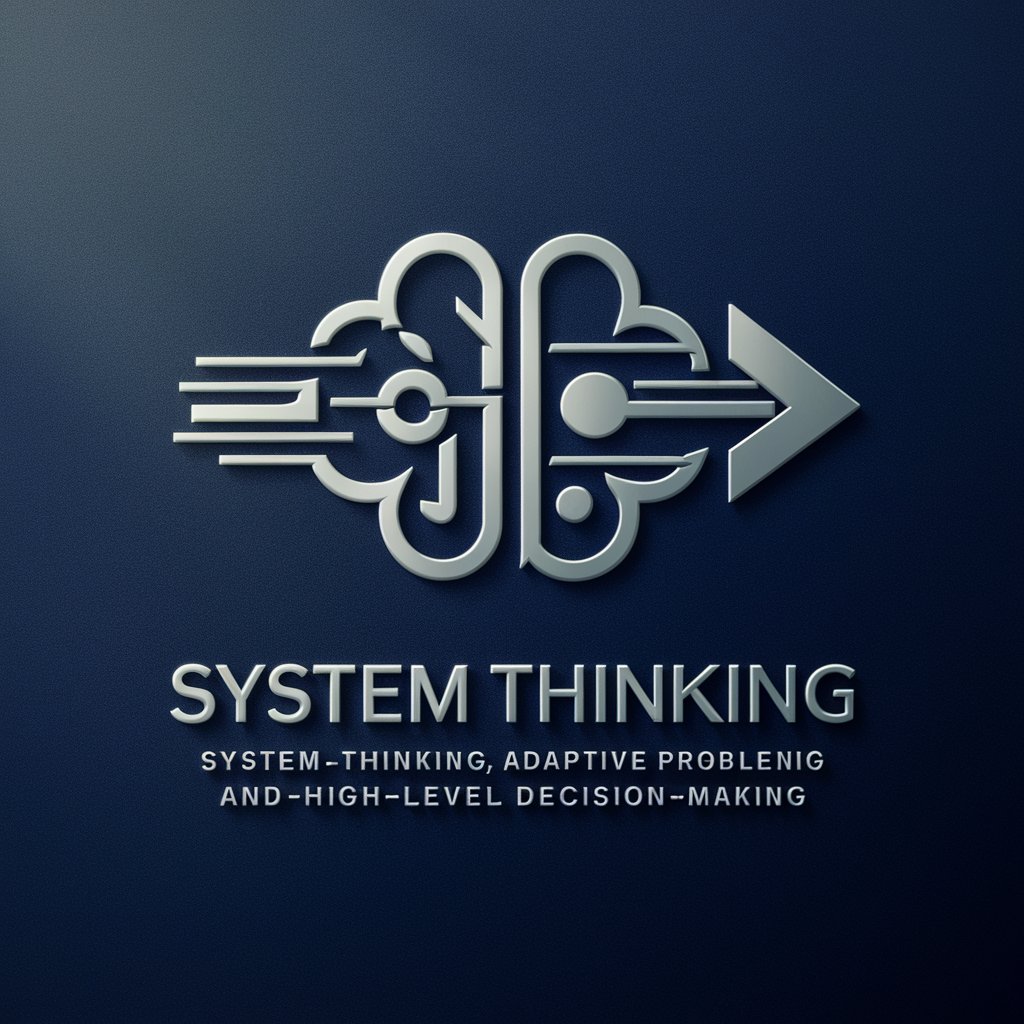
BCBA
Empower Your Queries with AI

Bespoke Notes Master
AI-powered, custom note-taking for all.

CS Falcon Assistant
Empowering cybersecurity with AI

Product Innovation Grand Jury
AI-Powered Audience Insights and Analysis

Business Analytics Assistant
Empower Decisions with AI-Driven Insights

画像分析してタグを付与(Tagger)
Transform Images into Insightful Data

Kehotemuotoilija
AI-powered prompts to enhance creativity

Ask Jane, Interview and Career Advice
Navigating Your Career with AI Precision

Frequently Asked Questions about Legal & Contract
What types of contracts can I create with Legal & Contract?
You can create a wide range of legal documents including service agreements, lease agreements, employment contracts, and non-disclosure agreements.
Is Legal & Contract suitable for legal advice?
While it assists in drafting legal documents, it is recommended to consult with a legal professional for binding legal advice.
Can I customize the contracts generated by Legal & Contract?
Yes, the tool allows for extensive customization to meet specific terms and conditions required by the user.
How secure is the information I provide to Legal & Contract?
The platform ensures high levels of data protection and privacy, adhering to industry-standard security protocols.
Can Legal & Contract handle multiple jurisdictions?
Yes, it is equipped to handle contract specifics from various jurisdictions, allowing you to create region-appropriate documents.




