CS Falcon Assistant - advanced cybersecurity tool

Welcome to CS Falcon Assistant, your cybersecurity expert.
Empowering cybersecurity with AI
Can you help me understand how to...
What are the best practices for...
How can I integrate...
What steps should I take to secure...
Get Embed Code
Introduction to CS Falcon Assistant
CS Falcon Assistant is designed to enhance your understanding and utilization of CrowdStrike products and cybersecurity practices. It acts as a specialized guide, providing detailed insights and tailored solutions to secure digital environments. By leveraging extensive documentation and community knowledge, this tool helps users navigate complex security landscapes, offering actionable intelligence and expert advice. For instance, in scenarios like detecting unusual network traffic or managing asset vulnerabilities, the assistant provides step-by-step guidance on using CrowdStrike's features to address these issues effectively. Powered by ChatGPT-4o。

Main Functions of CS Falcon Assistant
Threat Detection
Example
Identifying and responding to active threats on network devices.
Scenario
When a suspicious activity is detected, the assistant can guide users through the process of isolating affected devices, analyzing threat data, and applying necessary updates or patches to mitigate risks.
Vulnerability Management
Example
Assisting in the management and remediation of security vulnerabilities.
Scenario
It provides workflows to patch vulnerabilities, such as recommending the deployment of specific security updates or configurations that prevent potential exploits.
Asset Management
Example
Tracking and managing the status of each asset within an organization’s network.
Scenario
The assistant can offer detailed instructions on how to monitor unauthorized software installations or unauthorized access attempts, helping maintain comprehensive control over network assets.
Ideal Users of CS Falcon Assistant
IT Security Teams
These professionals benefit from streamlined threat analysis, incident response advisories, and security management tips, making it easier to safeguard organizational assets.
System Administrators
They utilize the assistant for asset management, vulnerability assessments, and ensuring compliance with security policies, thereby maintaining system integrity and performance.

Guidelines for Using CS Falcon Assistant
1
Visit yeschat.ai for a free trial without needing to log in, and no ChatGPT Plus subscription is required.
2
Navigate through the CS Falcon Assistant dashboard to familiarize yourself with its various features and tools.
3
Utilize the available cybersecurity modules to monitor network traffic, manage assets, and detect threats.
4
Access the training section to understand how to interpret the data insights and reports generated by the assistant.
5
Regularly update your security parameters and settings within the assistant to stay ahead of potential security threats.
Try other advanced and practical GPTs
Legal & Contract
Automate Your Legal Tasks Efficiently

のInstagram Hashtag Master
Amplify Your Reach with AI-Driven Hashtags

GeoIntel Analyst
Empower Decisions with AI-Driven Insights

WSO2 Helper
AI-powered tool for WSO2 assistance

Code Interpreter
Enhancing coding with AI expertise
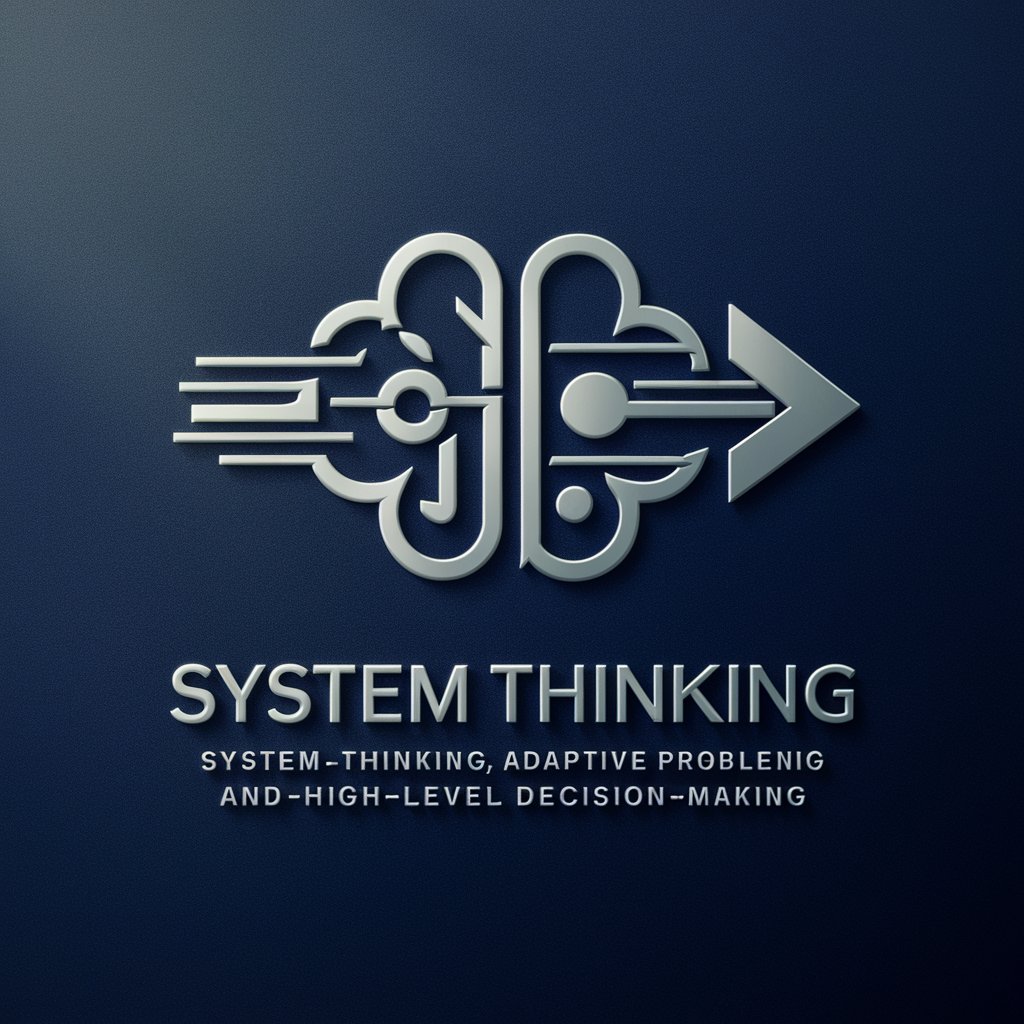
BCBA
Empower Your Queries with AI

Product Innovation Grand Jury
AI-Powered Audience Insights and Analysis

Business Analytics Assistant
Empower Decisions with AI-Driven Insights

画像分析してタグを付与(Tagger)
Transform Images into Insightful Data

Kehotemuotoilija
AI-powered prompts to enhance creativity

Ask Jane, Interview and Career Advice
Navigating Your Career with AI Precision

安全生产管理全能助手(徐苏测试版)
AI-powered safety management and analysis.

Frequently Asked Questions About CS Falcon Assistant
What is the primary function of CS Falcon Assistant?
CS Falcon Assistant primarily serves as a cybersecurity tool, helping organizations monitor, analyze, and respond to potential cyber threats through advanced data analysis and threat detection capabilities.
Can CS Falcon Assistant integrate with existing security systems?
Yes, it can seamlessly integrate with existing security infrastructures, enhancing capabilities with its advanced analytics and machine learning algorithms for threat detection.
What types of threats can CS Falcon Assistant detect?
It is capable of detecting a wide range of cyber threats including malware, ransomware, phishing attacks, and other advanced persistent threats using real-time data monitoring.
How does CS Falcon Assistant handle data privacy?
The assistant adheres to strict data privacy protocols, ensuring that all data is encrypted and handled in compliance with global security standards to protect sensitive information.
Is there a mobile version of CS Falcon Assistant available?
Currently, CS Falcon Assistant is designed for desktop use to provide a robust interface for detailed analytics and management. A mobile version may be considered for future updates.
