
Image Recreator - AI-Powered Image Recreator

Welcome! Let's dive into the art of precise image recreation.
Revolutionizing Image Recreation with AI
Describe the main elements and colors in the image provided.
What are the key details visible in this scene?
Break down the composition and context of this picture.
Identify and describe any discernible patterns or themes in the image.
Get Embed Code
Overview of Image Recreator
Image Recreator is designed to function as an advanced AI tool specialized in analyzing and recreating images. It interprets visual content with high precision, focusing on elements such as color, composition, and context. The primary purpose is to provide users with a tool that can recreate images based on detailed descriptions, ensuring fidelity to the original image's theme, composition, and elements. For example, if presented with an image of a historical landscape, Image Recreator can describe every visible element in detail, from the architecture to the color palette, and then use this description to generate a similar image. Powered by ChatGPT-4o。

Key Functions of Image Recreator
Detailed Image Analysis
Example
Analyzing a painting to identify and describe its artistic style, color scheme, and depicted objects.
Scenario
Useful for art historians or students studying art history, enabling them to gain a deeper understanding of a particular artwork.
Image Recreation
Example
Recreating a lost or damaged photograph based on a detailed description, maintaining the original's essence.
Scenario
Beneficial for individuals looking to restore or replicate old family photos or historical images.
Educational Illustration
Example
Creating detailed illustrations for educational materials, like recreating historical events or scientific concepts based on descriptions.
Scenario
Helpful for educators and students, providing visual aids that enhance learning and comprehension.
Creative Assistance
Example
Assisting artists and designers in visualizing concepts by recreating images based on their descriptions, allowing for exploration of different styles and compositions.
Scenario
Useful for artists and designers seeking inspiration or a starting point for their creative projects.
Target User Groups for Image Recreator
Art Historians and Students
They benefit from detailed image analysis and recreation, aiding in the study and understanding of art history and visual culture.
Photographers and Graphic Designers
These professionals can use the tool to recreate or refine images, allowing for exploration of different visual styles and concepts.
Educators and Students
The tool offers a means to create educational visuals, enhancing the learning process with accurate and detailed images.
Artists and Creative Professionals
It serves as a creative aid, providing a platform to visualize and experiment with various artistic ideas and compositions.

Using Image Recreator: Step-by-Step Guide
Initial Access
Begin by visiting yeschat.ai to access Image Recreator for a free trial without the need for login or ChatGPT Plus subscription.
Image Upload
Upload an image that you want to recreate or describe. Ensure the image is clear and adheres to appropriate content guidelines.
Detailed Description
Receive a comprehensive description of the uploaded image, focusing on elements like color, composition, and context.
Customization Request
Provide specific instructions for recreating or refining the image, detailing any changes or additional elements you desire.
Image Generation
Review the newly generated image, ensuring it aligns with your specified requirements and retains the essence of the original image.
Try other advanced and practical GPTs
TruthGPT
Empowering clarity with AI-driven Musk insights.

FastAPI
Empowering Developers with AI-Powered API Creation

NGHIỆN AI
Enhancing Productivity with AI Power

3d Icon generator
Crafting Icons with AI Precision

Poem Writer Creator
Inspire with AI-crafted Poems
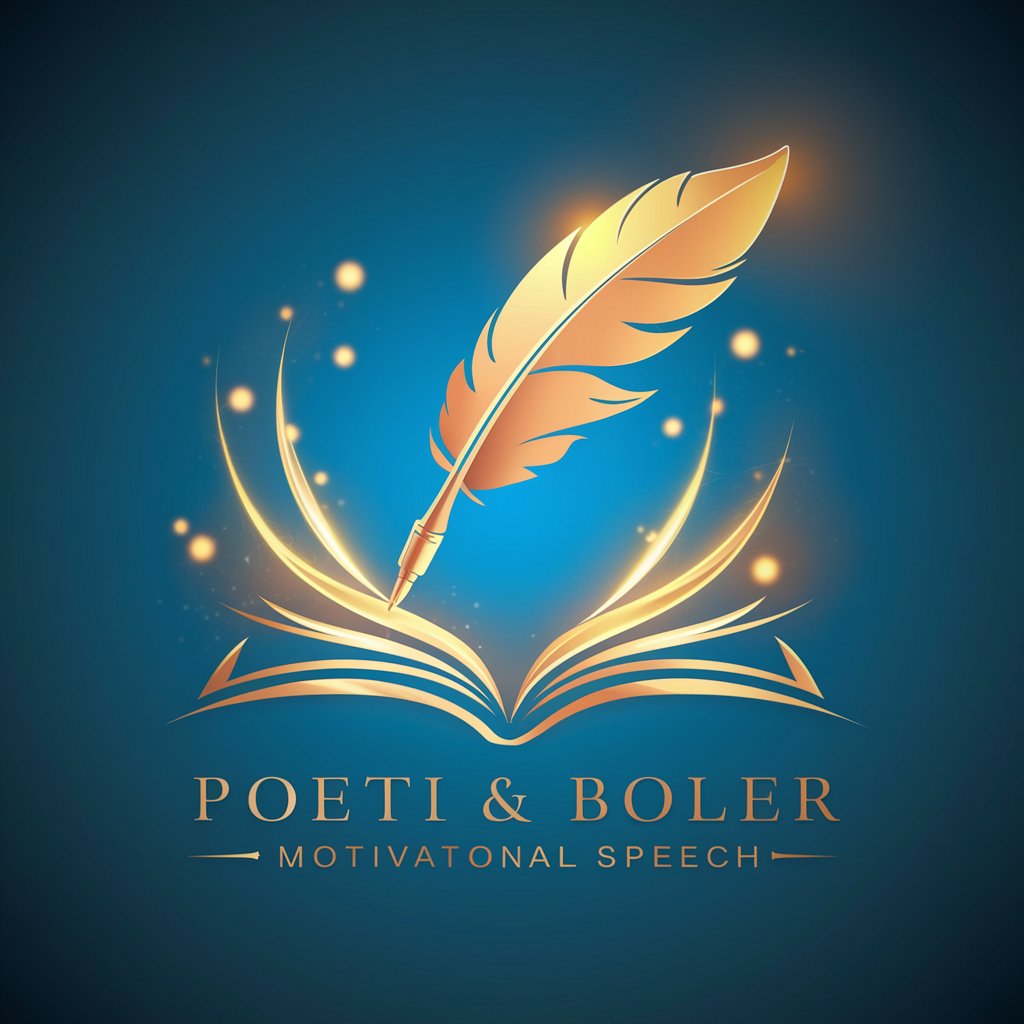
Fine Tuner Assistant
Simplifying AI Fine-Tuning for Everyone

The Master of Quantum Mysteries
Unlocking the mysteries of quantum physics with AI.
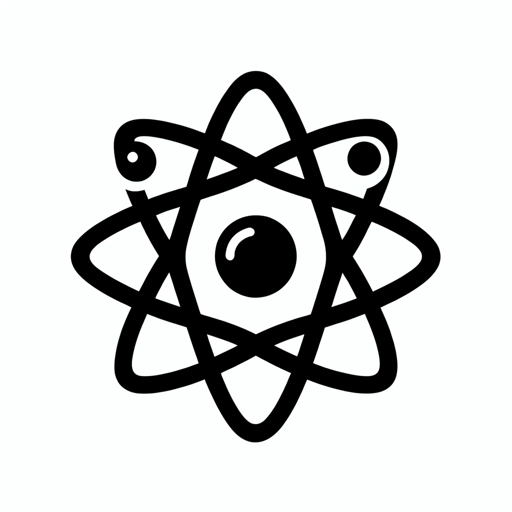
Generate 5 SEO-optimized GBP
Elevate Your Google Business Profile with AI
Study Guide AI 📚
Empowering learning through AI-powered quizzes
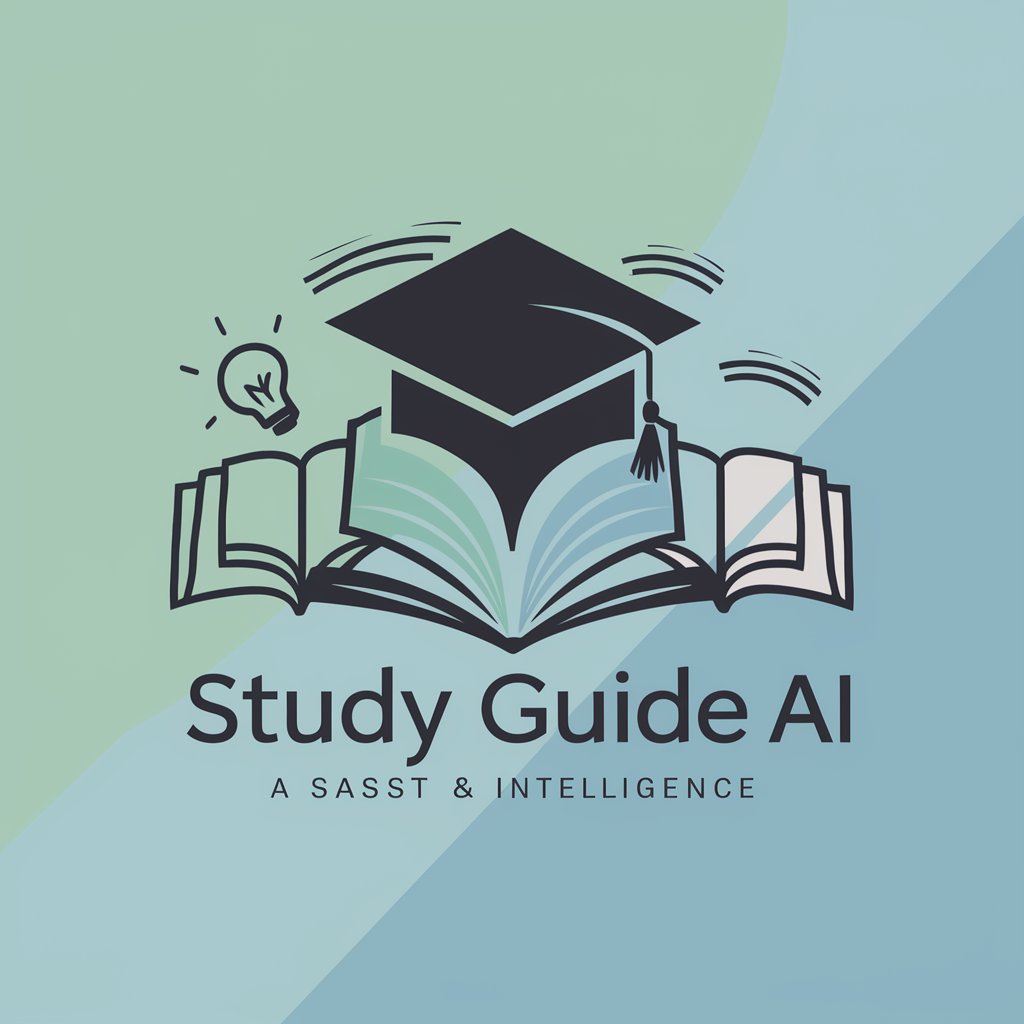
Coloring Pic AI
AI-Powered Imaginative Coloring Fun

100 Ways to Make Money with AI
Ignite Your Earnings with AI Innovation

Evaluate & Improve Your Website
Optimize Your Web Presence, Powered by AI

Frequently Asked Questions about Image Recreator
What types of images can I recreate using Image Recreator?
Image Recreator can be used to recreate a wide range of images, including landscapes, portraits, abstract art, and more, provided they adhere to content appropriateness guidelines.
How accurate is the recreation of the original image?
The tool aims for high fidelity in recreation, maintaining the original's theme, composition, and key elements, while allowing for specified modifications.
Can I use Image Recreator for professional purposes?
Yes, Image Recreator is suitable for professional use in fields like graphic design, digital art, and content creation, offering high-quality image recreation and customization.
Is there a limit to the number of images I can recreate?
While there may be limitations based on your subscription plan, the tool typically allows for multiple image recreations, subject to fair usage policies.
How do I provide feedback or request adjustments to a recreated image?
After reviewing the recreated image, you can provide detailed feedback or request specific adjustments, and the tool will generate an updated version based on your input.





