Fine Tuner Assistant - AI-Powered Fine-Tuning

Hi there! Let's make fine-tuning easy and fun!
Simplifying AI Fine-Tuning for Everyone
Can you help me clean my dataset for fine-tuning?
What's the best way to structure data for training a GPT-4 model?
How do I start the fine-tuning process with my data?
What are common pitfalls to avoid when preparing data for fine-tuning?
Get Embed Code
Welcome to Fine Tuner Assistant
Fine Tuner Assistant is designed as a specialized guide for users navigating the complexities of data preparation and fine-tuning GPT-4 models. Its core mission is to demystify the fine-tuning process, making it accessible to a wide range of users by breaking down technical barriers. The assistant excels in offering clear, user-friendly advice on structuring, cleaning, and optimizing data sets for fine-tuning, ensuring that users can effectively tailor GPT-4 to their specific needs. Imagine a scenario where a small business owner wants to create a chatbot tailored to their unique customer service queries. Fine Tuner Assistant would guide them through collecting and formatting their chat logs into a suitable dataset, and then walk them through the fine-tuning process to create a model that understands and responds in a way that aligns with their business's tone and services. Powered by ChatGPT-4o。

Key Features of Fine Tuner Assistant
Data Structuring Guidance
Example
Providing step-by-step instructions to organize a dataset of customer feedback for training a model to generate automated responses.
Scenario
A user collects thousands of customer feedback messages but isn't sure how to organize this data for fine-tuning. Fine Tuner Assistant would offer advice on categorizing feedback into themes, removing irrelevant information, and structuring the data in a format that's conducive to training a more responsive and accurate AI model.
Data Cleaning Tips
Example
Advising on the removal of sensitive information and irrelevant data from training sets to enhance model performance and maintain privacy.
Scenario
An educator wants to use student essays to train a model that provides automated writing feedback. Fine Tuner Assistant would guide them in anonymizing the essays, removing off-topic content, and ensuring the data is consistent and clean, thus preparing a high-quality dataset for fine-tuning.
Fine-Tuning Process Simplification
Example
Breaking down the fine-tuning process into manageable steps, with clear explanations and practical tips.
Scenario
A content creator wants to fine-tune a model to generate articles in their unique writing style. Fine Tuner Assistant would simplify the fine-tuning process, explaining how to feed their writing samples into the model, adjust parameters for optimal learning, and evaluate the model's output to ensure it matches their desired style and tone.
Who Benefits from Fine Tuner Assistant?
Small Business Owners
Small business owners can use Fine Tuner Assistant to create customized AI solutions for customer service, personalized marketing, and more, without needing extensive technical expertise.
Educators and Researchers
Educators and researchers can leverage the assistant to tailor models for educational tools, research analysis, and other academic applications, making AI an accessible resource for enhancing learning and investigation.
Content Creators
Content creators can benefit from Fine Tuner Assistant by fine-tuning models to generate unique content, such as articles, scripts, and creative writing, that reflects their personal style and thematic preferences.

How to Use Fine Tuner Assistant
Initiate Your Journey
Start by visiting yeschat.ai for an engaging experience without the need for login, and enjoy a free trial that doesn't require ChatGPT Plus.
Define Your Goals
Clarify your objectives for fine-tuning. Whether it's improving customer service, enhancing academic writing, or developing a chatbot, having a clear goal will streamline the process.
Prepare Your Data
Gather and clean your dataset. Ensure your text is relevant, free of errors, and well-structured. This step is crucial for effective fine-tuning.
Start Fine-Tuning
Use the Fine Tuner Assistant to input your prepared data and begin the fine-tuning process. Follow the prompts and adjust settings as needed for your specific goals.
Evaluate and Iterate
After fine-tuning, assess the performance of your model on test data. Use this feedback to make further adjustments and refinements to achieve the best results.
Try other advanced and practical GPTs
ChatGIS
AI-powered Geospatial Intelligence at Your Fingertips

Ideal Partner Manifester
Bring Your Ideal Partner to Life with AI

Visionboard GPT
Visualize Your Dreams with AI

Looker Studio Dashboard Helper and Editor
Transform data into insights with AI assistance

Just the Tip
Tip smartly, laugh heartily with AI
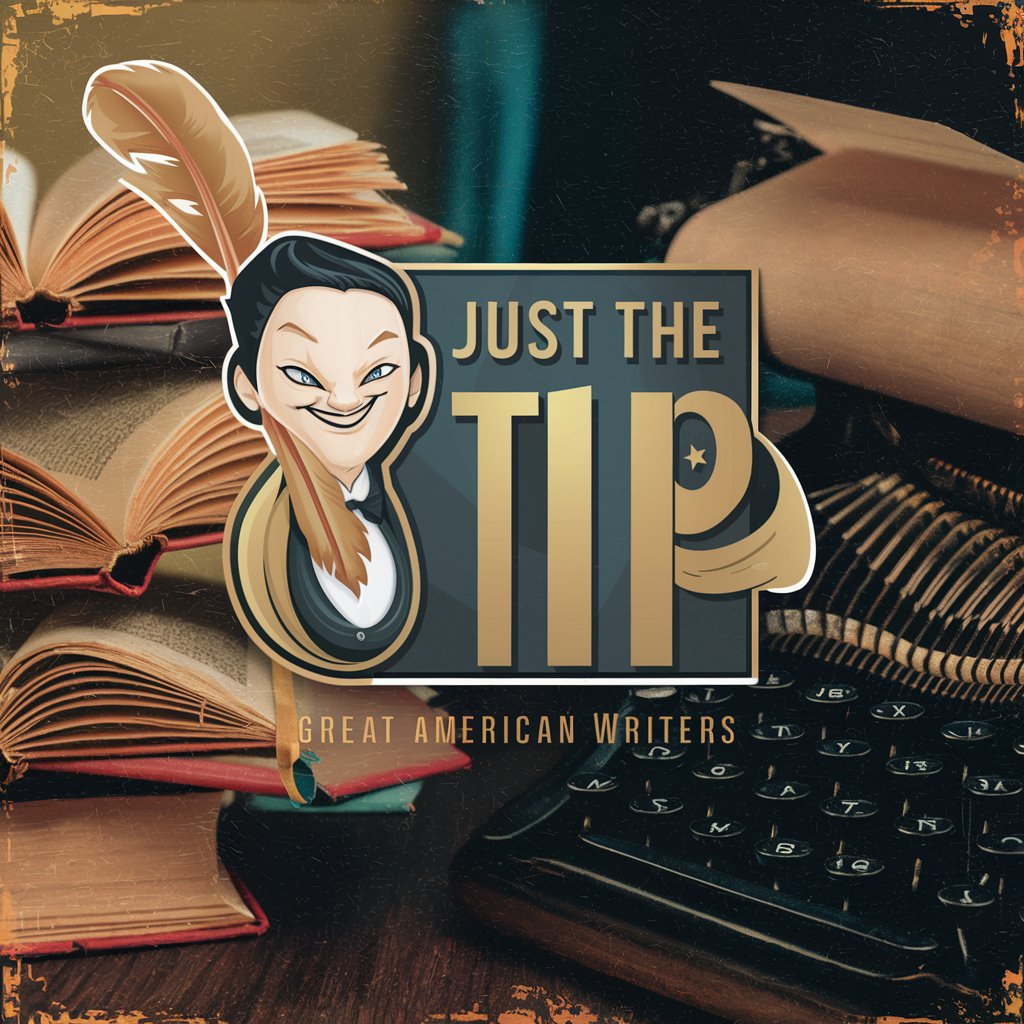
General Bork
Empowering In-Depth Discovery with AI

Poem Writer Creator
Inspire with AI-crafted Poems
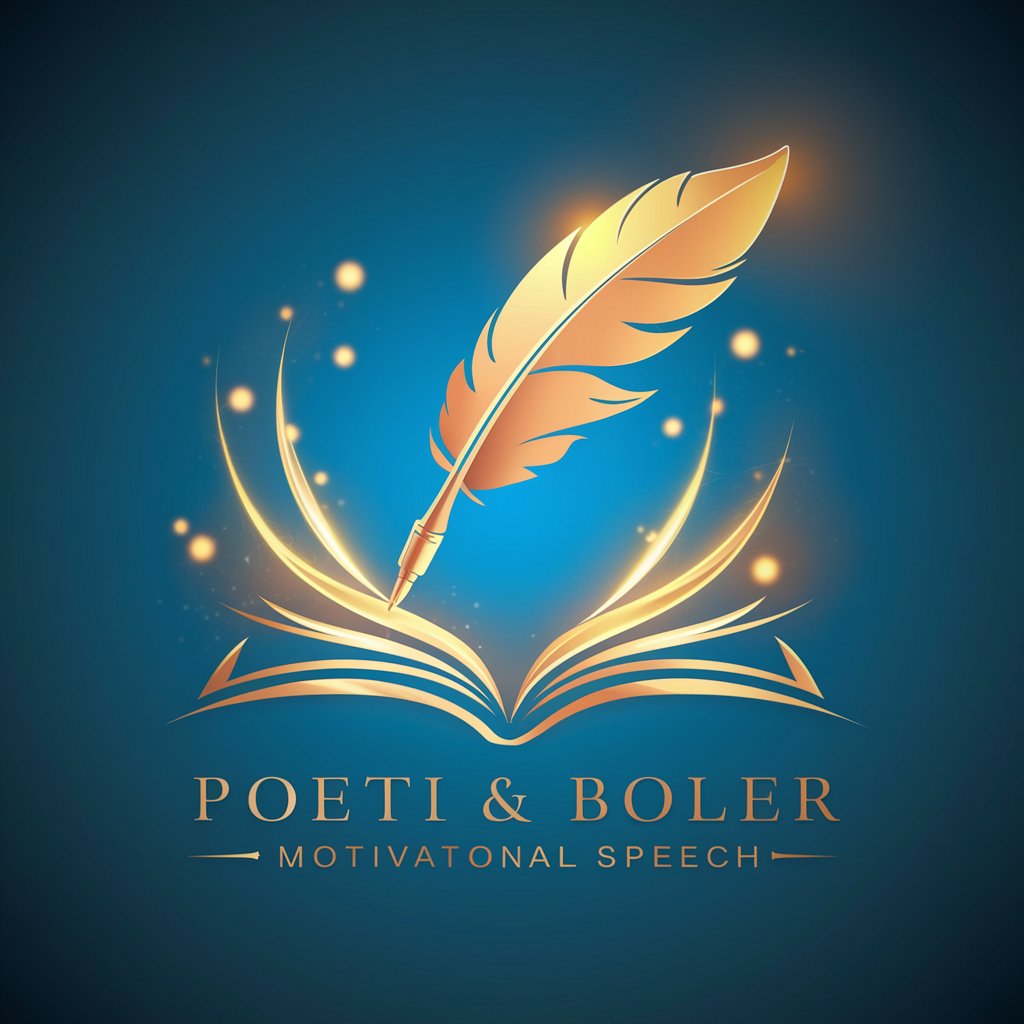
3d Icon generator
Crafting Icons with AI Precision

NGHIỆN AI
Enhancing Productivity with AI Power

FastAPI
Empowering Developers with AI-Powered API Creation

TruthGPT
Empowering clarity with AI-driven Musk insights.

Image Recreator
Revolutionizing Image Recreation with AI

Fine Tuner Assistant Q&A
What is Fine Tuner Assistant and who can use it?
Fine Tuner Assistant is a specialized tool designed to guide users through the process of data preparation and fine-tuning for GPT-4 models, making complex topics accessible to all skill levels, from beginners to experts.
Do I need any specific technical skills to use Fine Tuner Assistant?
No specific technical skills are required. Fine Tuner Assistant is designed to be user-friendly and accessible, providing guidance and simplifying the fine-tuning process for users of all backgrounds.
How does Fine Tuner Assistant improve the accuracy of a GPT-4 model?
By guiding users in preparing and structuring their data effectively for fine-tuning, Fine Tuner Assistant ensures the GPT-4 model learns from high-quality, relevant information, leading to improved performance and accuracy.
Can Fine Tuner Assistant help with non-English language projects?
Yes, Fine Tuner Assistant can support fine-tuning for various languages. The key is preparing your dataset in the target language, following the tool's guidelines for data preparation.
What are the limitations of Fine Tuner Assistant?
While Fine Tuner Assistant simplifies the fine-tuning process, the effectiveness of the final model heavily depends on the quality and relevance of the input data. Users must invest time in data preparation to achieve optimal results.
