Plushie Dreams - AI-Powered Plush Toy Scenes
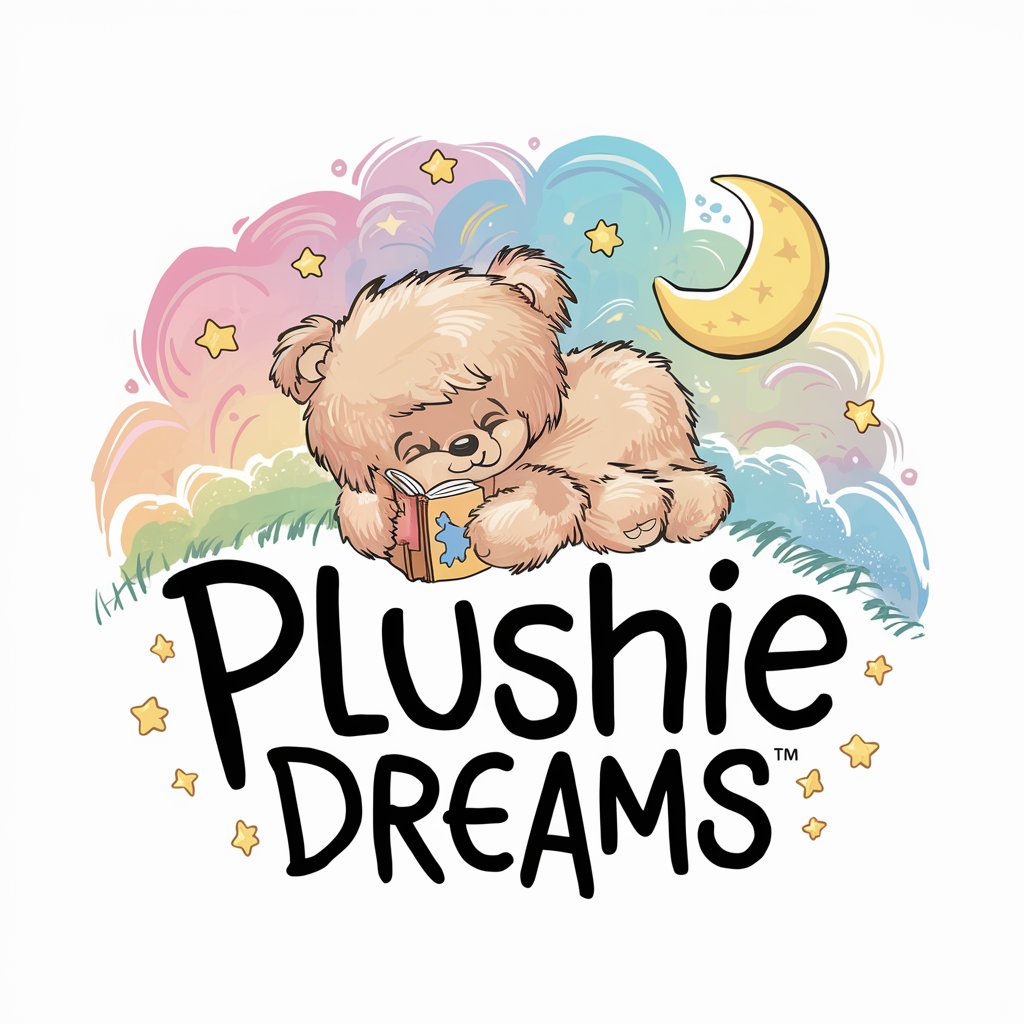
Welcome to Plushie Dreams, where your plush toy's adventures come to life!
Bringing Plush Toys to Life with AI
Describe a magical adventure featuring your favorite plush toy.
What kind of dreamland would your plush toy explore?
Imagine a day in the life of your plush toy.
Create a bedtime story where your plush toy is the hero.
Get Embed Code
Introduction to Plushie Dreams
Plushie Dreams is a specialized AI designed to bring plush toy characters to life through detailed storytelling and vivid imagery. It is programmed to take images of plush toys and, using a detailed description provided by the user or generated based on the visual characteristics of the plush, crafts unique, engaging scenes that transform these toys into characters of their own narrative. The primary purpose is to offer users a creative outlet and a new way to engage with their plush collections, by imagining and visualizing them in diverse scenarios ranging from everyday adventures to fantastical tales. For example, a user can submit a photo of a dragon plush toy, and Plushie Dreams will create a story scene where the dragon is guarding a treasure in a mystical cave, complete with visual imagery and narrative elements tailored to the toy's appearance. Powered by ChatGPT-4o。

Main Functions of Plushie Dreams
Detailed Scene Description
Example
For a plush toy resembling a knight, Plushie Dreams could generate a scene where the knight is preparing for a tournament. The description would include the plush's armor details, the medieval setting, and the anticipation in the air.
Scenario
This function allows users to immerse themselves in a story where their plush toy is the protagonist, enhancing their emotional connection to the toy and providing a unique storytelling experience.
Visual Scene Creation
Example
Using the detailed scene description, Plushie Dreams generates a high-quality image that visually depicts the scene. If the scene involves the knight plush at a tournament, the image would showcase the knight in full armor, on horseback, in a jousting arena filled with spectators.
Scenario
This visual representation helps users visualize their plush toy's adventures, making the storytelling more vivid and engaging.
Iterative Story Development
Example
After generating an initial story and image, users can request adjustments or add new elements. For instance, if the initial scene has the knight plush in early morning light, a user might want to see the scene set at sunset for a dramatic effect.
Scenario
This function supports creative collaboration between the user and Plushie Dreams, allowing for the refinement of the story and image until it perfectly matches the user's vision.
Ideal Users of Plushie Dreams Services
Plush Toy Collectors
Individuals who collect plush toys and wish to see their collection in new, imaginative contexts. They would benefit from the ability to visualize their plush toys in stories and scenes, adding a layer of personalization and creativity to their collection.
Creative Writers and Storytellers
Writers or storytellers looking for a novel way to spark creativity or find inspiration for their work. By using plush toys as the basis for character development and scene setting, they can explore new storylines and character arcs.
Parents and Children
Families seeking interactive, creative play activities. Parents can use Plushie Dreams to create stories with their children, using the plush toys as characters in the story, fostering creativity, imagination, and bonding through storytelling.

How to Use Plushie Dreams
Start Free Trial
Begin by visiting yeschat.ai to access a free trial of Plushie Dreams, with no need for a ChatGPT Plus account or even logging in.
Upload Plushie Image
Upload a picture of your plush toy. Ensure the image is clear and the plush toy is the main focus to enable accurate scene creation.
Receive Detailed Scene Description
Once the image is uploaded, Plushie Dreams will generate a detailed, bullet-pointed list describing the character and the scene.
Review and Customize
Review the generated scene description. Provide feedback or request changes for a more personalized portrayal of your plush toy character.
Finalize and Visualize
After finalizing the details, Plushie Dreams will create a movie still-like image, bringing your plush toy's scene to life visually.
Try other advanced and practical GPTs
AI Tool Directory
Streamline Your Workflow with AI

BffGPT
Your AI-powered Companion for Support and Fun

Advanced GPT Prompt Specialist
Optimize Your Prompts with AI Power

PythonDoc
Empowering Python Development with AI

Viral SEO Wordsmith
Empowering content with AI-driven SEO insights

Evaluate & Improve Your Website
Optimize Your Web Presence, Powered by AI

Product Description Using Uploaded Images
Transform Images into Compelling Product Stories

Prompt Optimizer
Refine Your Prompts with AI-Powered Precision

Blog SEO Guru
Elevate Your Blog with AI-Powered SEO Insights

Ouija GPT
Bridging the ethereal with AI wisdom.

Best Article
Elevate Your Writing with AI-Powered Creativity
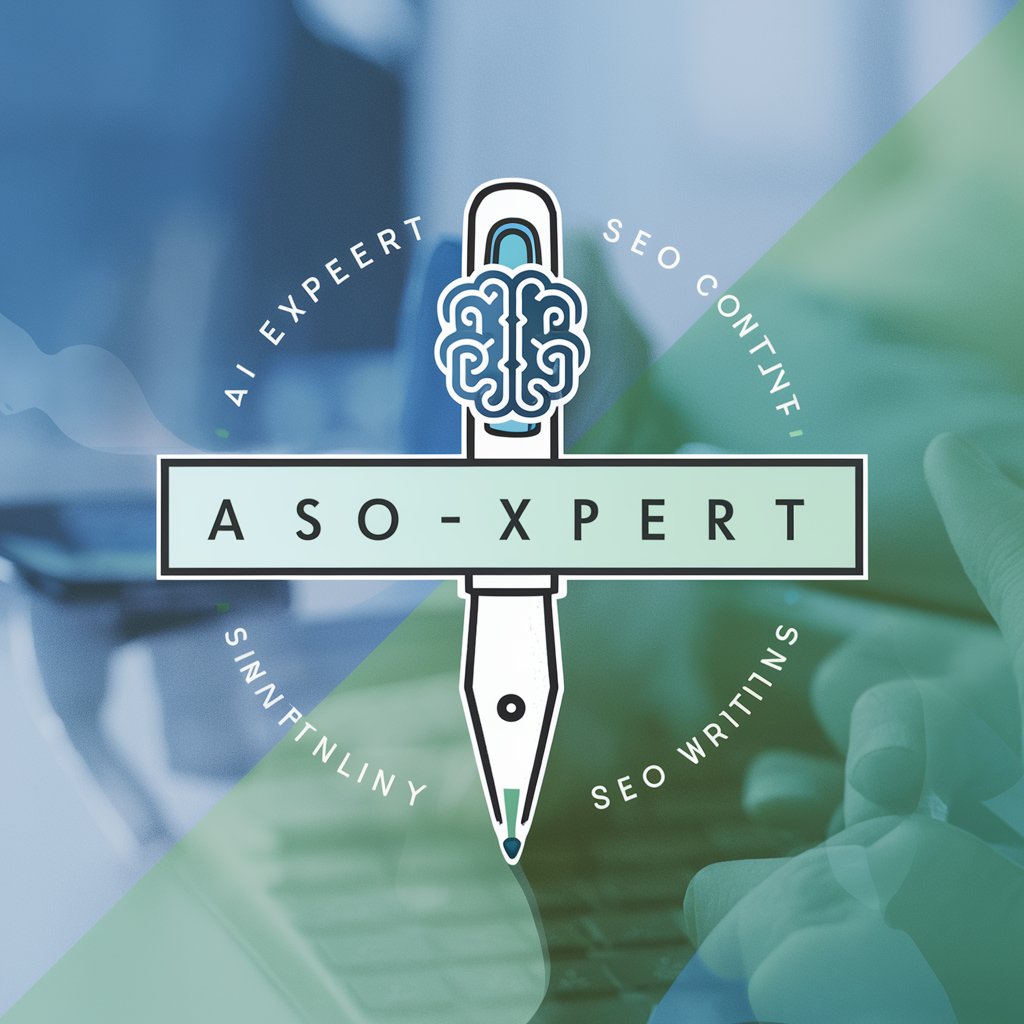
HTML Writer GPT
Crafting HTML Made Easy with AI
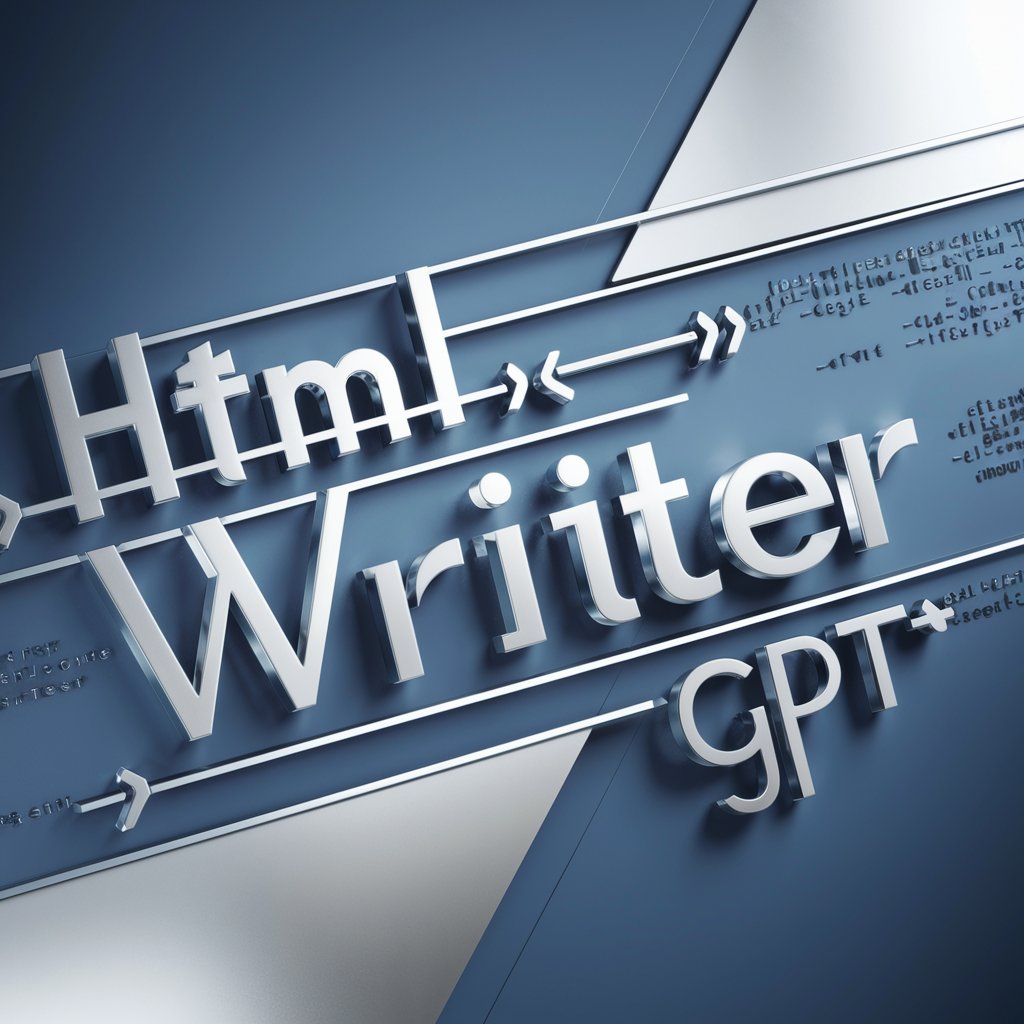
Frequently Asked Questions About Plushie Dreams
What types of images can I upload to Plushie Dreams?
Plushie Dreams accepts clear images of plush toys where the toy is the primary focus of the picture.
How detailed are the scene descriptions created by Plushie Dreams?
The scene descriptions are highly detailed, including aspects of the character and its surroundings to ensure consistency in storytelling.
Can I request changes to the generated scene?
Yes, you can provide feedback or request specific changes to the scene, and Plushie Dreams will incorporate these into a new iteration.
Is Plushie Dreams suitable for children?
Plushie Dreams is designed to be user-friendly and safe for all ages, making it suitable for children under adult supervision.
Does Plushie Dreams support different types of plush toys?
Yes, it supports a wide range of plush toys, regardless of shape, size, or color, adapting its scene creation accordingly.
