Tailwind AI - Tailwind CSS Component Generator

Welcome! Let's create stunning Tailwind CSS components.
AI-powered Tailwind CSS Component Creation
Create a responsive navigation bar using Tailwind CSS that includes a logo and menu items.
Design a user profile card with a picture, name, and bio using Tailwind CSS.
Implement a dark theme version of a pricing table with Tailwind CSS.
Generate a clean and modern footer for a website using Tailwind CSS, ensuring responsiveness and accessibility.
Get Embed Code
Introduction to Tailwind AI
Tailwind AI is a specialized AI tool designed to enhance the experience of working with Tailwind CSS by generating and optimizing components specifically for web development. Its core purpose is to streamline the design and implementation process of web interfaces with a focus on simplicity, responsive design, and accessibility. Tailwind AI can generate JSX or HTML code tailored to specific types of websites, considering user-defined or autonomously selected color schemes. It prioritizes creating designs that are both visually appealing and functional across various devices and screen sizes. An example scenario where Tailwind AI shines is in the development of a responsive navbar component. Tailwind AI can provide a range of designs from minimalistic to complex, all adhering to the principles of responsive design and accessibility, ensuring that the navbar functions seamlessly across different devices and is accessible to all users. Powered by ChatGPT-4o。

Main Functions of Tailwind AI
Component Generation
Example
Creating a responsive navbar with a dropdown menu for a web application.
Scenario
A developer needs a navbar that adjusts to mobile and desktop views seamlessly. Tailwind AI generates the HTML and JSX code, utilizing Tailwind CSS utilities for a responsive layout, hover effects for dropdown menus, and accessibility features like keyboard navigation support.
Color Scheme Selection
Example
Applying a color scheme to a user dashboard interface.
Scenario
For a SaaS application dashboard, the designer wants a modern and cohesive color scheme that aligns with the brand's identity. Tailwind AI suggests a palette based on the brand's primary colors, generating code snippets for text, background, and component colors that ensure high contrast and readability.
Dark Theme Variations
Example
Implementing a toggleable dark mode for a blogging platform.
Scenario
A blogging platform wants to offer a dark mode option to reduce eye strain for readers in low-light environments. Tailwind AI provides the necessary CSS for a dark theme that can be toggled by the user, ensuring that text, backgrounds, and interactive elements adapt to the dark mode seamlessly.
Ideal Users of Tailwind AI Services
Web Developers
Developers looking to expedite the development process with pre-built components that are both responsive and accessible. They benefit from Tailwind AI's ability to generate code that adheres to modern web standards and best practices, allowing them to focus on functionality rather than styling.
UI/UX Designers
Designers seeking to apply consistent, effective color schemes and ensure their designs are accessible and responsive. Tailwind AI aids in the rapid prototyping of designs with its ability to apply stylistic changes globally and generate design systems that are easy to implement and modify.
Product Managers
Product managers aiming to streamline the workflow between designers and developers, ensuring that products are developed efficiently and meet high-quality standards. Tailwind AI's component generation and customization features support a collaborative environment by providing a common language for design and development.

How to Use Tailwind AI
Start Your Free Trial
Begin by visiting yeschat.ai to access a free trial of Tailwind AI, with no sign-up or ChatGPT Plus subscription required.
Define Your Project
Identify and outline the specific components or web design elements you need, including preferred color schemes and layout preferences.
Select Your Preferences
Choose between generating JSX or HTML code and indicate any additional requirements like responsive design or accessibility features.
Generate Components
Use Tailwind AI to generate Tailwind CSS components based on your specifications. Experiment with different settings to refine results.
Implement and Customize
Incorporate the generated code into your project and make any necessary adjustments to ensure seamless integration with your existing design.
Try other advanced and practical GPTs
JobsGPT
Navigating Your Career Path with AI

Thumbnail Generator
Craft Eye-Catching Thumbnails with AI

Academic Navigator
Navigating Academic Excellence with AI
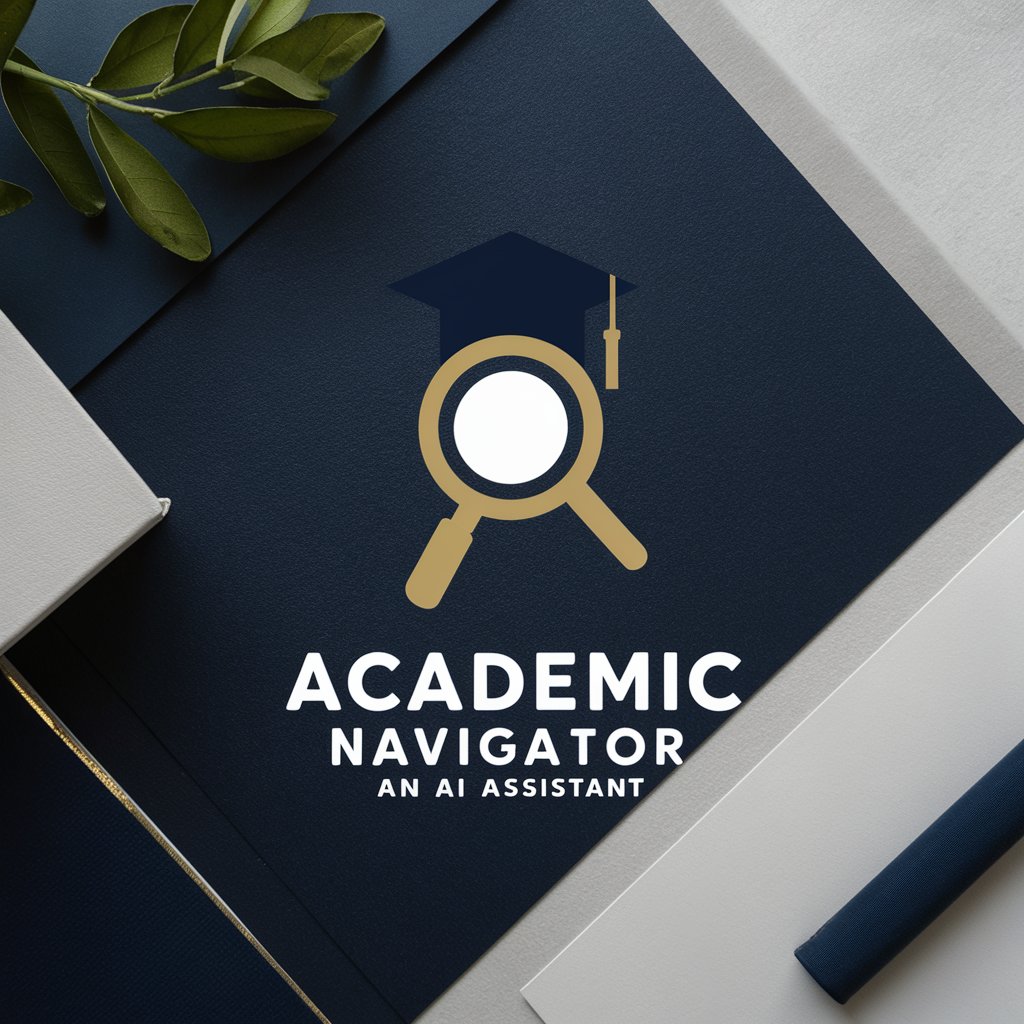
! Tech Tutor !
Empowering your tech journey with AI.

News Flash
Stay Informed with AI-Powered News

Ray
Empowering Entrepreneurs with AI-Powered Insights

Beer GPT
Elevate Your Beer Experience with AI
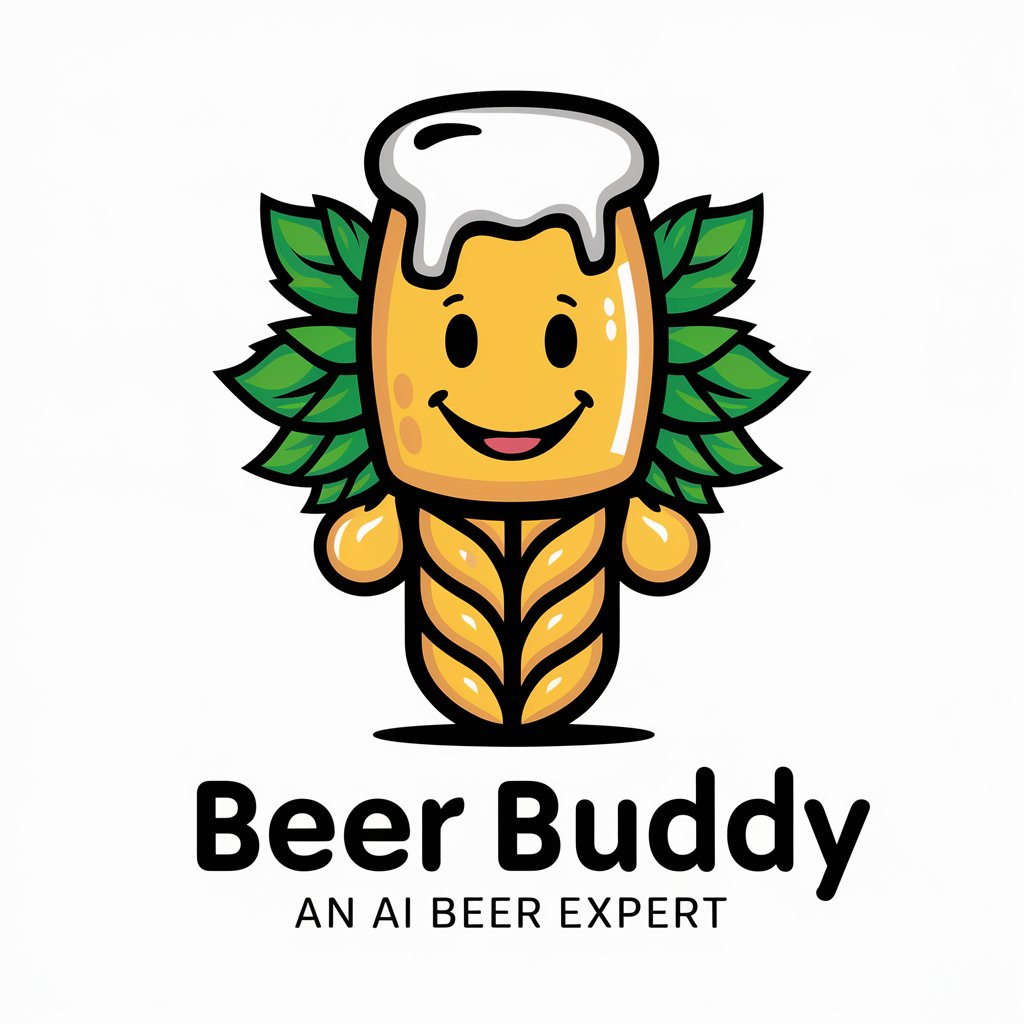
NewMail AI
Streamline Your Inbox with AI

Anki - IKITOMU's Art Reporter
Revolutionizing Art Insights with AI

The Playful Professor
Empowering Learning Through Play

Efficient Manager
Streamline Projects with AI-Powered Management

Idea Forge
Empowering Innovation with AI

Tailwind AI Q&A
What is Tailwind AI and how does it work?
Tailwind AI is a specialized tool designed to generate and enhance Tailwind CSS components. It uses AI to interpret your design requirements and outputs optimized JSX or HTML code, tailored to your specific web project needs.
Can Tailwind AI generate responsive designs?
Yes, Tailwind AI prioritizes responsive design, ensuring the components it generates are adaptable to various screen sizes and devices, enhancing user experience across platforms.
How does Tailwind AI handle color schemes?
Tailwind AI allows you to define color schemes for your components, either by selecting from predefined palettes or specifying custom colors, ensuring consistency and harmony in your designs.
Can I use Tailwind AI for commercial projects?
Absolutely. Tailwind AI is suitable for both personal and commercial projects, providing a quick and efficient way to create high-quality, customizable design elements.
Does Tailwind AI support dark mode themes?
Yes, one of Tailwind AI's features includes the ability to recommend and implement dark theme variations for any component, catering to modern design trends and user preferences.
