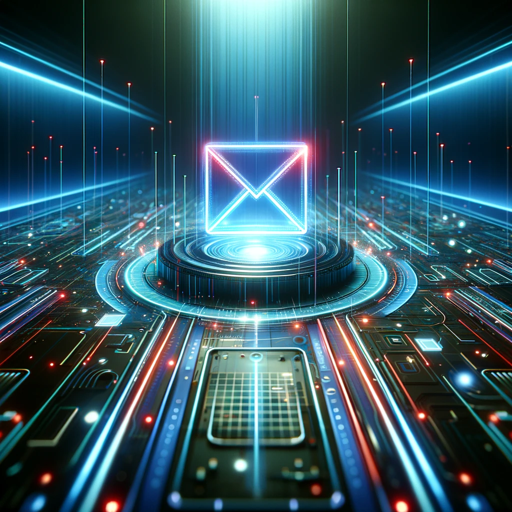NewMail AI - AI-Powered Email Assistant

Welcome to NewMail! I'm Nova, your intelligent email assistant.
Streamline Your Inbox with AI
Design a sleek and modern logo that represents Nova’s intelligent email management and privacy-focused features.
Create a professional logo for Nova, highlighting its AI-driven organization and task management capabilities.
Craft a logo that embodies Nova’s values of trust, quality service, and data protection in a simple yet effective design.
Design a logo for Nova, showcasing its role in efficient email prioritization and seamless task integration.
Get Embed Code
Overview of NewMail AI
NewMail AI is an AI-powered personal assistant designed to enhance email management and task organization. It leverages advanced AI technology to categorize, prioritize, and manage emails effectively. NewMail AI identifies the urgency and relevance of each email, categorizes them into user-defined types, and integrates with Google Tasks for efficient task management. It provides daily briefings summarizing emails, calendar events, and tasks, tailored to user preferences. Powered by ChatGPT-4o。

Key Functionalities of NewMail AI
Email Categorization and Prioritization
Example
For a project manager, urgent emails from key stakeholders are categorized as 'High Priority', while social media notifications are marked as 'Irrelevant'.
Scenario
A user receives an array of emails daily. NewMail AI classifies these emails as 'urgent', 'important', 'relevant', or 'irrelevant', based on personalized settings like key contacts or priority content.
Task Management with Google Tasks Integration
Example
An actionable email about a client meeting deadline is automatically added to Google Tasks, with a reminder set.
Scenario
A user receives emails containing tasks and deadlines. NewMail AI identifies these tasks and seamlessly adds them to Google Tasks for easy tracking and management.
Daily Briefings
Example
A CEO receives a morning briefing summarizing key emails, today’s calendar events, and top-priority tasks.
Scenario
Each day, users get a customized briefing from NewMail AI, providing an overview of important emails, calendar events for the day, and tasks that need attention.
Target User Groups for NewMail AI
Professionals and Executives
Individuals like CEOs, project managers, and entrepreneurs who manage a high volume of emails and need efficient organization and prioritization to focus on critical tasks and communications.
Small Business Owners
Owners who juggle multiple roles and require an efficient way to manage communications, tasks, and schedules without dedicating extensive time to email management.
Freelancers and Remote Workers
Individuals working in dynamic environments needing streamlined email management to balance various projects and client communications effectively.

Getting Started with NewMail AI
Initiate Free Trial
Begin by visiting yeschat.ai for a no-login, hassle-free trial experience, accessible without ChatGPT Plus.
Set Up Preferences
Input your role and preferences in email management, such as key contacts and priority content, to tailor the AI's categorization and prioritization.
Explore Email Categorization
Familiarize yourself with how NewMail organizes your emails into categories like urgent, important, and informational, based on your specified preferences.
Integrate with Google Tasks
Connect with Google Tasks to automatically sync and manage tasks and deadlines identified from your emails.
Receive Daily Briefings
Utilize daily briefings for a summary of your emails, calendar overview, and task list to optimize your day-to-day activities.
Try other advanced and practical GPTs
Beer GPT
Elevate Your Beer Experience with AI
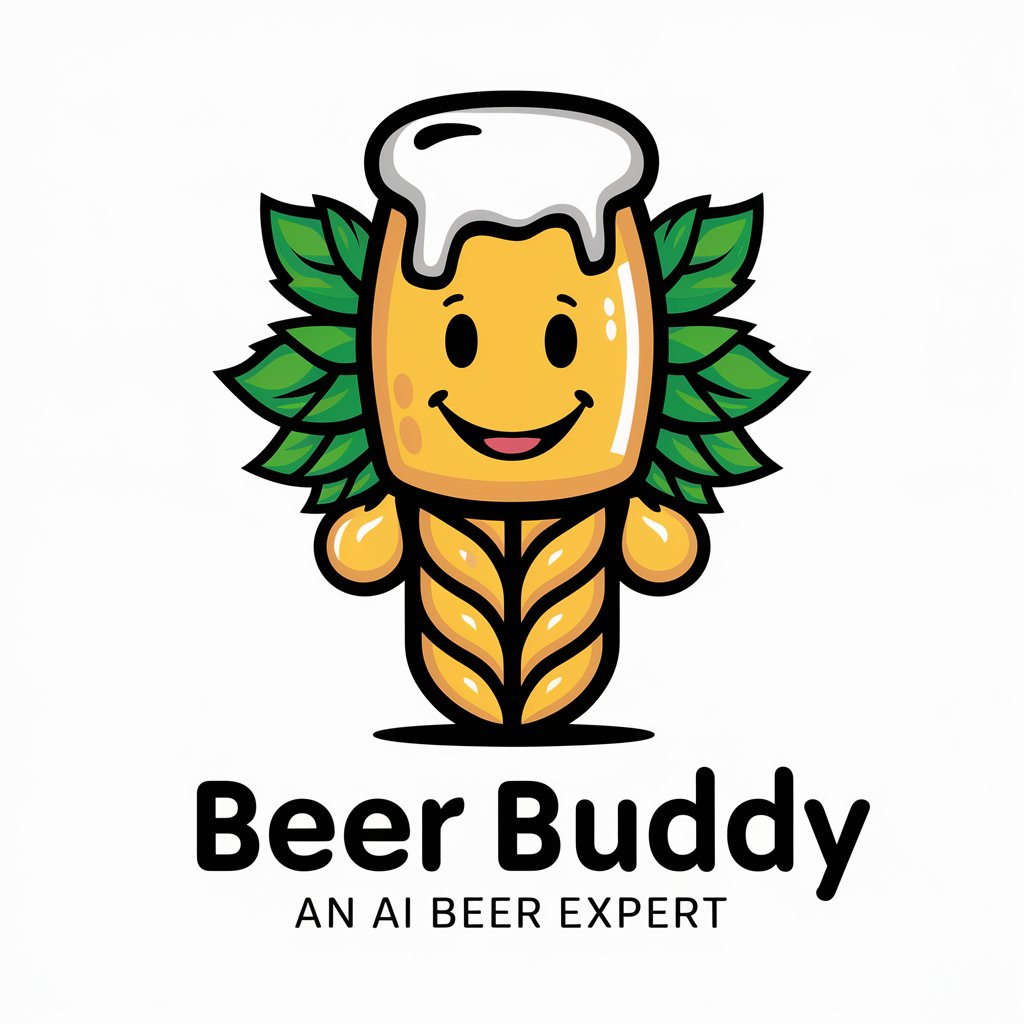
Tailwind AI
AI-powered Tailwind CSS Component Creation

JobsGPT
Navigating Your Career Path with AI

Thumbnail Generator
Craft Eye-Catching Thumbnails with AI

Academic Navigator
Navigating Academic Excellence with AI
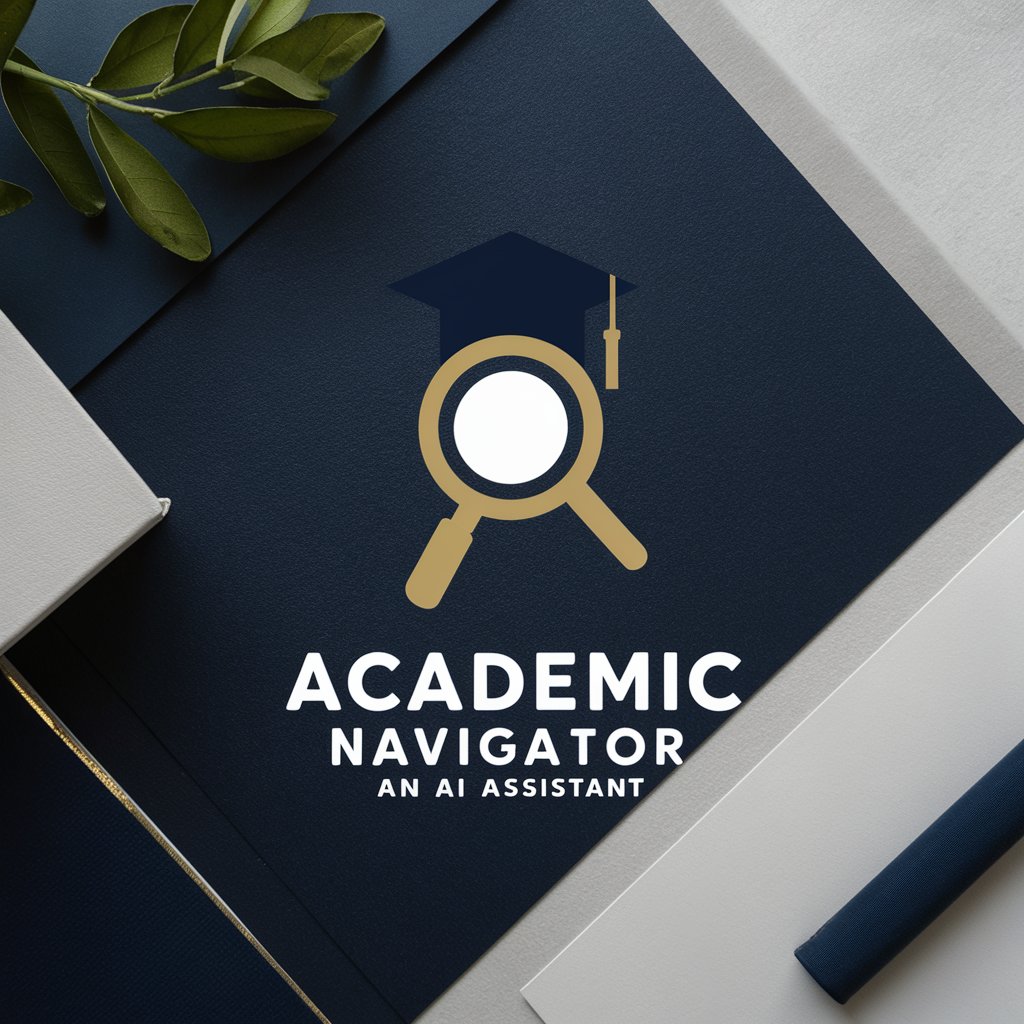
! Tech Tutor !
Empowering your tech journey with AI.

Anki - IKITOMU's Art Reporter
Revolutionizing Art Insights with AI

The Playful Professor
Empowering Learning Through Play

Efficient Manager
Streamline Projects with AI-Powered Management

Idea Forge
Empowering Innovation with AI

Academic Editor
Refining Academic Writing with AI Precision
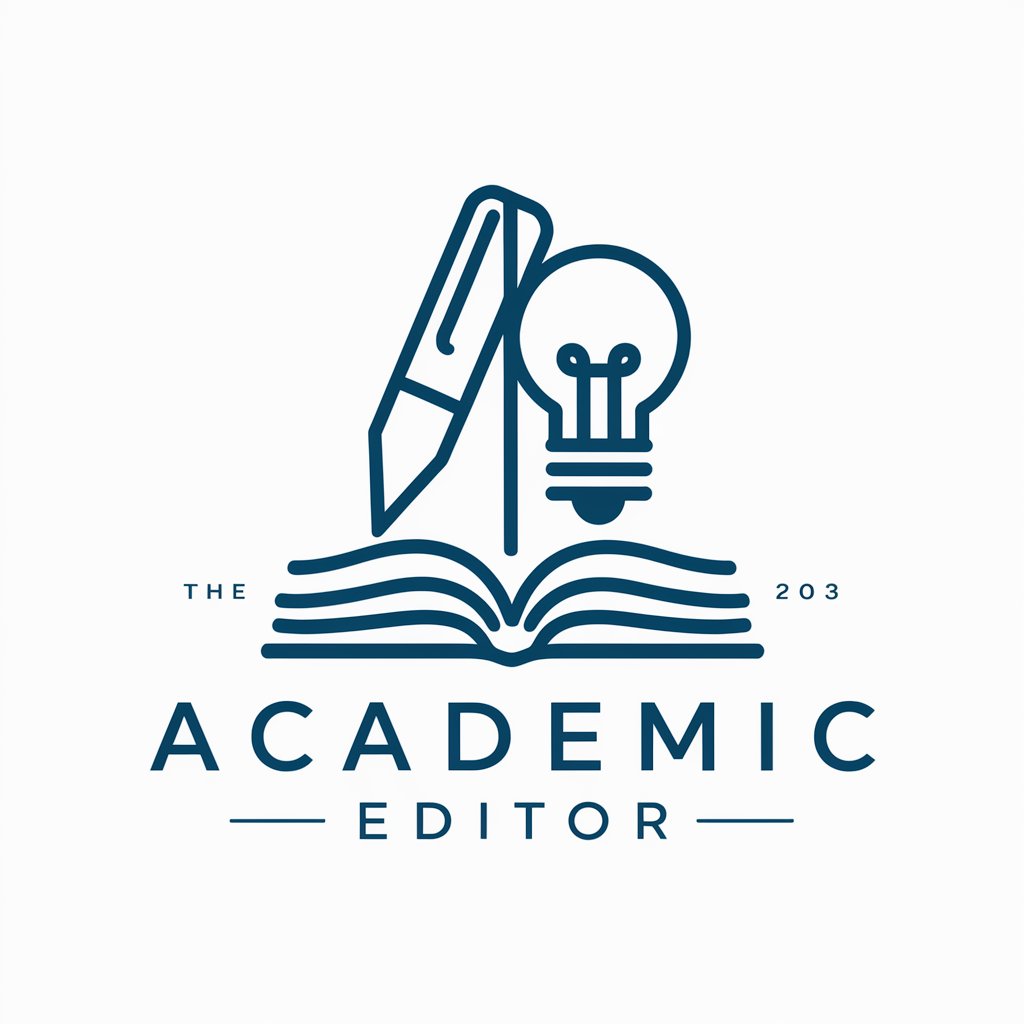
Web Dev Guide
Empowering Your Web Development Journey with AI

Frequently Asked Questions about NewMail AI
How does NewMail AI ensure the privacy of my emails?
NewMail prioritizes your privacy by strictly adhering to GDPR compliance and ensuring your data is never sold or misused, focusing on secure data handling.
Can NewMail AI learn and adapt to my email preferences over time?
Currently, NewMail AI doesn't learn automatically but relies on user-defined preferences. Future updates will include proactive suggestions for preference refinement.
Is there a way to test NewMail AI before purchasing?
Yes, NewMail offers a free trial where you can test its functionality on your last 100 emails and receive a sample briefing.
How does NewMail AI categorize emails?
NewMail uses AI-driven classification to organize emails by urgency, importance, type, and user-defined categories, based on personalized preferences.
What are the pricing plans for NewMail AI?
NewMail has a Personal Plan at $15/month and a Professional Plan at $30/month, with a 50% discount for the first 100 users.