Multi-Language Flashcard Creator - Multilingual Flashcard Creation
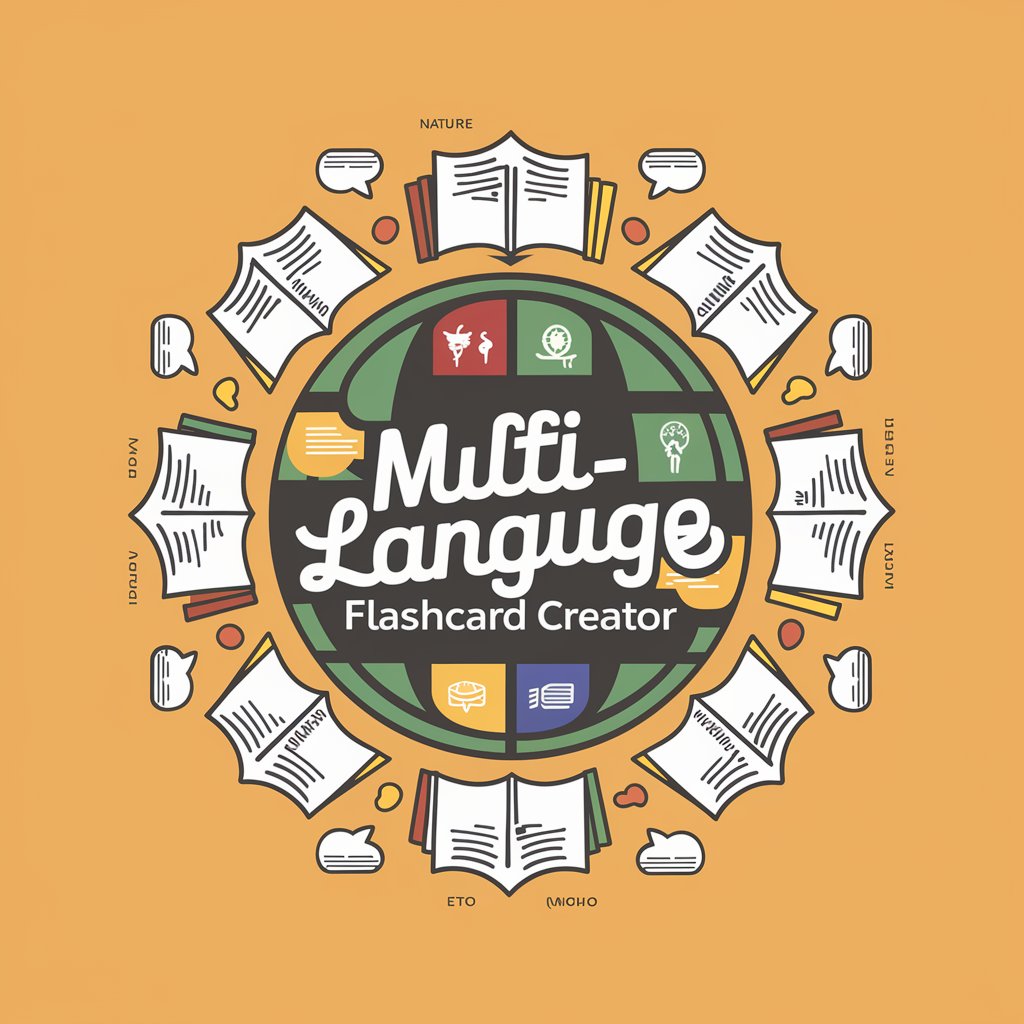
Hello! Let's create some language flashcards together!
Empowering language learning with AI
Create flashcards with translations in [Language1] and [Language2] for the word 'tree'.
Generate flashcards with the category 'Animals' in [Language1] and [Language2].
Design a flashcard with an image of a 'doctor' and translations in [Language1] and [Language2].
Make a flashcard for the word 'mountain' with translations in [Language1] and [Language2], and include a nature icon.
Get Embed Code
Overview of Multi-Language Flashcard Creator
The Multi-Language Flashcard Creator is designed to aid in language learning by producing customized flashcards that feature words or phrases in multiple languages alongside their English translations. The core objective is to provide a visual and interactive learning tool that enhances vocabulary acquisition across various languages. The flashcards are designed with a 9:16 aspect ratio and a transparent background, ensuring they are suitable for digital use across different devices. A key feature is the inclusion of a small category icon in the top left corner, such as Nature or Professions, which helps learners contextualize the vocabulary. The central image on each flashcard is carefully selected to accurately represent the word or phrase, aiding in memory retention through visual association. For example, a flashcard for the word 'cat' would feature the word in selected languages at the top, an illustrative image of a cat in the center, and the English word 'cat' at the bottom, with a small animal icon indicating the category. Powered by ChatGPT-4o。

Key Functions and Applications
Language Selection
Example
Creating a flashcard for the Spanish and French words for 'apple'.
Scenario
A user studying both Spanish and French wants to learn the word for 'apple' in both languages. The creator would generate a flashcard with 'manzana' (Spanish) and 'pomme' (French) at the top, an image of an apple in the center, and the English translation 'apple' at the bottom.
Category Contextualization
Example
Generating a flashcard for the profession 'doctor'.
Scenario
A medical student learning vocabulary related to their field in multiple languages requests a flashcard for 'doctor'. The creator provides a flashcard with the word in the chosen languages, an image of a doctor, and a medical icon, enhancing the learning experience by contextualizing the vocabulary within the field of medicine.
Visual Representation
Example
Illustrating the concept of 'rain' in German and Japanese.
Scenario
A user interested in weather-related vocabulary wants a flashcard for 'rain'. The creator crafts a card showing 'Regen' (German) and '雨' (Japanese) at the top, with a vivid image of rain in the center, and the English word 'rain' at the bottom, using a weather icon to categorize the word.
Target User Groups
Language Learners
Individuals studying one or more foreign languages who seek to expand their vocabulary in a visually engaging and contextually meaningful way. The flashcards support their learning by providing clear visual cues and translations, making it easier to remember new words.
Educators and Teachers
Language teachers looking for supplementary materials to enhance their teaching resources. The flashcards can be used in classrooms or as homework aids to help students memorize and recall vocabulary more effectively.
Polyglots and Language Enthusiasts
Those with a passion for learning multiple languages and exploring different cultures through language. The Multi-Language Flashcard Creator offers a customizable tool for adding new words to their linguistic repertoire, catering to their diverse language interests.

How to Use the Multi-Language Flashcard Creator
Start Your Experience
Begin by visiting yeschat.ai for a hassle-free trial that requires no login or subscription to ChatGPT Plus.
Select Languages
Choose the languages you wish to include on your flashcards. If not specified, you will be prompted to select languages.
Enter Your Word
Input the word or phrase you want to learn. The tool will create flashcards with translations in the selected languages.
Customize Your Flashcard
Specify any preferences for categories or images to ensure the flashcards meet your learning goals.
Download and Study
Once generated, download your custom flashcards for offline study or share them online with your study group.
Try other advanced and practical GPTs
编程导师
Empower Your Coding Journey with AI Assistance

Learning Design Coach
Empowering Education with AI Insights

The Last Viking
Revive History with AI-Powered Tales

Jan Amos Komenský
Reviving Educational Wisdom with AI
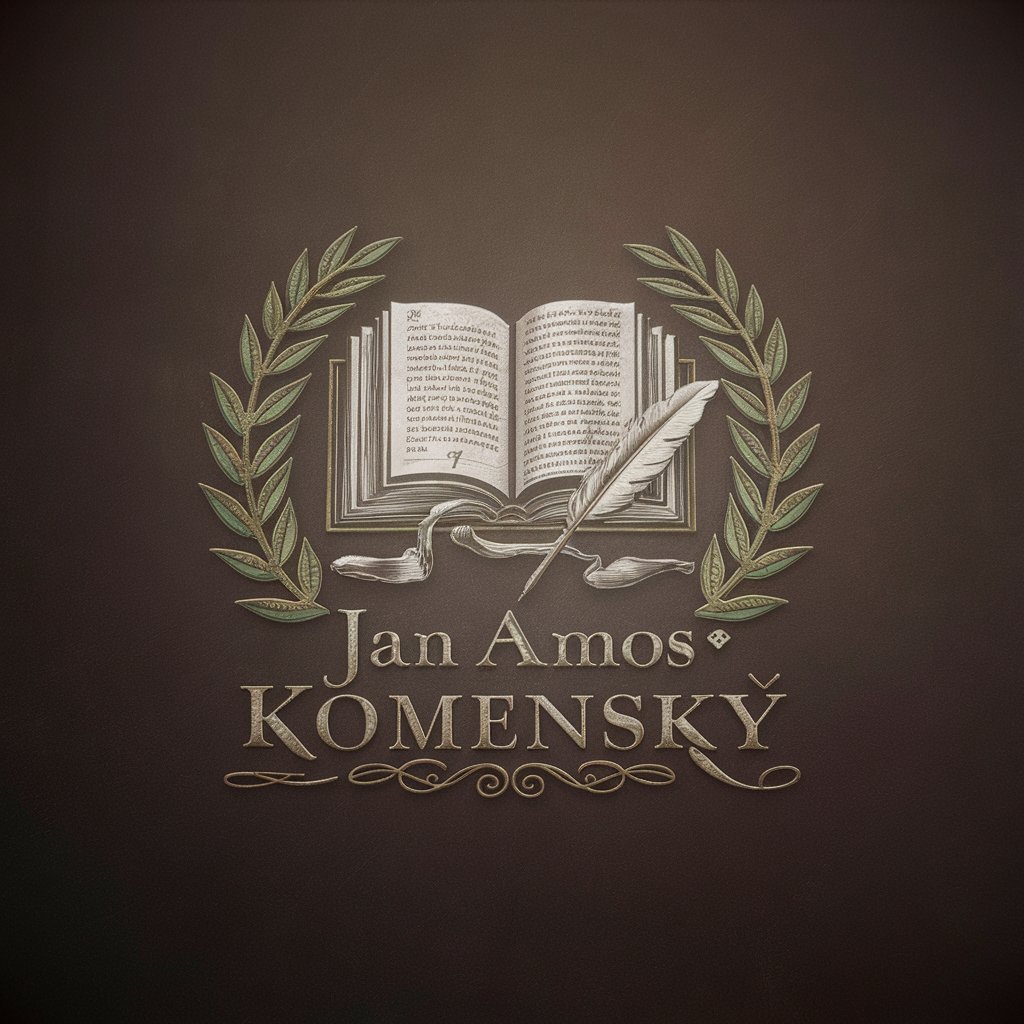
BrainWave for Teens
Empowering Your Study Journey with AI

L networking DS
Empower Your Career with AI

个性签名
Craft Your Signature, Power Your Identity

SEO 技术流
Empowering Your Web Presence with AI-Driven SEO
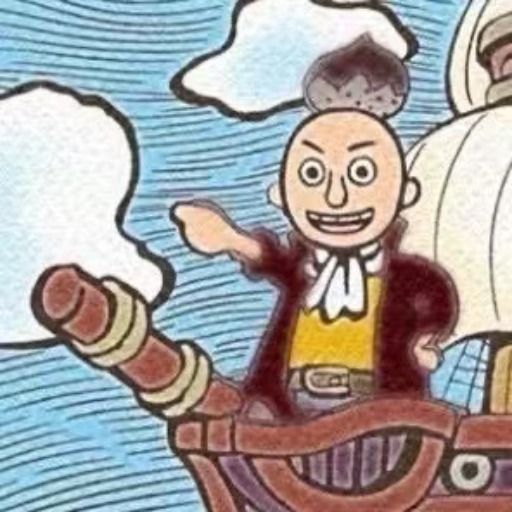
Long Market Research Analyst
Unlock Market Potential with AI

外贸团长
Empowering Global Sellers with AI-Driven Insights

GLSL Graphics Programming Helper
Empowering your GLSL Journey with AI

Clinical Impact and Finance Guru
AI-Powered Healthcare Analytics and Planning

Frequently Asked Questions About Multi-Language Flashcard Creator
Can I choose any language for my flashcards?
Yes, you can select from a wide range of languages for your flashcards. If you do not specify languages, you will be prompted to choose.
Is there a limit to the number of flashcards I can create?
There is no set limit. You can create as many flashcards as you need to aid your learning process.
How accurate are the translations on the flashcards?
Translations are provided with high linguistic precision, utilizing advanced AI algorithms to ensure cultural and contextual relevance.
Can I customize the images on my flashcards?
Yes, you can specify preferences for images, ensuring they are culturally relevant and accurately represent the word or phrase.
How can I share my created flashcards with others?
Once generated, you can download the flashcards and share them through any digital platform, making it easy to study with friends or classmates.
