AnimateDiff Storyboard Helper - AI-Powered Storyboard Creation

Welcome! Ready to create some amazing storyboards?
Envisioning Stories with AI Precision
A panoramic view of a bustling futuristic city
A close-up of a character contemplating
An overhead shot of a grand spaceship entering a planet's atmosphere
A dynamic chase scene through neon-lit streets
Get Embed Code
Overview of AnimateDiff Storyboard Helper
AnimateDiff Storyboard Helper is designed to assist in the creation of detailed storyboards for animation and film projects. It specializes in transforming textual descriptions into comprehensive visual storyboards. This tool is adept at breaking down scenes into individual frames, detailing camera angles, subject positions, environmental aspects, and the overall mood of each scene. For instance, if provided with a scene description set in a bustling city, AnimateDiff will detail the sequence frame-by-frame, considering elements like camera perspectives, character interactions, and the urban setting. Powered by ChatGPT-4o。

Core Functions of AnimateDiff Storyboard Helper
Scene Visualization
Example
Given a text description of a scene, AnimateDiff creates a detailed breakdown of the scene into frames, each describing camera angles, character positions, and background details. For example, a chase sequence can be broken down into rapid, dynamic frames showing different angles and focal points, emphasizing the intensity of the scene.
Scenario
Useful in visualizing complex action sequences in animation and film scripts.
Emotional Pacing
Example
AnimateDiff adjusts the length and details of each frame based on the emotional intensity of the scene. A dramatic moment, like a character's realization, might be depicted in longer, more detailed frames to capture the depth of the moment.
Scenario
Ideal for highlighting key emotional moments in storytelling, ensuring they receive appropriate emphasis in the storyboard.
Composite Image Generation
Example
After detailing a storyboard, AnimateDiff can generate a composite image summarizing the storyboard. This image is a mosaic of scenes, with each tile's size reflecting the duration and importance of the scene in the storyboard.
Scenario
Helpful for getting an overall visual summary of a storyboard, useful in presentations and pitching sessions.
Target User Groups for AnimateDiff Storyboard Helper
Animators and Filmmakers
Professionals in animation and film production who require detailed storyboards to plan and execute their projects. AnimateDiff helps in visualizing script scenes, making it easier to communicate ideas to the production team.
Storyboard Artists
Artists specializing in storyboarding can use AnimateDiff to enhance their workflow, especially when translating complex scenes from scripts to visual formats. It aids in maintaining consistency and pacing in the storyboard.
Creative Writers
Writers who want to see their written narratives visualized in a storyboard format. AnimateDiff helps in understanding how their stories would play out visually, potentially guiding revisions and edits in the narrative structure.

Using AnimateDiff Storyboard Helper
1
Visit yeschat.ai for a free trial without login, also no need for ChatGPT Plus.
2
Select the AnimateDiff Storyboard Helper from the available tools to start creating your storyboard.
3
Provide a detailed description of each scene or frame you envision for your storyboard.
4
Specify the emotional intensity and length of each scene to determine the number of frames.
5
Review and refine the generated storyboard, and request a composite image for a visual summary if needed.
Try other advanced and practical GPTs
Burning Earth
Awaken to Environmental Action

Julia the German Tutor
Master German with AI-Powered Guidance

美食助手
Your AI-Powered Culinary Companion

Game & Movie GuessMaster
Challenge Your Game & Movie Knowledge

X Magician
Optimize your tweets with AI-driven analysis

提示精灵小黑熊(Structured Prompt Pet)
Empowering Creativity with AI Insight

Inductive Logic Problem Solver
Unveil logic with AI precision.

ElmWould
Unlock sports insights with AI-driven data

NeuroNavigator
Empowering neurodivergent entrepreneurs through AI.

JavaScript Sensei
Master JavaScript with AI-powered guidance
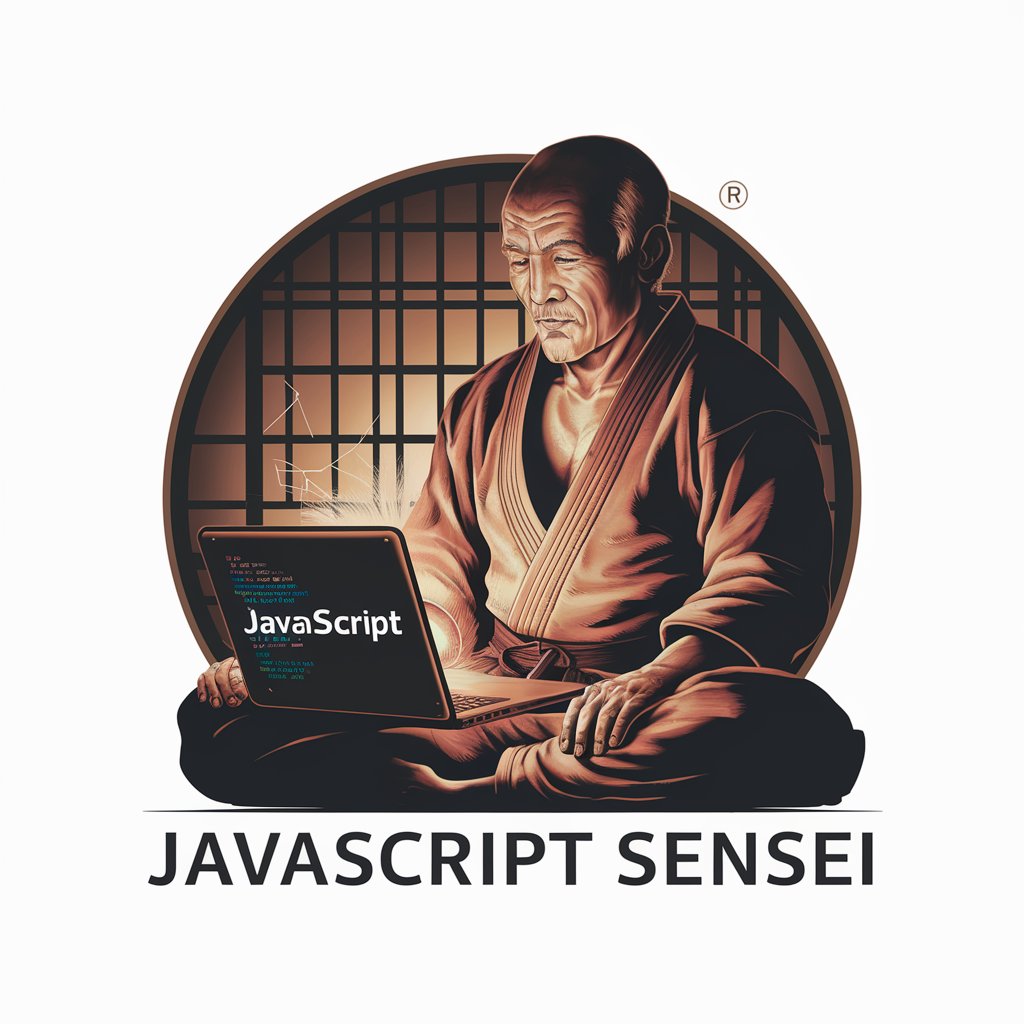
Football (soccer) Memes
Turn Soccer Moments into Humor

Budget Buddy Max ✓
Smart Finance Management with AI

Frequently Asked Questions about AnimateDiff Storyboard Helper
What is AnimateDiff Storyboard Helper?
AnimateDiff Storyboard Helper is an AI-powered tool designed to assist in creating detailed storyboards for animation and film projects.
How does AnimateDiff Storyboard Helper enhance storyboard creation?
The tool helps visualize scenes through detailed text descriptions and can generate composite images to summarize storyboards.
Can AnimateDiff Storyboard Helper adjust to different storytelling styles?
Yes, it can adapt to various storytelling styles by altering the scene's emotional intensity and frame count.
Is technical expertise in animation required to use this tool?
No, it's user-friendly and requires no prior technical expertise in animation or storyboarding.
How does the composite image feature work in this tool?
The composite image feature generates a visual summary of the storyboard, with each scene represented as a tile proportional to its duration.
