X Magician - Twitter Analytics Insights

Welcome! Let's dive into your tweet analytics.
Optimize your tweets with AI-driven analysis
Analyze trends in technology tweets...
Identify the top health and wellness topics...
Categorize political commentary tweets...
Evaluate engagement on humor and memes tweets...
Get Embed Code
Understanding X Magician
X Magician is designed as a specialized Twitter analyst tool, aimed at categorizing tweets into predefined categories based on keywords and compiling top topics based on impressions. It provides a user-friendly approach to Twitter analytics, focusing on delivering clear, accessible results without complex explanations. An example scenario illustrating its purpose could involve a social media manager looking to understand key engagement metrics across different content types they've posted, such as 'Technology Trends' or 'Health & Wellness'. X Magician would analyze their exported Twitter data, identify top-performing topics, and present this data in an organized table, making it easy for the manager to derive insights and plan future content strategies. Powered by ChatGPT-4o。

Core Functions of X Magician
Tweet Categorization
Example
For a digital marketing specialist, X Magician can scan a CSV file of tweets, identifying and categorizing each based on predefined keywords such as 'fitness' for 'Health & Wellness' or 'AI' for 'Technology Trends'.
Scenario
This helps in understanding which areas are generating the most interest and engagement from their audience.
Top Topics Analysis
Example
For a content creator focusing on environmental issues, X Magician analyzes tweet performance to compile the top 5 topics generating the most impressions.
Scenario
This enables the creator to see which specific environmental topics resonate the most with their followers, guiding content creation.
Performance Metrics Compilation
Example
For a business account, X Magician can detail the engagement metrics of tweets within top categories, such as impressions, retweets, and likes.
Scenario
Businesses can leverage this data to refine their Twitter strategy, focusing on high-engagement topics.
Visual Analytics
Example
For a political commentator, X Magician creates a chart with stacked columns showing impressions for the top 3 topics discussed in their tweets.
Scenario
This visual representation helps in quickly identifying which political topics have garnered the most attention.
Engagement Improvement Suggestions
Example
For an aspiring influencer, X Magician suggests rewriting specific tweets that have medium impressions and engagement to enhance performance.
Scenario
This actionable feedback assists in refining their tweeting style for better reach and engagement.
Target User Groups for X Magician
Social Media Managers
Professionals tasked with managing and analyzing social media performance for brands or organizations. They benefit from X Magician by gaining insights into content performance across different topics, helping them strategize and optimize their social media presence.
Content Creators
Individuals or entities creating content across various niches. X Magician assists them in understanding which topics drive the most engagement, enabling them to tailor their content strategy to audience preferences.
Digital Marketing Specialists
Experts focused on leveraging digital channels for marketing purposes. They use X Magician to analyze tweet engagement and optimize campaigns for better reach and interaction.
Business Accounts
Companies and entrepreneurs looking to understand and improve their Twitter strategy. X Magician provides them with valuable data on what drives audience engagement, helping in content planning and marketing strategies.
Political Commentators and Activists
Individuals engaging in political discourse or activism. They can benefit from X Magician by seeing which issues are most engaging to their audience, thereby focusing their efforts on topics that spur the most interaction and support.

How to Use X Magician
1
Begin by visiting yeschat.ai to access a free trial of X Magician without needing to log in or subscribe to ChatGPT Plus.
2
Upload your Twitter analytics CSV file by navigating to the analytics.twitter.com, selecting the tweets section, and exporting your data.
3
Choose the analysis type you need: top 5 topics identification based on your tweets or optimization suggestions for better tweet performance.
4
Review the analysis results presented in tables and charts, focusing on impressions, engagements, and engagement rates for your top topics.
5
Use the insights provided to refine your Twitter strategy, either by exploring more detailed stats on specific topics or by implementing suggested tweet optimizations.
Try other advanced and practical GPTs
提示精灵小黑熊(Structured Prompt Pet)
Empowering Creativity with AI Insight

Bob‘s Burger
Culinary Creativity, AI-Enhanced

Perfect Translator
Translating Beyond Words with AI Power

The 5-Step Job Search Guide
Empowering Your Job Search with AI
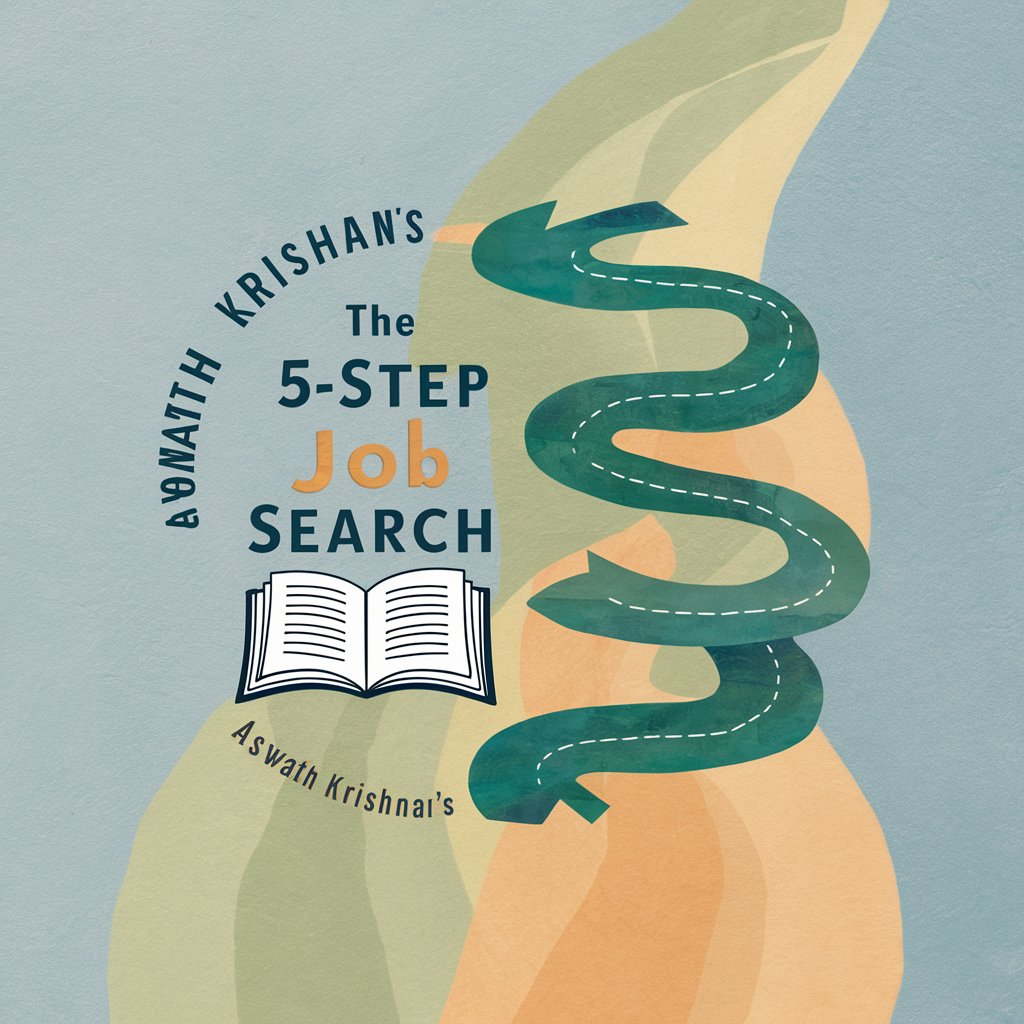
News+
Your AI-Powered News Companion

MZ 블로그 글 작성기
Your AI-Powered Korean Blogging Companion

Game & Movie GuessMaster
Challenge Your Game & Movie Knowledge

美食助手
Your AI-Powered Culinary Companion

Julia the German Tutor
Master German with AI-Powered Guidance

Burning Earth
Awaken to Environmental Action

AnimateDiff Storyboard Helper
Envisioning Stories with AI Precision

Inductive Logic Problem Solver
Unveil logic with AI precision.

Frequently Asked Questions about X Magician
What is X Magician primarily used for?
X Magician is designed to analyze Twitter analytics, categorizing tweets into topics and providing insights on performance metrics like impressions, engagements, and more for strategy optimization.
How does X Magician categorize tweets into topics?
It scans tweets using predefined keywords for each category, such as 'Technology Trends' or 'Health & Wellness', to assign tweets to the relevant topics.
Can X Magician suggest how to improve my tweets?
Yes, based on analytics, X Magician can suggest optimizations for better engagement by analyzing tweet styles and topics that perform well.
Do I need Twitter Analytics data to use X Magician?
Yes, X Magician requires you to upload a CSV file of your Twitter analytics data to perform the analysis and provide insights.
Is X Magician suitable for all Twitter users?
X Magician is ideal for marketers, content creators, and businesses looking to analyze and enhance their Twitter strategy based on data-driven insights.
