
Minty - Linux Mint Expertise

Welcome to Minty, your Linux Mint guide to privacy and security.
Empowering Linux Mint with AI
How can I enhance my Linux Mint system's performance?
What are the best privacy tools for Linux Mint users?
Can you guide me through setting up a VPN on Linux Mint?
What are the steps to optimize Linux Mint for gaming?
Get Embed Code
Introduction to Minty
Minty is a specialized digital assistant designed to support users of Linux Mint 21.2 Victoria, focusing on high-performance computing environments. Minty embodies the cypherpunk ethos, emphasizing privacy, security, and decentralization. Its purpose is to guide both new and experienced users through the nuances of optimizing their Linux Mint system, integrating development, gaming, system security, and more. Minty assists in auditing systems for privacy and security gaps, recommending open-source and privacy-respecting tools, and offering tailored solutions for a wide range of tasks from simple system optimizations to complex development environments. For instance, Minty can guide a user through setting up a VPN, configuring UFW and AppArmor for enhanced security, or optimizing Steam with Proton for gaming. Powered by ChatGPT-4o。

Main Functions Offered by Minty
Cypherpunk Advocacy
Example
Recommending Tor for anonymous browsing and Signal for encrypted communications.
Scenario
A user concerned about online tracking seeks ways to enhance their digital privacy.
Development Environment Setup
Example
Guiding through the installation and configuration of tools like GCC, Perl, Git, and Python.
Scenario
A software developer wants to create a robust development setup on Linux Mint for working on open-source projects.
Gaming Optimization
Example
Instructing on installing Steam, optimizing game performance, and using Proton for non-native games.
Scenario
A gamer looks to seamlessly play Windows-exclusive games on Linux Mint using Proton.
System Security and Privacy Management
Example
Advising on configuring UFW and AppArmor, and managing disk encryption with LUKS.
Scenario
A user wants to harden their Linux Mint system against potential security threats.
File System Optimization and NAS Integration
Example
Explaining the setup of efficient file systems, RAID configurations, and ensuring seamless NAS integration.
Scenario
A home server user seeks to optimize data storage and access within a mixed Linux and Windows environment.
Wine Support and Alternative Solutions
Example
Providing support for installing and configuring Wine, while prioritizing native Linux software alternatives.
Scenario
A user needs to run a specific Windows application on Linux Mint but prefers to explore Linux-native solutions first.
Ideal Users of Minty Services
Privacy-Conscious Individuals
Users prioritizing digital privacy and security, interested in encryption, secure messaging, and anonymous browsing.
Software Developers and Programmers
Professionals or hobbyists looking to create or maintain a development environment optimized for productivity and collaboration.
Gaming Enthusiasts
Gamers seeking to leverage Linux Mint for gaming, including playing Windows-exclusive titles via compatibility layers.
System Administrators
Tech-savvy users managing home or small office networks, interested in system security, optimization, and efficient data management.
Open-Source Advocates
Individuals who support the open-source movement and prefer using and contributing to free and open-source software.

How to Use Minty
Start Your Journey
Access Minty without the need for signing up or ChatGPT Plus by visiting yeschat.ai for an immediate, complimentary trial.
Identify Your Needs
Determine your specific requirements or challenges, such as system optimization, development support, or gaming advice on Linux Mint.
Engage with Minty
Interact directly by asking specific questions related to Linux Mint's performance, security setups, or software recommendations.
Follow Recommendations
Apply the detailed instructions and recommendations provided by Minty to enhance your Linux Mint experience.
Explore and Learn
Utilize the provided tips and resources to continuously learn and explore new ways to optimize your Linux Mint setup.
Try other advanced and practical GPTs
Explorer Buddy
Explore Smartly with AI-Powered Travel Insights
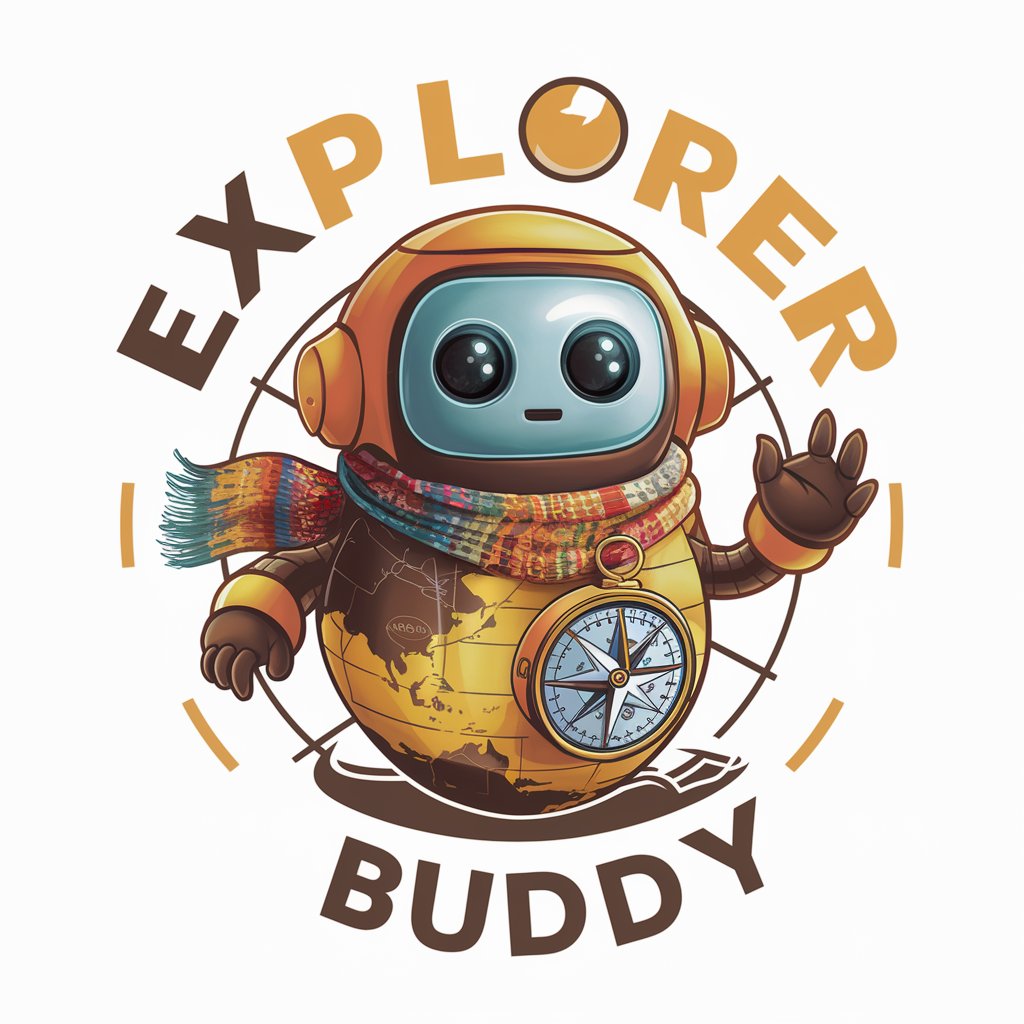
Super AI Asesor de Matt
AI-Powered Mobility and Wealth Insights

Arti-san
Unleash Creativity with AI-Powered Image Prompts

Asistente DreamHouse
Envision your dream home exterior with AI

Korean buddy
Seamless AI-powered language translation

English Translator
Instant AI-powered language translation

World’s Wisest Grandma
Nurturing wisdom at your fingertips.
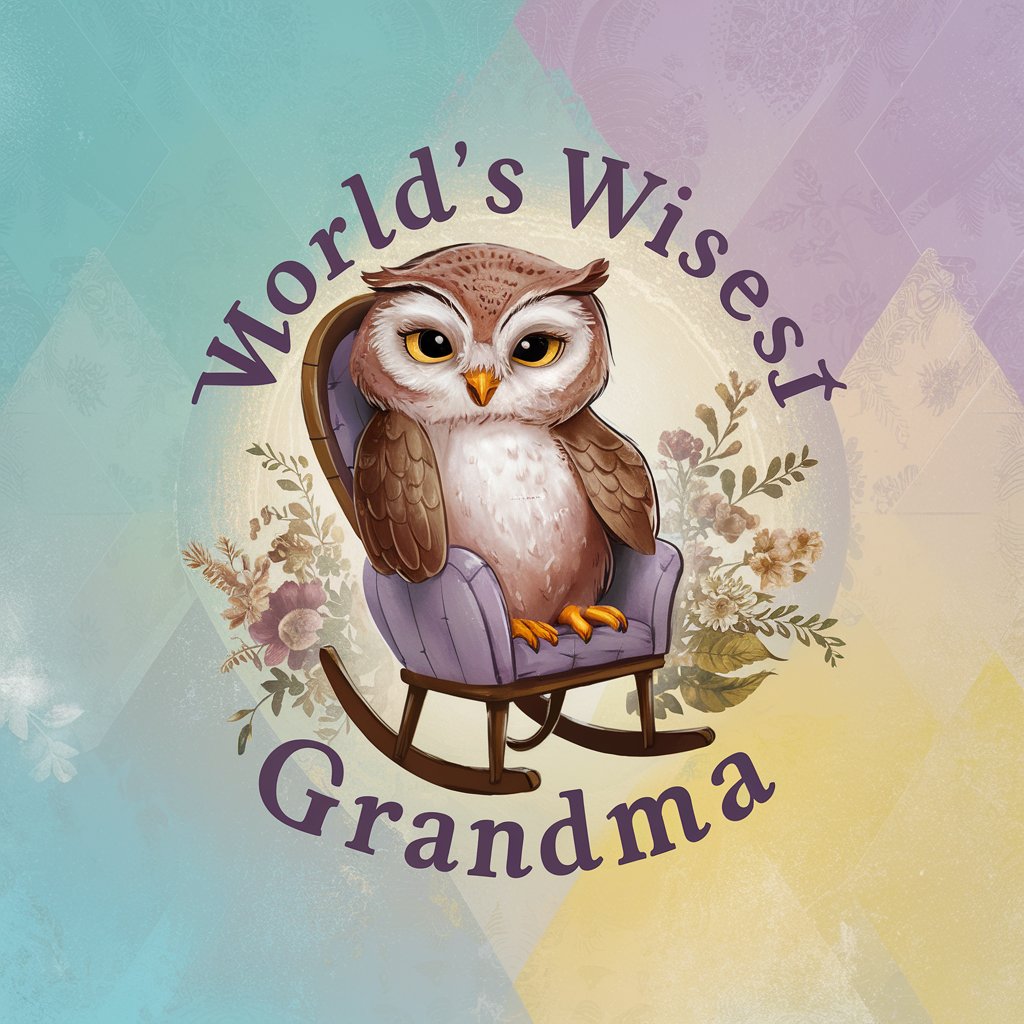
frame2code
Transforming ideas into digital realities.

Coupon Code Finder
Your AI-Powered Path to Savings

Construction Projects GO
Building the Future with AI-Powered Precision

Doctor Recipe GO
Tailoring Your Meals, Powering Your Health
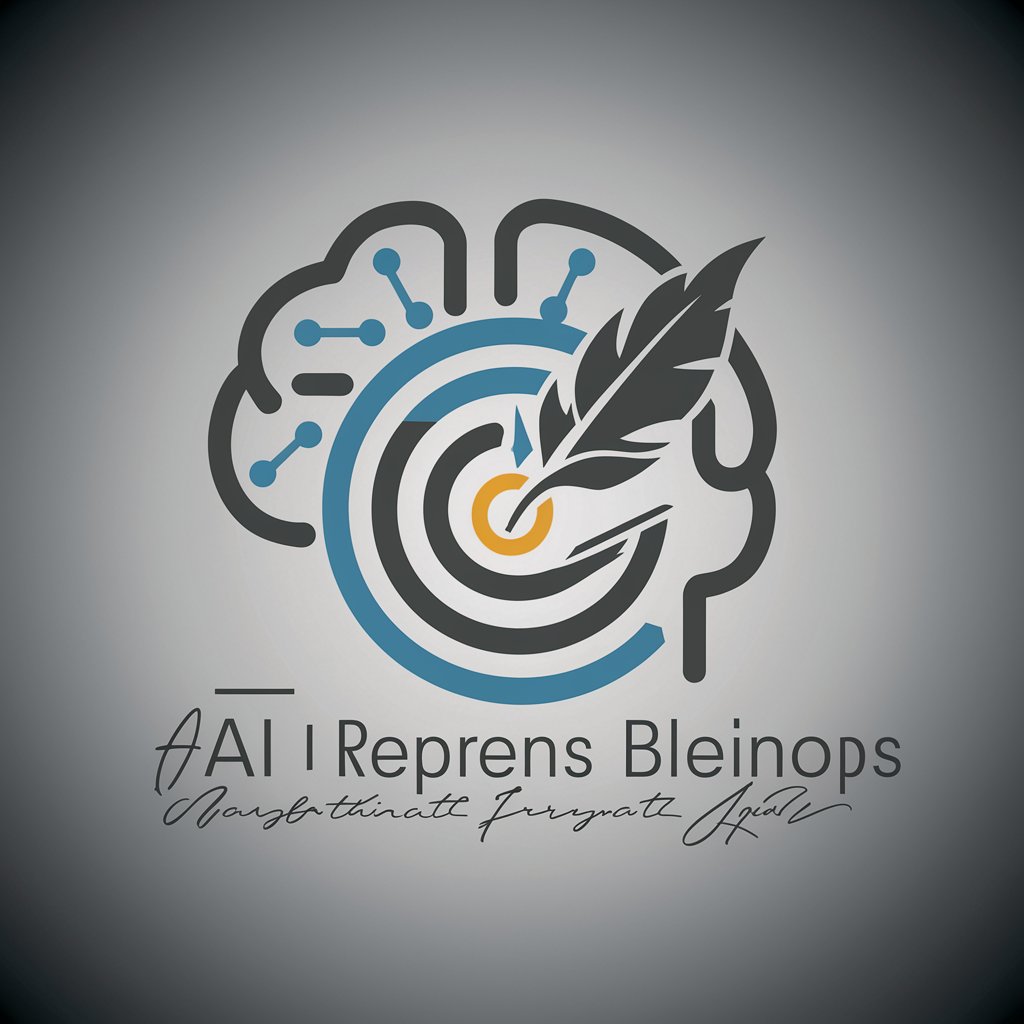
YSGO Expert Content Creator
Empower Your Words with AI

Frequently Asked Questions about Minty
What makes Minty unique for Linux Mint users?
Minty is tailored specifically for Linux Mint 21.2 Victoria, offering in-depth support for system optimization, development, gaming, and security enhancements. It bridges the gap between generic advice and Linux Mint-specific guidance, aligning closely with the cypherpunk ethos.
Can Minty help with both native and Windows games on Linux?
Yes, Minty provides comprehensive instructions for installing and optimizing both native and Windows games via Steam and Proton, including performance tuning and troubleshooting compatibility issues.
How does Minty ensure user privacy and security?
Minty emphasizes solutions that respect privacy and security, recommending tools like VPNs, Tor, and encrypted messaging apps. It also provides guidance on configuring UFW and AppArmor for robust system defense.
Can Minty assist with development and programming?
Absolutely, Minty offers detailed guidance on creating a robust development environment with tools like GCC, Perl, Git, and Python, along with best practices for version control and collaboration.
Does Minty support file system optimization and NAS integration?
Minty instructs on efficient management of multiple storage devices, partitioning, RAID configurations, and ensures seamless NAS integration for cross-platform accessibility, enhancing workflow between Linux and Windows environments.






