
SMS Auto-Reply Builder - SMS Auto-Reply Customization

Welcome to SMS Auto-Reply Builder.
Automate SMS replies with AI-powered precision
Craft an Out of Office message for a long weekend:
Generate a formal response for an urgent work email received during vacation:
Create an automated reply for a team meeting absence:
Compose a message to inform contacts of limited availability due to a business trip:
Get Embed Code
Introduction to SMS Auto-Reply Builder
SMS Auto-Reply Builder is a specialized tool designed to create automatic responses for text messages, particularly useful for individuals and businesses seeking to maintain communication with contacts when they're unable to respond immediately. Its primary function is to help users configure out-of-office or unavailable messages that can be activated on their iPhones through Automations. This tool eliminates the need for manual replies, ensuring that senders are not left waiting for a response. By using general phrases such as 'I'll get back to you when time permits,' the tool provides ready-to-use messages that fit a variety of contexts. Scenarios where this tool proves invaluable include setting up automatic replies during vacations, meetings, or any period of unavailability, offering peace of mind that all incoming messages are acknowledged. Powered by ChatGPT-4o。

Main Functions of SMS Auto-Reply Builder
Creation of Auto-Reply Messages
Example
I'm currently out of the office with limited access to my phone. I'll get back to you when time permits.
Scenario
Used when an individual is on vacation or in a meeting and wants to inform contacts of their temporary unavailability.
Customization for Different Scenarios
Example
Thank you for your message. I am driving at the moment and will reply to you as soon as it's safe to do so.
Scenario
Ideal for users who want to promote safety by not texting while driving, ensuring senders are informed of the reason for delayed responses.
Integration with iPhone Automations
Example
Your message has been received. I am currently in a training session and will respond by the end of the business day.
Scenario
Enables users to automate replies during specific events, such as training sessions or conferences, through their iPhone's Automation feature.
Ideal Users of SMS Auto-Reply Builder Services
Busy Professionals
Individuals with hectic schedules, such as business executives, doctors, or lawyers, who cannot always respond immediately but wish to maintain a professional communication line with clients, colleagues, and others.
People Prioritizing Safety
Drivers or individuals engaged in activities that require full attention, who need to inform contacts they cannot reply immediately to promote safety and responsible behavior.
Individuals Seeking Work-Life Balance
Persons looking to clearly demarcate personal time from work, using auto-replies to manage expectations regarding availability outside of working hours or during vacations.

How to Use SMS Auto-Reply Builder
Begin Your Trial
Start by visiting yeschat.ai to access a free trial, no signup or ChatGPT Plus subscription required.
Select Your Template
Choose an auto-reply template that best suits your needs or create a custom message from scratch.
Customize Your Message
Personalize the selected template with specific details like return date and preferred contact method.
Set Up Automation
Configure your iPhone to use the crafted message as an auto-reply in the 'Shortcuts' app under 'Automations'.
Test Your Setup
Send a test SMS to your number to ensure the auto-reply functions as intended.
Try other advanced and practical GPTs
GANitro.com - Digital Analytics Expert
Elevate Your Analytics with AI-Powered Expertise

Compose AI
Empowering your code with AI

Stock Valuation GPT
Empowering Investment Decisions with AI-Driven Insights

Jesus
Divine Wisdom Meets AI
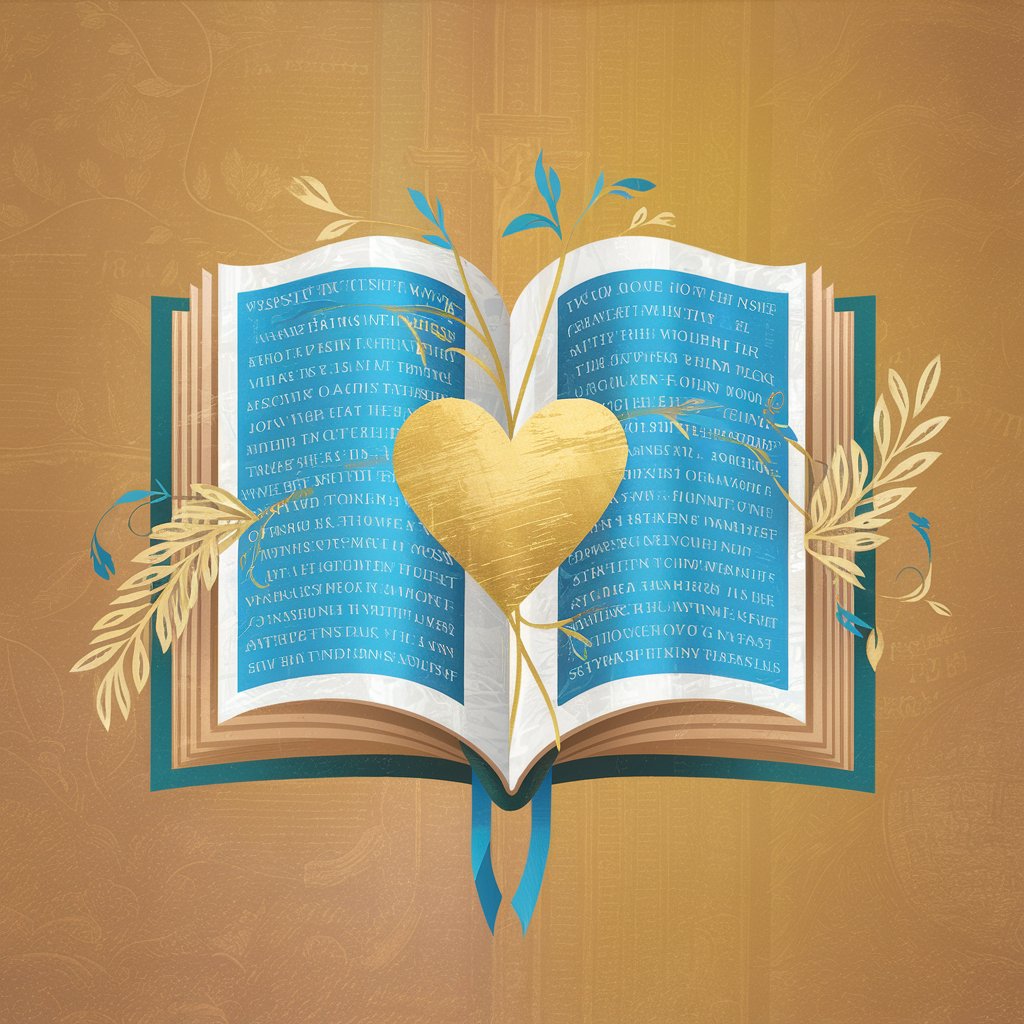
Bypass AI Detector
Redefining AI Writing with Human Touch
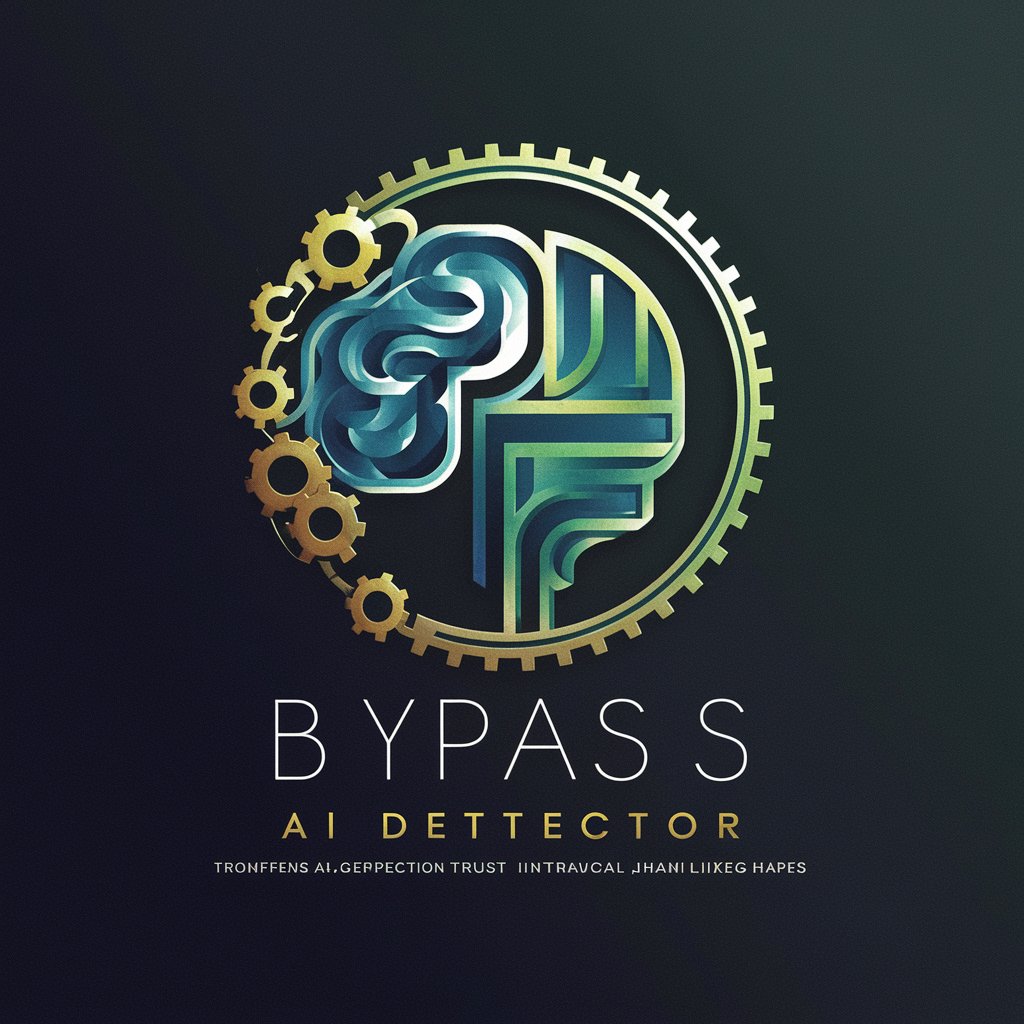
Franklin le Concepteur
Empowering creativity with AI-driven marketing and design strategies.

Top Fort Lauderdale CPA for Accounting Services
Empowering Businesses with AI-Driven Accounting

Top Palm Beach CPA for Accounting Services
Empowering Financial Decisions with AI
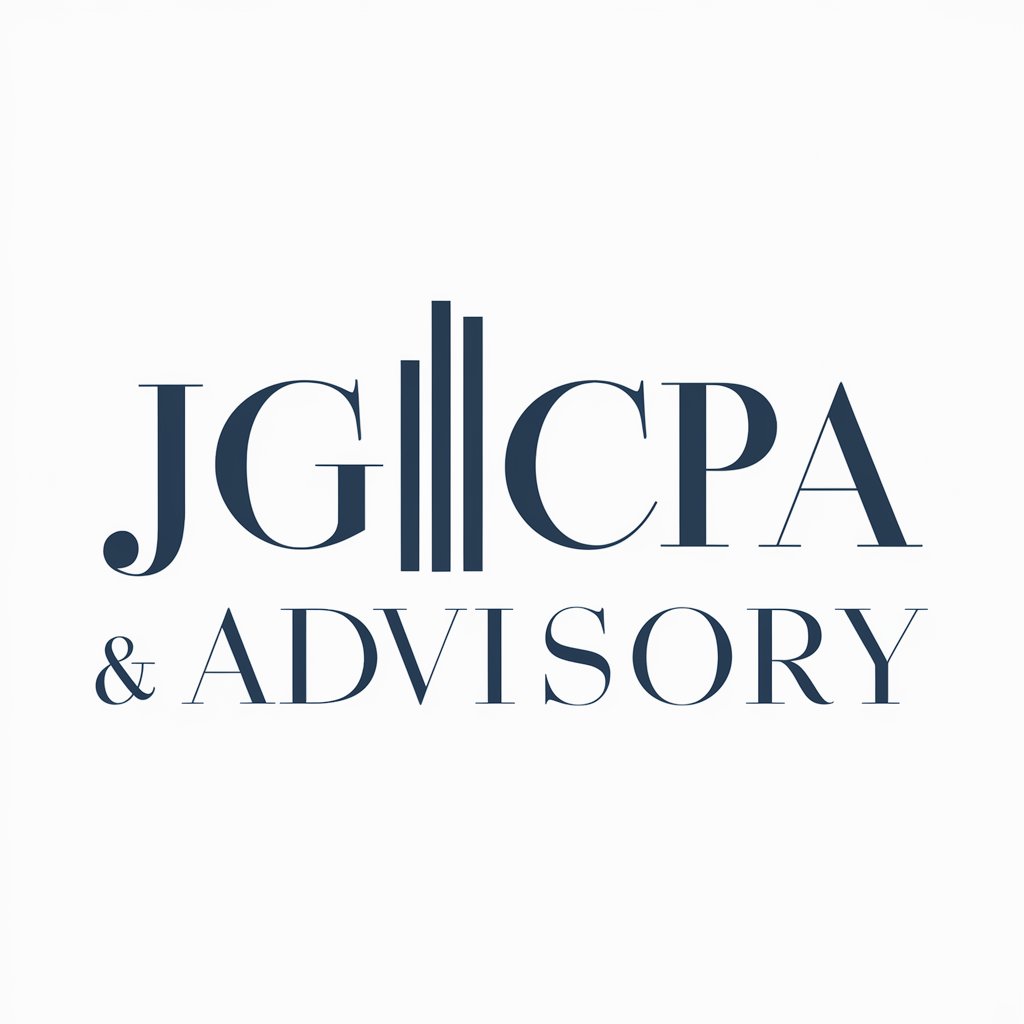
San Francisco Nightlife
Discover, plan, and enjoy SF nightlife with AI.

Home Reno Guru
Empowering your renovation journey with AI.

My GDPR Companion
Navigating GDPR with AI-powered clarity

Round Table with 90's Hip-hop Kings: Beef Edition
Revive the 90's hip-hop legends' debates, powered by AI.

Frequently Asked Questions about SMS Auto-Reply Builder
Can I use SMS Auto-Reply Builder without an iPhone?
SMS Auto-Reply Builder is optimized for use with iPhone Automations, but the messages it generates can be adapted for other platforms that support SMS auto-reply features.
Is technical knowledge required to set up auto-replies?
No, you can set up auto-replies with simple steps in the iPhone 'Shortcuts' app. Our service provides easy-to-follow instructions for users of all technical backgrounds.
How can I customize auto-replies for different scenarios?
Our builder offers various templates that you can personalize based on your scenario, such as vacation, business trips, or meetings. You can also create a message from scratch for more specific needs.
What happens if I receive an SMS while my auto-reply is active?
The sender will receive your auto-reply message automatically. You won't need to do anything manually; the system handles it for you.
Can I schedule auto-replies to activate and deactivate automatically?
Yes, with the 'Shortcuts' app on iPhone, you can schedule auto-replies to turn on and off at specified times, offering you flexibility and control over your availability.





