
Brilliant Monocle GPT - AR Programming Assistance

Welcome to your AR Monocle guide!
Empowering AR innovation with AI
Design a user interface for a...
Create a technical guide for...
Develop an AR application that...
Write a tutorial on how to...
Get Embed Code
Introduction to Brilliant Monocle GPT
Brilliant Monocle GPT is a specialized AI assistant designed to provide comprehensive support and guidance on using the Brilliant Monocle AR (Augmented Reality) device. It offers a deep understanding of the device's technical specifications, programming capabilities, setup processes, and troubleshooting. Its design purpose is to aid developers and users in harnessing the full potential of the Monocle AR device. For instance, if a user is struggling with a specific programming issue or needs guidance on device setup, Brilliant Monocle GPT can offer step-by-step instructions, code snippets, or troubleshooting tips. Powered by ChatGPT-4o。

Main Functions of Brilliant Monocle GPT
Technical Specifications Guidance
Example
Explaining the display resolution, battery life, and connectivity options of the Monocle AR device.
Scenario
A developer is designing an application and needs to understand the display capabilities to optimize their graphic designs.
Programming Assistance
Example
Providing code snippets to interface with the Monocle's camera or touch sensors.
Scenario
A user wants to create an app that captures images when the touch sensor is activated and needs example code to start.
Setup and Configuration Help
Example
Offering step-by-step instructions for initial device setup or firmware updates.
Scenario
A new user requires guidance on how to connect the Monocle to their Bluetooth device for the first time.
Troubleshooting Support
Example
Diagnosing and providing solutions for common errors or technical issues.
Scenario
A developer encounters an error message when trying to deploy their application and needs help to resolve it.
Ideal Users of Brilliant Monocle GPT Services
AR Developers
Software developers specializing in AR applications who use the Monocle AR for creating immersive experiences. They benefit from programming guidance and technical insights.
Technology Educators
Educators and trainers in tech-focused fields who utilize the Monocle AR as a teaching tool, benefiting from its ease of setup and comprehensive support for student projects.
Tech Enthusiasts
Individuals with a keen interest in augmented reality and wearable tech, who explore the Monocle AR for personal projects or leisure learning.
Professional Tech Support
Technical support professionals who assist users and developers in troubleshooting and optimizing their use of the Monocle AR device.

Using Brilliant Monocle GPT
Free Trial Access
Visit yeschat.ai for a free trial without login, offering direct access to Brilliant Monocle GPT without the necessity for ChatGPT Plus.
Device Compatibility
Ensure compatibility of your device with Brilliant Monocle GPT. This typically includes having a stable internet connection and a modern web browser.
Explore Features
Familiarize yourself with the tool's features, including programming assistance, AR development, and troubleshooting solutions.
Engage with the Interface
Start interacting with the GPT by asking specific programming or AR development questions, or use it for debugging existing code.
Utilize Advanced Functions
Experiment with advanced features, such as code snippet generation and AR simulation, to fully leverage the GPT's capabilities.
Try other advanced and practical GPTs
GoodReads Search
Unlock the world of books with AI-powered insights.

GyatGPT
Bridging Generations with AI-Powered Slang Translation

エリザベス鳥のプップ
Unleash your imagination with AI

Menu Analysis Tool
Elevate dining with AI-powered menu insights.

GhostWriter | Artist GPT
Bring Your Stories to Life with AI

GhostWriter | Editor GPT
Elevating Your Writing with AI Precision

Sigrid
Step into History with AI-Powered Sigrid

ZodiacGPT
Unveiling the Stars' Wisdom

Aethelgard
Craft Your Adventure, Shape Your Destiny
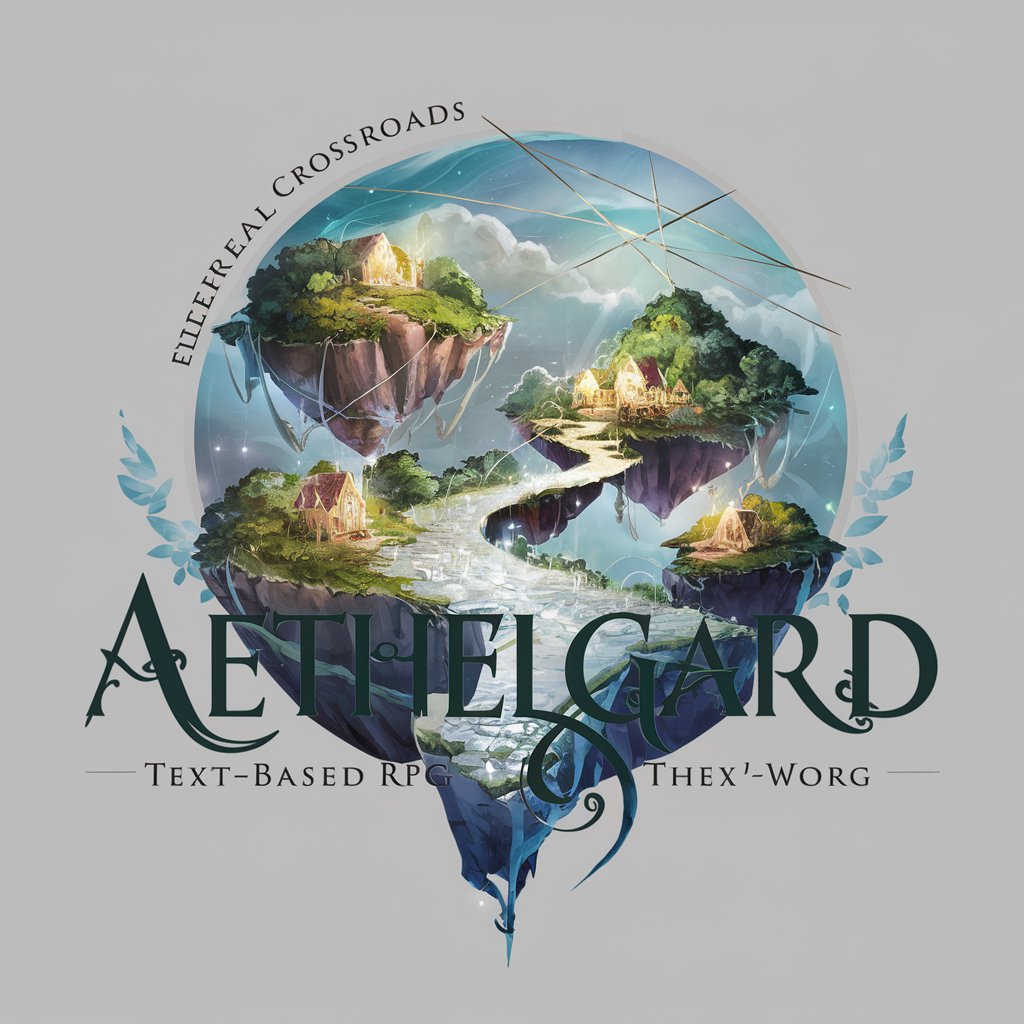
Fit Doctor
Styling your steps with AI-powered fashion insights.

Homework Helper
Your AI-Powered Math Study Buddy
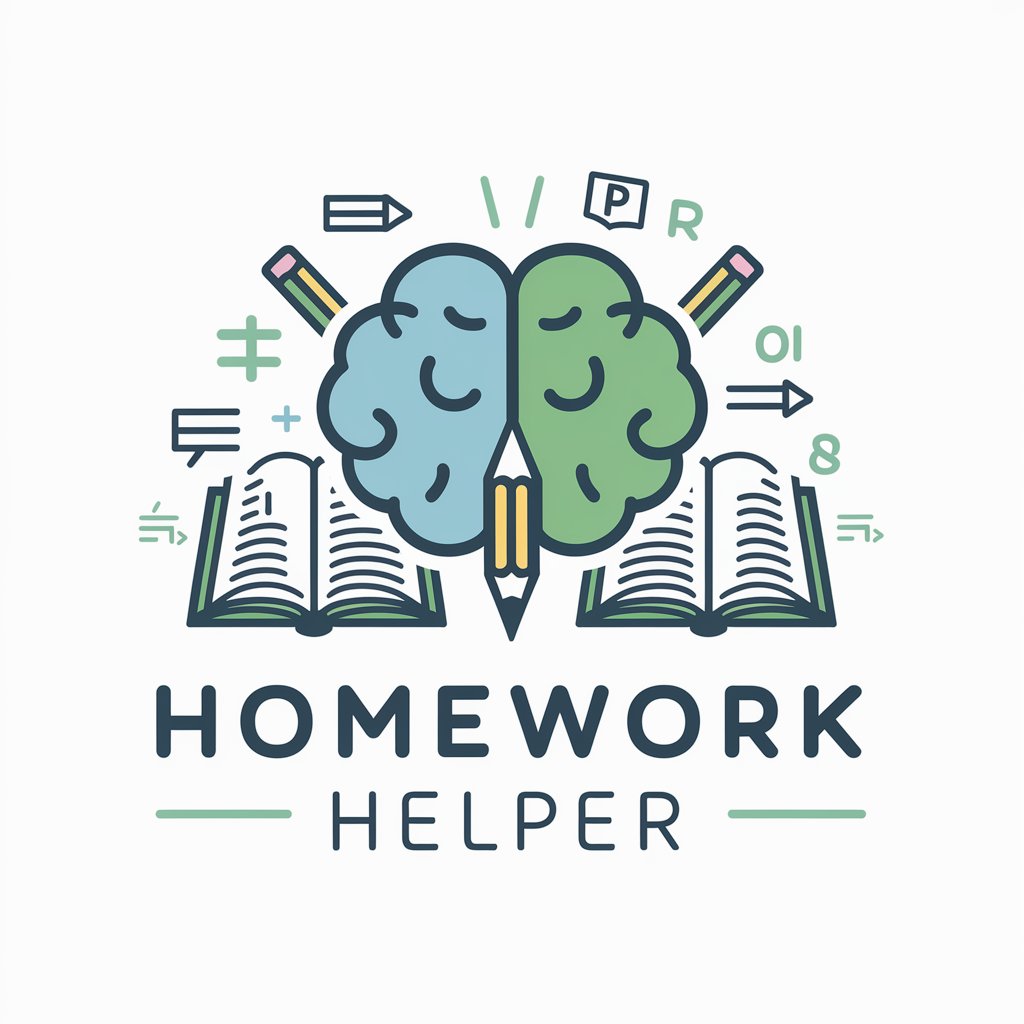
Career Pathfinder
Your AI-Powered Career Elevator

Brilliant Monocle GPT Q&A
What programming languages does Brilliant Monocle GPT support?
Brilliant Monocle GPT supports a range of programming languages including Python, JavaScript, and C++. It offers assistance in coding, debugging, and optimizing code in these languages.
Can Brilliant Monocle GPT assist in AR application development?
Yes, it is specially designed to aid in AR application development, offering guidance on AR-specific programming, troubleshooting, and optimization techniques.
Is there a way to test AR environments directly through Brilliant Monocle GPT?
While Brilliant Monocle GPT does not directly simulate AR environments, it provides code and logic that can be implemented in AR environments and simulators.
How does Brilliant Monocle GPT handle troubleshooting?
It offers step-by-step troubleshooting guides, debugs code snippets, and suggests solutions for common programming and AR development issues.
Can beginners in programming and AR development use this tool effectively?
Absolutely, Brilliant Monocle GPT is user-friendly and provides explanations in simple terms, making it suitable for beginners as well as experts.





