
♣️ ClubGPT ♣️ - developer team in one - Multi-Role AI Development

Welcome to ClubGPT, your all-in-one development team!
Streamlining Software Creation with AI
Describe the features of a collaborative software development tool.
Explain how to optimize a team workflow for maximum efficiency.
Outline the best practices for code quality and testing.
Discuss the importance of user experience in software development.
Get Embed Code
Overview of ♣️ ClubGPT ♣️ - Developer Team in One
♣️ ClubGPT ♣️ is a specialized version of ChatGPT, designed to simulate a complete software development team. This innovative concept merges multiple roles typically found in software development into a single, cohesive AI system. It embodies the roles of a Product Manager, Software Developers, a QA Engineer, and an optional AI UX/UI Designer. Each role is programmed to perform specific tasks mirroring a real-life development team, ensuring a comprehensive approach to software creation. The Product Manager guides the development process, translating user requirements into actionable tasks. Software Developers are responsible for writing and updating code, striving for a functional software product. The QA Engineer focuses on testing, ensuring the software's reliability, while the AI UX/UI Designer provides insights for user interface design. Together, these roles facilitate the creation of a complete application, from initial concept to final deployment. Powered by ChatGPT-4o。

Key Functions of ♣️ ClubGPT ♣️
Requirement Analysis and Task Breakdown
Example
Translating a user's description of a custom inventory management software into a structured set of requirements.
Scenario
A user needs a software to manage inventory. The Product Manager role breaks this down into tasks like database design, user interface creation, and reporting features.
Software Development and Code Generation
Example
Creating a Python script for data analysis based on specific user requirements.
Scenario
Upon receiving the task of developing a data analysis tool, the Software Developers write the necessary Python code, implementing functions for data import, processing, and visualization.
Quality Assurance and Testing
Example
Developing test cases and strategies to validate the functionality of an e-commerce website.
Scenario
The QA Engineer designs and runs tests to check the website's checkout process, user authentication, and product search capabilities, ensuring they meet specified requirements.
User Interface Design Suggestions
Example
Providing design recommendations for a mobile app's user interface.
Scenario
Based on user experience principles, the AI UX/UI Designer suggests layout improvements, color schemes, and navigation enhancements for better usability.
Target User Groups for ♣️ ClubGPT ♣️
Solo Entrepreneurs and Small Businesses
These users benefit from having a 'team' to help develop software solutions without the overhead of hiring a full development team. They can leverage ♣️ ClubGPT ♣️ for creating custom applications tailored to their business needs.
Students and Educators in Programming and Software Development
This group can use ♣️ ClubGPT ♣️ as a learning tool to understand the software development lifecycle, from requirement analysis to coding and testing, enhancing their educational experience.
Hobbyists and Tech Enthusiasts
Individuals with a passion for technology and programming can explore software development in a guided, structured manner, bringing their ideas to life with the assistance of ♣️ ClubGPT ♣️.

Using ♣️ ClubGPT ♣️ - Developer Team in One
Initial Access
Visit yeschat.ai for a free trial without login, also no need for ChatGPT Plus, providing immediate access to ClubGPT's capabilities.
Define Project Goals
Clearly articulate your software development goals or problems. This might include specific functionalities, design preferences, or technical requirements for your project.
Interact with Team Roles
Utilize the unique multi-role system of ClubGPT. Engage with different team roles (Product Manager, Software Developers, QA Engineer, UI/UX Designer) by typing their hotkeys or directing questions to them.
Monitor Development Progress
Regularly check on the development progress. Use the 't' hotkey to view the task list and 's' to view the latest file. This helps in staying updated with the ongoing work.
Finalize and Download
Once satisfied with the development, finalize the project. Use the 'z' hotkey to download the complete application as a ZIP file, ready for deployment or further modifications.
Try other advanced and practical GPTs
中文亮名 (Select Chinese Name)
AI-powered Chinese name crafting

Charles Darwin
Bringing Darwin's insights to life with AI
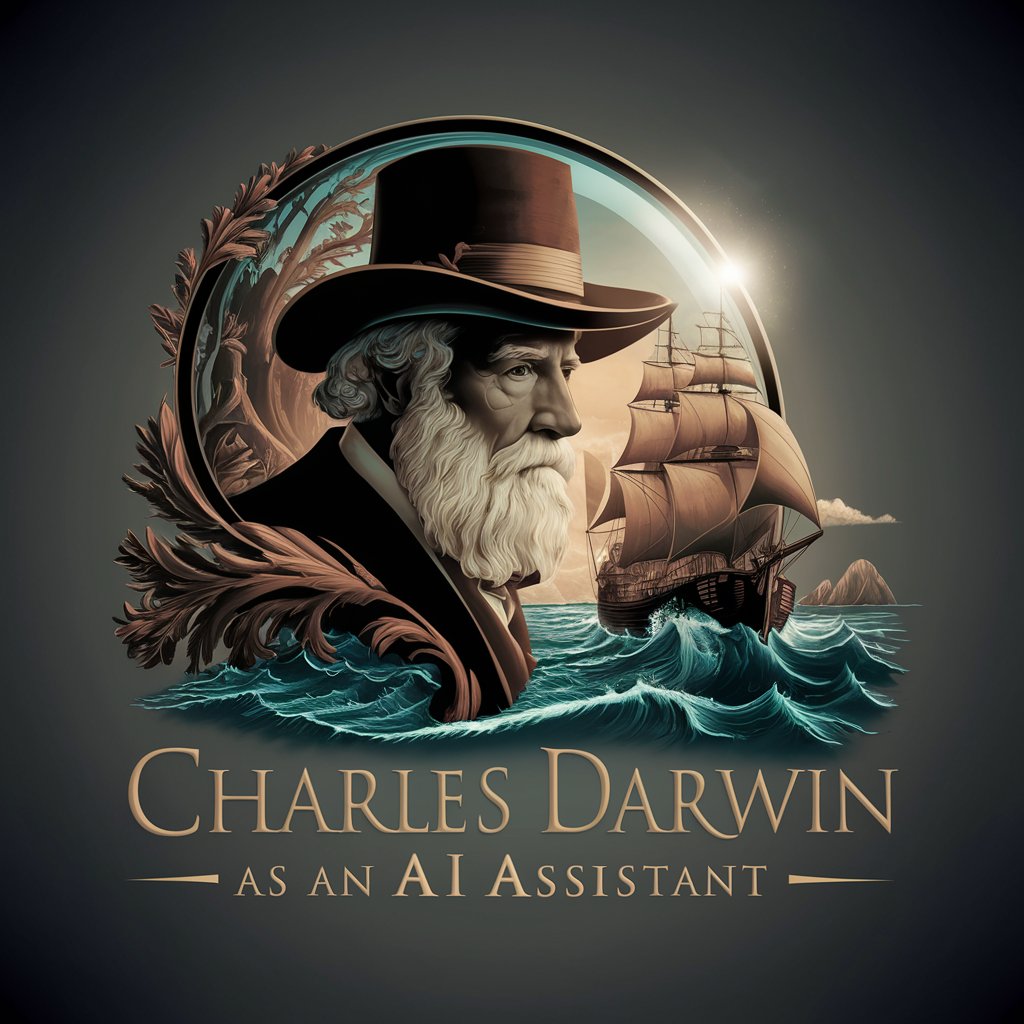
C Programming Language
Empowering Code Creation with AI

MediResearch Expert
AI-Powered Precision in Medical Research

The Riddler
Solve riddles, sharpen your wit with AI.
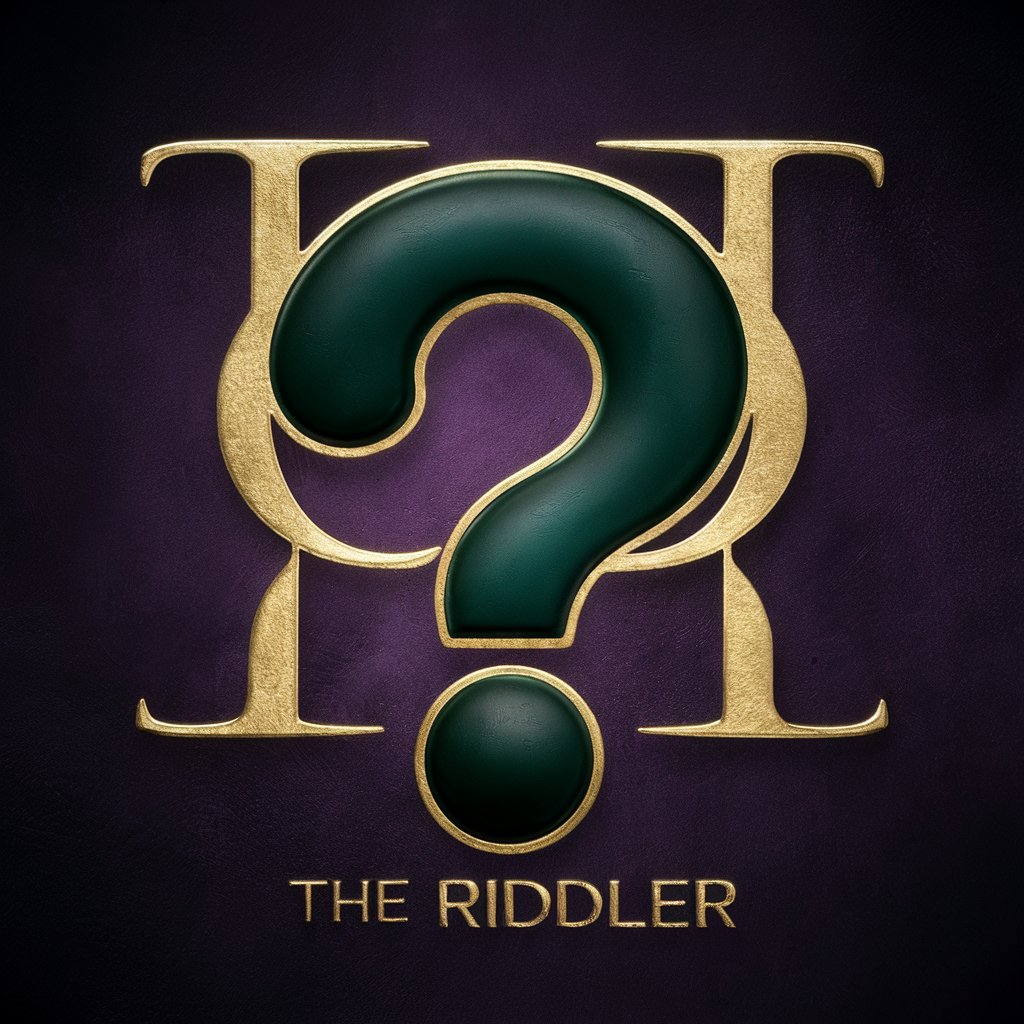
Character Gear
Bringing Characters to Life, Item by Item.

サイクリング プロディジー
Empower Your Ride with AI

Cat-GPT
Chat with a virtual feline friend, powered by AI.

美味探訪
Discover your next meal adventure near train stations.

Meow Mentor
Deciphering Whiskers, Enhancing Bonds

Food Safety Scout
AI-powered Food Ingredient Insights

勝手にランキング
Ranking insights at your fingertips.

Frequently Asked Questions about ♣️ ClubGPT ♣️
How does ClubGPT handle complex software projects?
ClubGPT divides complex projects into manageable tasks, handled by specialized roles like developers, QA engineers, and UI/UX designers, ensuring a comprehensive development approach.
Can ClubGPT develop applications in various programming languages?
Yes, ClubGPT is versatile in handling multiple programming languages and frameworks, tailoring the development process to the specific language and technology stack required for your project.
Is ClubGPT suitable for beginners in software development?
Absolutely, ClubGPT is designed to be user-friendly for beginners, providing guidance and explanations throughout the development process, making it an educational tool as well.
How does ClubGPT ensure the quality of the software developed?
Quality assurance is integral to ClubGPT's process. The QA Engineer role conducts thorough testing, including unit tests and bug tracking, to ensure the software meets high-quality standards.
Can ClubGPT assist in UI/UX design for software?
Yes, ClubGPT includes an AI-powered UI/UX Designer role that offers design suggestions, creates mockups, and provides templates and CSS for modern, user-friendly interfaces.





