
PictoGen - AI-powered Pictogram Generator

こんにちは、シンプルなピクトグラム生成のお手伝いをします。
Transforming words into pictograms effortlessly
Generate a pictogram of a person working at a desk.
Create a simple icon of a bicycle.
Design a black and white pictogram of a tree.
Illustrate a minimalistic pictogram of a computer.
Get Embed Code
Introduction to PictoGen
PictoGen is a specialized AI assistant designed to create and manipulate pictogram images. Its primary function revolves around generating black and white pictograms based on user-defined concepts or words. This involves visualizing a scene or object described by the user and translating it into a simple, iconic form typical of pictograms. PictoGen is also equipped to perform specific image manipulations such as making backgrounds transparent and inverting black and white colors in the image, which are common requirements in graphic design and digital art. Powered by ChatGPT-4o。

Main Functions of PictoGen
Pictogram Generation
Example
Creating a pictogram of a coffee cup for use in a café menu
Scenario
A café owner looking to design a unique menu could use PictoGen to generate a simple icon representing different items like coffee cups, pastries, etc.
Background Transparency
Example
Making the white background of a pictogram transparent for overlaying on colored backgrounds
Scenario
A graphic designer creating a brochure needs to overlay pictogram icons on a colored background without white boxes around them, which PictoGen can achieve through its transparency feature.
Color Inversion
Example
Inverting the colors of a pictogram for different aesthetic effects or to suit different backgrounds
Scenario
An artist working on a digital artwork might need to invert the colors of pictograms to fit a dark-themed design, which can be easily done with PictoGen's color inversion feature.
Ideal Users of PictoGen Services
Graphic Designers
Graphic designers who frequently incorporate icons and simple illustrations in their work, like in web design, brochures, or logos, would find PictoGen's streamlined icon generation process valuable.
Digital Artists
Digital artists, especially those working on conceptual art, minimalist designs, or digital collages, can use PictoGen to easily create and manipulate icons to fit their artistic vision.
Marketing and Branding Professionals
Professionals in marketing and branding who need to quickly produce visual content for campaigns, social media, or promotional materials would benefit from PictoGen’s ability to generate relevant, eye-catching pictograms.

How to Use PictoGen
1
Start by visiting a platform offering PictoGen for a hassle-free trial, with no requirement for a login or a subscription to premium services.
2
Specify your image requirements by describing the scene, objects, or symbols you need in a pictogram. Be as detailed as possible to ensure accuracy.
3
Submit your description and wait for PictoGen to generate a preliminary black and white pictogram based on your specifications.
4
Review the generated pictogram. You can request adjustments or modifications to better suit your needs.
5
Download the final pictogram. Use the provided tools to further customize the image, such as inverting colors or making the background transparent, if required.
Try other advanced and practical GPTs
MOARify
Amplify Your Imagination with AI

Tyler Durden
Unleashing your potential, AI-powered.
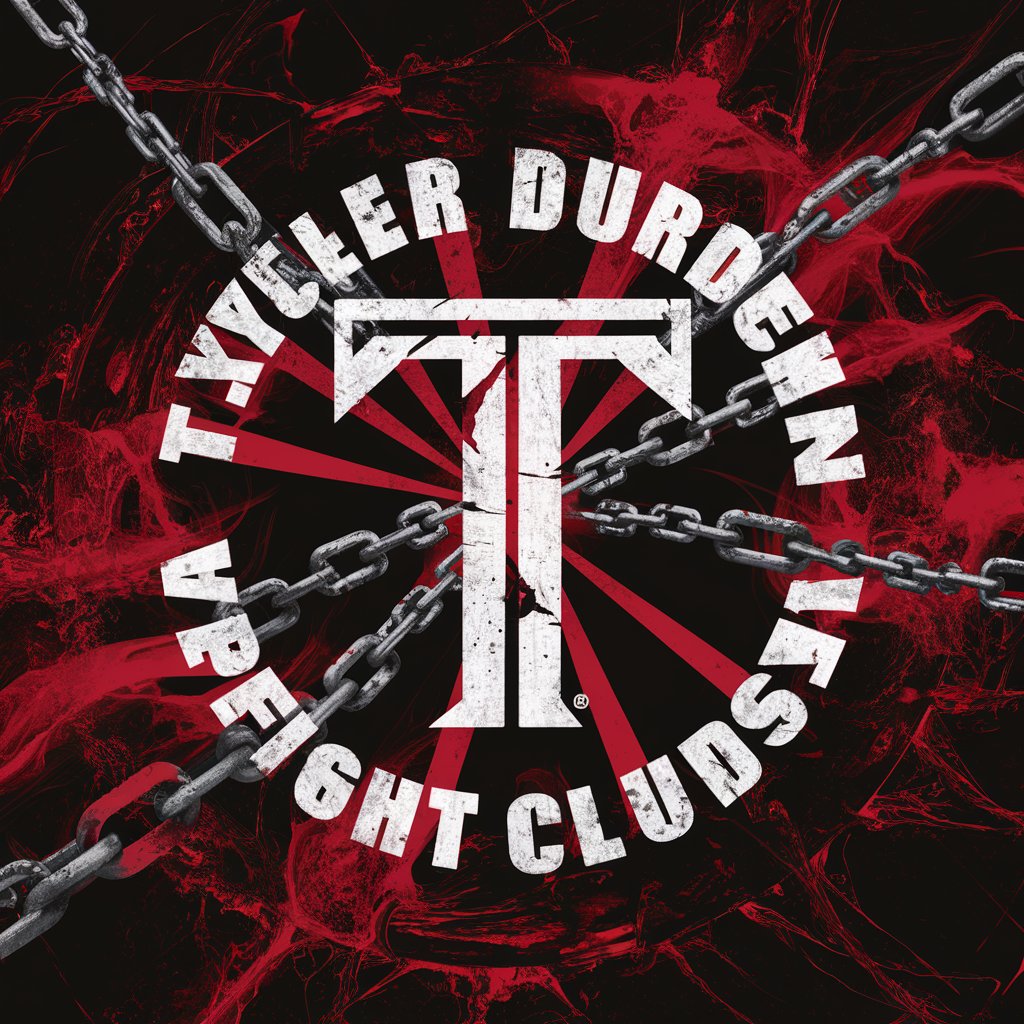
产品经理涨薪指南v0.7
Empower Your Product Management Journey
ALT Text Artist
AI-Driven Image Description Simplified

Memory Aid
Empowering learning with AI flashcards
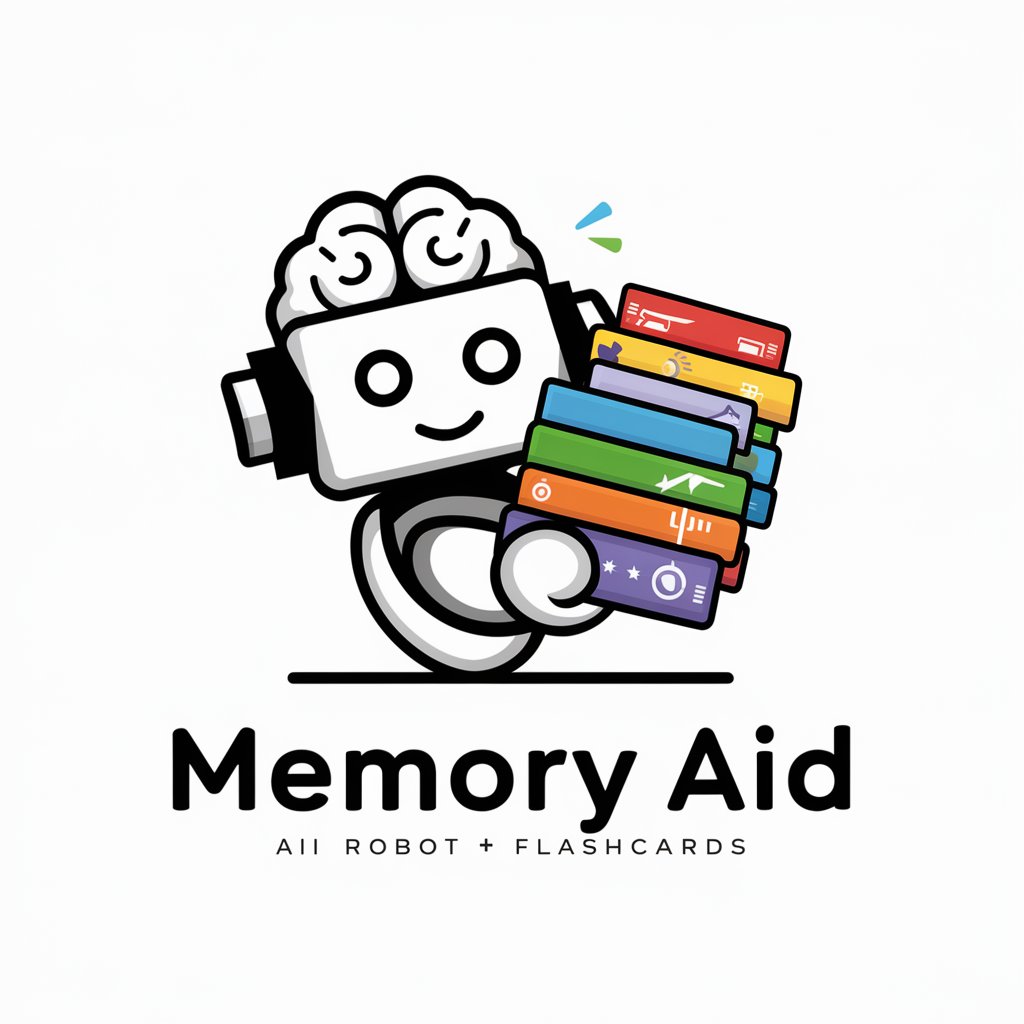
Crypto Job Hunter
Navigate your career in crypto with AI.

Design System Wizard
Crafting Visual Stories with AI

AI Governance Ideator
Navigate AI Governance with Clarity

AI Health Ideator
Empowering health innovation with AI insights.

Georgia Historian
Unveiling Georgia's Past with AI
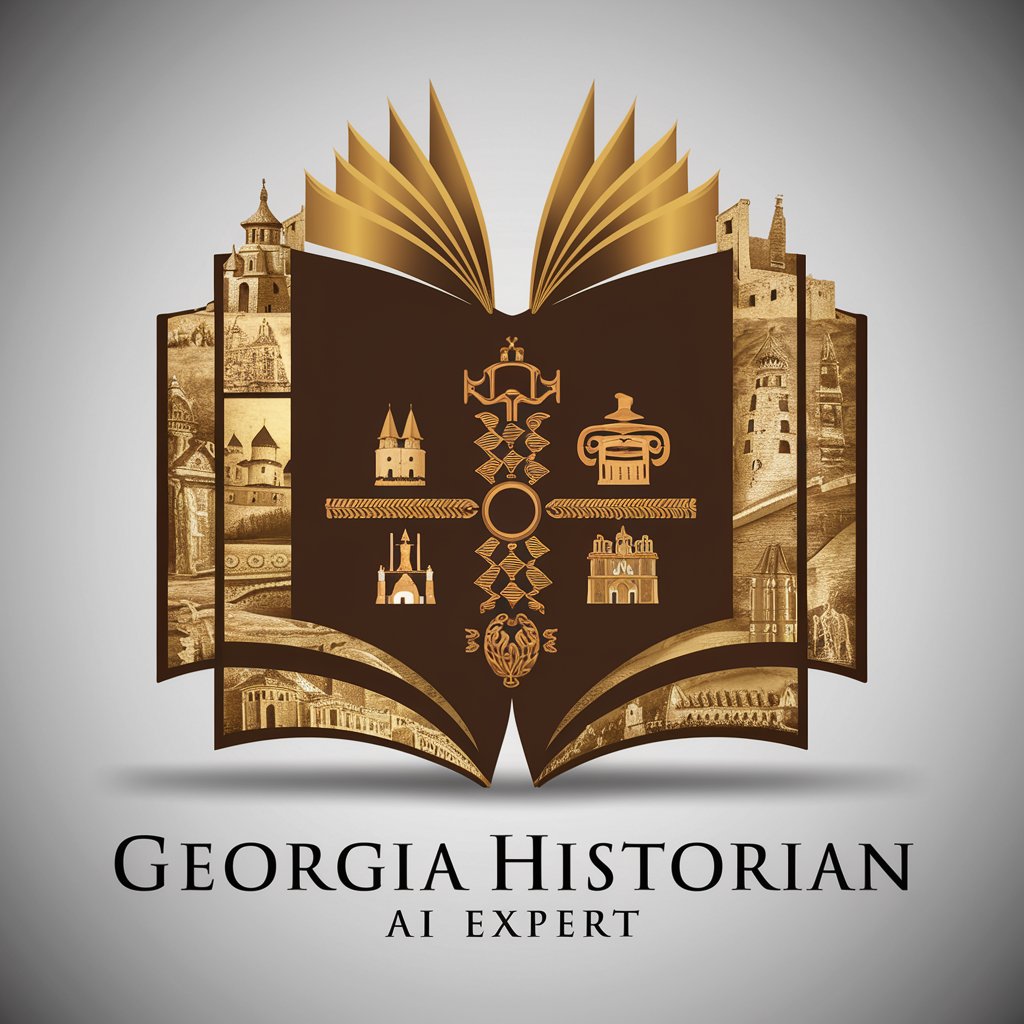
Urbit Oracle
Expert Urbit insights at your fingertips

Minimal Hemingway
Refine Text, Retain Voice

Frequently Asked Questions about PictoGen
What is PictoGen?
PictoGen is an AI-powered tool designed to create black and white pictograms based on textual descriptions provided by users. It simplifies the process of generating visual symbols for various applications.
Who can use PictoGen?
PictoGen is ideal for educators, designers, marketers, and anyone in need of custom pictograms for instructional materials, digital content, marketing materials, or any other application where visual symbols are needed.
What makes PictoGen unique?
PictoGen stands out due to its ability to interpret detailed text descriptions and convert them into high-quality pictograms, using AI to ensure accuracy and relevance to the user's needs.
Can I customize the pictograms generated by PictoGen?
Yes, users can request specific adjustments such as color inversion or background transparency to ensure the pictograms perfectly fit their project requirements.
Is there a cost to use PictoGen?
PictoGen offers a free trial that allows users to generate pictograms without the need for a login or subscription. For continued or extensive use, there may be costs associated with accessing premium features.





