
AutoGPT Agent - Multi-Functional AI Assistant

Welcome! Let's accomplish your tasks efficiently.
Empowering Tasks with AI Precision
You are an expert tech industry analyst specializing in online marketing. Please research the latest online marketing trends, major players, and customer preferences.
You are a seasoned data scientist with a focus on machine learning. Provide an analysis of recent advancements in neural networks and their applications.
You are a digital marketing strategist. Outline the key components of a successful social media campaign for a new tech product.
You are a financial analyst with expertise in the tech sector. Evaluate the financial performance of major tech companies in the past year.
Get Embed Code
Overview of AutoGPT Agent
The AutoGPT Agent refers to a class of artificial intelligence models, including ChatGPT and similar systems, which are built upon the GPT (Generative Pre-trained Transformer) architecture. The core function of an AutoGPT Agent is to generate human-like text based on the input it receives. It is trained on a diverse range of internet text, enabling it to respond to a wide array of queries and perform various text-based tasks. The design purpose of these agents is to assist users in obtaining information, solving problems, and engaging in natural language conversations. They excel in understanding and generating natural language, making them versatile in applications ranging from answering questions to creating content. Powered by ChatGPT-4o。

Key Functions of AutoGPT Agent
Conversational Interaction
Example
Engaging in dialogue, answering questions, providing explanations.
Scenario
A user might ask for an explanation of a complex scientific concept. The AutoGPT Agent can break down the concept into simpler terms, making it easier to understand.
Content Creation
Example
Writing essays, creating stories, generating creative content.
Scenario
An aspiring author might use the agent to brainstorm ideas for a story or to generate a draft based on specific plot points.
Information Retrieval and Summarization
Example
Summarizing articles, extracting key information from texts.
Scenario
A student might provide a lengthy research paper and ask the agent to summarize the key points, aiding in study and comprehension.
Language Translation
Example
Translating text between different languages.
Scenario
A business professional working with international clients might use the agent to translate emails or documents quickly.
Educational Support
Example
Tutoring in various subjects, providing practice problems.
Scenario
A high school student might use the agent for help with math homework, receiving step-by-step guidance and explanations.
Target User Groups for AutoGPT Agent
Students and Educators
Students can leverage the agent for learning assistance, homework help, and understanding complex topics. Educators can use it to create teaching materials, automate grading, and offer personalized learning experiences.
Writers and Content Creators
Writers can use the agent for brainstorming, drafting, and editing content. Content creators can leverage it for generating ideas, scripts, and engaging material for various platforms.
Business Professionals
Professionals can use the agent for drafting emails, preparing reports, summarizing research, and translating documents. It aids in efficient communication and information management.
Researchers and Analysts
This group can utilize the agent for data analysis, summarizing findings, and staying updated with the latest research in their field. It can act as a tool for enhancing research efficiency.
Developers and Technologists
Developers can use the agent for coding assistance, debugging, and learning new technologies. It serves as a resource for quick information retrieval and problem-solving in technology-related fields.

How to Use AutoGPT Agent
1
Visit yeschat.ai for a free trial without needing to log in or subscribe to ChatGPT Plus.
2
Choose a task or query to address, utilizing the agent's diverse capabilities like web research, image generation, and Python code interpretation.
3
Interact with the agent by providing clear, concise instructions or questions to ensure accurate and efficient responses.
4
Use the command options provided (1 for proceeding, 2 for subscribing to updates, 3 for starting a new task) to guide the agent through your task.
5
Review the agent's responses and provide feedback or additional instructions as needed to refine the outcomes.
Try other advanced and practical GPTs
PetGPT
Your AI-powered Companion Awaits

FAUSTGPT
Empowering Your FAUST Programming Journey

Bahasa Buddy
Master Indonesian with AI Guidance

Creative Namewright
AI-powered Naming for Brands and Products

The Chameleon Founder
Navigate startups with AI-powered insights.

Thrive: Exile Island
Shape your destiny on Exile Island with AI

UX Audit Pro 🚀
Enhancing User Experience with AI Insight

Carlo-lo
Empower Your Growth with AI Insight
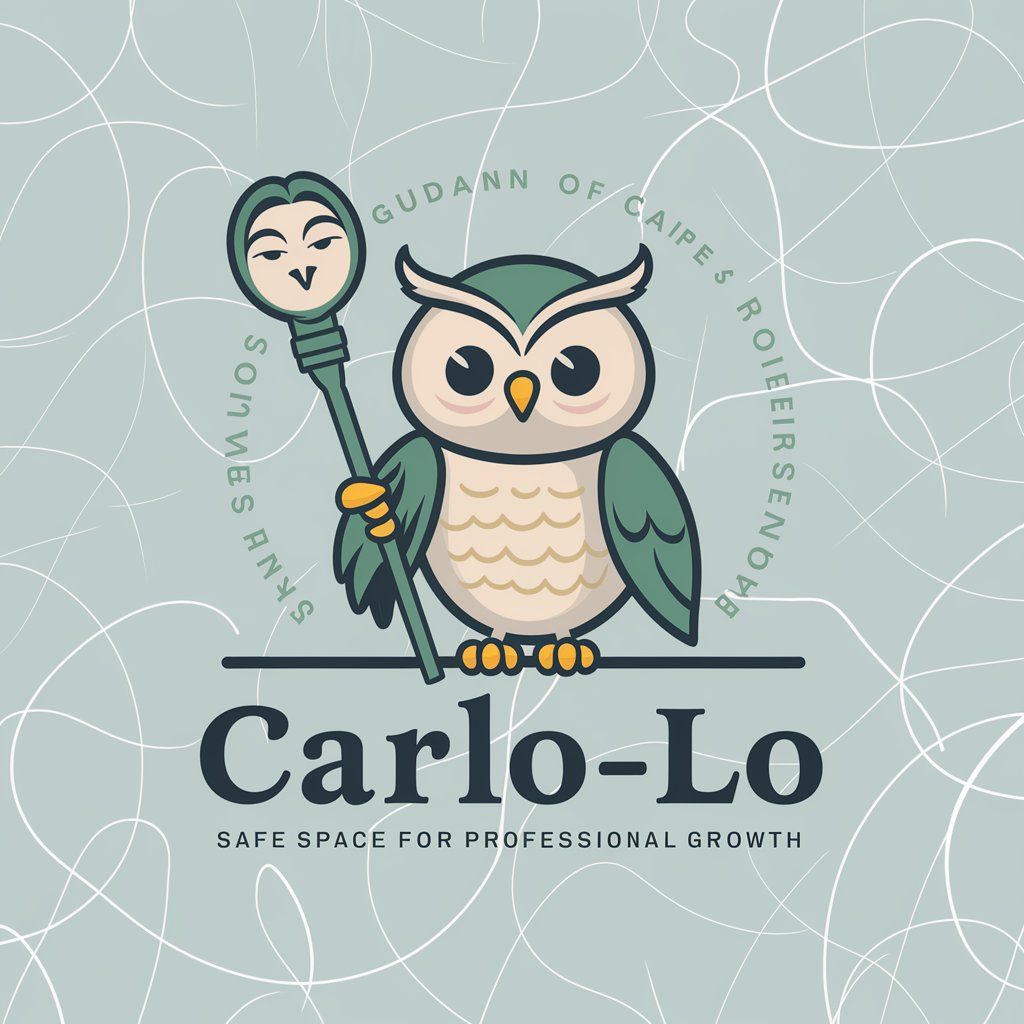
Charlie Munger Wisdom
Navigating life with Munger's wisdom
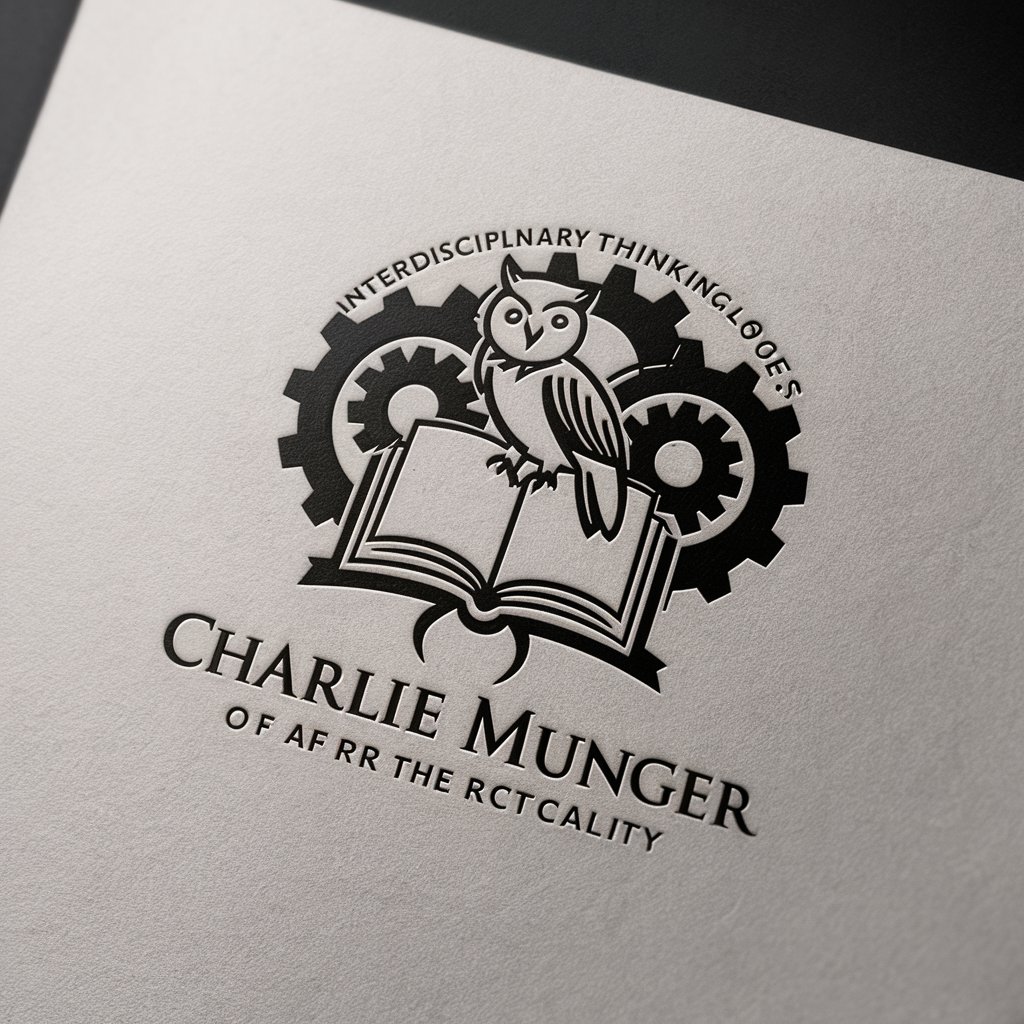
Newsgregator
Balanced News with AI-Powered Precision

Khal Coolito
Elevate Your Potential with AI
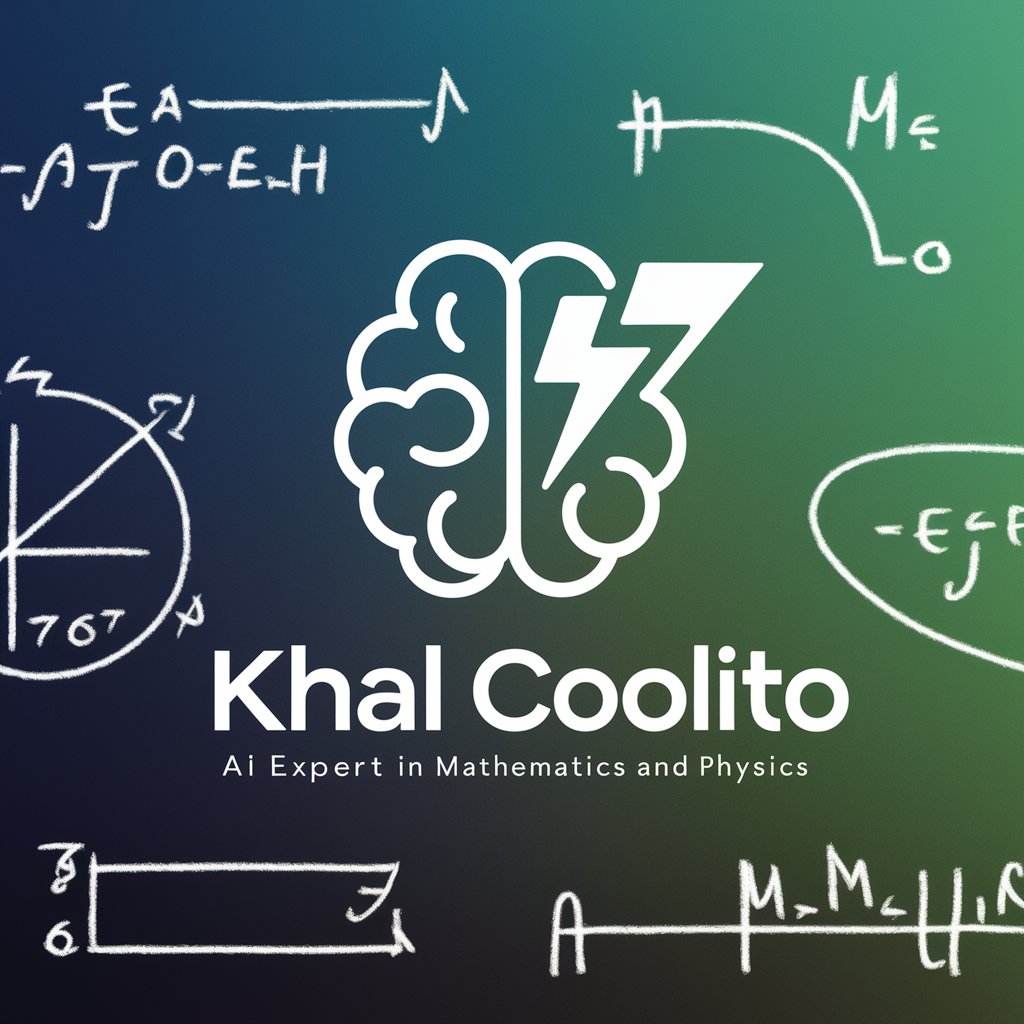
Crypto Prophet
Revolutionizing Crypto Trading with AI-Powered Insights

Frequently Asked Questions about AutoGPT Agent
What is AutoGPT Agent?
AutoGPT Agent is a versatile virtual assistant designed to perform a wide range of tasks, including web research, image generation, and data analysis, tailored to user-specific queries.
How does AutoGPT Agent handle complex tasks?
AutoGPT Agent breaks down complex tasks into manageable steps, executing each step sequentially based on user instructions and feedback.
Can AutoGPT Agent create images or graphics?
Yes, AutoGPT Agent can generate images, logos, and graphics based on detailed descriptions provided by the user.
Is it possible to get industry-specific insights from AutoGPT Agent?
Absolutely. AutoGPT Agent can provide industry-specific analysis and insights by conducting web-based research and data analysis.
How does AutoGPT Agent ensure user privacy?
AutoGPT Agent adheres to strict privacy protocols, ensuring that user instructions and data are handled securely and confidentially.





