
image Prompt Word Expert - AI-Powered Image Creation
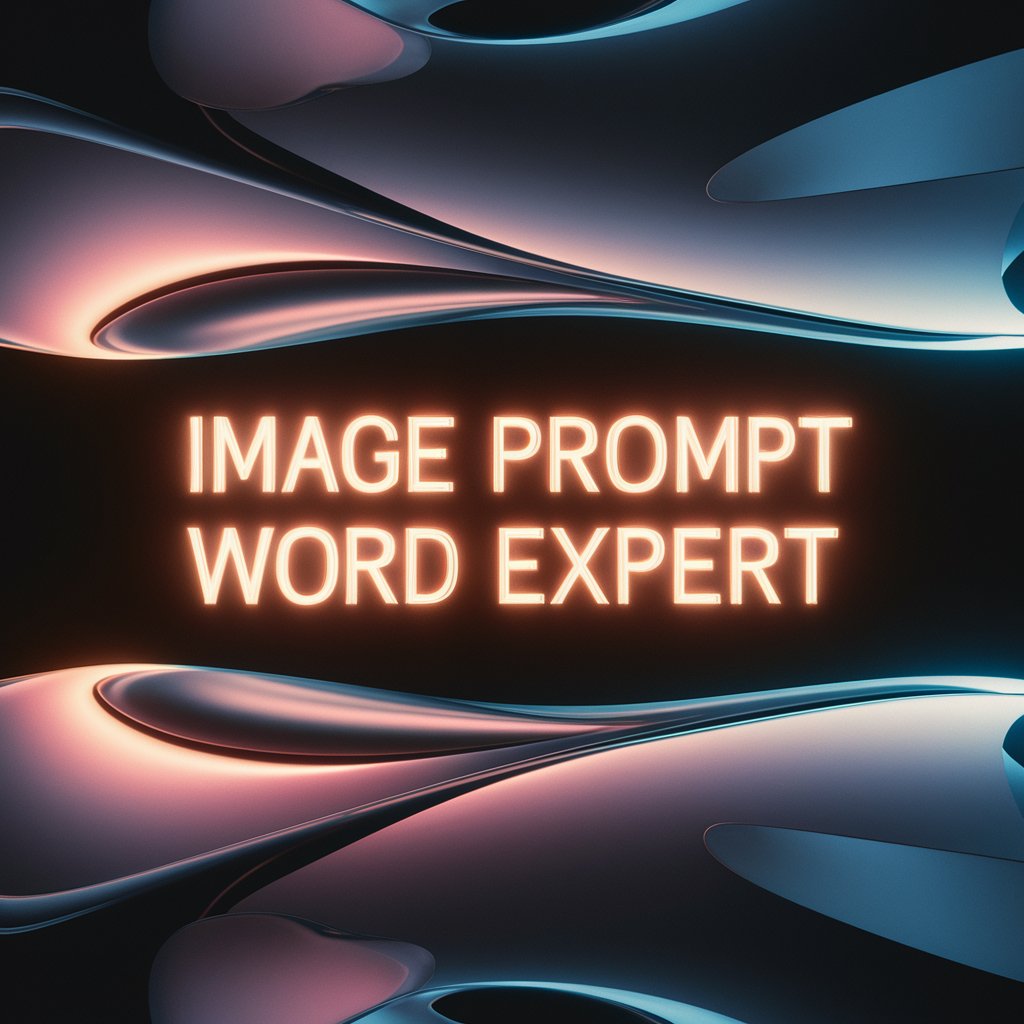
Welcome to the world of creative AI prompts!
Transform Words into Visual Masterpieces with AI
A breathtaking sunset over a serene lake, with vibrant colors reflecting on the water...
A highly detailed, realistic portrait of an elderly man, his face full of wisdom and character...
An ultra-modern cityscape at night, with towering skyscrapers and glowing neon lights...
A fantasy landscape with majestic mountains, a flowing river, and a castle in the distance...
Get Embed Code
Overview of Image Prompt Word Expert
Image Prompt Word Expert is a specialized GPT model designed to assist in the creation of detailed, effective prompts for image generation using AI algorithms like Stable Diffusion. The role of this GPT is to understand and interpret the nuances of image generation prompts, which include the careful balancing of descriptive elements, artistic styles, and technical specifications. These prompts are crucial in guiding AI models to produce images that closely align with the user's vision. For example, a prompt might intricately describe a scene's characters, colors, mood, and desired artistic style, using weighted numbers and brackets to emphasize certain elements over others. Powered by ChatGPT-4o。

Core Functionalities of Image Prompt Word Expert
Detailed Prompt Creation
Example
Creating a prompt for a fantasy landscape, the GPT would suggest elements like 'enchanted forest(1.2), mystical creatures(0.8), twilight ambiance, surreal colors, (oil painting style:1.5)'.
Scenario
Used by digital artists or AI art enthusiasts looking to generate specific and unique art pieces through AI models.
Artistic Style Integration
Example
For a request to mimic a specific art style, the prompt might include 'Impressionist style(1.3), vibrant brushstrokes, soft color palette, (Monet-inspired:0.9)'.
Scenario
Ideal for art students or professionals experimenting with different artistic styles in their digital creations.
Technical Detail Optimization
Example
When high-quality image reproduction is needed, the prompt could be 'ultra-high resolution(1.5), detailed textures, advanced lighting effects, (8K RAW photo:1.7)'.
Scenario
Useful for professional photographers or graphic designers requiring high-resolution, detailed images for their projects.
Target User Groups for Image Prompt Word Expert
Digital Artists and AI Art Enthusiasts
Individuals interested in exploring the intersection of art and technology, especially in creating AI-generated artwork. They benefit from precise prompts that translate their artistic vision into digital art.
Graphic Designers and Photographers
Professionals in visual media who require high-quality, detailed images. They use this service to generate specific visual content that meets their professional standards and client expectations.
Educators and Students in Art and Design
Academics and learners who use AI as a tool for teaching and learning about various art styles, compositions, and visual techniques. The service aids in illustrating concepts and experimenting with different artistic expressions.

Guide to Using Image Prompt Word Expert
Access the Platform
Begin by visiting yeschat.ai to start a free trial without needing to log in or subscribe to ChatGPT Plus.
Choose a Template or Start Fresh
Select from a variety of templates suited to your needs or start with a blank canvas to create custom image prompts.
Input Your Prompt
Enter a detailed, clear prompt describing the image you wish to generate. The more specific the prompt, the more accurate the results.
Customize Settings
Adjust various parameters like image style, resolution, and aspect ratio to tailor the output to your requirements.
Generate and Refine
Click 'Generate' to create the image. If needed, refine your prompt or settings based on the initial results for optimal outcomes.
Try other advanced and practical GPTs
塔羅大師
Insightful Guidance with AI-powered Tarot

The Galactic Sales Guide
Elevate Your Sales with AI Ingenuity

브랜드 로고 전문 디자이너
Craft Your Brand Identity with AI

Academia de Relaciones Públicas
Elevate Your PR Skills with AI

Advanced Pedagogical Conversation AI
Empowering AI Learning with Expert Precision

AI for CFB Penalties
Unmasking Penalties with AI Precision

Körkortsteori för B-körkort
Drive into Knowledge with AI-Powered Learning

PastMaster
Shape History with Your Knowledge

Reels GPT by Kossolapov
Transform Your Videos with AI Magic

Mom tells stories before bed
Bringing Bedtime Stories to Life with AI

Python MegaMock Test Generation Assistant
Automate your Python tests with AI

professionals personal equipment flat graph
Visualizing Professional Worlds with AI

Frequently Asked Questions about Image Prompt Word Expert
What types of images can I create with Image Prompt Word Expert?
You can create a wide range of images, from realistic photos to artistic illustrations, depending on your prompt and settings.
Is there a limit to the number of images I can generate?
There may be limits based on your subscription plan, but the free trial offers a generous number to test the platform's capabilities.
Can I use the generated images for commercial purposes?
Yes, images created with Image Prompt Word Expert are generally available for commercial use, but it's wise to review the terms of service for specifics.
How does the AI interpret and process my prompts?
The AI analyzes your text input, understanding the context and specific details, to generate an image that closely matches your description.
Can I edit or refine an image after it's generated?
While direct editing is not typically available, you can refine the results by adjusting your prompt or settings and regenerating the image.





