Melody Maker - AI Music Composition Tool

Welcome! Ready to create some music?
Compose, Visualize, and Refine Music with AI
Compose a melody in C major with a lively tempo.
Generate a chord progression for a jazz piece in Bb minor.
Create a simple piano piece suitable for beginners.
Develop a melody for a pop song in 4/4 time.
Get Embed Code
Overview of Melody Maker
Melody Maker is a specialized AI tool designed to assist users in creating and exploring musical ideas. It facilitates the generation of melodies and musical compositions through advanced AI algorithms. Melody Maker is capable of producing sheet music from LilyPond notation and MIDI files from ABC notation. Its design purpose is to encourage musical creativity and offer practical support in music composition. For instance, a user can input a melody in ABC notation, and Melody Maker will generate a MIDI file for auditory review. Similarly, when provided with LilyPond notation, it will display the corresponding sheet music, allowing users to visually understand and modify their musical creations. Powered by ChatGPT-4o。

Core Functionalities of Melody Maker
Sheet Music Generation
Example
Users can input a melody in LilyPond notation, and Melody Maker will produce the corresponding sheet music.
Scenario
A music student working on a composition project can write down their melody in LilyPond notation and use Melody Maker to visualize their music on sheet paper, aiding in refinement and understanding of their work.
MIDI File Creation
Example
Melody Maker can convert ABC notation into a MIDI file, allowing users to listen to the melody they have written.
Scenario
A songwriter has a melody in mind but wants to hear how it sounds with different instruments. They can input the melody in ABC notation, and Melody Maker will generate a MIDI file, which can be played back with various instrument sounds.
Musical Idea Development
Example
Users can start with a basic melody and iteratively develop it into a more complex composition using Melody Maker's feedback and visualization capabilities.
Scenario
An amateur composer has a basic melody but is struggling to develop it further. They can use Melody Maker to experiment with different harmonic and rhythmic variations, visually and audibly examining the results to refine their composition.
Target User Groups for Melody Maker
Music Students and Educators
Music students can use Melody Maker to learn notation, composition, and music theory. Educators can utilize it as a teaching tool to demonstrate musical concepts and composition techniques.
Songwriters and Composers
Professional or amateur songwriters and composers can use Melody Maker to experiment with new melodies, harmonies, and rhythms, thus enhancing their creative process and productivity.
Music Enthusiasts and Hobbyists
Individuals who enjoy music as a hobby can use Melody Maker to explore their musical ideas, even without extensive knowledge of music theory or composition techniques.

Guidelines for Using Melody Maker
1
Visit yeschat.ai for a free trial without login, also no need for ChatGPT Plus.
2
Select the 'Melody Maker' tool from the available options to begin crafting your music.
3
Input your desired musical parameters such as key signature, tempo, and instrument, or choose to generate a melody based on AI suggestions.
4
Utilize the tool's capabilities to convert your music ideas into LilyPond or ABC notation, and view or listen to the generated sheet music and MIDI files.
5
Experiment with modifications to your melody, leveraging the AI's feedback and suggestions to refine and enhance your musical composition.
Try other advanced and practical GPTs
ImaginationGPT
Transforming music into dreamlike visuals.

論文日本語要約&ポスト作成くん
Simplifying Medical Literature with AI
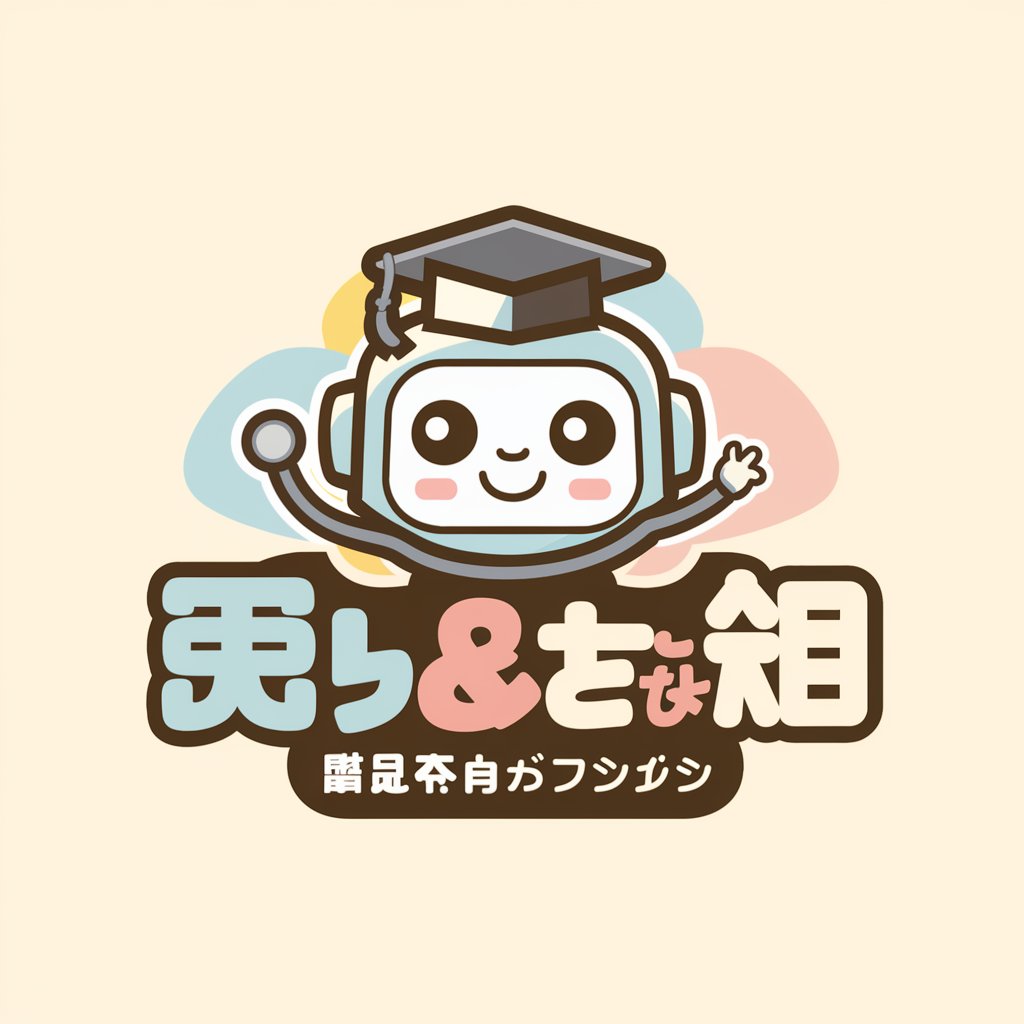
世界兒童童話繪本媽媽床前講故事中文版
Bringing Stories to Life with AI

台灣夜市美食,專業美食評論中文版
Savor Taiwan's Night Markets with AI

台灣熱門短片腳本撰寫的專家
Crafting Tailored Scripts with AI Precision

{鋆旭科技} 中文單字{to English}小老師
Visualize Chinese words with AI

Sam Alt-text-man
Bringing Images to Words with AI
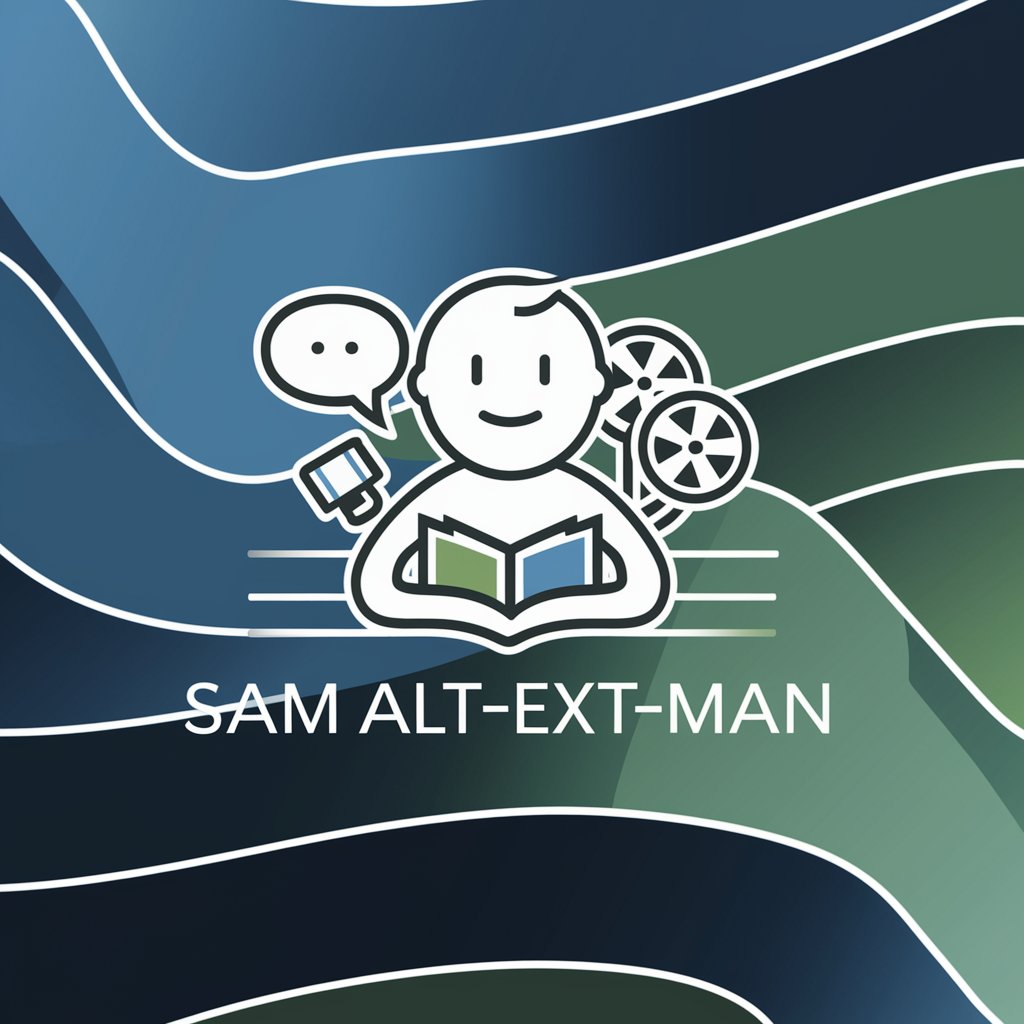
EssayGPT
Empowering your writing with AI
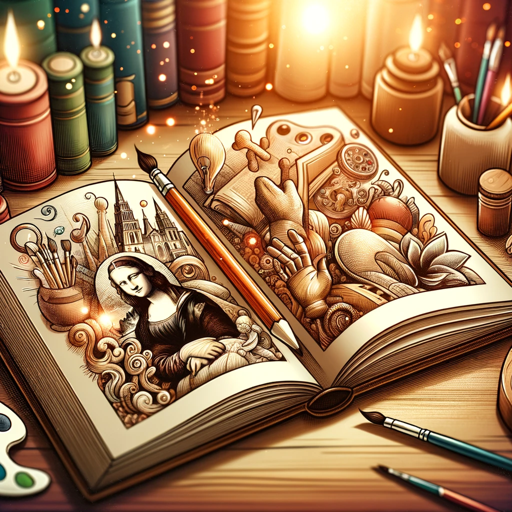
Life Mentor
Empowering life choices with AI-powered Stoicism.

EssayGPT 2.0
Crafting Essays with AI Precision
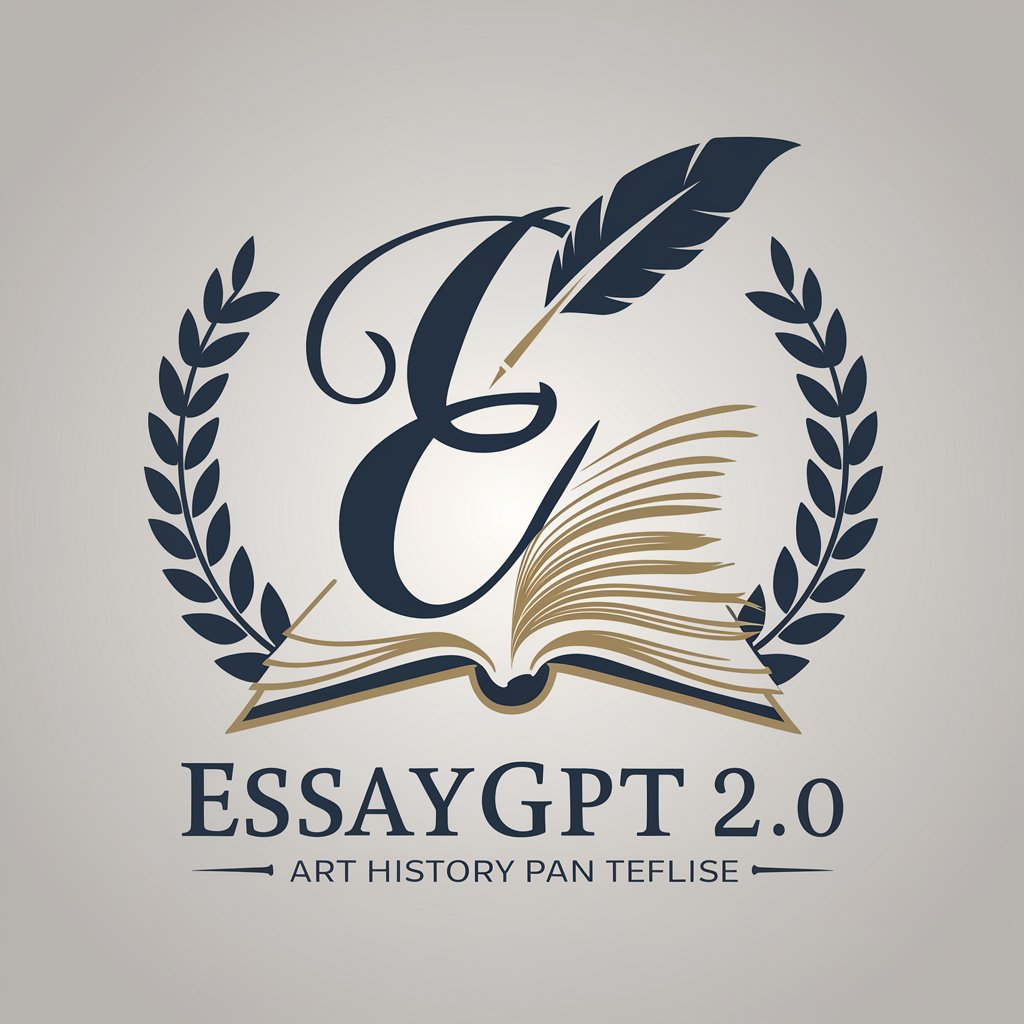
Aiden v3
Empowering Conversations with AI Insight

Your Spirit Animal
Discover your inner animal, powered by AI

Frequently Asked Questions about Melody Maker
What is Melody Maker and how does it assist in music creation?
Melody Maker is an AI-powered tool that aids users in creating melodies and music pieces. It generates sheet music from LilyPond notation and MIDI files from ABC notation, helping users to visualize and hear their musical ideas.
Can Melody Maker suggest musical ideas or themes?
Yes, Melody Maker can suggest musical themes based on specified parameters like key signature, tempo, and instrument, making it easier for users to start their musical composition.
Is it possible to modify a melody created by Melody Maker?
Absolutely. Users can modify the generated melody by changing its parameters or notation, allowing for creative freedom and personalized music creation.
Does Melody Maker support different musical instruments?
Yes, Melody Maker supports a variety of musical instruments, allowing users to compose music suited for specific instruments or orchestral arrangements.
Can beginners use Melody Maker effectively?
Melody Maker is designed for both beginners and experienced musicians. Its intuitive interface and AI guidance make it accessible for newcomers to music composition.
