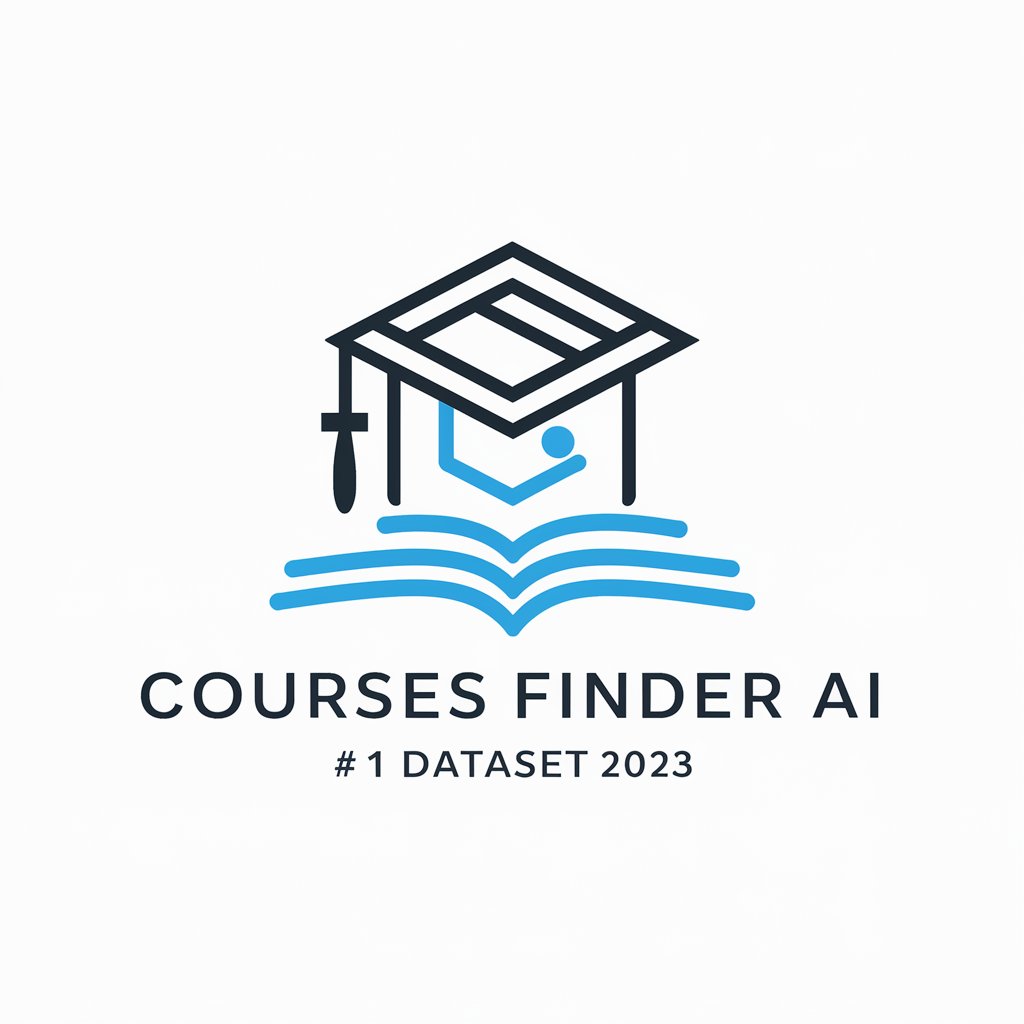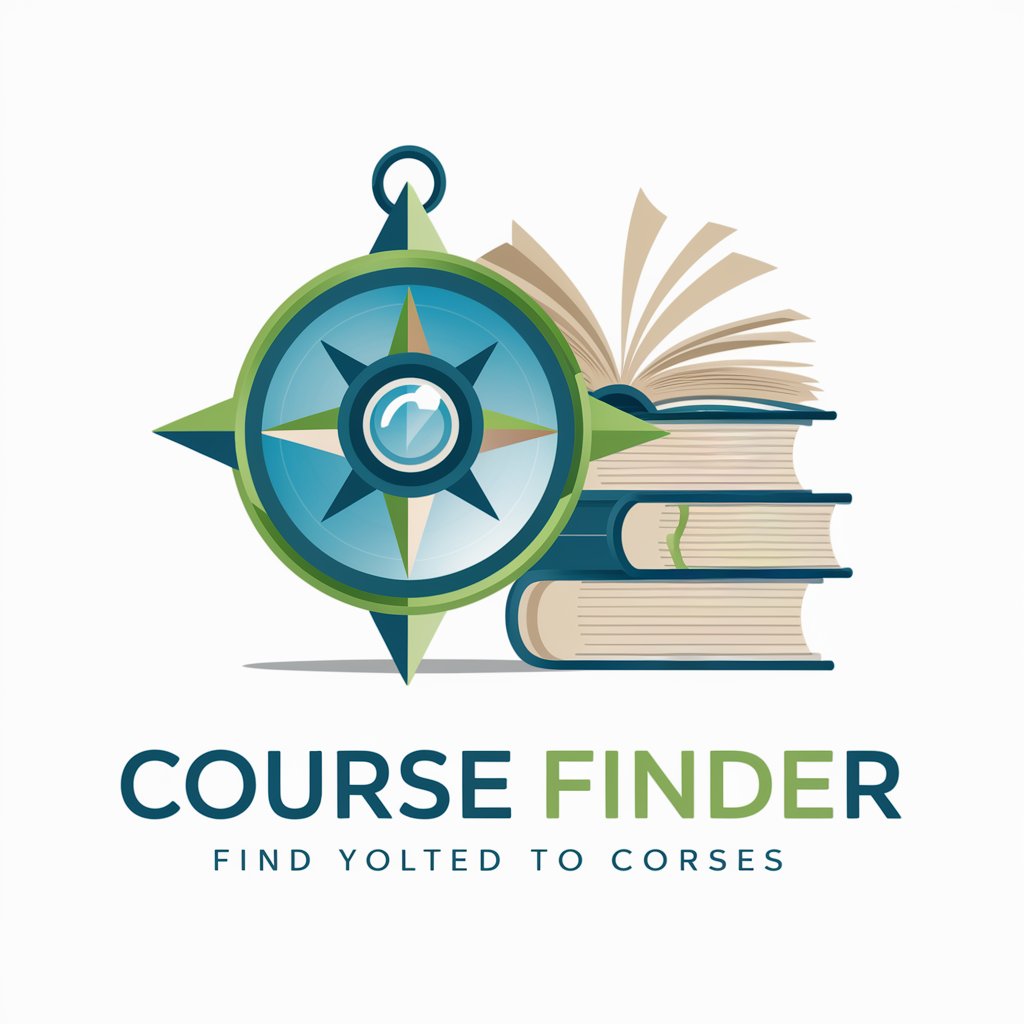Course Finder - Course Recommendations

Welcome to Course Finder, your guide to the best Udemy courses!
Unlock Learning with AI-Powered Course Finder
I'm looking for Udemy courses on...
Can you help me find a course about...
Show me some Udemy courses related to...
I need recommendations for a Udemy course in...
Get Embed Code
Introduction to Course Finder
Course Finder is a specialized tool designed to assist users in locating and recommending Udemy courses that match their specific learning requirements or interests. Unlike general search tools or AI chatbots, Course Finder is meticulously crafted to sift through Udemy's vast online course offerings to find those that align with the user's request. It operates by understanding a user's course description, then performing a targeted search to fetch relevant Udemy course links. For instance, if a user is looking for a course on Python programming for beginners, Course Finder will use this description to curate a list of courses that precisely match this criteria, making the process of finding the right online course more efficient and tailored. Powered by ChatGPT-4o。

Main Functions of Course Finder
Targeted Course Search
Example
Searching for 'Python programming for beginners' to find specific courses that match this skill level and topic.
Scenario
A user wants to learn Python programming from scratch but is overwhelmed by the multitude of available courses. Course Finder narrows down these options to the most relevant and beginner-friendly courses on Udemy.
Custom Course Recommendations
Example
Providing course recommendations based on specific interests such as machine learning, web development, or digital marketing.
Scenario
A user with a keen interest in machine learning but unsure of where to start can use Course Finder to receive recommendations for introductory courses that pave the way for more advanced learning.
Efficient Learning Path Guidance
Example
Offering a sequence of courses that guide a learner from beginner to advanced levels in a particular domain.
Scenario
A user aims to transition from a basic understanding of web development to mastering full-stack development. Course Finder suggests a learning path that begins with HTML/CSS and progresses through JavaScript, React, and back-end technologies.
Up-to-date Course Information
Example
Ensuring users receive recommendations for courses that are current and include the latest industry trends and tools.
Scenario
A digital marketer needs to stay abreast of the latest SEO strategies. Course Finder helps by recommending the most recent and comprehensive courses on SEO techniques and tools.
Personalized Learning Experience
Example
Tailoring course suggestions to match a user's personal learning pace, budget, and preferred course length.
Scenario
A busy professional looking for a course on project management that fits into their hectic schedule. Course Finder identifies courses that offer flexible learning options, allowing the user to learn at their own pace.
Ideal Users of Course Finder Services
Lifelong Learners
Individuals committed to continuous learning and skill development. They benefit from Course Finder by discovering courses that match their evolving interests and career goals.
Career Changers
Those looking to pivot into new industries or roles. Course Finder can guide them through the transition by recommending courses that equip them with the necessary skills for their new career path.
Professionals Seeking Up-skilling
Working professionals aiming to advance in their current roles by acquiring new skills. Course Finder helps them find courses that are relevant to their job and industry trends.
Students and Recent Graduates
Young individuals seeking to supplement their formal education with practical, skill-based learning. Course Finder assists them in finding courses that enhance their employability and align with their career aspirations.
Hobbyists
People pursuing new hobbies or personal interests. Whether it's photography, cooking, or learning a musical instrument, Course Finder helps them find courses that cater to their leisure learning needs.

How to Use Course Finder
1
Begin your journey at yeschat.ai, where you can explore Course Finder's capabilities without the need for signing up or subscribing to ChatGPT Plus.
2
Identify the type of Udemy course you're interested in. Whether it's web development, data science, or personal development, having a clear goal will help narrow down your search.
3
Use the Course Finder by detailing the course subject or skill you're seeking. Be as specific as possible to ensure the best match.
4
Review the recommended courses. Course Finder will provide a list of Udemy courses, each with a name, short description, and a link to learn more.
5
Select a course from the recommendations. Use the provided links to visit Udemy for detailed course outlines, instructor profiles, and enrollment options.
Try other advanced and practical GPTs
Simon Maps
Strategize with AI-Powered Mapping

gpteame
Bringing News to Life with AI

SOTA Scholar
Unlocking Research Potential with AI
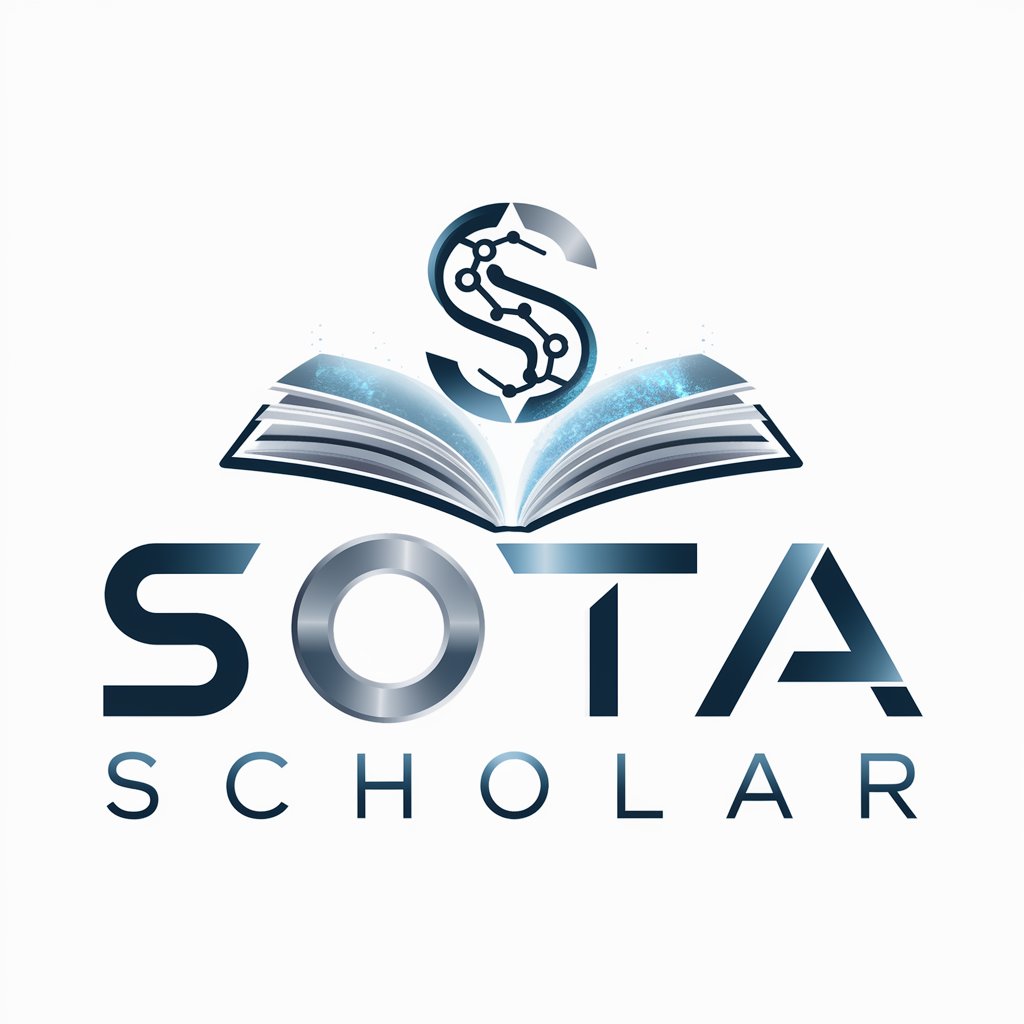
Keyword Explore
Revolutionize SEO with AI-Powered Keyword Insights

PsyItemGenerator
Crafting Precision in Psychometrics with AI

PflegeAssist
Empowering Care Through AI

Employers' Guide to Collective Bargaining
Strategic insights for effective labor negotiations
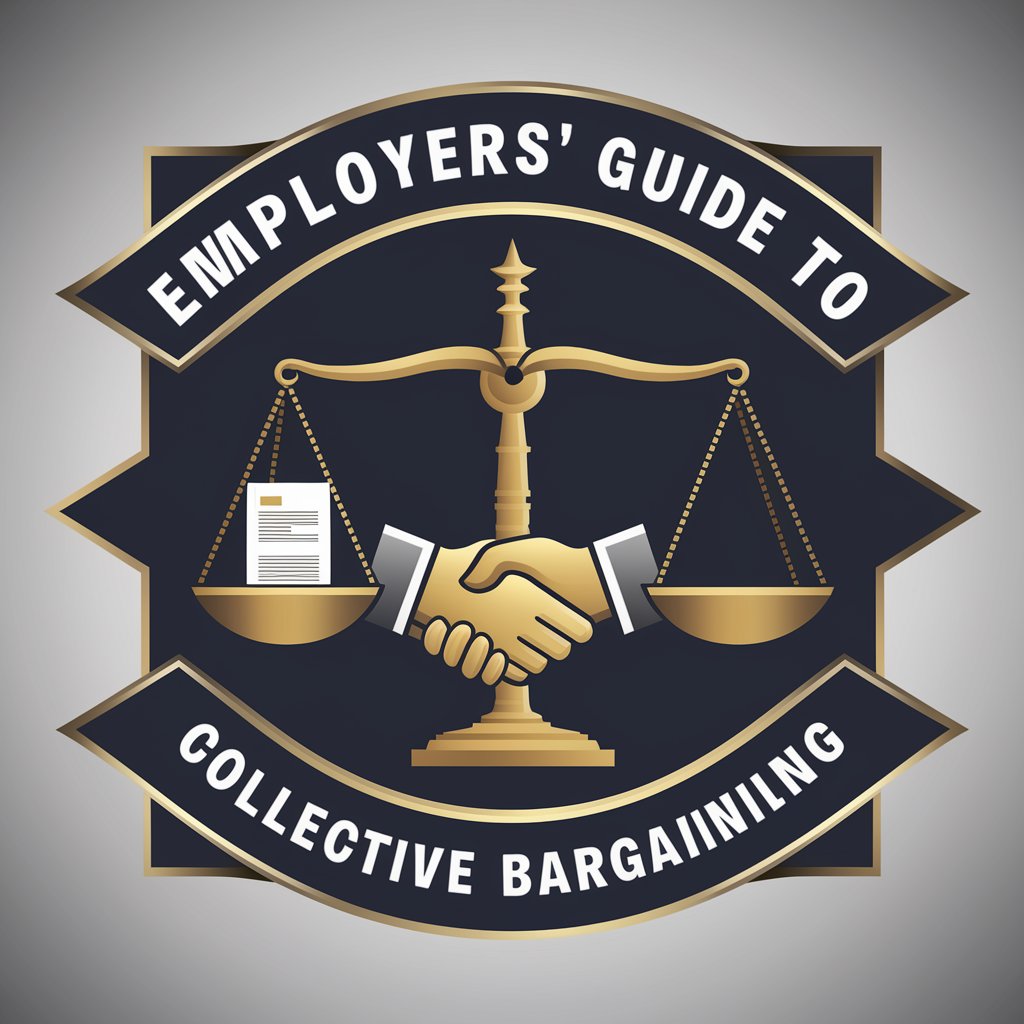
Dan Steel's TA Master - Dansteeltrading.com
Empower Your Trading with AI

ÉirefierGPT
Crafting Irish Dreams with AI

Gift Ideas
Discover the Art of Thoughtful Gifting, Powered by AI

Dream Weaver
Unlock your dreams, inspire your creativity.
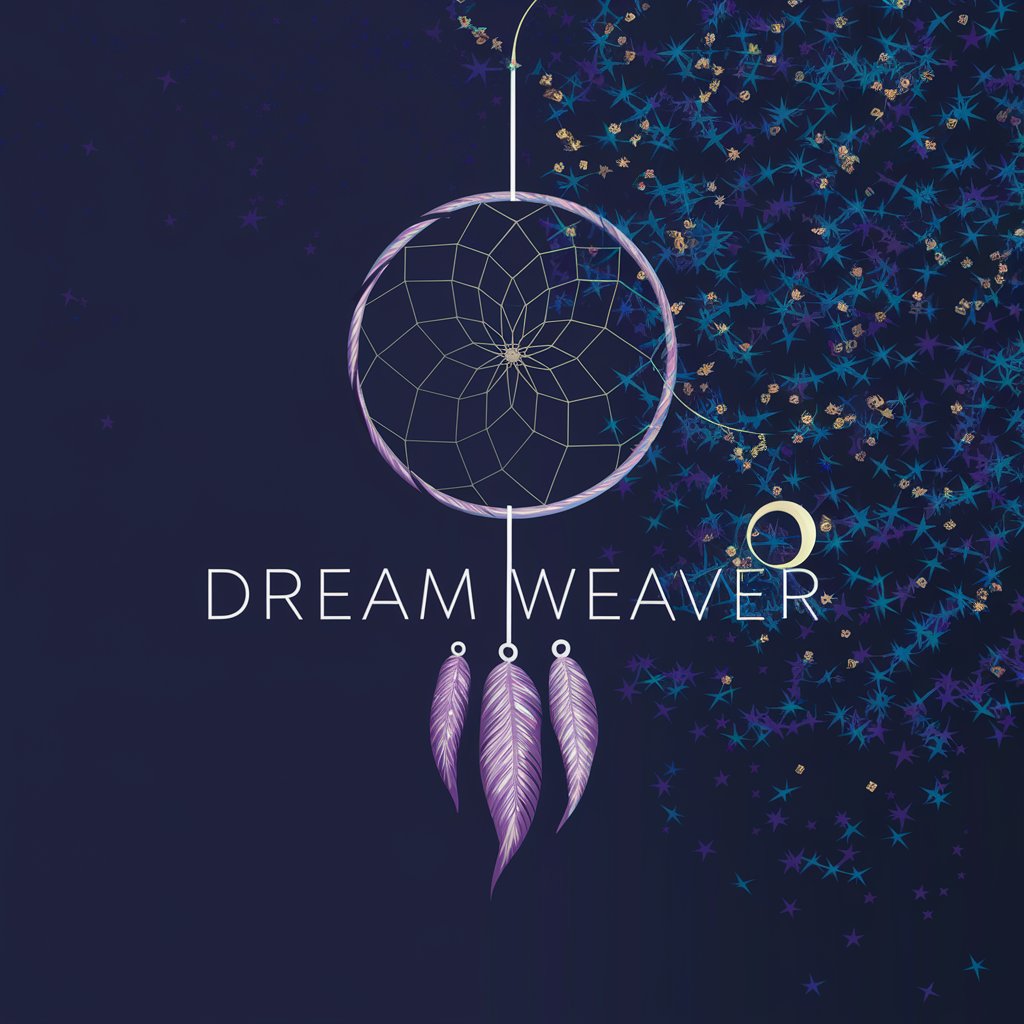
Munger Mentor
Empowering Decisions with Munger's Wisdom

Course Finder Q&A
What types of courses can I find with Course Finder?
Course Finder specializes in finding a wide array of Udemy courses ranging from technology and business to personal development and creative arts.
How does Course Finder ensure the courses match my needs?
Course Finder analyzes your request using advanced algorithms to search for courses on Udemy that closely match your specified interests and skills.
Is Course Finder free to use?
Yes, you can start using Course Finder directly via yeschat.ai without any need for registration or subscription, offering a hassle-free experience.
Can Course Finder recommend courses for professional development?
Absolutely, Course Finder is adept at suggesting courses for both personal and professional development, tailored to enhance your skill set or career path.
How often is the course database updated?
Course Finder's database is dynamically linked to Udemy, ensuring that you receive the latest course recommendations based on real-time updates and new course offerings.