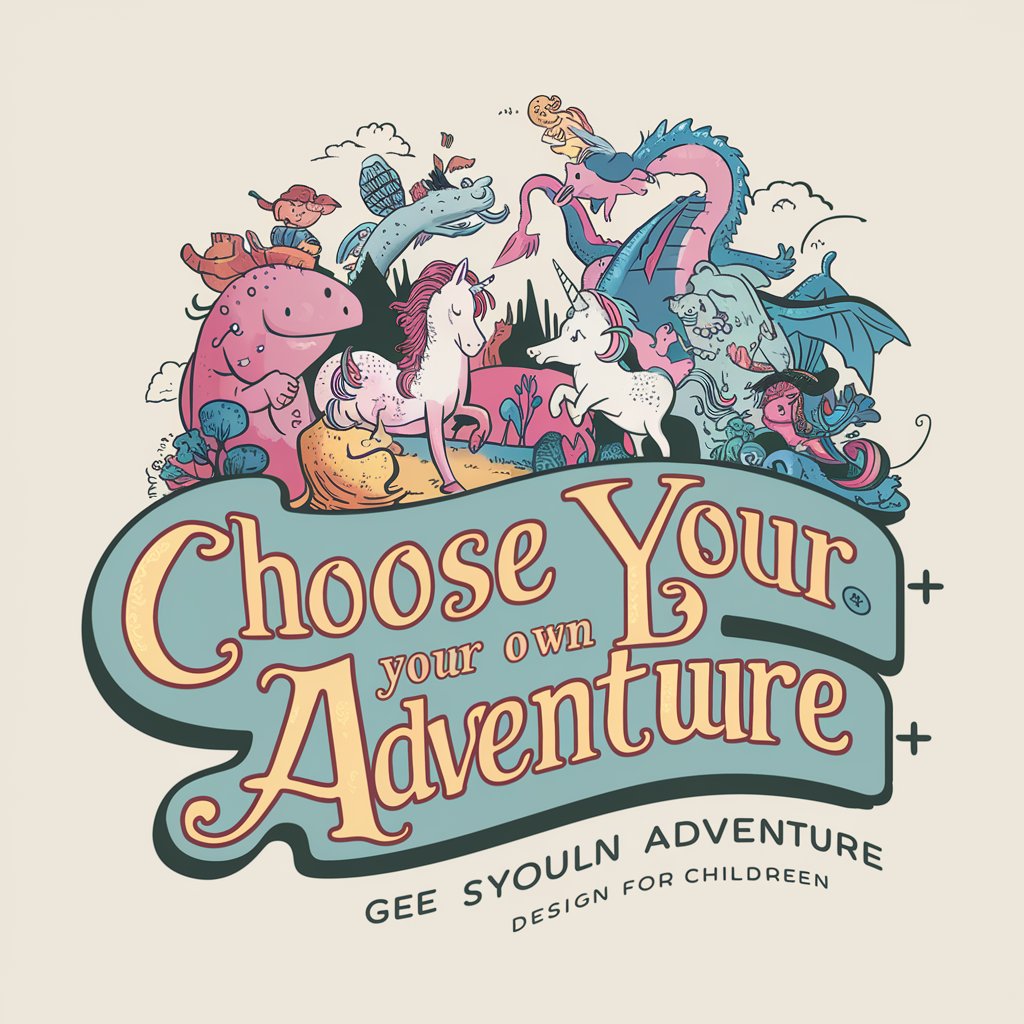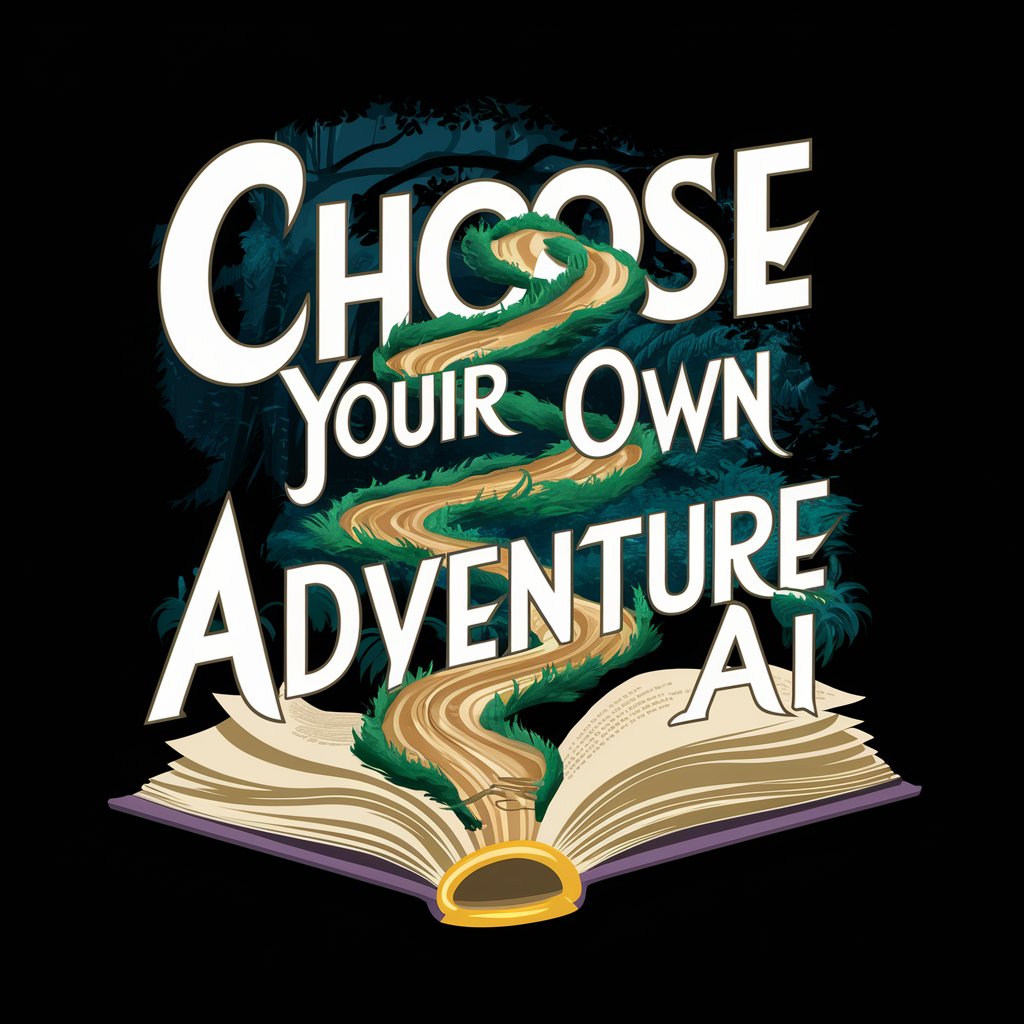AI.EX CYOA Stories - Build worlds, and adventures! - Interactive Storytelling for Kids

Welcome to your storytelling adventure!
Craft Your Adventure with AI
On a sunny morning, the young adventurer found a mysterious map that led to...
In a small village, there was a talking tree that knew the secrets of...
One night, the stars whispered to the curious child, revealing the path to...
In a hidden corner of the enchanted forest, a magical creature awaited to...
Get Embed Code
Introduction to AI.EX CYOA Stories
AI.EX CYOA Stories - Build worlds, and adventures! is an advanced AI-driven tool designed specifically for creating interactive, Choose-Your-Own-Adventure (CYOA) stories. This tool engages users, particularly children, in co-creating stories by allowing them to make narrative choices and contribute their own ideas. The unique feature of AI.EX CYOA Stories is its ability to generate DALL-E illustrations for each story segment, enhancing the visual appeal and engagement. The tool is built to foster creativity, decision-making, and a love for reading in children. For instance, a child using this tool can decide the fate of a character in a magical forest, and the AI will not only construct the story around this decision but also create an accompanying illustration of the scene. Powered by ChatGPT-4o。

Main Functions of AI.EX CYOA Stories
Interactive Story Creation
Example
A child wants to create a story about a space adventure. The AI guides them through setting up the space environment, helping them choose a spaceship and create a mission, leading to an engaging space exploration story.
Scenario
A classroom setting where a teacher encourages students to build their own stories as part of a creative writing exercise.
DALL-E Illustration Integration
Example
After deciding on a story about a pirate adventure, the tool generates a DALL-E illustration of a pirate ship on the high seas, complete with a treasure map and a parrot, adding a visual dimension to the story.
Scenario
Used during a storytelling session in a library where children can visualize the story as it unfolds.
Customization and Variable Modification
Example
A user changes their mind about a story’s setting from a jungle to an underwater scene. The AI adjusts the narrative and generates new illustrations to match the underwater theme.
Scenario
A child at home uses the tool to experiment with different story settings, learning about various environments and their characteristics.
Ideal Users of AI.EX CYOA Stories
Children and Young Readers
This group is the primary target due to the tool’s focus on fostering creativity and literacy. Children can use this tool to create stories that resonate with their interests and imagination, helping them develop a love for reading and storytelling.
Educators and Teachers
Educators can use this tool in classrooms to enhance learning experiences. It serves as an interactive tool for teaching narrative structures, creative writing, and even art, as students can see their stories come to life visually.
Parents and Guardians
For parents seeking educational yet engaging activities for their children, this tool offers a perfect blend. It allows parents to engage with their children in a creative process, making it a valuable tool for shared learning experiences.

Guidelines for Using AI.EX CYOA Stories - Build worlds, and adventures!
1
Visit yeschat.ai for a free trial without login, also no need for ChatGPT Plus.
2
Choose your adventure's theme, character traits, and settings from the user-friendly interface.
3
Interact with the tool to co-create your story, making choices at decision points or inputting your own ideas.
4
Use the 'redraw' command for alternative illustrations to perfectly match your story's evolving narrative.
5
Download your completed story as a PDF or text file, with integrated illustrations and text.
Try other advanced and practical GPTs
AI.EX Easy Reader BookBuddy
Bringing Stories to Life with AI
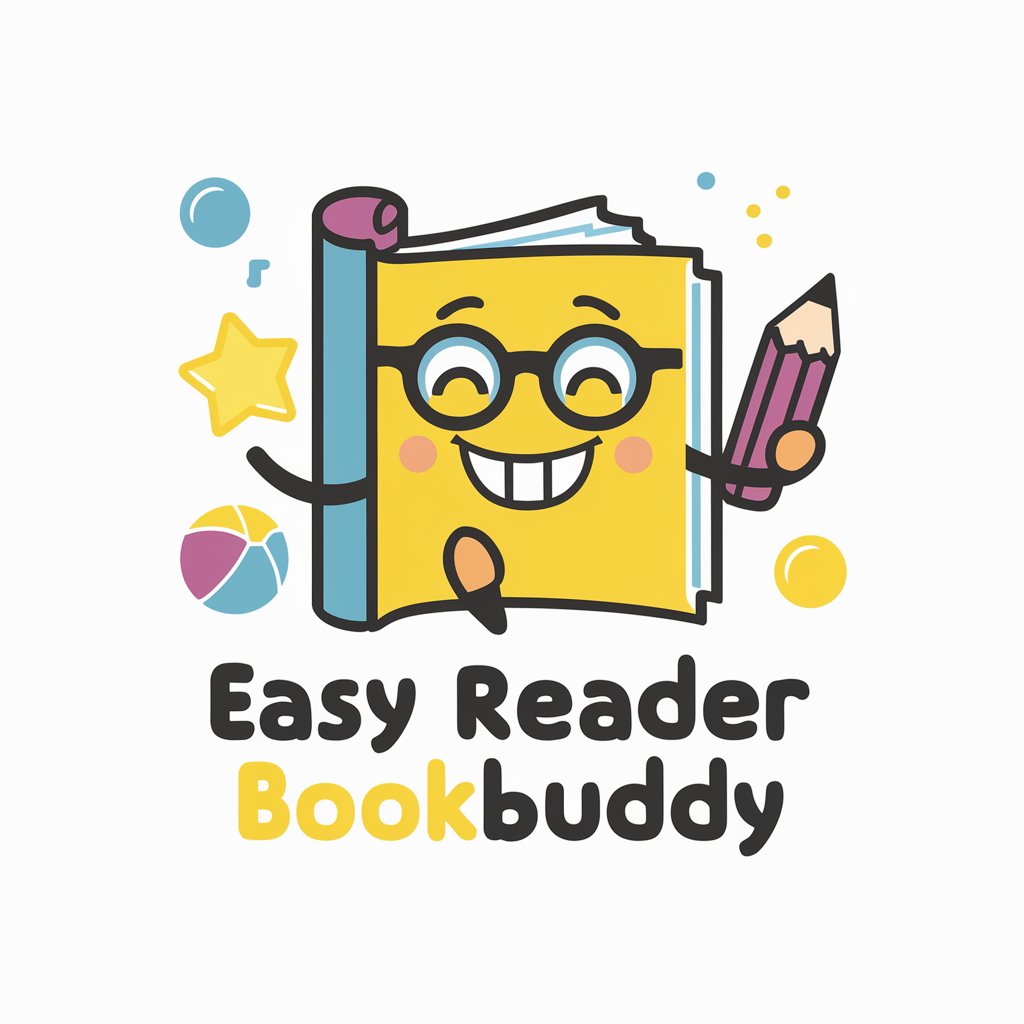
AI.EX Imaginary Friend
Bringing Stories to Life with AI Magic

AI.EX: Virtual Pet Adventure
Nurture Your Virtual Companion
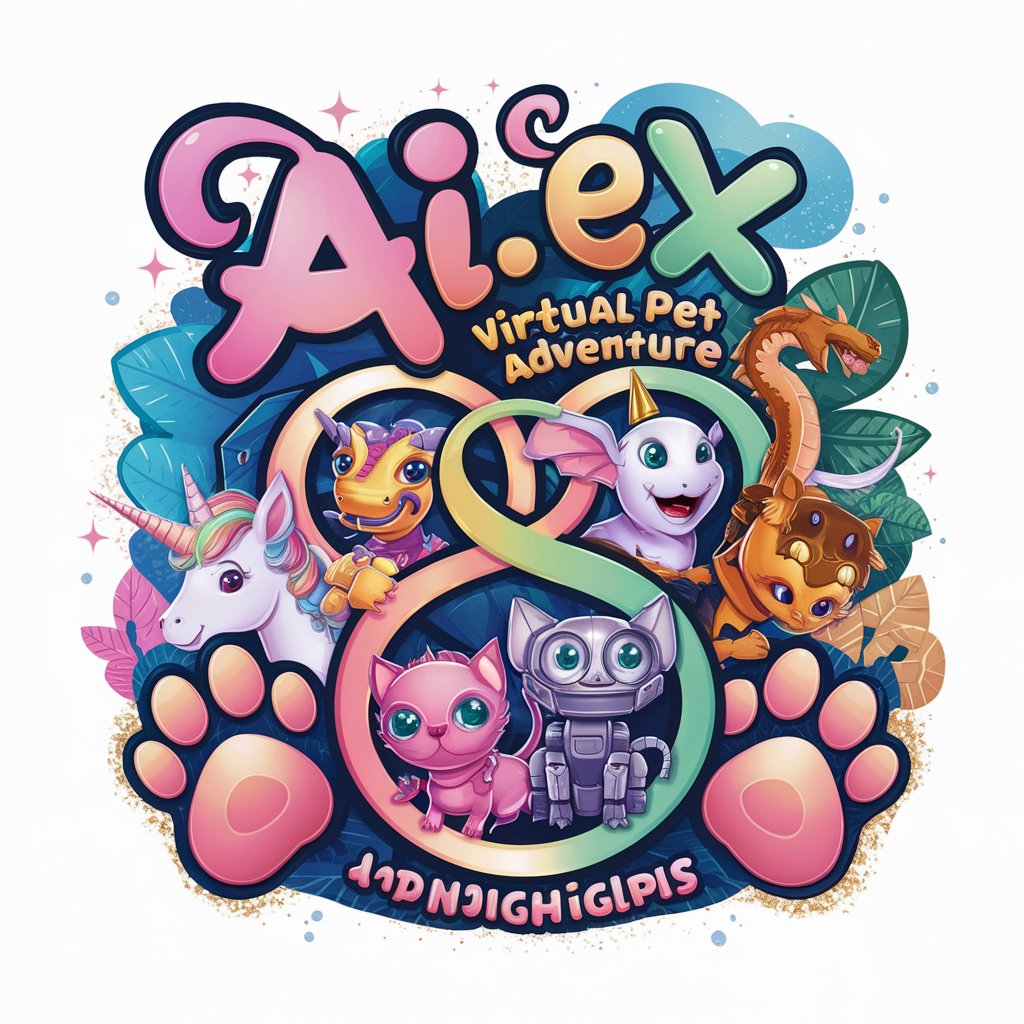
AI.EX: Lemonade Stand
Turn Learning Into Play with AI-Powered Business Simulations

AI.EX Wacky Detective
Unlocking stories within images through AI.
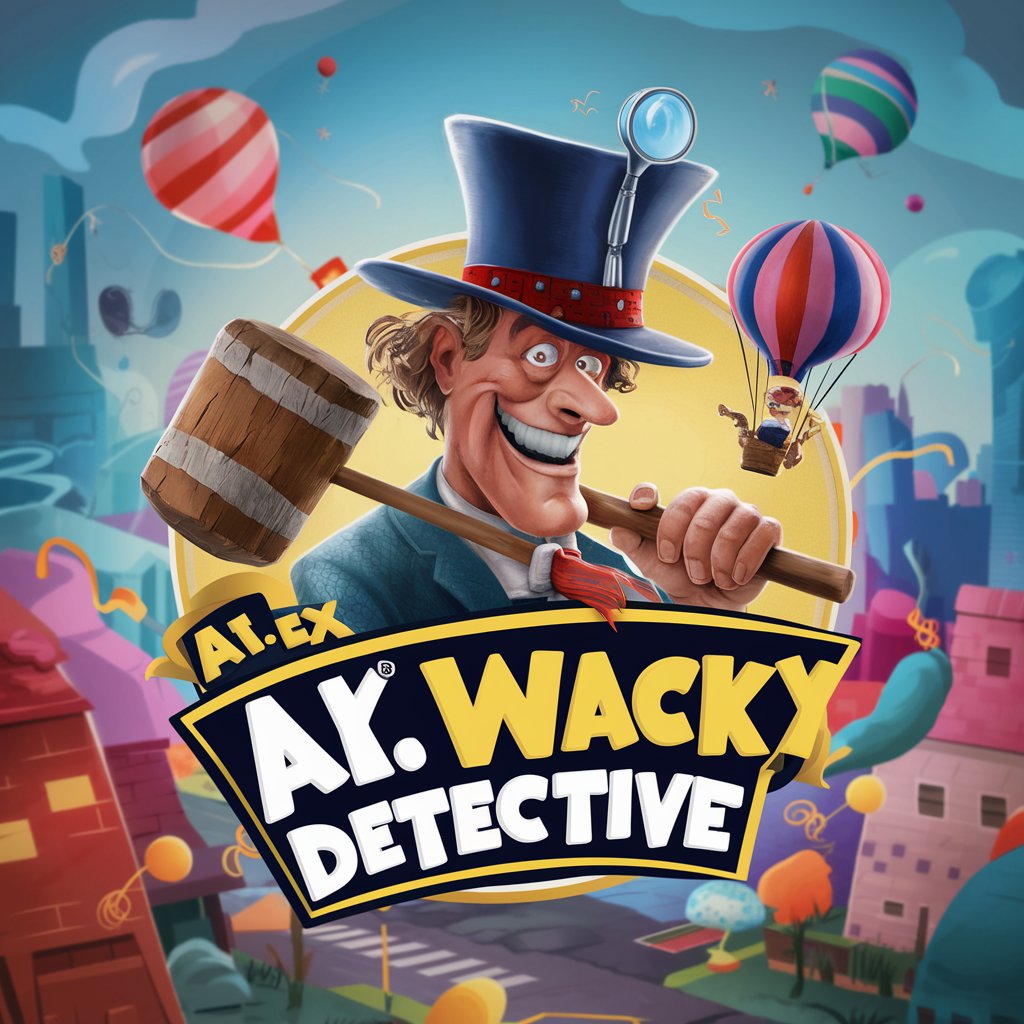
AI.EX: Personal Spanish Teacher
Master Spanish with AI-powered guidance.
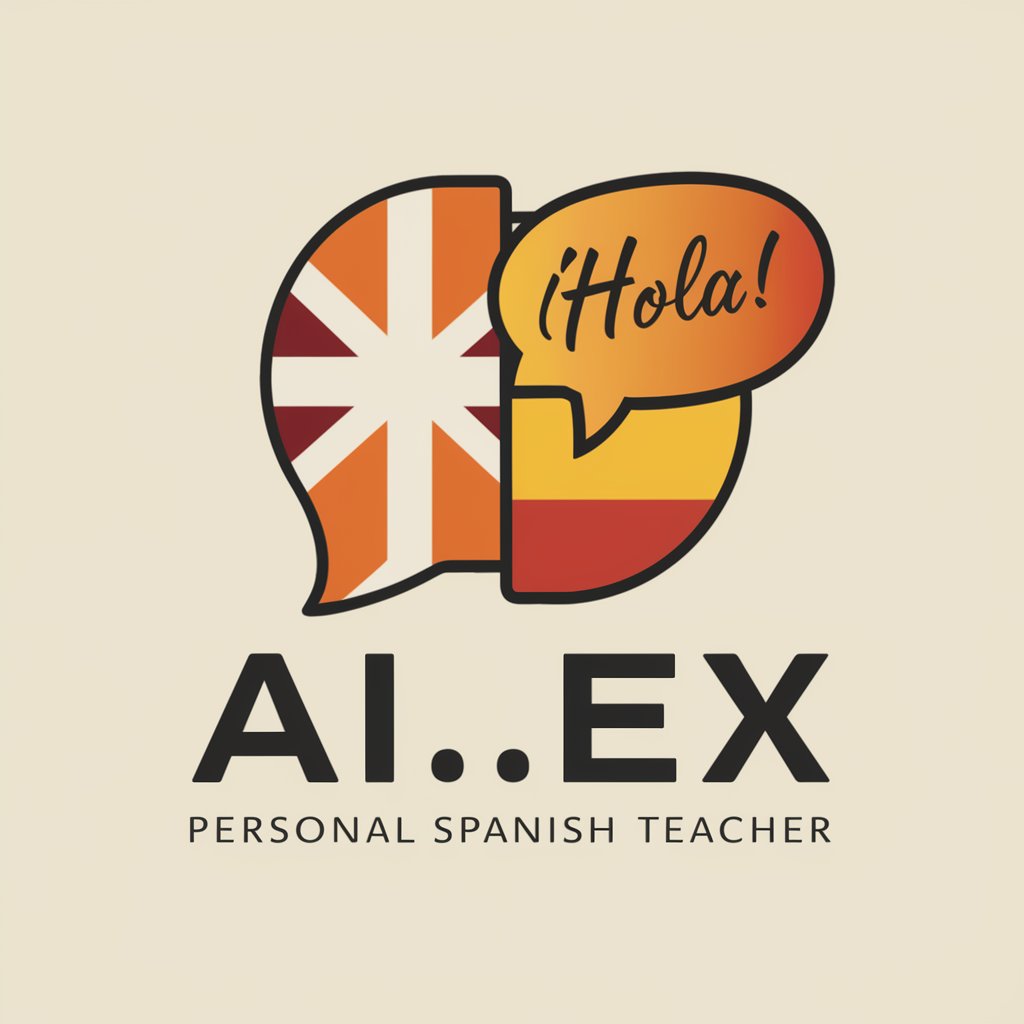
AI.EX Backseat Buddy
Transforming Road Trips with AI-Powered Fun

AI.EX Flavor Blender
Blend spices perfectly with AI

AI.EX World Food Explorer
Explore the world's flavors with AI-powered guidance.

AI.EX Cleaning Tips
Smart, Tailored Cleaning Solutions

AI.EX: Bird & Bees - Talk to your kids about sex
Empowering Parents in Sensitive Talks
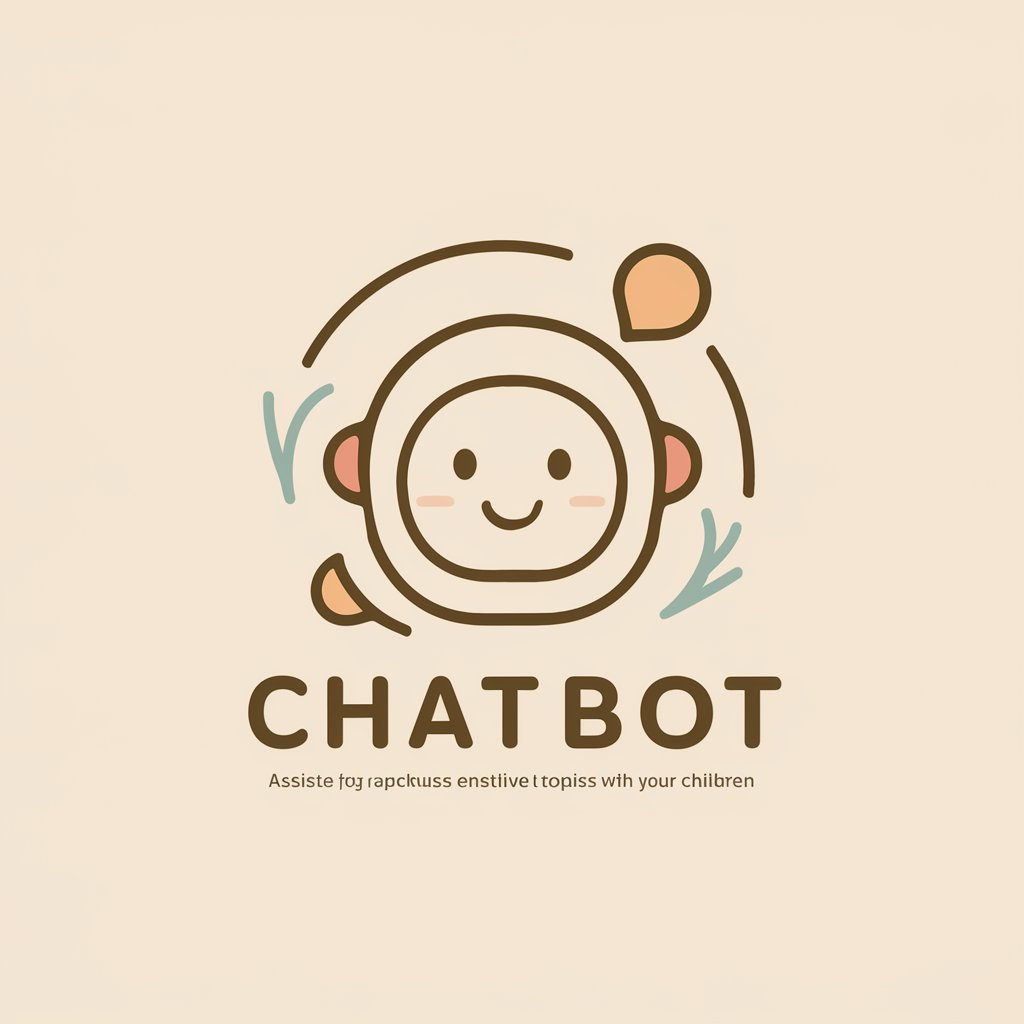
AI.EX Background Image Generator
Craft Unique Backgrounds with AI Precision

Common Questions About AI.EX CYOA Stories
What age group is AI.EX CYOA Stories designed for?
It's tailored for children, focusing on interactive storytelling that fosters creativity and decision-making skills.
Can users create their own story elements?
Yes, users can input their own ideas for characters, settings, and plot turns, making each story unique.
Is there educational content in the stories?
The tool incorporates diverse cultural and educational elements relevant to the story themes, enhancing learning.
How does the illustration process work?
The tool generates DALL-E illustrations for each story segment, with an option to request alternative images.
Are there any safety features for children?
Yes, the tool ensures content appropriateness and offers a safe interface for children to input their choices.