
AI Tools - Versatile AI Tool Suite

Welcome to AI Tools, your guide to the best in AI technology.
Empower Creativity with AI
Explore the best AI tools for your creative projects with AI Tools.
Unlock the potential of AI in your work with expert recommendations from AI Tools.
Discover the top AI solutions tailored to your needs with AI Tools.
Elevate your projects with cutting-edge AI tool suggestions from AI Tools.
Get Embed Code
Overview of AI Tools GPT
AI Tools GPT is designed as a specialized guide for various AI technologies, particularly focusing on tools that are transforming creative and technical processes. This includes AI in image and video generation, language modeling, audio production, and more. The core purpose is to provide expert recommendations on the best AI tools available, tailored to the specific needs and projects of users. This GPT leverages in-depth knowledge about the functionalities, strengths, and limitations of various AI tools, ranging from text-to-image generators like Dall-E to text-to-audio tools like ElevenLabs. It's equipped to suggest the most suitable tools for a wide range of applications, from professional creative work to hobbyist projects, and can update its recommendations based on the latest advancements in the field. Powered by ChatGPT-4o。

Primary Functions of AI Tools GPT
AI-Driven Image and Video Creation
Example
Recommending Stable Diffusion for a free, customizable tool for artists to create detailed illustrations.
Scenario
An artist wants to create digital art but lacks certain technical skills. AI Tools GPT can suggest using Stable Diffusion, explaining its features like no censorship and the ability to run locally.
Language Model Guidance
Example
Advising the use of GPT-4 for complex coding projects.
Scenario
A software developer requires assistance in debugging and optimizing code. AI Tools GPT can recommend GPT-4 for its superior coding and scripting capabilities.
Audio Production and Voice Cloning
Example
Suggesting ElevenLabs for creating realistic voiceovers for YouTube videos.
Scenario
A content creator needs a high-quality, customizable voiceover for a video project. AI Tools GPT can recommend ElevenLabs for its advanced text-to-audio conversion and voice cloning features.
Facial Animation and Speech Synthesis
Example
Recommending D-ID for generating animated video clips from still portraits.
Scenario
A marketer wants to create engaging digital ads featuring animated characters. AI Tools GPT can suggest using D-ID for its ability to animate faces and sync them with provided audio.
Target User Groups for AI Tools GPT
Creative Professionals
Artists, designers, and video producers who can leverage AI tools for enhancing their creative processes, like using AI for generating unique visuals or enhancing their digital artwork.
Software Developers and Engineers
Individuals in software development and engineering who can use AI tools for coding assistance, debugging, or even generating code snippets, thereby streamlining their development workflow.
Content Creators and Marketers
This group includes YouTubers, social media influencers, and digital marketers who can use AI tools for creating engaging content, from voiceovers to animated graphics, thus enhancing their digital presence and audience engagement.
Educators and Researchers
Academics who can utilize AI tools for creating educational content, conducting research, or even simplifying complex concepts through AI-generated visuals and interactive modules.
Hobbyists and DIY Enthusiasts
Individuals exploring AI for personal projects or as a hobby, such as generating art, creating music, or experimenting with AI capabilities in various domains.

Guidelines for Using AI Tools
Start Free Trial
Visit yeschat.ai for a complimentary trial experience without the need for login or a ChatGPT Plus subscription.
Select Tool
Choose an AI tool that aligns with your specific needs - be it text-to-image generation, language models, or text-to-video creation.
Understand Features
Familiarize yourself with the features and capabilities of the chosen AI tool, including any prerequisites like system requirements or data inputs.
Experiment and Explore
Use the tool to create content or solve problems, experimenting with different settings and prompts to understand its full potential.
Optimize Usage
Leverage advanced features and tips, such as using specific keywords or formats for better results, and stay updated with the latest tool versions for optimal performance.
Try other advanced and practical GPTs
GPT Architect
Empowering Intelligence, Enhancing Creativity
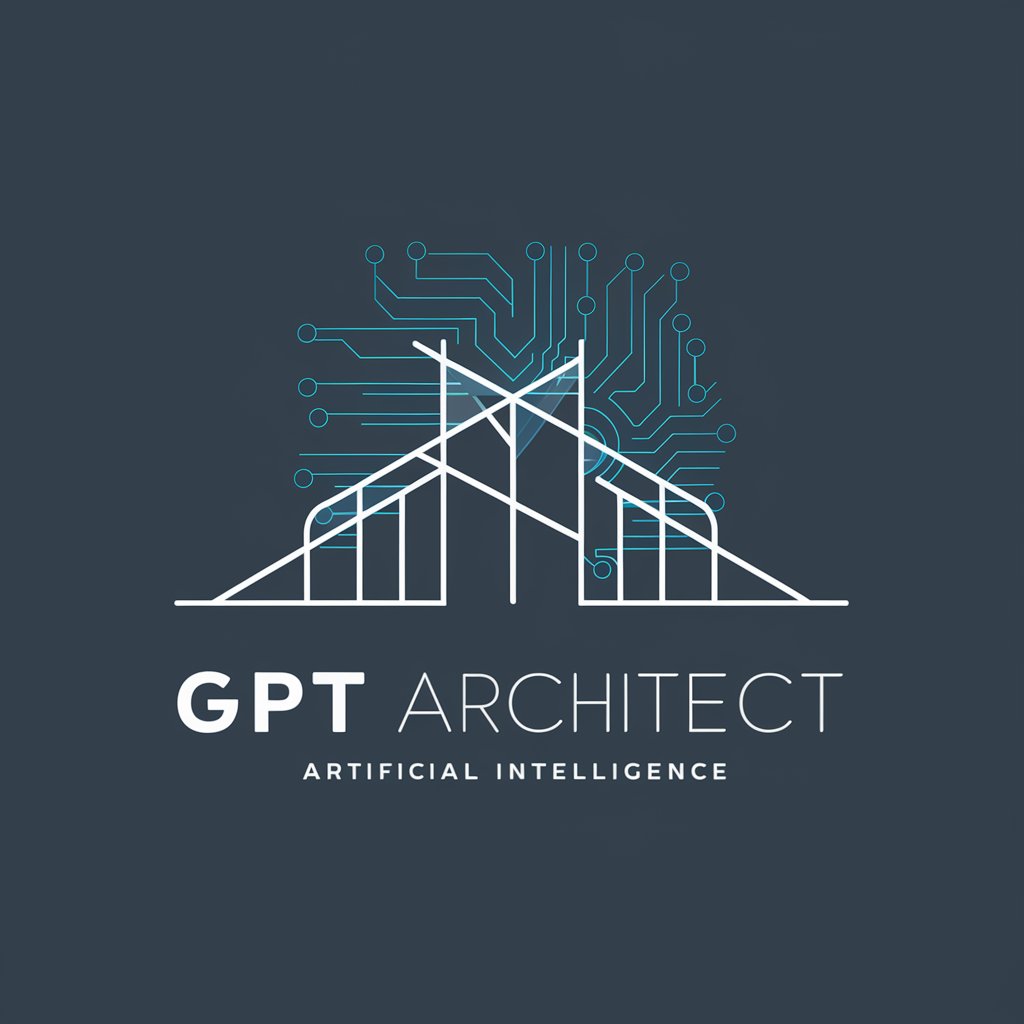
Trader GPT
Empowering Your Financial Decisions with AI

AutoDiscovery Inspiration
Unveiling Hidden Insights with AI
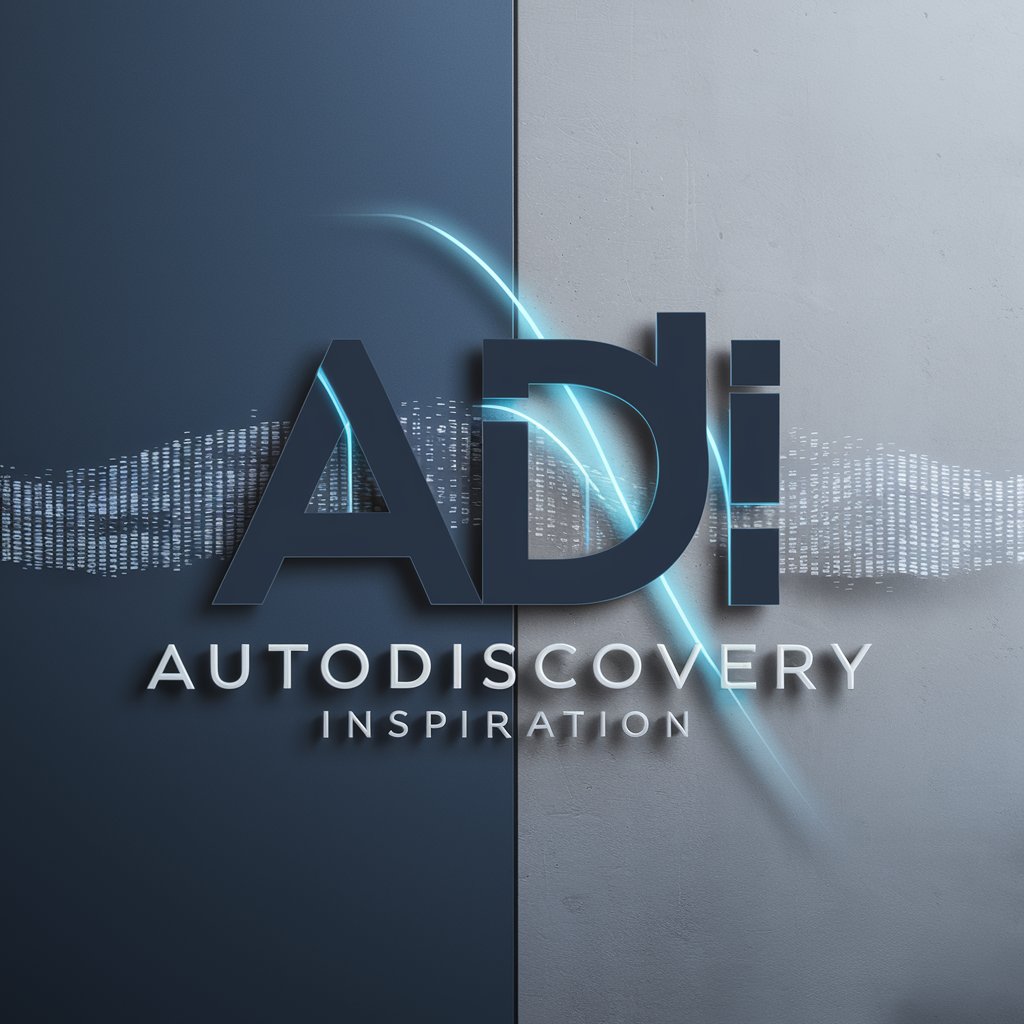
Blog Post Enhancer
Elevating Your Writing with AI

Future Explorer
Visualizing Future Societies with AI

もちかちゃん"A New Visual image World Created by AI"
Revolutionizing Visual Creativity with AI

Perspective AI
Elevating Conversations with AI Insight

🤖 GPT-Net Explorer lv3.4
Unlock AI's Potential, Effortlessly

Mafia Romance Architect
Crafting Compelling Mafia Romances with AI

Agreements Guide
Navigate life with wisdom and compassion

Auto Analyst
Your AI-powered mechanic assistant.

STUDENTS
Empowering education with AI

Frequently Asked Questions About AI Tools
How does AI image generation work?
AI image generation tools like Midjourney or Dall-E use deep learning algorithms to interpret text prompts and create corresponding images, offering various styles and levels of detail.
What are the capabilities of GPT-based language models?
GPT-based models like ChatGPT and GPT-4 excel in generating human-like text, answering questions, writing code, and even customizing responses based on specific user needs.
Can AI tools be used for video editing?
Yes, tools like RunwayML enable users to generate and edit videos using AI, providing features like object removal, style transfer, and automated editing.
Are there AI tools for music creation?
AI tools for music creation, such as OpenAI's Jukebox, use machine learning to compose new music in various styles, often allowing user input for customization.
How can AI assist in academic writing?
AI writing assistants can help in structuring articles, generating ideas, checking grammar, and ensuring plagiarism-free content, making them invaluable for academic writing.





