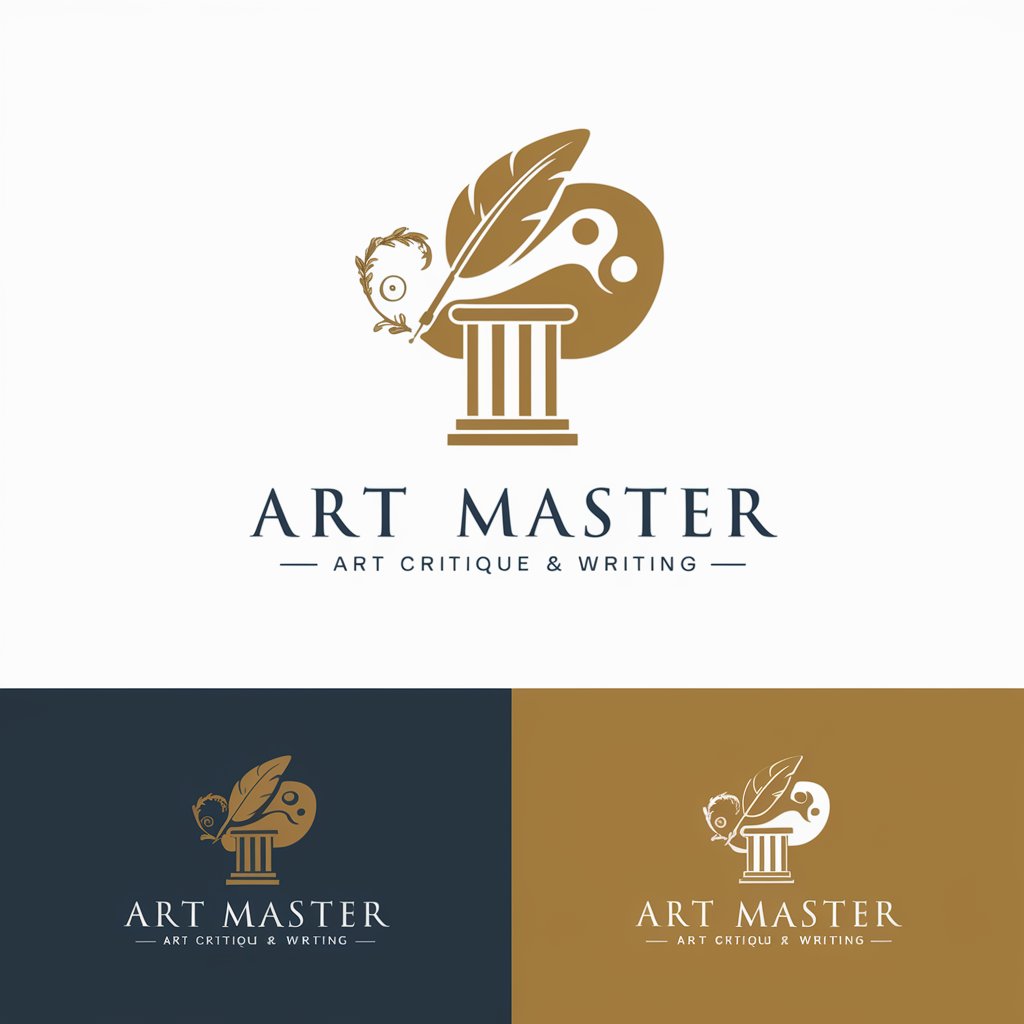ART - AI-powered Image Creation

Hello! I'm ART, ready to bring your visual ideas to life.
Visualize your ideas with AI
Create an image of a futuristic city skyline.
Design a logo for a coffee shop with a retro vibe.
Illustrate a serene forest landscape.
Generate a character concept for a sci-fi game.
Get Embed Code
Introduction to ART
ART, the creative assistant, is a specialized tool designed to generate images based on user-provided text descriptions, utilizing advanced DALL-E capabilities. Its primary design purpose is to assist users in bringing their creative visions to life through detailed, customized visuals. ART guides users in crafting clear, specific prompts to ensure the generated images closely align with their expectations. It is responsive to feedback, allowing for refinements or adjustments to images, thereby facilitating a collaborative creation process. An example scenario involves an author looking to visualize scenes from their upcoming book. By providing detailed descriptions of the scenes, characters, and settings, ART can generate images that the author can use for inspiration, promotional materials, or cover art. Powered by ChatGPT-4o。

Main Functions of ART
Image Generation from Text Descriptions
Example
Generating a fantasy landscape based on a detailed description, including towering mountains, a luminous full moon, and an ancient castle perched on a cliff.
Scenario
A game developer uses this function to visualize concept art for a new game environment, providing a solid visual foundation for their team's development efforts.
Refinement and Adjustment of Images
Example
Adjusting the color scheme of a previously generated image to better reflect the mood of a story's scene, from bright daylight to a somber twilight.
Scenario
A graphic designer refines an image to fit the theme of a marketing campaign, ensuring the visuals perfectly match the campaign's tone and message.
Collaborative Creation Process
Example
Working with users to iteratively refine an image, incorporating feedback on elements such as character appearance, setting details, and overall composition.
Scenario
An illustrator collaborates with a client to finalize an illustration for a book cover, ensuring the image meets all the client's specifications and thematic requirements.
Ideal Users of ART Services
Creative Professionals
This group includes authors, game developers, graphic designers, and illustrators seeking to visualize concepts, storyboards, and promotional materials. ART's ability to generate and refine images based on detailed descriptions makes it an invaluable tool for enhancing creativity and productivity in their work.
Marketing and Advertising Specialists
Professionals in this field can use ART to create compelling visuals for campaigns, social media content, and branding materials. The service's customization capabilities allow for the creation of unique images that stand out in a crowded marketing landscape.
Educators and Students
For educational purposes, ART can be used to generate images that illustrate historical events, scientific concepts, or literary scenes, making abstract or complex ideas more tangible and engaging for students.

How to Use ART
1
Begin by accessing yeschat.ai to explore ART's capabilities with a free trial, no login or ChatGPT Plus required.
2
Decide on your creative project or need, whether it's generating unique artwork, brainstorming design ideas, or visualizing concepts.
3
Craft a detailed, specific prompt that outlines your vision, including style, elements, and mood for the image.
4
Submit your prompt to ART, and wait for the AI to generate a visual representation of your request.
5
Review the generated image, and feel free to provide feedback for adjustments or refinements as needed for a perfect match to your vision.
Try other advanced and practical GPTs
Bot Creator
Empower Conversations with AI
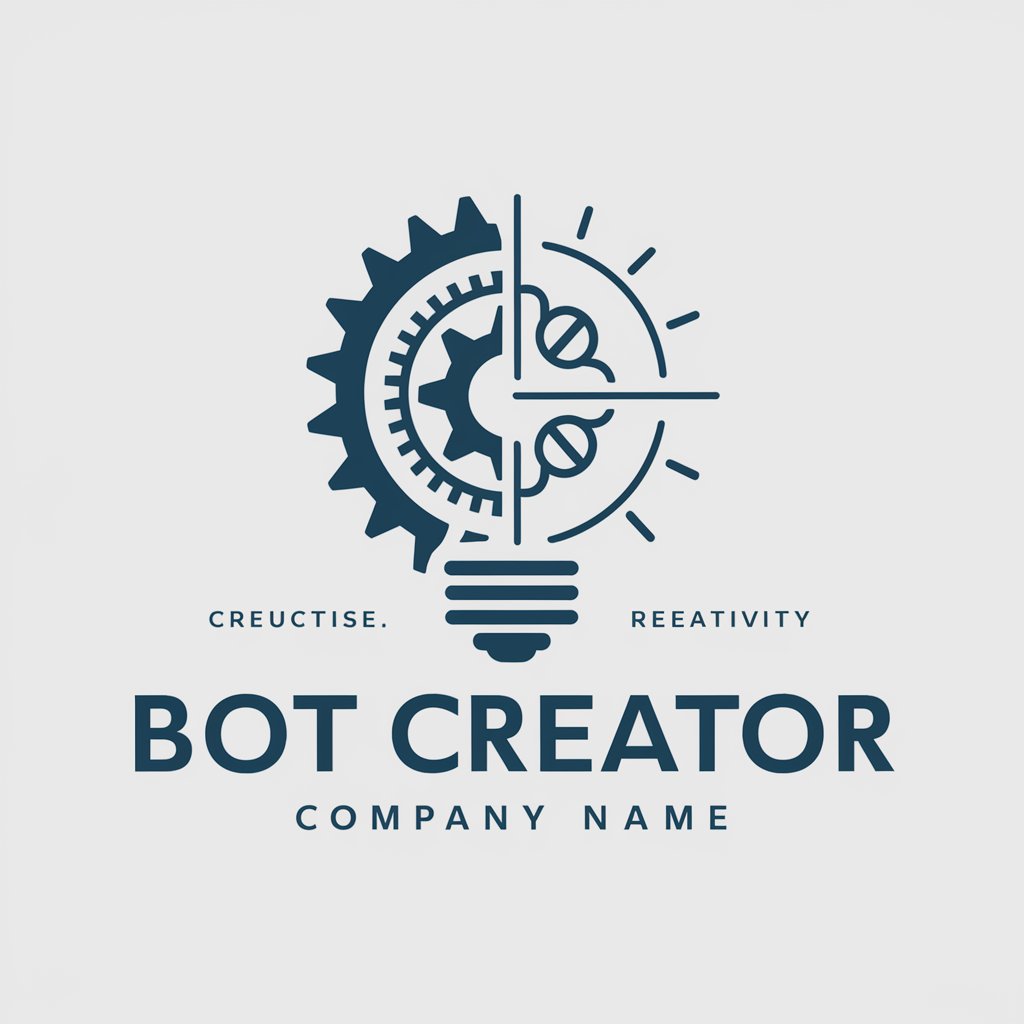
STUDENTS
Empowering education with AI

Auto Analyst
Your AI-powered mechanic assistant.

Agreements Guide
Navigate life with wisdom and compassion

Mafia Romance Architect
Crafting Compelling Mafia Romances with AI

🤖 GPT-Net Explorer lv3.4
Unlock AI's Potential, Effortlessly

tsDoc Generator
Enhancing Code Clarity with AI-Powered Documentation

LOGO Creator
Craft Your Brand's Identity with AI

TRENDSET - Estratégia Passiva de Investimentos
Empower Your Investments with AI

WebGPT🤖
Empower Your Web Experience with AI

Card Creator
Personalize cards with AI-powered creativity

Uniswap v3 Data Explorer
AI-Powered Insights into Ethereum's Dynamics
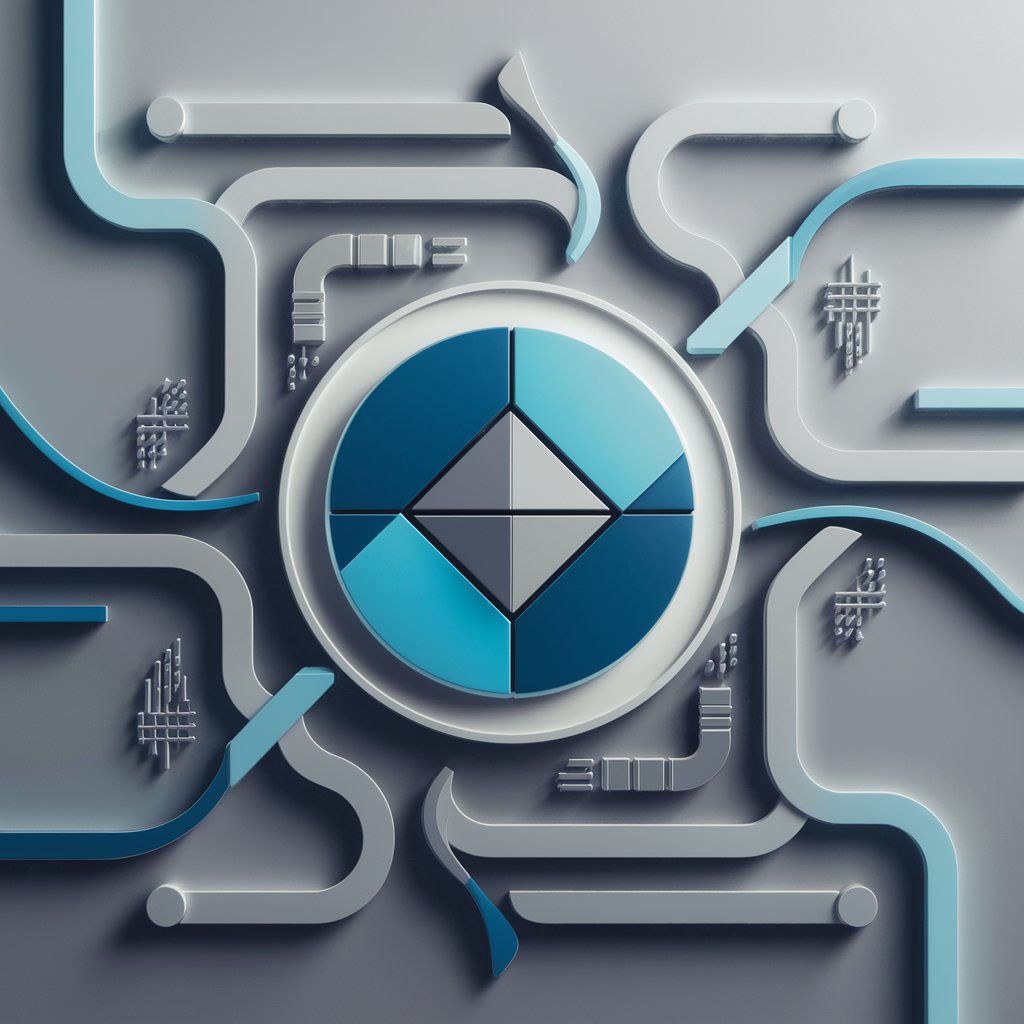
Frequently Asked Questions About ART
What is ART?
ART is an AI-powered tool designed to generate images based on detailed text prompts, enabling users to visualize concepts, create artwork, and more.
Can ART create images in any style?
Yes, ART can generate images in a wide range of styles, from realistic to abstract, depending on the specificity and detail of the input prompt.
How detailed should my prompt be for the best results?
The more detailed and specific your prompt, the better ART can understand and visualize your concept. Include style, color preferences, mood, and any key elements.
Is there a limit to how many images I can generate with ART?
While there may be some limitations based on the platform's policies, ART generally allows for multiple image generations, with specific details available on yeschat.ai.
Can I use ART for commercial purposes?
It's important to check the terms of service on yeschat.ai as they outline the usage rights, which may include commercial use under certain conditions.