LOGO Creator - AI-Powered Logo Design

Hello! Let's create an amazing logo for your brand.
Craft Your Brand's Identity with AI
Design a logo that represents...
Create a visual identity for a brand that...
Generate a minimalist logo that embodies...
Craft a logo with a modern aesthetic, focusing on...
Get Embed Code
Overview of LOGO Creator
LOGO Creator is a specialized tool designed to assist in the creation of logos, tailored to the unique identity and values of a brand. It functions by engaging users in a dialogue to understand their brand's essence, including aspects like their mission, target audience, and preferred aesthetics. This tool is equipped to suggest logo concepts, providing advice on elements such as color schemes, typography, and shapes that align with contemporary design trends. For instance, if a user has a startup focused on sustainable products, LOGO Creator might suggest a logo design that incorporates green hues to symbolize sustainability, along with a clean, modern typeface to reflect innovation. The tool also leverages DALL-E to visualize these concepts, offering a tangible glimpse of the potential logo design. Powered by ChatGPT-4o。

Core Functions of LOGO Creator
Brand Analysis
Example
Understanding a brand's core values, mission, and target audience
Scenario
A user inputs details about their new coffee shop, emphasizing its cozy, community-focused atmosphere. LOGO Creator analyses this information to propose a warm, inviting logo design that captures the essence of a communal coffee experience.
Design Suggestion
Example
Advising on color, typography, and shape based on current trends
Scenario
For a tech startup, LOGO Creator might recommend a sleek, minimalist logo with bold, geometric shapes and a vibrant color palette to convey innovation and energy.
Visual Conceptualization
Example
Using DALL-E to create visual representations of proposed logo designs
Scenario
After gathering input on a user's eco-friendly clothing brand, LOGO Creator uses DALL-E to generate a series of logo visuals that incorporate earthy tones and simple, organic shapes, allowing the user to visualize potential logos.
Target User Groups for LOGO Creator
Entrepreneurs and Small Business Owners
Individuals starting a new venture or running small businesses will find LOGO Creator invaluable in establishing their brand identity without the need for extensive design experience or resources.
Marketing and Branding Professionals
These users can leverage LOGO Creator for brainstorming and prototyping, streamlining the creative process in developing brand strategies and campaigns.
Design Enthusiasts
People with an interest in graphic design, even without professional background, can use LOGO Creator to experiment with design concepts and learn about logo creation.

Guidelines for Using LOGO Creator
1
Visit yeschat.ai to access a free trial of LOGO Creator without the need for login or ChatGPT Plus.
2
Provide specific details about your brand, including its name, core values, target audience, and any preferred design elements like colors or symbols.
3
Select design preferences such as modern, classic, minimalist, or abstract, to guide the logo creation process.
4
Review the suggested logo concepts, focusing on their alignment with your brand identity and the clarity of the design.
5
Use feedback tools within LOGO Creator to refine and finalize your logo design, ensuring it effectively represents your brand.
Try other advanced and practical GPTs
tsDoc Generator
Enhancing Code Clarity with AI-Powered Documentation

ART
Visualize your ideas with AI

Bot Creator
Empower Conversations with AI
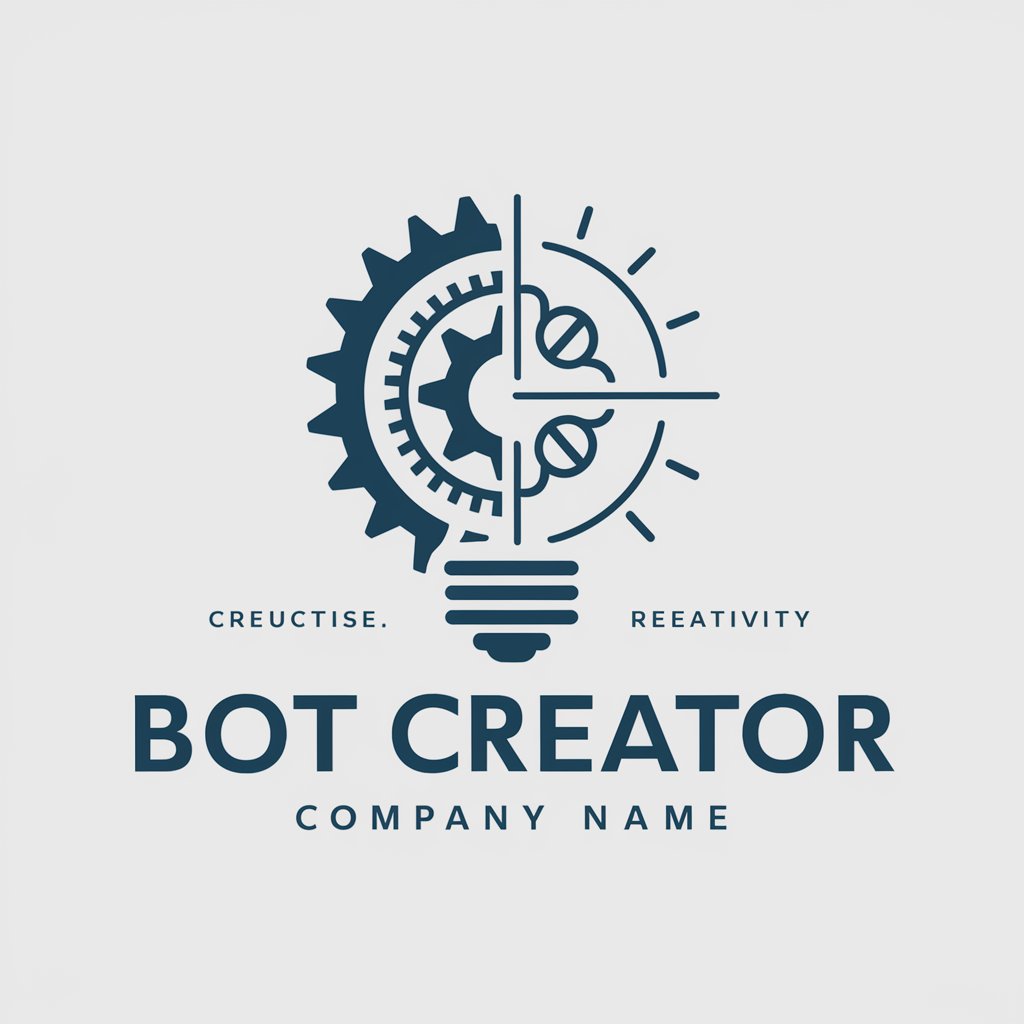
STUDENTS
Empowering education with AI

Auto Analyst
Your AI-powered mechanic assistant.

Agreements Guide
Navigate life with wisdom and compassion

TRENDSET - Estratégia Passiva de Investimentos
Empower Your Investments with AI

WebGPT🤖
Empower Your Web Experience with AI

Card Creator
Personalize cards with AI-powered creativity

Uniswap v3 Data Explorer
AI-Powered Insights into Ethereum's Dynamics
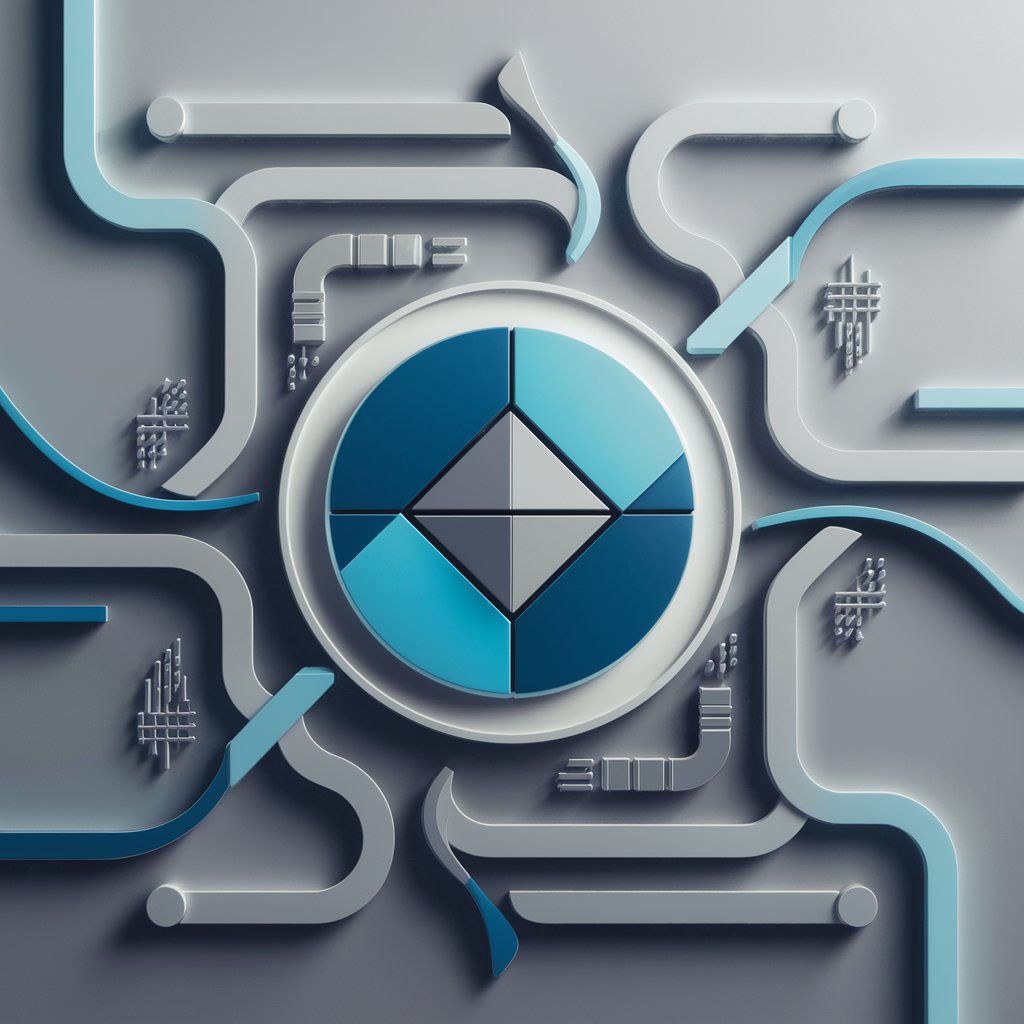
さいけんふ
Empowering Real Estate Decisions with AI

Wisecraft - Applied Mental Models
Elevate Thinking with AI-Powered Insights

Frequently Asked Questions about LOGO Creator
Can LOGO Creator design logos for any type of business?
Yes, LOGO Creator is versatile and can design logos for a wide range of businesses, adapting to various industries and brand identities.
How does LOGO Creator ensure the uniqueness of each logo?
LOGO Creator uses a combination of AI algorithms and user-provided brand specifics to generate unique logo designs that are tailored to each brand's identity.
Is technical design knowledge required to use LOGO Creator?
No, LOGO Creator is designed for easy use by anyone, regardless of their design experience. It guides users through a simple process to create professional logos.
How does LOGO Creator stay updated with design trends?
LOGO Creator regularly updates its design algorithms to incorporate current trends, ensuring the logos it creates are modern and relevant.
Can I modify the logo after it's generated by LOGO Creator?
Yes, LOGO Creator provides tools for users to make adjustments and refinements to their logos, ensuring complete satisfaction with the final design.
