
Blog Blender - Content Blending Tool

Welcome to Blog Blender, your expert blog merging assistant.
Seamlessly blend blogs with AI precision.
Combine insights from multiple blog posts on
Create a seamless blend of articles discussing
Write a unified post based on different perspectives about
Merge several blog entries into a single, cohesive narrative on
Get Embed Code
Blending Creativity and Information: An Introduction to Blog Blender
Blog Blender is a specialized digital assistant designed to merge multiple blog posts into a single, coherent narrative. This unique service focuses on creating seamless, unified content from diverse blog entries, making it an invaluable tool for content creators seeking to repurpose existing material or combine insights from various sources. Unlike standard writing or editing tools, Blog Blender is specifically tailored for blending different writing styles, tones, and topics into a single, harmonious piece. For example, if a user wants to combine insights from a travel blog, a culinary blog, and a cultural analysis blog into one comprehensive guide for travelers to Italy, Blog Blender would expertly merge these varying perspectives into a cohesive post that maintains the essence of each original piece while ensuring the final product is engaging and informative. Powered by ChatGPT-4o。

Empowering Content Creators: The Core Functions of Blog Blender
Content Merging
Example
Blending a technology review blog with a personal narrative on tech usage.
Scenario
A blogger wants to create a post that combines detailed product reviews with personal stories of how technology has impacted their life. Blog Blender would weave these elements together, maintaining the technical depth of the reviews while integrating the personal anecdotes for a relatable, informative read.
Title Creation with Numeric Integration
Example
Generating a catchy title such as '5 Ways to Blend Travel and Gastronomy into Your Blog'.
Scenario
When looking to attract readers with a specific interest in combining travel and food experiences, Blog Blender crafts titles that are not only engaging but also informative, ensuring they include numbers for improved click-through rates and search engine visibility.
YouTube Thumbnail Generation
Example
Creating a visually appealing thumbnail for a blended blog post's video adaptation.
Scenario
For a content creator who also shares video content on YouTube, Blog Blender can generate thumbnails that capture the essence of the blended blog post, ensuring the visual is optimized for YouTube's 16:9 aspect ratio and is compelling enough to encourage clicks.
Who Benefits from Blog Blender? Identifying the Ideal Users
Content Marketers
Professionals looking to repurpose existing content for different platforms or audiences. Blog Blender helps them seamlessly integrate various blog posts into a single piece that can attract more engagement and reach a broader audience, optimizing their content marketing strategy.
Digital Nomads and Travel Bloggers
Individuals who wish to blend their travel experiences with insights on local cultures, cuisines, and tips. They can use Blog Blender to merge different aspects of their travels into comprehensive guides that are both informative and engaging, appealing to a wide range of readers interested in travel.
Educational Content Creators
Teachers, tutors, or educational bloggers looking to combine various educational materials into a single, accessible format. Blog Blender can merge different educational blogs, research findings, and personal insights into unified content that is both informative and easy to understand for students or readers.

Getting Started with Blog Blender
Initiate Your Journey
Begin by accessing yeschat.ai to explore Blog Blender's capabilities without the need for signing up or subscribing to ChatGPT Plus.
Prepare Your Content
Gather multiple blog posts or articles you wish to blend. Ensure they are related in theme or subject matter for a cohesive final blog.
Specify Your Requirements
Clarify the tone, style, and specific elements you want emphasized in the blended blog. This helps tailor the output to your preferences.
Submit and Blend
Upload your collected content and any special instructions. Blog Blender will then process the information to create a unified, original blog post.
Review and Refine
Examine the draft provided. You may request adjustments to better meet your needs or approve it if it aligns with your vision.
Try other advanced and practical GPTs
Practical Assistant
AI-powered Housing Association Advisor

Neighbor Navigator
Solving Neighborhood Issues with AI

Suppliment Trends Analyzer
Unlock insights into supplement trends with AI

Grok the Blog Jester
Crafting Humor with AI Precision

Harmony Mediator
Navigating Conflicts with AI-Powered Empathy

Age Reversal Researcher
Empowering longevity through AI-powered research

AI Trends Blogger
Stay Ahead in AI with Blog-Powered Insights
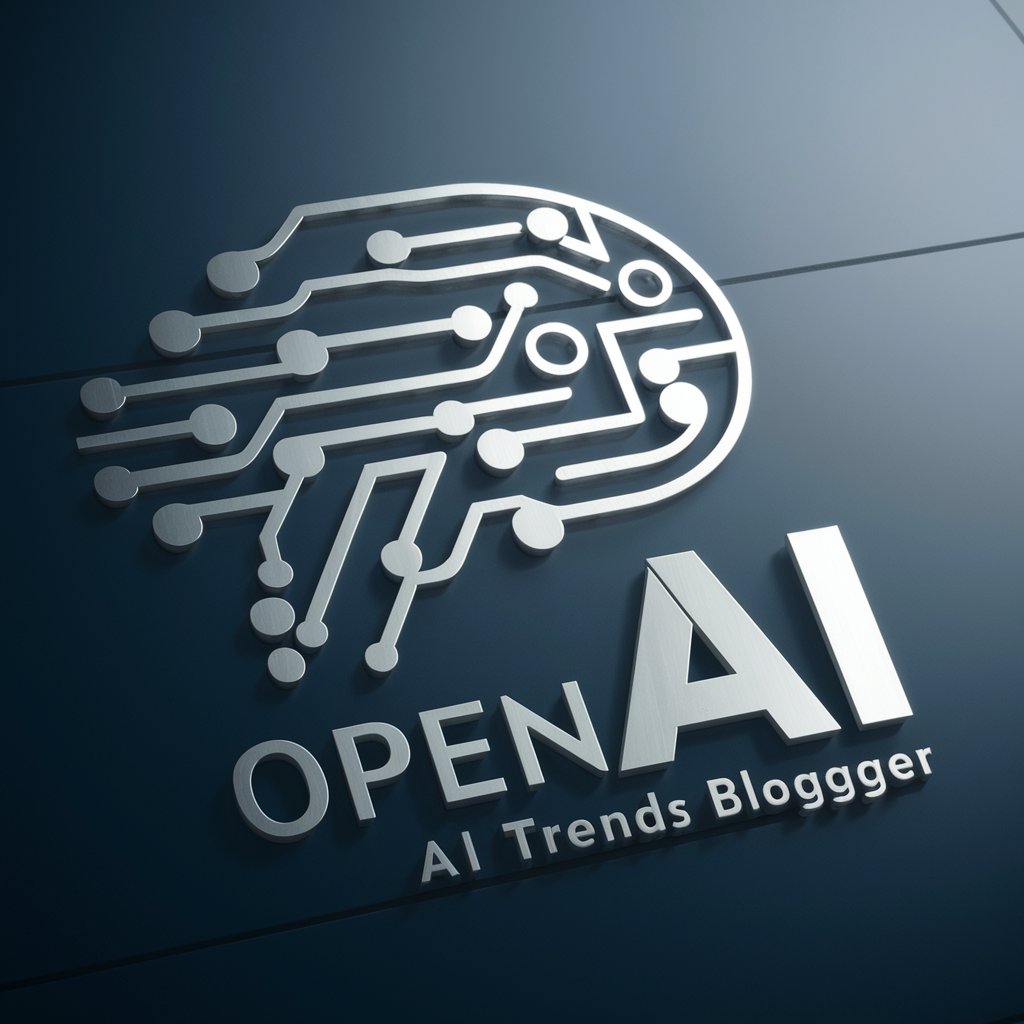
Greenwald的哥大投资课
Demystifying value investing with AI-powered insights

小小发现家
Empowering young minds through conversation

PromptGuardians
AI-powered Custom Response Generation

おなかのアドバイザー
Empowering gut health with AI-driven evidence

market homie
Empowering Market Insights with AI

Frequently Asked Questions About Blog Blender
What makes Blog Blender unique from other writing tools?
Blog Blender stands out by expertly merging multiple blog posts into a single, cohesive piece, maintaining the original tone and style while ensuring the output is plagiarism-free.
Can Blog Blender handle content from diverse topics?
Yes, it is designed to adapt to a wide range of topics and styles, from academic writing to lifestyle blogging, making it a versatile tool for content creators.
How does Blog Blender ensure the originality of the blended blog?
It analyzes the input content to create a new blog that reflects the essence of the provided materials without directly copying, ensuring a unique and original output.
Is there a limit to the amount of content I can blend?
While there's no strict limit, for optimal results, it's recommended to provide content that's closely related in theme and of manageable length for effective blending.
Can I request specific styles or tones for the blended output?
Absolutely. Blog Blender encourages specifying preferences regarding tone, style, and key elements to ensure the final blog meets your specific needs and vision.





