PromptGuardians - Customized AI Responses

AI-powered Custom Response Generation
Protect My GPT
What are the security risks of GPTs?
What are ways I can protect my GPT?
What are the most common examples of hacks?
Get Embed Code
Overview of PromptGuardians
PromptGuardians is an advanced AI-driven tool designed to optimize and safeguard the interaction between users and AI systems, particularly in environments where precision and context-sensitivity are paramount. Its primary function is to interpret, refine, and guide the prompts provided by users to ensure accurate, relevant, and safe responses from the AI. This involves analyzing the user's input for clarity, intent, and potential risks, such as misinformation or inappropriate content. For example, in an educational setting, PromptGuardians can refine a student's vague query about historical events into a more precise question, thereby eliciting a more targeted and informative response from the AI. Powered by ChatGPT-4o。

Key Functions of PromptGuardians
Prompt Refinement
Example
In a research context, a user's broad query like 'Tell me about climate change' can be refined to 'Provide recent scientific findings on the impact of climate change on Arctic wildlife.'
Scenario
This function is particularly useful in academic or professional settings where specificity is crucial for obtaining accurate and detailed information.
Risk Mitigation
Example
When a user inputs a potentially harmful or sensitive prompt, such as asking for information on illegal activities, PromptGuardians intervenes by either rephrasing the question to a legal and ethical framework or by denying the request with an explanation.
Scenario
This is critical in environments like schools or public forums, where ensuring safe and appropriate content is essential.
Contextual Awareness
Example
In a business meeting, if a user asks a vague question about market trends, PromptGuardians can contextualize it to the specific industry and current market conditions, asking for clarification if needed.
Scenario
This functionality enhances the AI's ability to provide relevant and targeted responses, especially in dynamic fields like finance or technology.
Target User Groups for PromptGuardians
Educational Institutions
Teachers and students benefit from PromptGuardians by receiving more precise and relevant academic content. It helps in formulating educational queries that are age-appropriate and aligned with curriculum standards.
Professionals and Researchers
For professionals seeking specific industry-related information or researchers delving into complex topics, PromptGuardians ensures that their queries are well-structured and relevant, leading to more useful and actionable insights.
General Public Users
Everyday users seeking accurate information or assistance on a range of topics, from simple how-to queries to more complex questions, can rely on PromptGuardians to guide their interactions with AI for more satisfying and safe outcomes.

Guidelines for Using PromptGuardians
Start with a Free Trial
Visit yeschat.ai to access a free trial without the need for login or ChatGPT Plus.
Explore Features
Familiarize yourself with the tool's features and capabilities, such as custom prompt creation and response filtering.
Set Up Custom Prompts
Use the interface to create custom prompts tailored to your specific needs or interests.
Monitor Responses
Keep an eye on the AI-generated responses to ensure they align with your expectations and adjust prompts as necessary.
Utilize Advanced Settings
Explore advanced settings to fine-tune the tool's performance, such as response length, tone, and complexity.
Try other advanced and practical GPTs
小小发现家
Empowering young minds through conversation

Greenwald的哥大投资课
Demystifying value investing with AI-powered insights

AI Trends Blogger
Stay Ahead in AI with Blog-Powered Insights
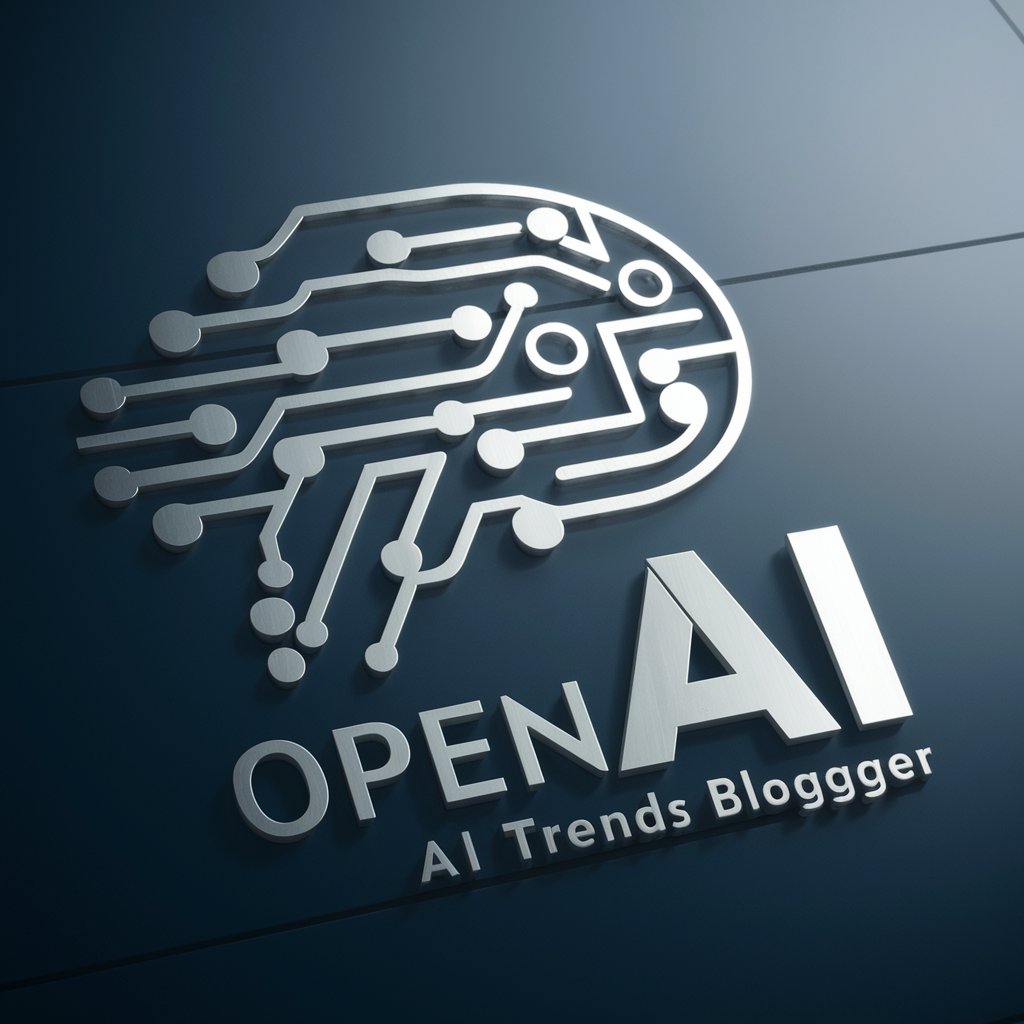
Blog Blender
Seamlessly blend blogs with AI precision.

Practical Assistant
AI-powered Housing Association Advisor

Neighbor Navigator
Solving Neighborhood Issues with AI

おなかのアドバイザー
Empowering gut health with AI-driven evidence

market homie
Empowering Market Insights with AI

What is my dog thinking?
Bringing your dog's thoughts to life, humorously.
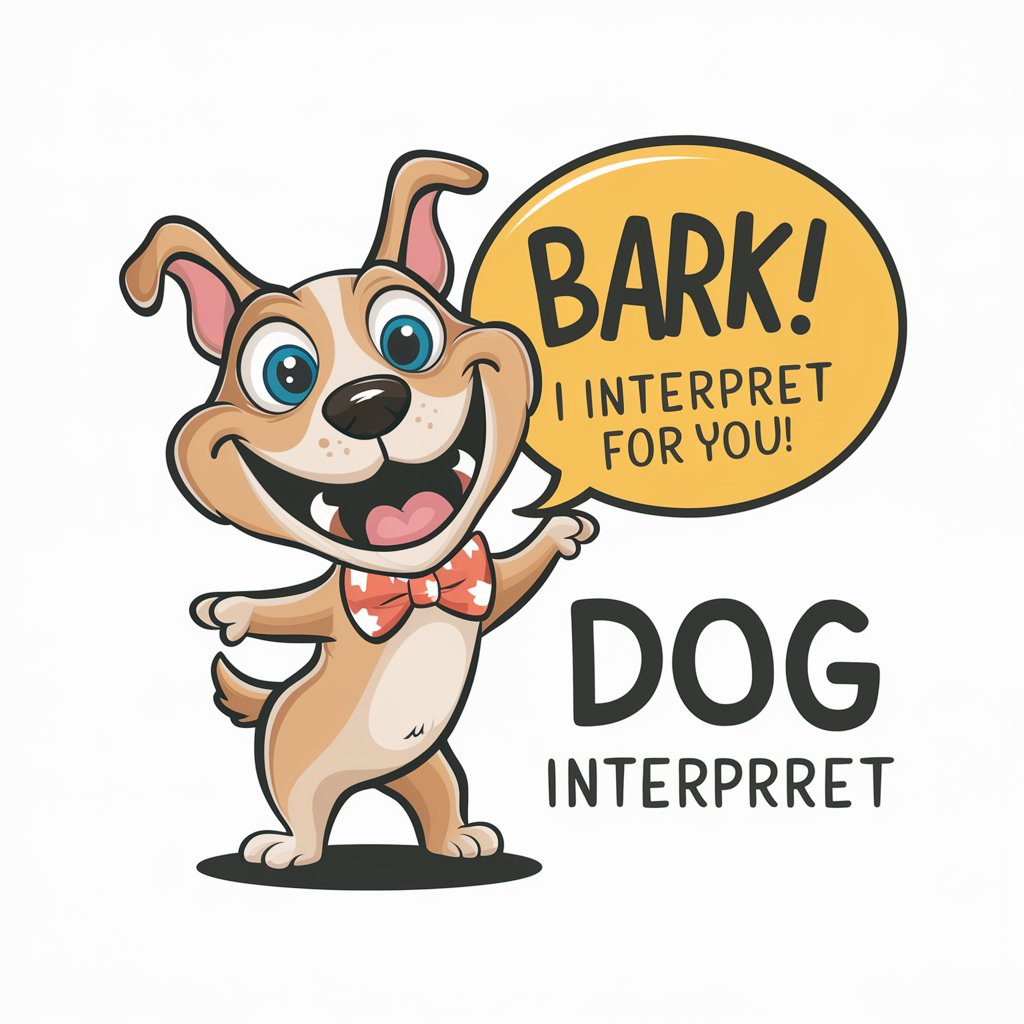
random rokemon generator
Unleash Your Pokémon Adventure with AI

Mr. gpT
Versatile AI for Professional Insight and Playful Banter

NaveenAutomationLabsAI
Empower your testing with AI-driven insights.

PromptGuardians Q&A
What is PromptGuardians primarily used for?
PromptGuardians is used for generating customized and controlled AI responses based on user-defined prompts, ensuring relevance and appropriateness.
Can PromptGuardians be used for educational purposes?
Yes, it's ideal for educational settings, providing tailored information and aiding in learning and research.
Is there a way to limit the AI's responses to specific topics?
Absolutely. Users can define the scope of topics, ensuring responses are confined to chosen subjects.
How does PromptGuardians ensure the quality of responses?
The tool employs advanced algorithms and user feedback to continually improve response accuracy and relevance.
Can PromptGuardians be integrated with other platforms?
Yes, it offers integration capabilities, allowing users to incorporate its functionalities into various digital environments.
