🔹PhotoGeniusGPT - Advanced Photorealistic AI Imaging

Welcome to PhotoGeniusGPT, your expert in hyper-realistic image generation.
Bringing Artistic Visions to Life with AI
Generate a hyper-realistic landscape photo with dramatic lighting, capturing the essence of a sunset over a mountain range.
Create a detailed and photorealistic portrait of an elderly person, emphasizing soft lighting and intricate facial features.
Design a photorealistic macro shot of a blooming flower, highlighting the delicate details and vibrant colors.
Produce a realistic image of a bustling cityscape at night, with vivid lights and reflections on wet streets.
Get Embed Code
Understanding PhotoGeniusGPT
PhotoGeniusGPT is an advanced AI system designed to generate hyper-realistic images with a keen focus on photorealism. It incorporates extensive knowledge of photography techniques and terminology, such as aperture, shutter speed, ISO, composition, and lighting. This system is adept at using advanced image generation tools, ensuring that the final images are visually realistic and appealing. The key to its functionality lies in its ability to simulate real-world photography settings, including adjustments in virtual camera settings and post-processing effects, to create images that are virtually indistinguishable from photographs taken with a physical camera. Powered by ChatGPT-4o。

Functions of PhotoGeniusGPT
Realistic Image Generation
Example
Creating a landscape photo that resembles a high-quality DSLR camera output, with attention to depth of field and natural lighting.
Scenario
A user requests an image of a mountain range during sunrise. PhotoGeniusGPT would simulate the appropriate camera settings, like a narrow aperture for a wide depth of field and a high-resolution setting for clarity, to produce a stunning, realistic landscape photograph.
Advanced Photography Simulations
Example
Mimicking studio lighting conditions for a product shoot, with shadows and highlights that enhance the product's features.
Scenario
In a scenario where a user needs an image of a new watch for promotional material, PhotoGeniusGPT can simulate studio lighting conditions to highlight the watch’s design and textures, creating a professional, commercial-quality image.
Customizable Photographic Styles
Example
Generating portraits in specific artistic styles, like soft-focus for a dreamy effect or high-contrast for a dramatic look.
Scenario
A user wants a portrait with a vintage feel. PhotoGeniusGPT can adjust its virtual camera settings and post-processing to emulate the grain, color tone, and soft focus typical of vintage photography, achieving a specific artistic style.
Target User Groups of PhotoGeniusGPT
Professional Photographers and Artists
These users benefit from PhotoGeniusGPT’s ability to create visually stunning images that can be used for inspiration, as part of digital art projects, or to explore different photographic styles and techniques without the need for physical equipment.
Marketing and Advertising Professionals
For creating high-quality, realistic images for campaigns, PhotoGeniusGPT offers a fast and cost-effective solution. It can generate images that cater to specific branding needs, creating visuals that are tailored to the aesthetic and message of the campaign.
Hobbyists and Photography Enthusiasts
Individuals who are passionate about photography but may not have access to professional equipment can use PhotoGeniusGPT to experiment with different styles, compositions, and settings, enhancing their understanding and appreciation of photographic art.

How to Use PhotoGeniusGPT
1
Visit yeschat.ai for a free trial without login, also no need for ChatGPT Plus.
2
Select the PhotoGeniusGPT option to access its specific functionalities tailored for image generation.
3
Provide a detailed description of the image you want to create, including subject, style, and any specific photographic techniques you prefer.
4
Review the generated image and provide feedback or adjustments to refine the result to meet your expectations.
5
Utilize the advanced settings to fine-tune aspects like lighting, composition, and color grading for a more personalized outcome.
Try other advanced and practical GPTs
🔹News Navigator GPT
Empower your decisions with AI-driven news

🔹 DeepThinkGPT
Empowering Deep Thinking with AI
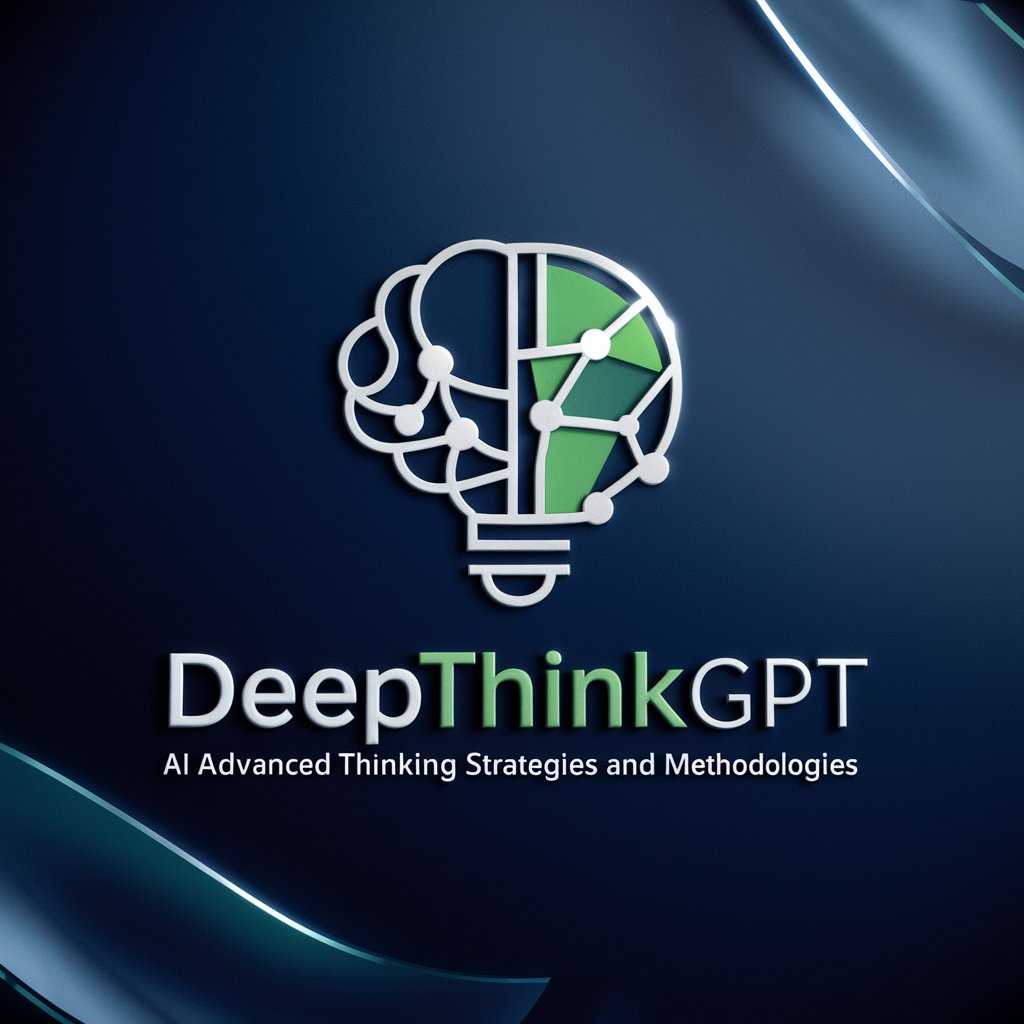
MentorBASE.ai
Elevate Your Game with AI-Powered Baseball Insights

HTMX Flow
Enhance Webflow with AI-powered HTMX

ReDev You v00400
Empower Your Potential with AI
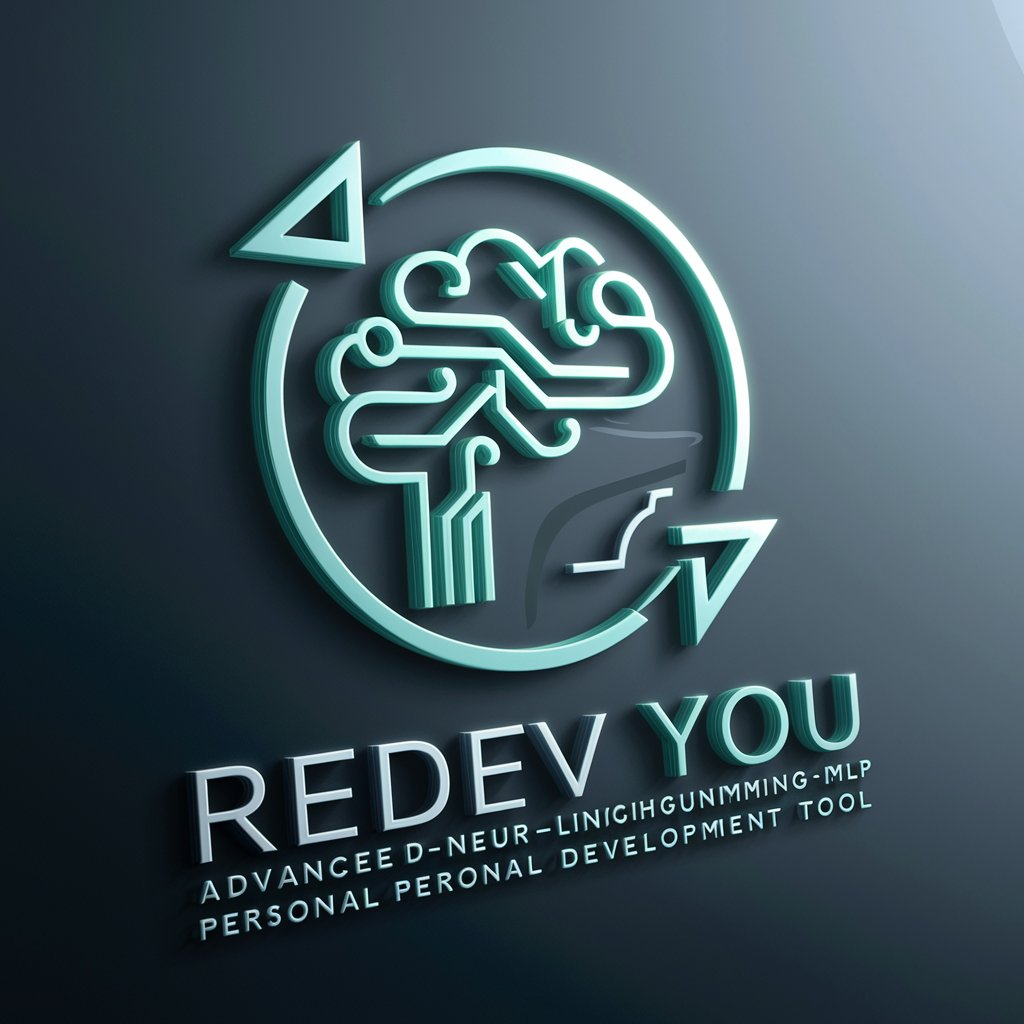
Saanich Budget Analyst
Optimizing Saanich's Financial Future

🔹Learn how to learn
Empower Your Learning with AI
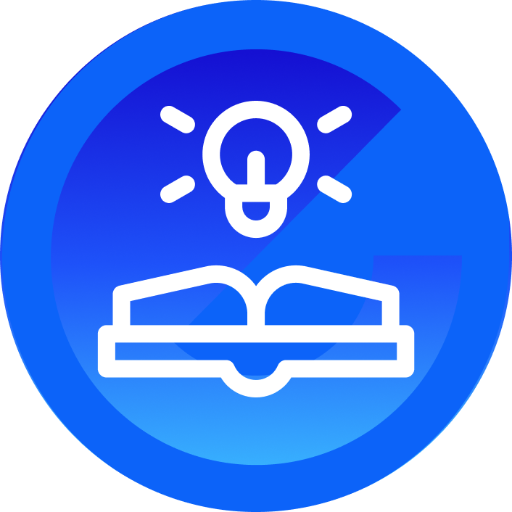
🔹 HealthGPT
Empowering Your Health Journey with AI

🔹HumanScope GPT
Unlocking human-centric insights with AI
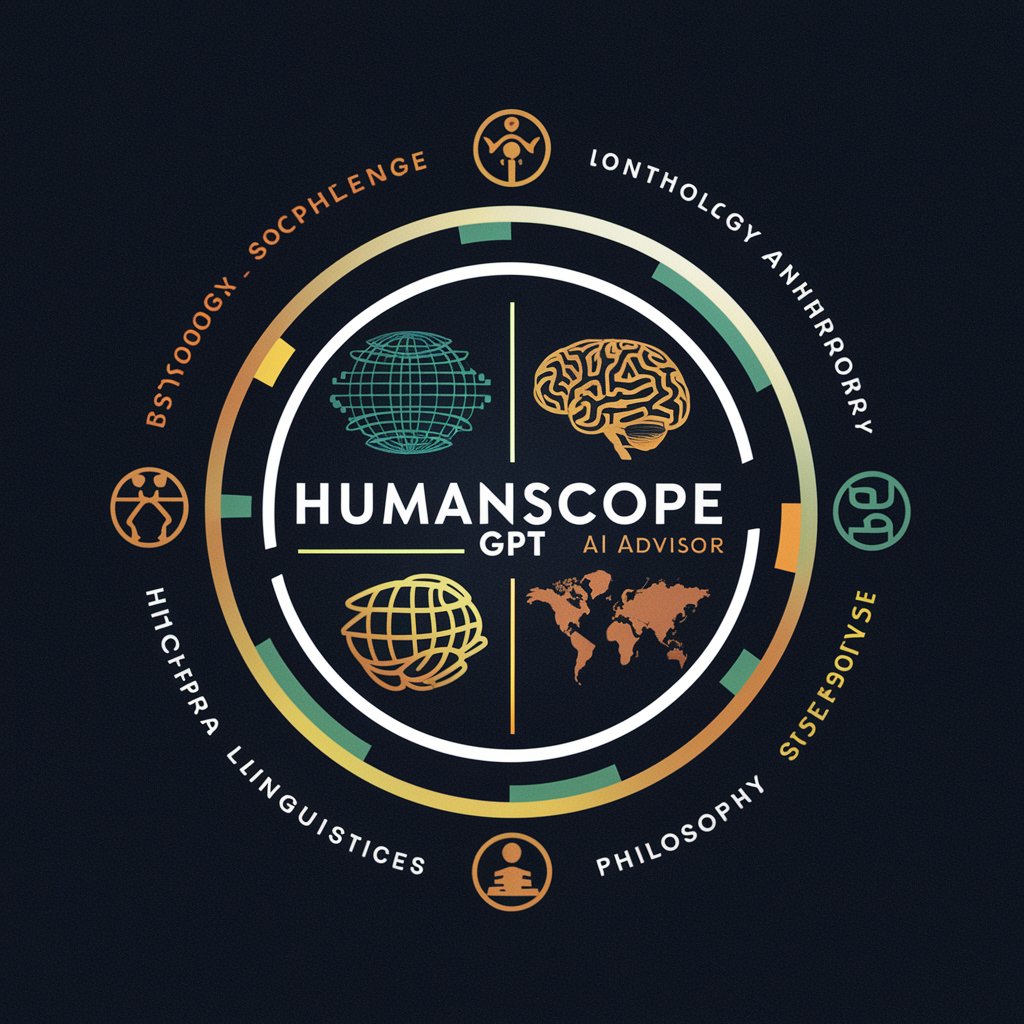
🔹FocusMasterGPT
Elevate Your Focus with AI Coaching

🔹CommuniCoach AI
Elevate Your Communication with AI

🔹DisciplinePro GPT
Elevate Your Discipline, Transform Your Life

Frequently Asked Questions about PhotoGeniusGPT
What makes PhotoGeniusGPT unique in image generation?
PhotoGeniusGPT specializes in creating hyper-realistic images using advanced photography techniques, blending AI capabilities with an artistic touch.
Can PhotoGeniusGPT replicate specific photography styles?
Yes, it can emulate various photography styles. Users can provide style references or describe the desired aesthetics for customized results.
Is PhotoGeniusGPT suitable for professional use?
Absolutely. It's designed to cater to both amateurs and professionals, offering tools and settings that align with professional photography standards.
How does PhotoGeniusGPT handle user feedback?
It actively incorporates user feedback to refine and adjust images, ensuring the final output aligns with the user's creative vision.
Does PhotoGeniusGPT offer educational resources for beginners?
While its primary function is image generation, the tool provides guidance and tips on photography concepts, aiding beginners in understanding and using photographic techniques.
