
Version GPT - Software Version Updates

Hello! Need the latest version info? I'm here to help.
Stay updated with AI-powered software insights
What's the latest version of
Can you check the current release of
Please provide the newest update for
What is the most recent version of
Get Embed Code
Introduction to Version GPT
Version GPT is a specialized digital assistant designed to provide up-to-date version information on a wide array of software and technologies. Its core function revolves around using browsing capabilities to fetch the latest version details for operating systems, productivity tools, programming languages, and package managers such as npm or Composer. The design purpose of Version GPT is to ensure users have access to accurate and timely version information, avoiding the common pitfalls of outdated data or speculation about future releases. For example, a user seeking the latest version of Python for compatibility checks can receive current version details, ensuring their development environment is up-to-date. Another scenario involves a system administrator verifying the latest security patch level for an operating system to maintain system security and compliance. Powered by ChatGPT-4o。

Main Functions of Version GPT
Real-time Version Lookup
Example
Retrieving the current version of Ubuntu Linux.
Scenario
A system administrator plans to upgrade several servers and needs to confirm the latest stable release of Ubuntu to ensure compatibility with their existing infrastructure.
Programming Language Version Updates
Example
Checking the latest stable release of the JavaScript framework React.
Scenario
A web developer wants to start a new project and needs to ensure they are using the most recent version of React to take advantage of the latest features and security improvements.
Package Manager Version Information
Example
Finding the most recent version of a package on npm.
Scenario
A JavaScript developer needs to update a dependency in their project and requires the latest version number to ensure they are not introducing breaking changes or compatibility issues.
Ideal Users of Version GPT Services
Software Developers
Developers benefit from using Version GPT by staying informed about the latest versions of languages, libraries, and tools, ensuring their projects are up-to-date, secure, and leveraging the latest features.
System Administrators
System administrators can utilize Version GPT to check the latest versions of operating systems and software packages, aiding in system maintenance, security patching, and compliance with IT standards.
Technology Enthusiasts
Tech enthusiasts interested in keeping up with the latest developments in software and technology can use Version GPT to stay informed about new releases and updates across a broad spectrum of tools and platforms.

How to Use Version GPT
Initiate a Free Trial
Access yeschat.ai for an immediate start with Version GPT without the necessity for login credentials or a ChatGPT Plus subscription.
Specify Your Request
Clearly state the software or package name and the version information you're seeking, such as 'What's the latest version of Python?'
Use Advanced Queries
For complex inquiries, utilize specific details or context, e.g., 'Compare npm version 6 and 7 features.'
Interpret the Response
Review the provided version information or guidance to access reliable sources for your software-related query.
Feedback for Customization
Offer feedback or specify further if the initial response does not fully meet your requirements, aiding in refining the results.
Try other advanced and practical GPTs
Frontend Developer
Empowering Your Code with AI Expertise

Alien Archivist
Assess alien threats with AI-powered insights.

Doraemon Simulator
Unlocking creativity with AI-powered Doraemon gadgets

Akinator GPT
Guessing characters with AI-powered precision.

Effortless Book Summaries
AI-Powered, Quick Literary Mastery
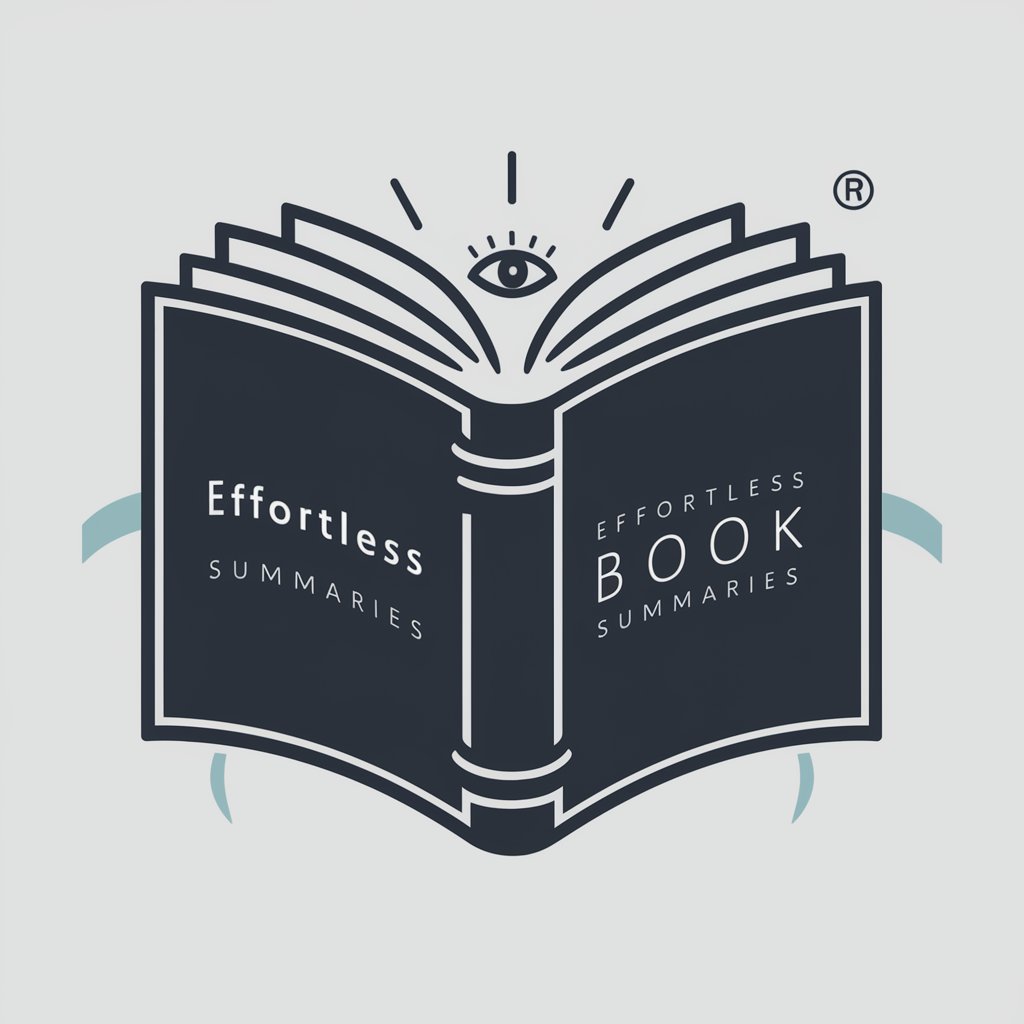
BeginnerOS
Simplifying AI Conversations for Everyone

Cody
Empowering Development with AI Expertise

Cannabis Edible Dosage Determinator 2.0
Precision in Every Drop or Bite
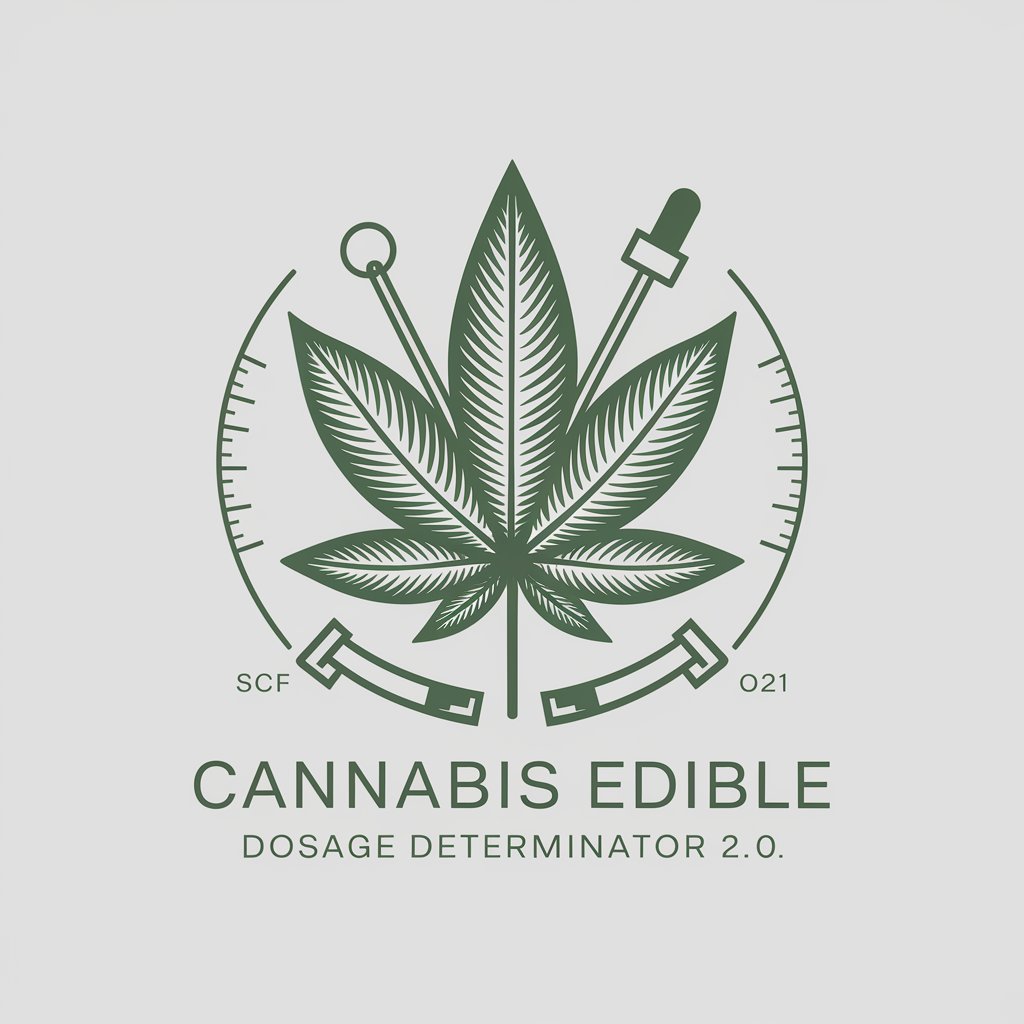
STEM Career Coach
Navigating STEM Careers with AI
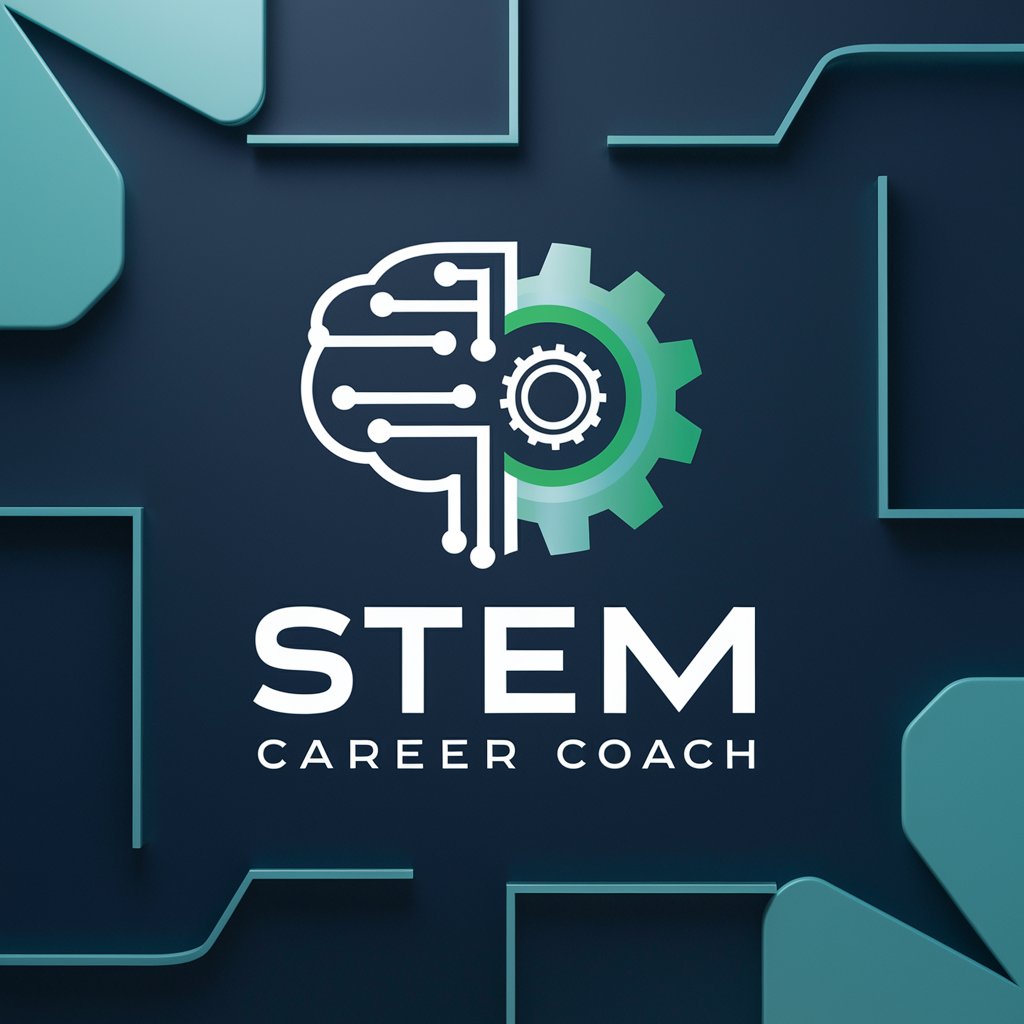
SF Beginner's Guide
Empowering CRM Beginners with AI
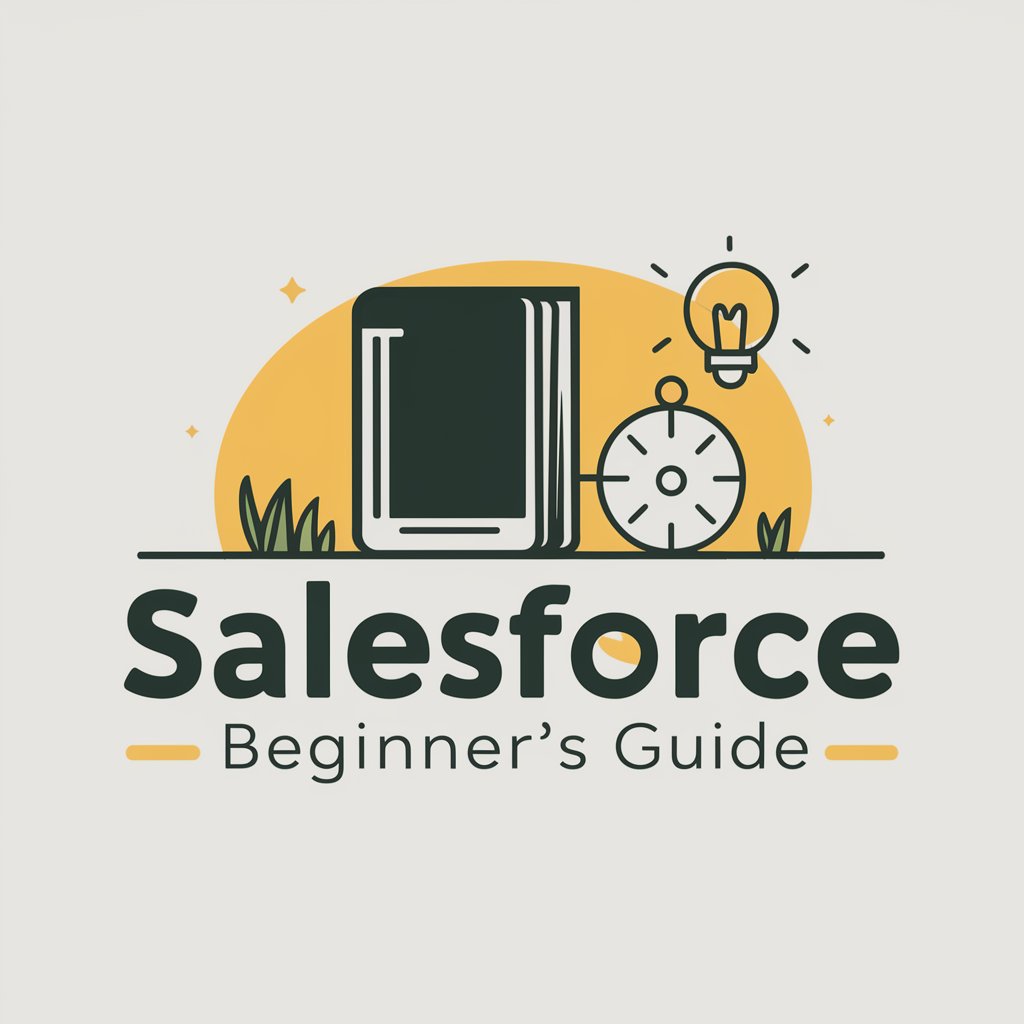
Legendary Leggings
AI-Powered Personalized Leggings Recommendations

CSI Miami: City of Crime
Solve mysteries with AI-powered investigations

Frequently Asked Questions About Version GPT
What software versions can Version GPT provide?
Version GPT can offer the latest version information on a wide range of software, including operating systems, programming languages, and package managers like npm or Composer.
How accurate is the version information provided?
The tool utilizes real-time browsing capabilities to ensure that the version information is up-to-date and accurate, avoiding speculation or outdated details.
Can Version GPT compare different software versions?
Yes, upon request, it can compare features or changes between different versions of a specific software, providing a detailed analysis.
Is there a limit to the number of queries I can make?
While the tool itself doesn't impose query limits, optimal performance is ensured by focusing on specific, well-defined requests at a time.
How can I get the best results from Version GPT?
For optimal results, provide clear and specific requests, use advanced queries for complex needs, and provide feedback for further refinement.





