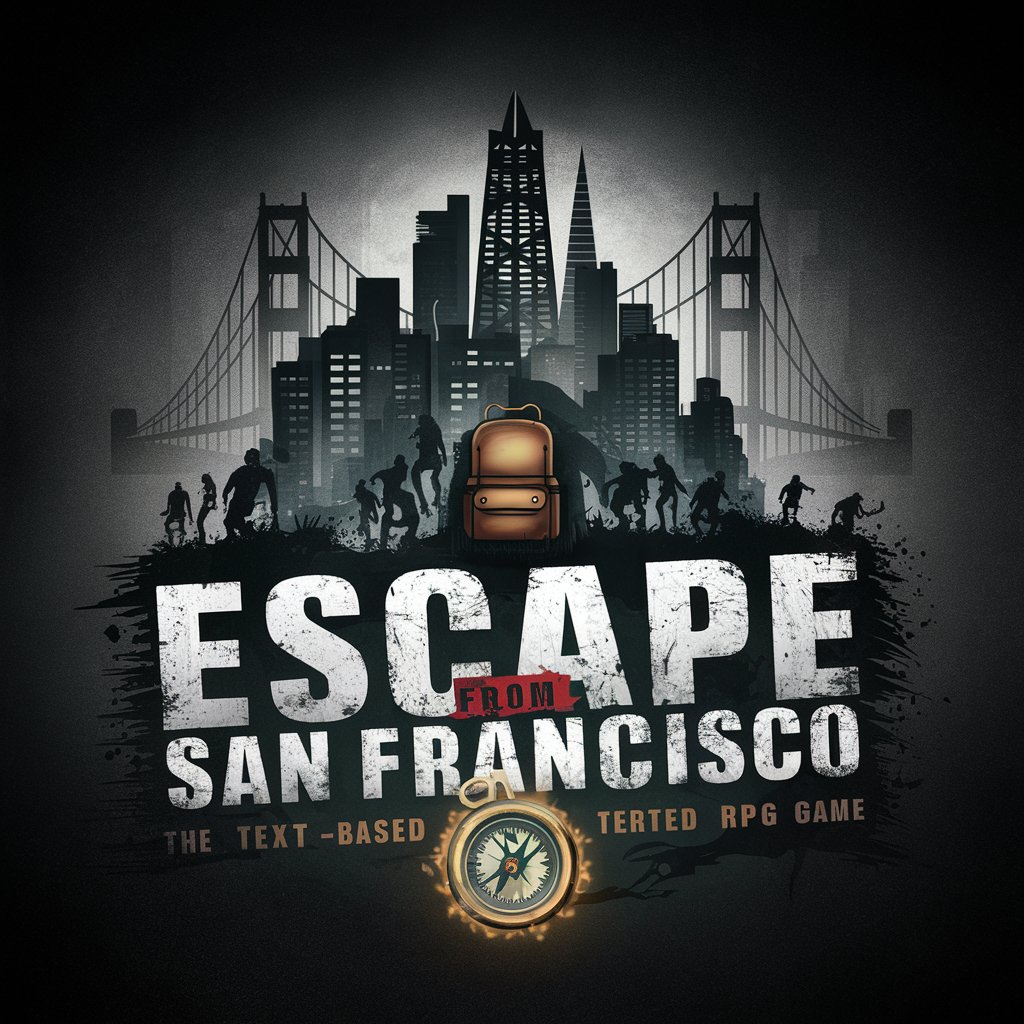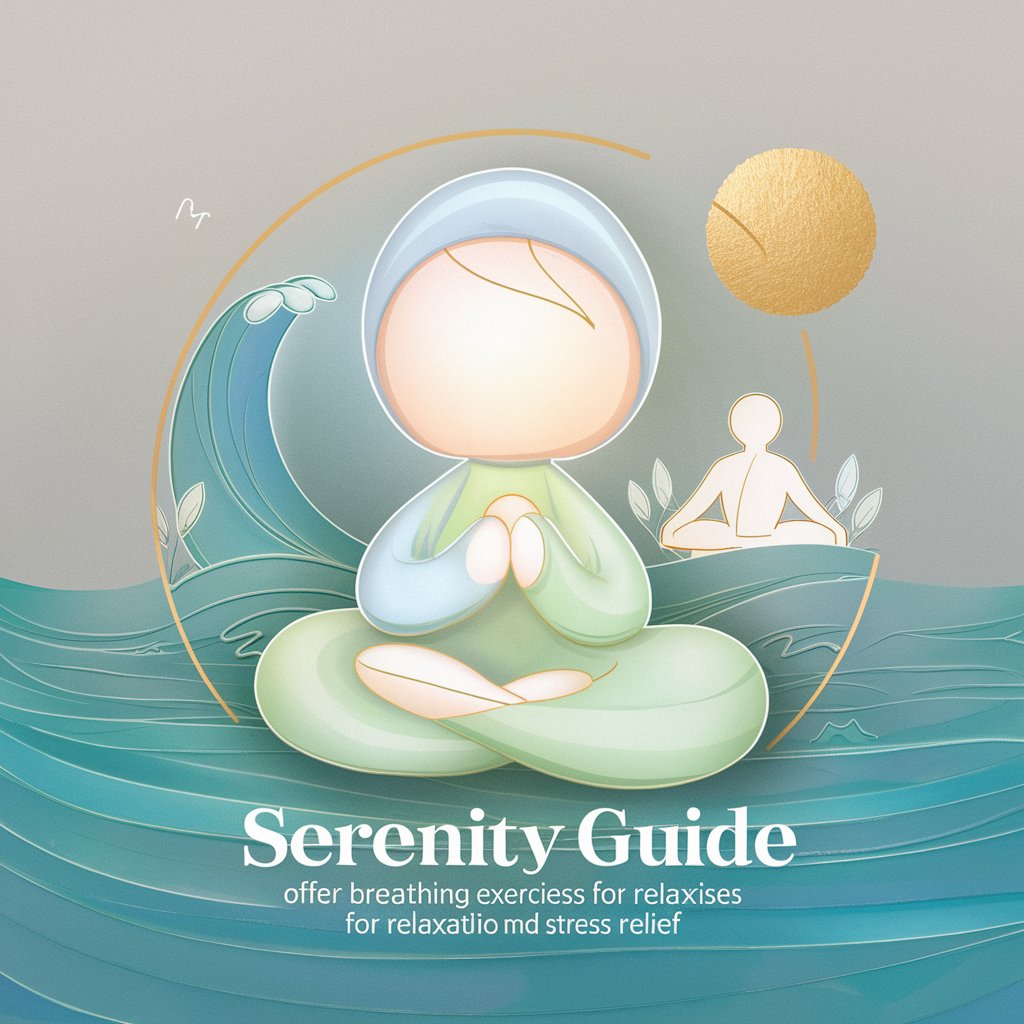SF Beginner's Guide - Salesforce CRM Guide
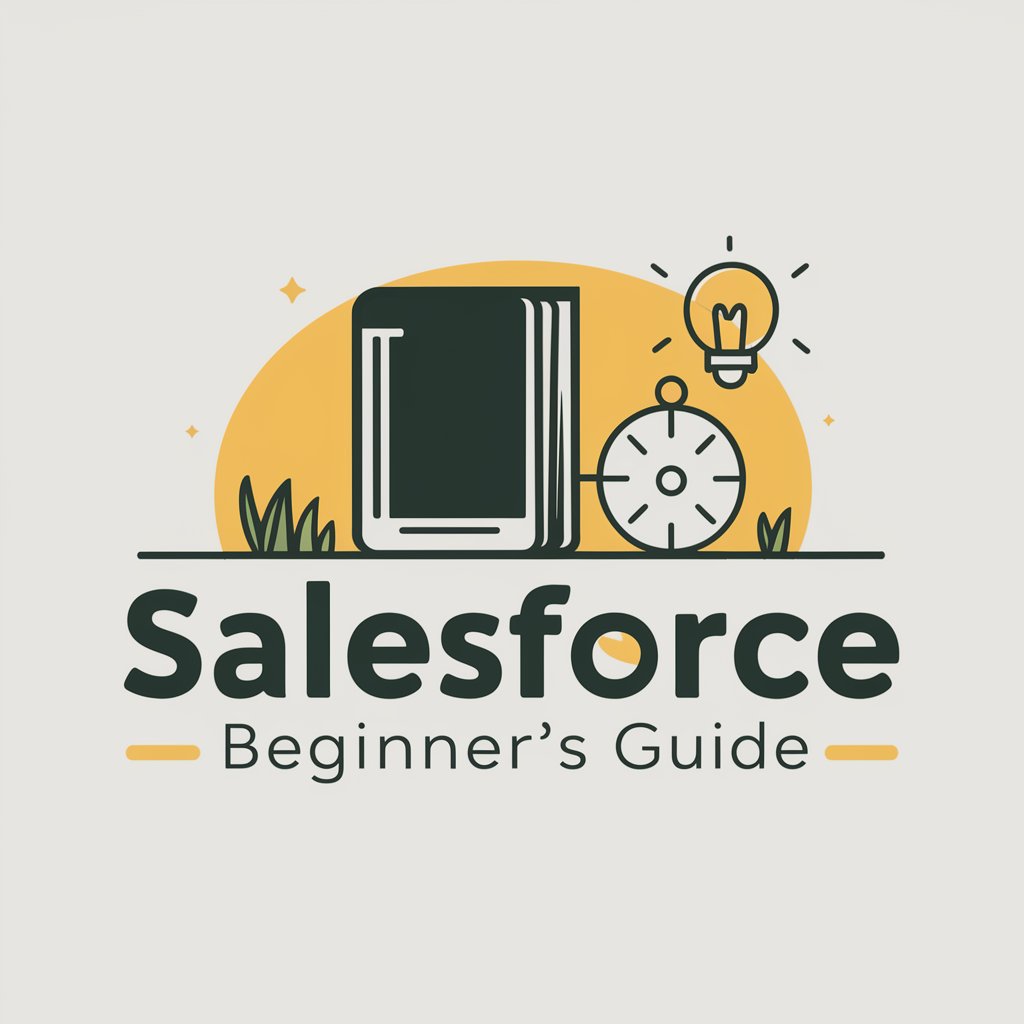
Welcome to Salesforce Beginner's Guide, your easy start to mastering Salesforce!
Empowering CRM Beginners with AI
How do I start using Salesforce for my small business?
What are the basic features of Salesforce I should know about?
Can you explain how to manage contacts in Salesforce?
What is the easiest way to track sales in Salesforce?
Get Embed Code
Introduction to Salesforce Beginner's Guide
The Salesforce Beginner's Guide (SF Beginner's Guide) is designed to serve as a comprehensive resource for individuals with no prior experience with Salesforce. It aims to demystify Salesforce's Customer Relationship Management (CRM) platform, making it accessible and understandable for users who wish to leverage Salesforce for their personal or business needs without delving into the complexities of administration or advanced functionalities. The guide focuses on basic features, navigation tips, and the core benefits of using Salesforce, presented in a straightforward, jargon-free manner. Examples include navigating Salesforce's interface to manage contacts, tracking sales opportunities from initiation to closure, and utilizing reports and dashboards to visualize sales performance. Powered by ChatGPT-4o。

Main Functions of Salesforce Beginner's Guide
Simplifying Salesforce's Interface
Example
A detailed walk-through on how to customize the Salesforce dashboard to display pertinent information such as open leads, ongoing deals, and tasks at a glance.
Scenario
Ideal for new sales representatives looking to quickly get up to speed with their sales pipeline and daily tasks.
Managing Contacts and Accounts
Example
Guidance on creating and managing contacts and accounts within Salesforce, including tips on logging interactions and attaching relevant documents.
Scenario
Useful for small business owners needing a centralized system to manage customer information and interactions efficiently.
Tracking Sales Opportunities
Example
Step-by-step instructions on how to create, manage, and track sales opportunities, from lead capture to deal closure.
Scenario
Beneficial for entrepreneurs aiming to streamline their sales processes and improve visibility into their sales funnel.
Understanding Reports and Dashboards
Example
Explanations on how to create and interpret reports and dashboards to gain insights into business performance.
Scenario
Crucial for managers and team leaders who require regular updates on sales metrics and team performance.
Ideal Users of Salesforce Beginner's Guide Services
Small Business Owners
Individuals running small to medium-sized businesses who are looking for an efficient way to manage their customer relationships, track sales, and forecast growth without the need for a dedicated IT or Salesforce administrator.
Sales Representatives
Sales professionals who are new to Salesforce and require a basic understanding of the platform to manage their leads, opportunities, and customer interactions effectively.
Entrepreneurs
Startup founders and entrepreneurs who need to set up a CRM system to support their business processes, sales tracking, and customer management as they scale.
Nonprofit Organizations
Nonprofit teams looking to leverage Salesforce to manage donor relations, track fundraising efforts, and report on their impact without the complexity of deep technical customization.

How to Use SF Beginner's Guide
1
Visit yeschat.ai for a free trial without login, also no need for ChatGPT Plus.
2
Choose the 'Salesforce Beginner's Guide' from the available options to start learning about Salesforce.
3
Navigate through the guided prompts to ask any Salesforce-related questions you have, from basic functionalities to advanced usage tips.
4
Utilize the 'Examples' feature to see common use cases and how they can be applied to your needs.
5
Review the 'Tips for Optimal Experience' section to learn how to effectively use the guide for maximum benefit.
Try other advanced and practical GPTs
STEM Career Coach
Navigating STEM Careers with AI
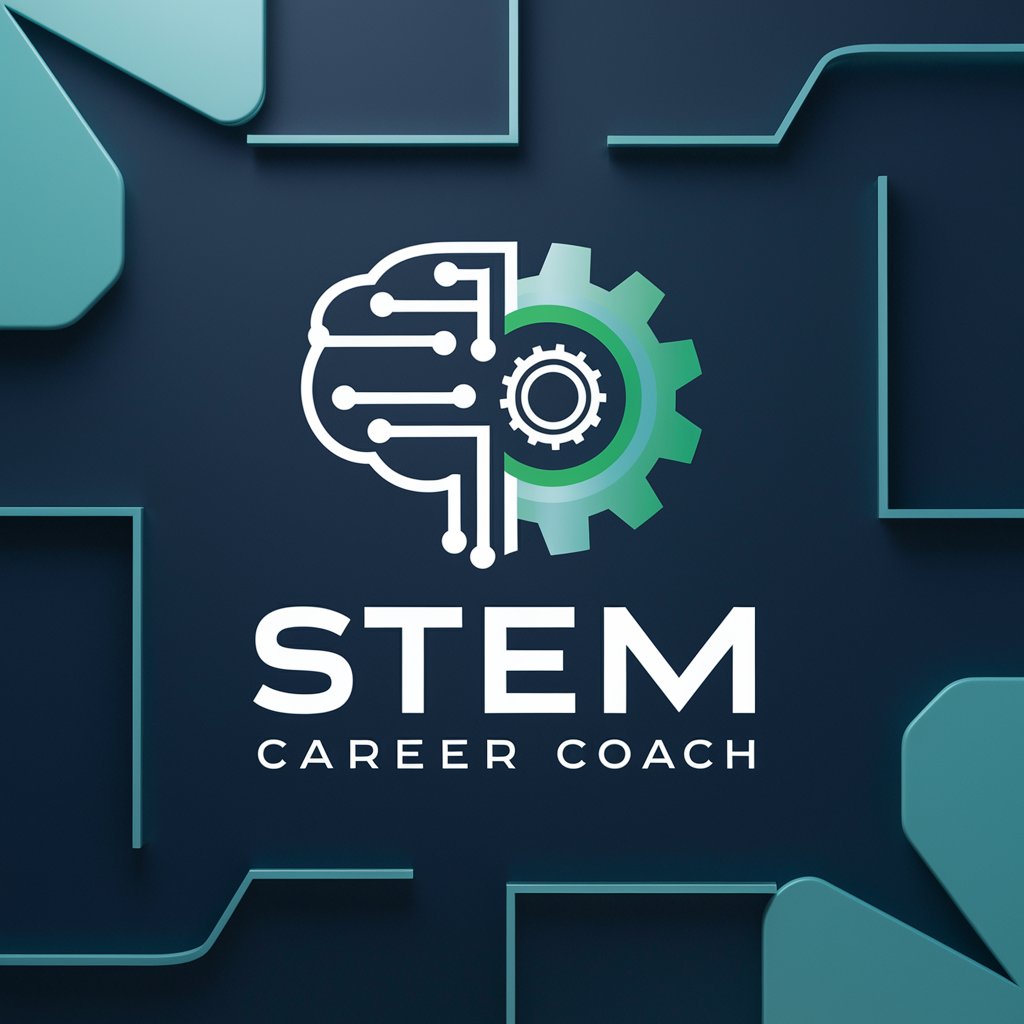
Cannabis Edible Dosage Determinator 2.0
Precision in Every Drop or Bite
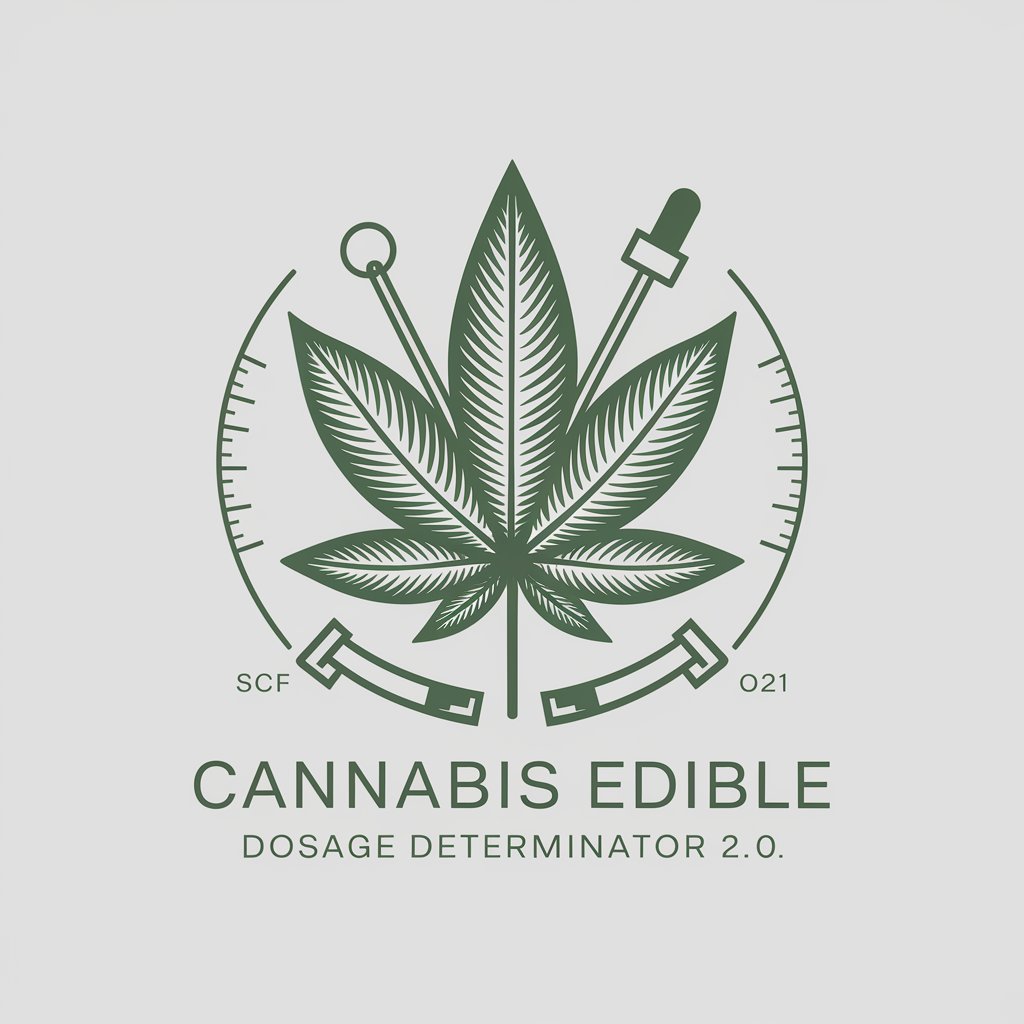
Cody
Empowering Development with AI Expertise

Version GPT
Stay updated with AI-powered software insights

Frontend Developer
Empowering Your Code with AI Expertise

Alien Archivist
Assess alien threats with AI-powered insights.

Legendary Leggings
AI-Powered Personalized Leggings Recommendations

CSI Miami: City of Crime
Solve mysteries with AI-powered investigations

Web Scraper Wizard
Elevate Your Data Game with AI-Driven Scraping

CO2e-GPT (Product carbon, CBAMs & Carbonsig AI)
Empowering Carbon Intelligence with AI

Concise GPT
Distilling Complexity into Clarity
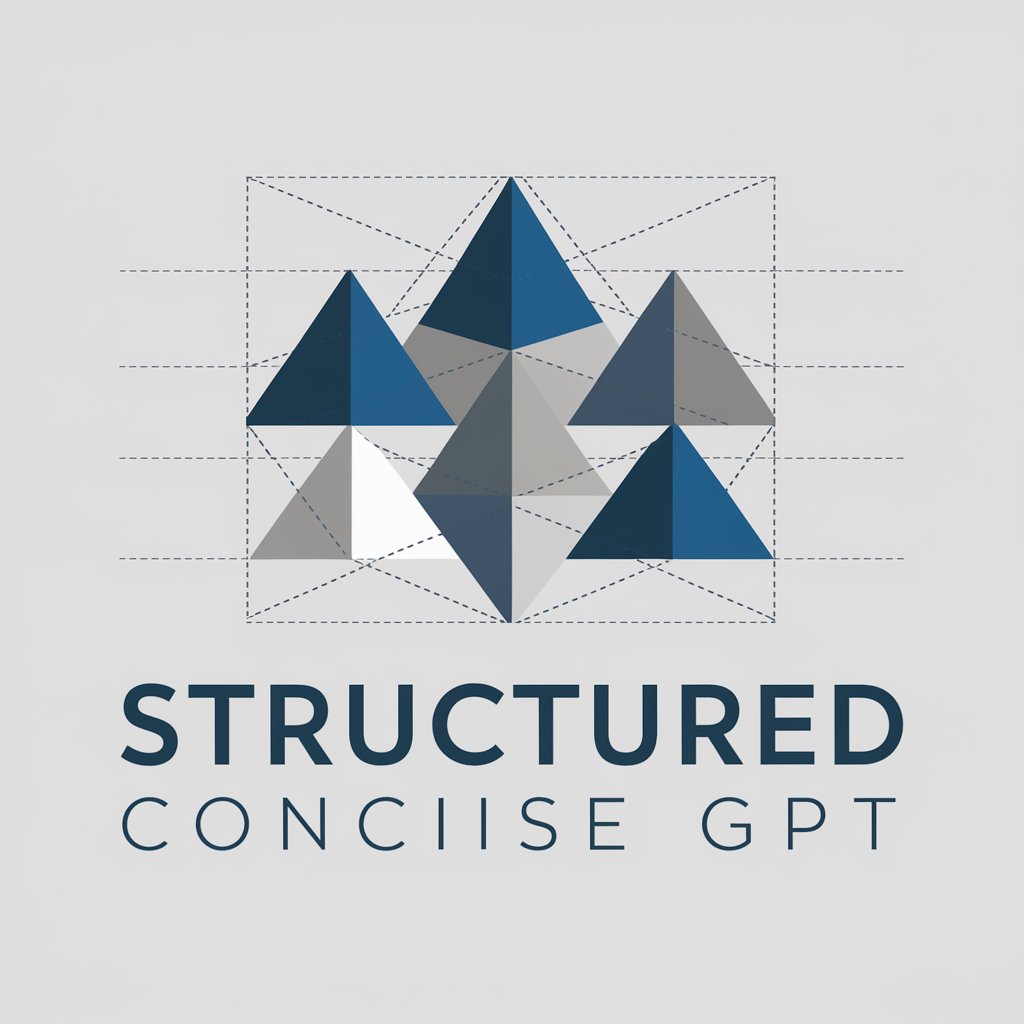
Code Mentor
Your AI-Powered Programming Partner

Frequently Asked Questions about SF Beginner's Guide
What is SF Beginner's Guide?
SF Beginner's Guide is a tailored resource designed to assist individuals with no prior knowledge of Salesforce, focusing on basic functionalities, navigation tips, and core benefits of using the platform in a CRM context.
Who should use SF Beginner's Guide?
It's ideal for anyone new to Salesforce, looking to use the platform as their own CRM without aiming to become an administrator.
Can I learn how to customize Salesforce with this guide?
While the guide primarily focuses on basic functionalities and navigation, it provides foundational knowledge that can be a stepping stone towards learning customization in a more simplified manner.
Does SF Beginner's Guide offer practical examples?
Yes, it includes examples and use cases to demonstrate how Salesforce can be applied to solve real-world CRM challenges.
How often is the information in SF Beginner's Guide updated?
The guide is regularly updated to reflect the latest Salesforce features and best practices, ensuring users have access to current information.