Event Transcript Summarizer - AI-Powered Event Summarization
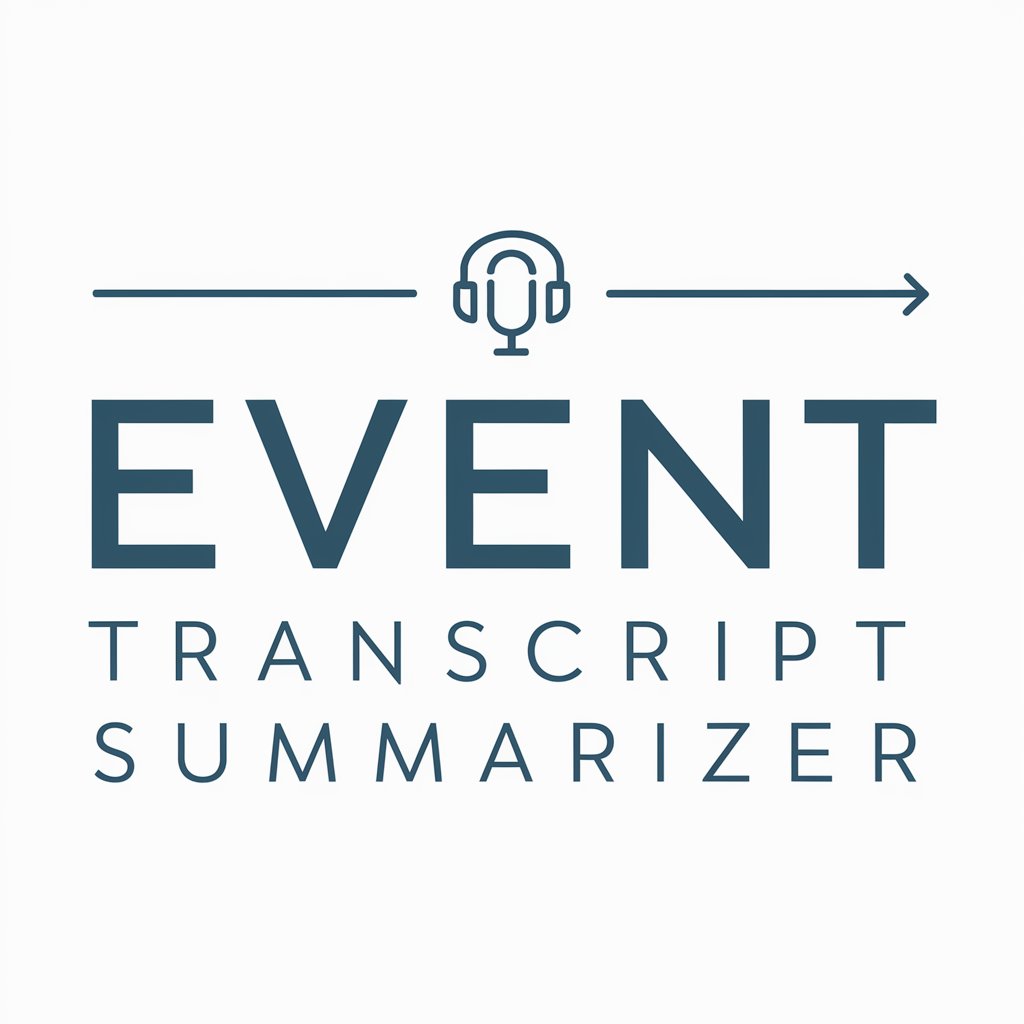
Welcome to the Event Transcript Summarizer!
Transforming Talks into Actionable Insights
Key takeaways from the recent event include:
Summarize the main points from the event titled:
Highlight the actionable insights from the event featuring:
Provide a detailed summary of the event's key discussions, including:
Get Embed Code
Overview of Event Transcript Summarizer
The Event Transcript Summarizer is designed to transform audio recordings or text transcripts of events into concise, actionable takeaways. It serves as a specialized tool for analyzing, summarizing, and extracting valuable insights from event contents. Its primary function involves transcribing audio files and creating comprehensive summaries that include key takeaways, event details, and speaker information. These summaries are meticulously tailored to suit the specific audience of the event, ensuring relevance and utility. For instance, in a scenario where a business seminar is held, the summarizer would provide a detailed breakdown of the strategies discussed, important data points shared, and actionable advice for attendees, all derived from the seminar's transcript. Powered by ChatGPT-4o。

Key Functions of Event Transcript Summarizer
Transcription of Audio Files
Example
In a medical conference, the summarizer transcribes speeches and panel discussions, converting spoken words into written form.
Scenario
This function is vital for events where the audience might miss critical information due to the complexity of the subject or poor audio quality.
Extraction of Key Takeaways
Example
From a tech product launch, the summarizer identifies and lists major features of the new product, market impact, and potential future developments.
Scenario
This is especially useful for journalists or analysts who need to quickly understand and communicate the most important aspects of the event.
Detailed Summary Creation
Example
For an academic symposium, the summarizer provides a comprehensive overview of each presentation, including research findings, methodologies, and theoretical implications.
Scenario
This assists attendees in recalling and processing complex information and aids those who could not attend in gaining a thorough understanding of the symposium's content.
Target User Groups for Event Transcript Summarizer
Event Organizers and Planners
These users benefit from the summarizer by offering attendees a value-added service in the form of detailed event summaries, enhancing the overall experience and utility of their events.
Journalists and Analysts
For journalists covering events, the summarizer aids in quickly identifying key points and themes, enabling accurate and efficient reporting. Analysts utilize the tool to extract significant data and trends from events relevant to their research or industry.
Academics and Researchers
Academics attending or studying conferences and symposiums find the summarizer useful for condensing large volumes of information into digestible, actionable insights, aiding in research and knowledge dissemination.

How to Use Event Transcript Summarizer
Step 1
Visit yeschat.ai for a free trial, no login or ChatGPT Plus subscription required.
Step 2
Upload your event's audio recording or text transcript directly onto the platform.
Step 3
Specify details such as the event's title, date, speakers, and your target audience to tailor the summary.
Step 4
Select the 'Summarize' option to initiate the automated transcription and summarization process.
Step 5
Review and download the resulting summary, which includes 10 in-depth, actionable takeaways specific to your event.
Try other advanced and practical GPTs
Insight Condenser
Distill Complexity into Clarity with AI

Knowledge Architect
Unraveling Complexity with AI

Quickest Feedback for Language Learner
Empowering language learning with AI-driven insights
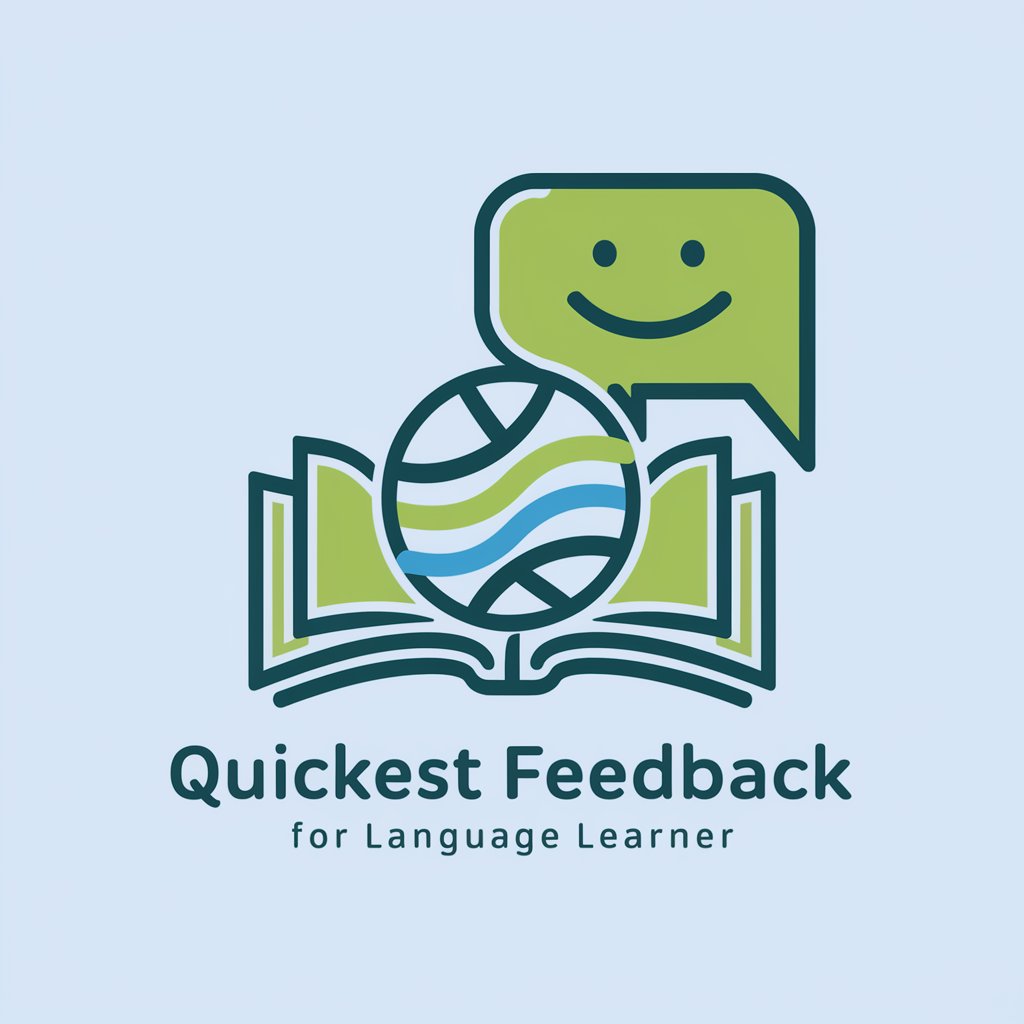
AI Guru
Unlock AI's Potential with Expert Guidance

SEO Consultant
Elevate Your SEO with AI-Powered Precision

Interview Ace
Tailoring Your Interview Success with AI

Fundraising GPT
Elevating Fundraising with AI Insights

Snow Gear Guru
Expert AI-Powered Snow Gear Advice

Quick Code
Empowering code, powered by AI

E-lon
Channeling Musk's Vision with AI

HCU Checker
Elevating Content with AI Analysis

Mythical Creature Creator
Unleash imagination, create myths AI-powered

FAQs about Event Transcript Summarizer
Can Event Transcript Summarizer handle different accents in audio transcripts?
Yes, the tool is designed with advanced speech recognition capabilities to accommodate various accents and dialects, ensuring accurate transcriptions.
Is the summarizer suitable for technical or industry-specific events?
Absolutely. The tool's AI is adept at understanding and summarizing technical language and jargon, making it ideal for industry-specific events.
How does the summarizer ensure the relevance of takeaways to my audience?
By incorporating details like the event's theme, speakers, and audience profile, the tool tailors takeaways to be directly relevant and valuable to your specific audience.
Can I edit the summary after it's generated?
Yes, you have the option to edit and customize the summary to fit your exact needs, making it a flexible tool for your documentation.
How long does it take to generate a summary?
The summarization process is swift, typically taking just a few minutes depending on the length and complexity of the event transcript.
