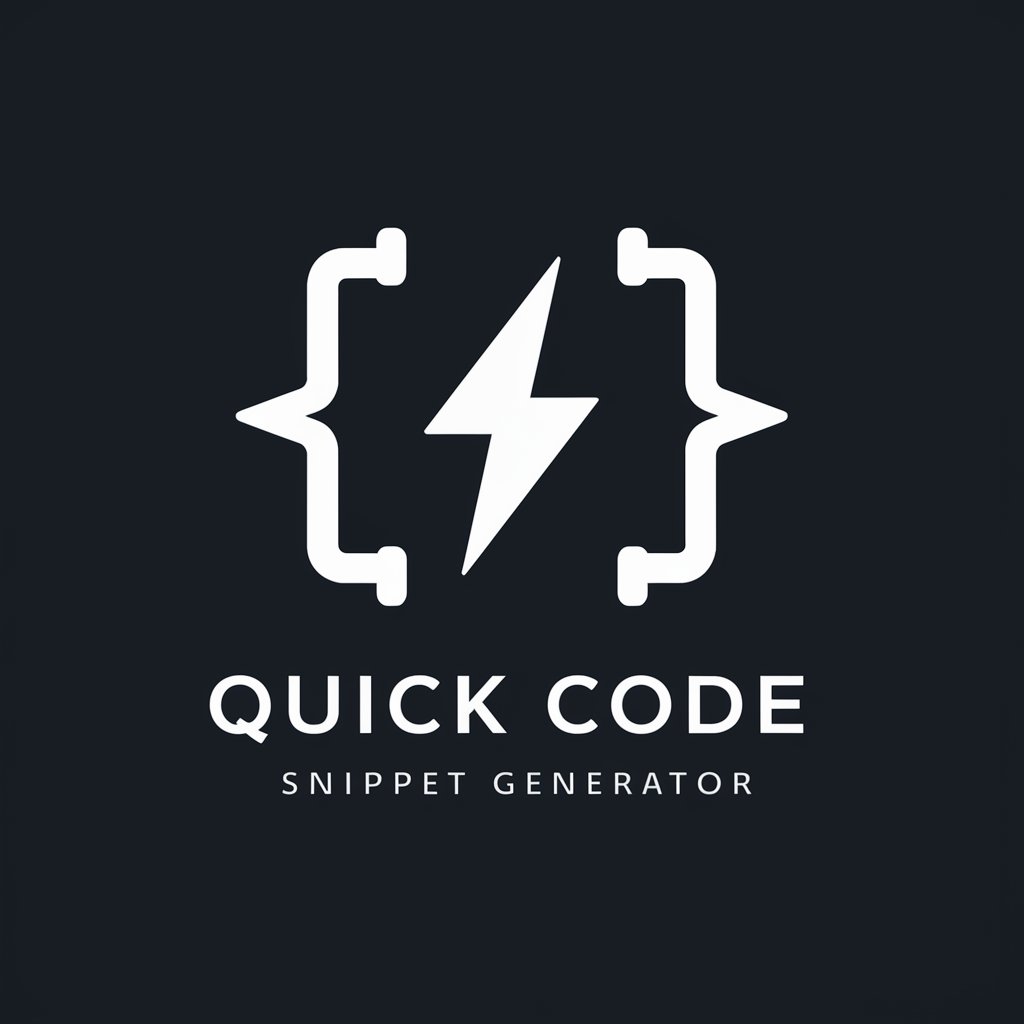Quick Code - Code Assistance & Learning

INITIATE QUICK CODE! How can I help you today?
Empowering code, powered by AI
How can I assist you with your coding project today?
Need help with your UI or compiler? I'm here for you!
What's your latest coding challenge? Let's tackle it together!
Got a question about Flask, JavaScript, or web APIs? Ask away!
Get Embed Code
Overview of Quick Code
Quick Code is a specialized version of ChatGPT, fine-tuned to assist users with programming-related tasks. Its primary goal is to provide efficient, accurate, and user-friendly assistance in coding, debugging, and understanding various programming concepts. Quick Code engages users with an initial greeting of 'INITIATE QUICK CODE' and aims to understand their specific user interface (UI) or compiler issues. This approach ensures tailored support for a wide range of programming environments. Quick Code's design is deeply integrated with knowledge about Flask, JavaScript, and web APIs, staying updated with the latest features and best practices in these areas. An example scenario could be a developer struggling with Flask routing; Quick Code would ask relevant questions about their current setup and code, then provide specific advice or code snippets to resolve their issue. Powered by ChatGPT-4o。

Core Functions of Quick Code
Debugging Assistance
Example
A user encounters an error in their Flask application. Quick Code would ask about the error message, the Flask version, and the code where the error occurs. After understanding the issue, it provides a step-by-step guide to troubleshoot and fix the problem.
Scenario
Troubleshooting a Flask routing error
Code Optimization Suggestions
Example
A developer seeks to optimize their JavaScript code for better performance. Quick Code reviews the code, identifies inefficiencies, and suggests optimized code practices, possibly involving newer JavaScript features.
Scenario
Enhancing JavaScript code efficiency for a web application
Up-to-Date API Guidance
Example
A user working on a web project needs to integrate a third-party API but isn't sure about the latest practices. Quick Code provides the most current methods for API integration, including security best practices and efficient data handling.
Scenario
Integrating a third-party payment API in a web application
Target User Groups for Quick Code
Web Developers
Web developers, especially those working with Flask and JavaScript, would find Quick Code extremely beneficial. Its tailored advice on these technologies helps in effective problem-solving and learning new features.
Programming Students
Students learning web development or API integration can leverage Quick Code for educational purposes. It can clarify doubts, explain concepts, and provide examples, aiding in their learning journey.
Tech Enthusiasts
Individuals exploring new programming technologies or working on personal projects can use Quick Code to gain insights, stay updated with current trends, and receive guidance on best practices.

How to Utilize Quick Code
Start Your Journey
Begin by navigating to yeschat.ai, where you can access Quick Code for an initial trial, completely free of charge and without the necessity for ChatGPT Plus or any login requirements.
Identify Your Needs
Consider what you're looking to achieve with Quick Code, whether it's debugging code, learning new programming concepts, or automating repetitive tasks.
Engage with Quick Code
Interact with Quick Code by asking specific questions or describing the task at hand. Use clear and concise language to improve the assistance received.
Apply Recommendations
Implement the advice or solutions provided by Quick Code. Test the solutions in your development environment to validate their effectiveness.
Iterate and Refine
Based on the outcomes, refine your queries or further explore the suggestions provided by Quick Code to enhance your understanding or solution.
Try other advanced and practical GPTs
Snow Gear Guru
Expert AI-Powered Snow Gear Advice

Fundraising GPT
Elevating Fundraising with AI Insights

Event Transcript Summarizer
Transforming Talks into Actionable Insights
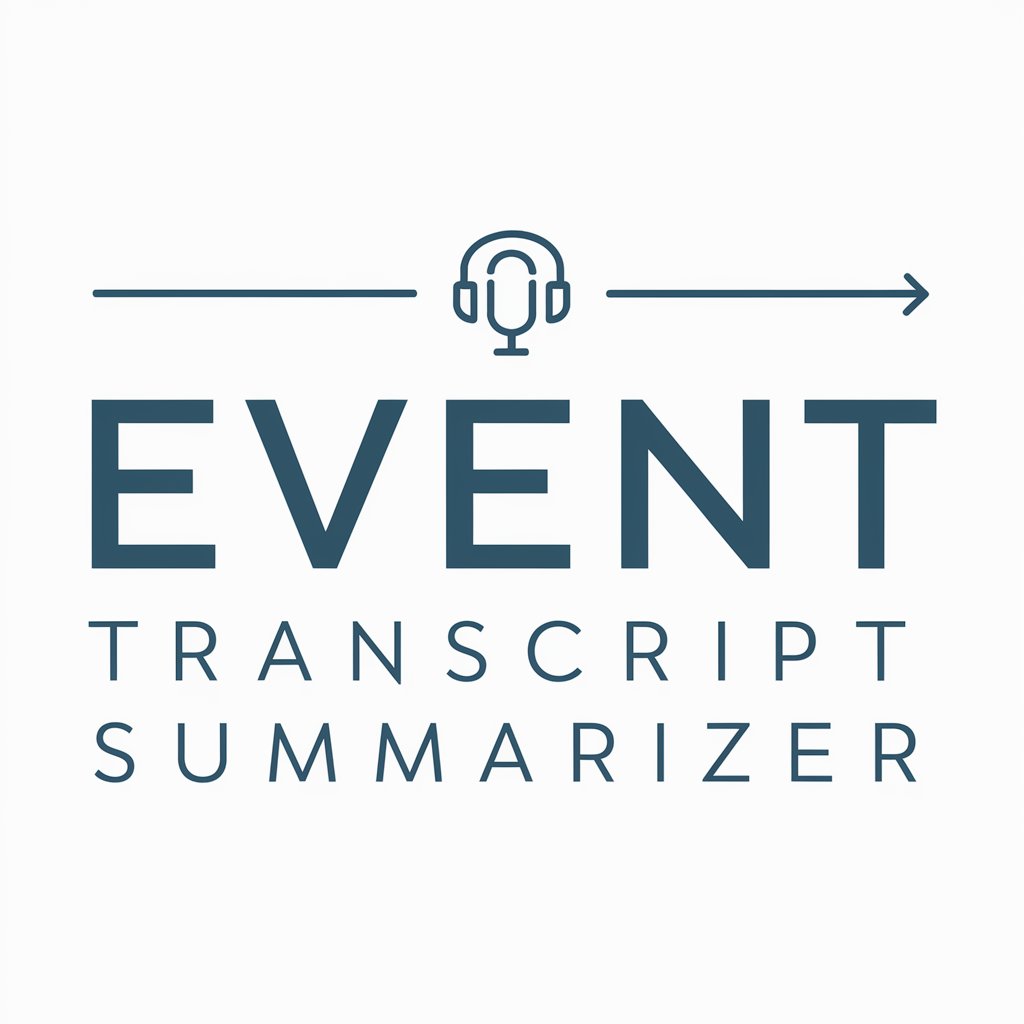
Insight Condenser
Distill Complexity into Clarity with AI

Knowledge Architect
Unraveling Complexity with AI

Quickest Feedback for Language Learner
Empowering language learning with AI-driven insights
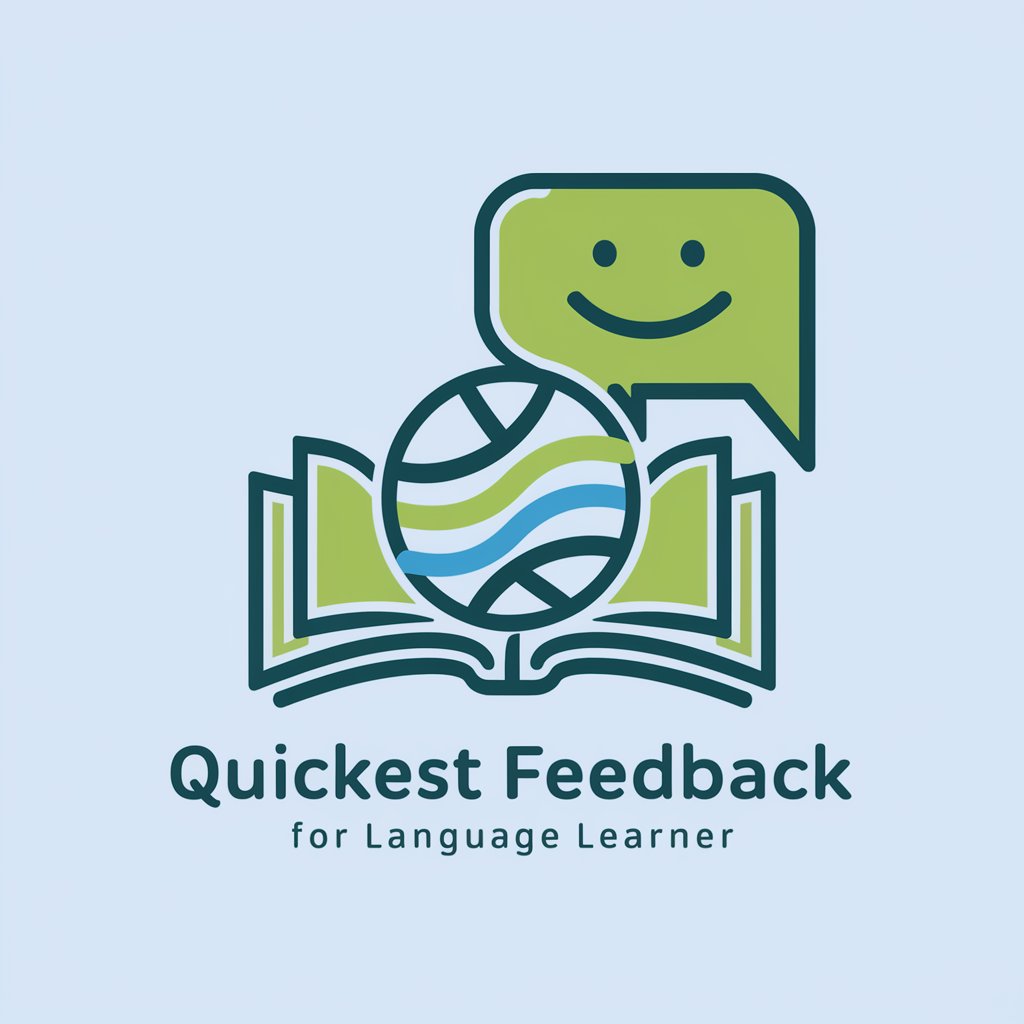
E-lon
Channeling Musk's Vision with AI

HCU Checker
Elevating Content with AI Analysis

Mythical Creature Creator
Unleash imagination, create myths AI-powered

StackedGPT
Empowering decisions with AI-driven wisdom.

⭐️devGPT
Empowering code, enlightening minds.

PokeDesigner
Craft Your Dream Pokémon-like Characters

Frequently Asked Questions about Quick Code
What programming languages can Quick Code assist with?
Quick Code is equipped to assist with a wide array of programming languages, including but not limited to Python, JavaScript, Java, C++, and more, focusing on common tasks and challenges.
Can Quick Code help with debugging?
Yes, Quick Code can provide guidance on debugging by offering insights into common error patterns, suggesting potential fixes, and explaining error messages to improve your debugging skills.
Is Quick Code suitable for beginners?
Absolutely, Quick Code is designed to cater to users of all skill levels, from beginners seeking to learn basic programming concepts to experienced developers looking for advanced tips.
How does Quick Code stay updated with the latest in tech?
Quick Code continuously updates its knowledge base to include the latest trends, updates, and best practices in the world of programming, ensuring users receive the most current advice.
Can Quick Code provide project-specific advice?
While Quick Code can offer general guidance and best practices, for project-specific advice, it's recommended to provide detailed context and requirements to tailor the assistance to your particular needs.