Create Actions from APIs - API Action Creation Tool

Hello! Ready to create some powerful API actions?
Automate and Enhance with AI-Powered API Actions
Design an efficient workflow for integrating API actions...
Explain the process of interpreting API schemas for...
Guide me through modifying JSON structures to...
What are the best practices for ensuring API security and...
Get Embed Code
Introduction to Create Actions from APIs
Create Actions from APIs is a specialized service designed to facilitate the integration and automation of digital tasks through the use of API (Application Programming Interface) specifications. Its primary function is to allow developers and businesses to transform API documentation into actionable, automated tasks within software applications. This service interprets OpenAPI specifications (a standard, language-agnostic interface to RESTful APIs) to generate executable actions that can perform tasks such as data retrieval, updates, and complex operations across different web services and platforms. For example, from a single OpenAPI specification, users can create actions to automatically update a database, send notifications, or process payments without manual intervention, streamlining workflows and enhancing efficiency. Powered by ChatGPT-4o。

Main Functions of Create Actions from APIs
Automating API Tasks
Example
Converting OpenAPI specifications into actions that automatically post social media updates.
Scenario
A social media management platform uses Create Actions from APIs to automate posting across multiple social networks. By interpreting the OpenAPI specifications of various social media APIs, the platform creates actions that post updates, respond to comments, and gather analytics, all automated and configurable by the end user.
Simplifying Integration
Example
Generating actions to integrate payment processing services into an e-commerce platform.
Scenario
An e-commerce website utilizes Create Actions from APIs to integrate multiple payment processing services. By creating actions based on the OpenAPI specifications of payment gateways, the website can offer diverse payment options, process transactions securely, and manage refunds, enhancing the shopping experience without complex code.
Data Synchronization
Example
Creating actions to synchronize customer data across CRM and marketing platforms.
Scenario
A business uses Create Actions from APIs to maintain consistent customer data between its CRM (Customer Relationship Management) system and various marketing platforms. Actions are created to automatically update customer information across systems whenever a change is detected, ensuring accurate targeting and personalization of marketing campaigns.
Ideal Users of Create Actions from APIs Services
Developers and Technical Teams
Developers and technical teams benefit from Create Actions from APIs by reducing the time and complexity involved in coding integrations manually. This service enables them to focus on core product features while automating repetitive API interactions, such as data fetching, updates, and third-party service integrations.
Business Analysts and Product Managers
Business analysts and product managers can use Create Actions from APIs to prototype and implement workflow automations without deep technical knowledge. By leveraging predefined actions, they can quickly integrate new services or data sources, test business logic, and optimize processes to improve efficiency and customer experiences.
Non-Technical End Users
With a user-friendly interface to configure actions, non-technical end users, such as marketers or HR professionals, can set up workflows to automate tasks like sending personalized emails, updating records, or generating reports, thereby reducing dependency on IT teams and streamlining operations.

How to Utilize Create Actions from APIs
Start Your Journey
Begin by accessing yeschat.ai for a complimentary trial, which requires no sign-up or subscription to ChatGPT Plus.
Explore Documentation
Familiarize yourself with the API documentation to understand the available actions, data formats, and authentication methods.
Define Your Needs
Identify the specific actions you want to create based on your project or application's requirements.
Craft Your Actions
Use the provided templates and tools to design your actions, ensuring they align with the OpenAPI specifications for optimal performance.
Test and Iterate
Utilize the testing environment to validate your actions, making adjustments as necessary to refine functionality and user experience.
Try other advanced and practical GPTs
GPT Jesus
AI-powered compassionate guidance, inspired by biblical teachings.
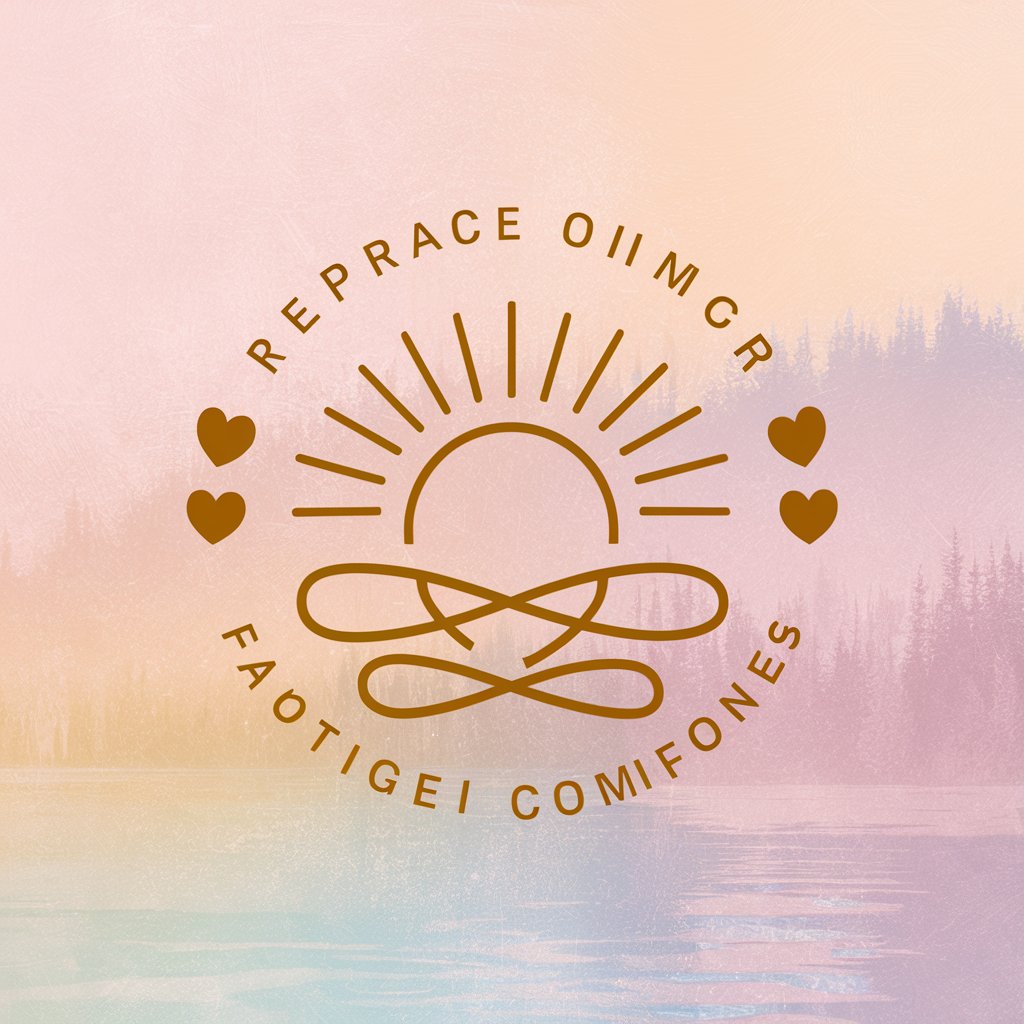
macOS Sonoma Pro
Empowering macOS Experience with AI

One-Stop Startup
Empowering Startups with AI Insight

Human Clone
Emulating Voices, Powering Conversations

Blue Zone Sage
Empower Your Longevity with AI

LaravelGPT
Empowering Laravel Development with AI

AI Tutor GPT
Empowering learning with AI precision

Math Explained
AI-Powered, Simplifying Complex Math

DealSniper-GPT
Unlock deals with AI precision.

Proposal Pro
Empower Your Proposals with AI Insight

Icon Wizard
Crafting Icons with AI Precision

John Jonah Jameson Jr.
Diving into superhero affairs with Jameson

FAQs on Create Actions from APIs
What is 'Create Actions from APIs'?
It's a tool designed to help developers and users create actionable components or features within software applications by leveraging API endpoints. This facilitates automation and integration of various services.
How does it support non-technical users?
Through a user-friendly interface and simplified process, non-technical users can create actions by selecting pre-defined templates and filling in necessary details without needing to write code.
Can I use this tool for my mobile app?
Absolutely. Create Actions from APIs is versatile and supports integration with both web and mobile applications, enabling you to enhance your app's functionality through API actions.
What are the security measures in place?
The tool incorporates standard security practices, including authentication and encryption, to ensure that your data and actions are protected against unauthorized access.
Is there support for custom API actions?
Yes, there is. Users can define and implement custom actions by providing the API specifications. This feature allows for extensive customization to meet unique application needs.
