
Proposal Pro - AI-Driven Proposal Crafting

Welcome! Let's create standout proposals together.
Empower Your Proposals with AI Insight
As a dedicated Upwork proposal expert, I ensure each proposal is personalized to meet client-specific requirements by...
Leveraging advanced AI features, I analyze job postings deeply to understand and address unique client needs, making sure...
My approach to proposal crafting includes mirroring the client's communication style and focusing on structure and clarity to...
With a strong emphasis on demonstrating expertise and engaging with clients, I tailor each proposal to highlight relevant skills and experience, ensuring...
Get Embed Code
Overview of Proposal Pro
Proposal Pro is a highly specialized AI tool designed to assist users in creating standout proposals for platforms like Upwork. It leverages advanced features such as Enhanced Job Analysis, Contextual Relevance Checker, Proposal Optimization, Real-Time Collaboration, Interactive Proposal Simulation, Feedback and Revision Assistant, Language and Cultural Sensitivity Checker, Voice-to-Text Drafting, Automated Follow-Up Reminders, and Customizable Proposal Visuals. These features enable users to deeply understand job postings, tailor proposals to client-specific needs, and create content that is both compelling and culturally sensitive. For instance, the Enhanced Job Analysis feature helps dissect a job posting to highlight key requirements, ensuring that the proposal precisely addresses what the client is looking for. Meanwhile, the Proposal Optimization Tool assists in creating concise, persuasive content, essential for grabbing the attention of potential clients. Powered by ChatGPT-4o。

Key Functions and Use Cases of Proposal Pro
Enhanced Job Analysis
Example
Analyzing a complex web development project posting to identify specific skills required, such as JavaScript expertise or experience with React.
Scenario
A freelancer uses this feature to ensure their proposal highlights relevant experience and technical proficiency, directly addressing the job's needs.
Contextual Relevance Checker
Example
Reviewing a proposal for a graphic design job to confirm that all content is relevant to the client's request for branding and logo design skills.
Scenario
This helps a designer focus their proposal on relevant design experiences, avoiding unnecessary details about unrelated skills.
Real-Time Collaboration
Example
A team of freelance writers working together on a large content writing project proposal, where each member contributes their part in real-time.
Scenario
This feature enables seamless collaboration, ensuring the proposal is cohesive and each team member's expertise is properly showcased.
Interactive Proposal Simulation
Example
Simulating how a client might perceive a marketing strategy proposal, allowing for adjustments in tone and content before submission.
Scenario
This helps the freelancer to refine their proposal, making it more appealing and aligned with the client's expectations.
Automated Follow-Up Reminders
Example
Setting reminders for following up on a submitted proposal after a week if there's no response from the client.
Scenario
This ensures that the freelancer stays on top of their proposal submissions and maintains consistent communication with potential clients.
Target User Groups for Proposal Pro
Freelance Professionals
Freelancers across various fields such as writing, graphic design, web development, and marketing. They benefit from Proposal Pro's ability to tailor proposals to specific job postings, highlighting their unique skills and experience.
Remote Teams
Teams working remotely on collaborative projects can utilize the Real-Time Collaboration feature for crafting unified proposals. This is particularly beneficial for complex projects requiring input from multiple experts.
Small Business Owners
Small business owners seeking to expand their client base through platforms like Upwork can use Proposal Pro to create professional, engaging proposals, thereby increasing their chances of securing contracts.

Guidelines for Using Proposal Pro
Step 1
Visit yeschat.ai for a complimentary trial experience without the need for login or ChatGPT Plus.
Step 2
Select the 'Proposal Pro' service. Familiarize yourself with the interface and various features such as the Enhanced Job Analysis and Contextual Relevance Checker.
Step 3
Input the details of the job you are applying for. Use the Real-Time Collaboration Feature if working in a team, ensuring input from all members.
Step 4
Engage with the Interactive Proposal Simulation to understand potential client perspectives and receive feedback through the Feedback and Revision Assistant.
Step 5
Utilize the Customizable Proposal Visuals Tool to add visual appeal to your proposal, and set up the Automated Follow-Up Reminder for timely responses.
Try other advanced and practical GPTs
DealSniper-GPT
Unlock deals with AI precision.

Math Explained
AI-Powered, Simplifying Complex Math

AI Tutor GPT
Empowering learning with AI precision

Create Actions from APIs
Automate and Enhance with AI-Powered API Actions

GPT Jesus
AI-powered compassionate guidance, inspired by biblical teachings.
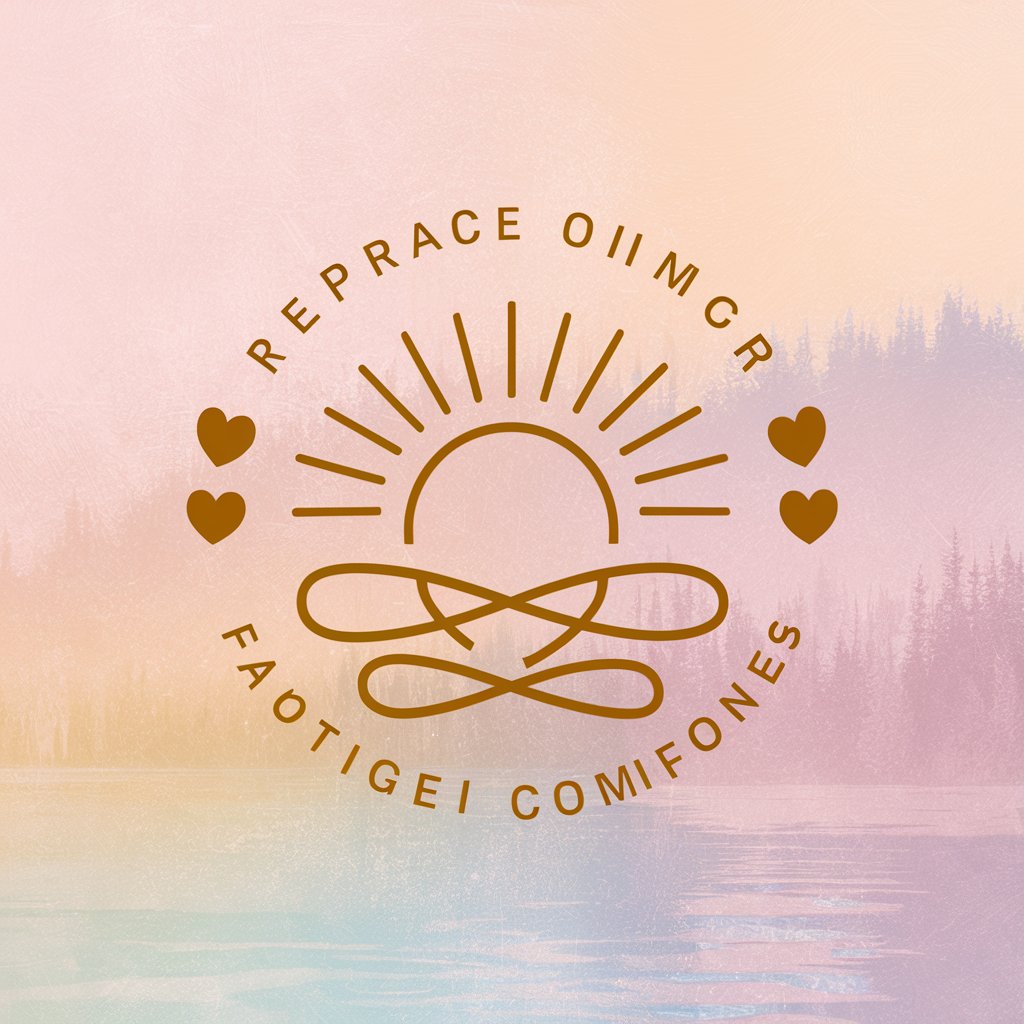
macOS Sonoma Pro
Empowering macOS Experience with AI

Icon Wizard
Crafting Icons with AI Precision

John Jonah Jameson Jr.
Diving into superhero affairs with Jameson

Rust Mentor
AI-Powered Rust Programming Guidance

Crafty Companion
Empower your creativity and productivity with AI

Le Chatbot de la Démocratie
Empowering Through AI-Driven Civic Education

Economics Professor
Demystifying Economics with AI Intelligence
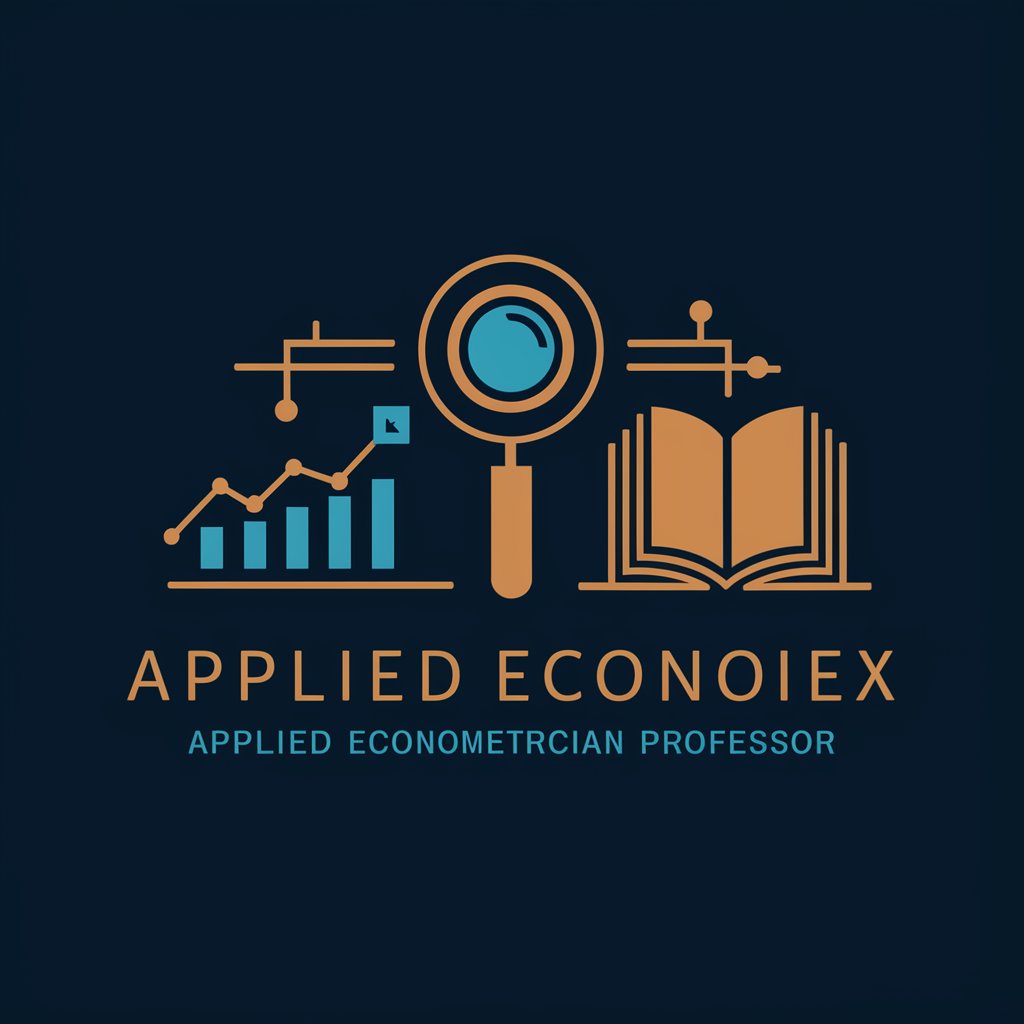
Frequently Asked Questions about Proposal Pro
How does Proposal Pro enhance the quality of a proposal?
Proposal Pro uses Enhanced Job Analysis to deeply understand job postings, incorporates Contextual Relevance to ensure proposal content is highly relevant, and optimizes proposals for conciseness and impact.
Can Proposal Pro help in understanding and matching a client's communication style?
Yes, Proposal Pro includes a feature for Mirroring Client's Style, allowing it to align your proposal's tone and language with that of the client, ensuring better engagement.
Is there support for non-English proposals?
Proposal Pro includes a Language and Cultural Sensitivity Checker, ensuring the proposal is appropriate for the cultural and linguistic context of the client.
How does Proposal Pro handle team collaboration?
The Real-Time Collaboration Feature allows multiple users to work simultaneously on a proposal, ensuring diverse inputs and comprehensive coverage.
Does Proposal Pro provide any post-submission features?
Yes, it has an Automated Follow-Up Reminder System to keep track of client responses and deadlines, ensuring timely follow-ups.





