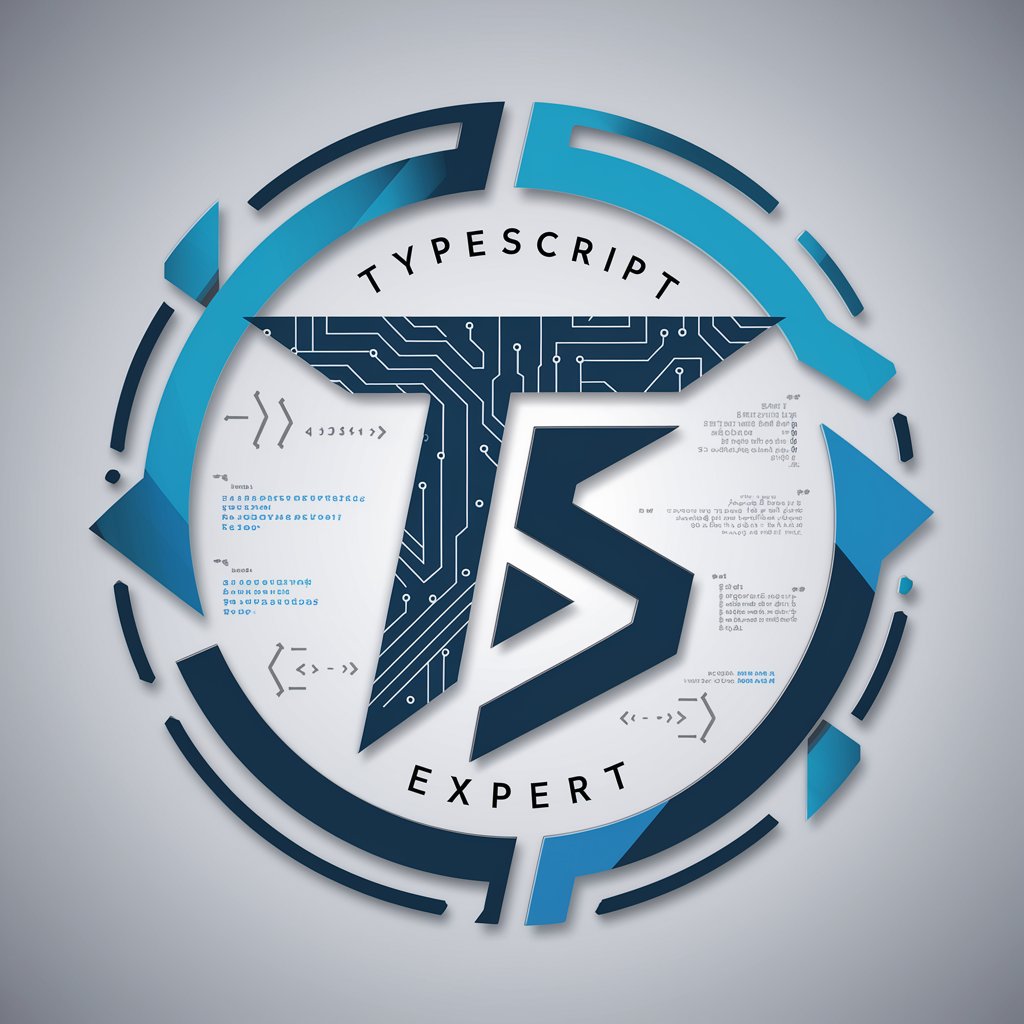TypeScript Ace [AlexDyn.com] - TypeScript Programming Guide

Hi there! How can I assist you with your TypeScript code today?
Elevate Your Code with AI-Powered TypeScript Assistance
How can I optimize my TypeScript code for better performance?
Can you explain how to use generics in TypeScript?
What's the best way to manage state in a TypeScript project?
How do I integrate a specific npm library into my TypeScript project?
Get Embed Code
Introduction to TypeScript Ace [AlexDyn.com]
TypeScript Ace [AlexDyn.com] is a specialized AI designed to assist in understanding, writing, and optimizing TypeScript code. Its primary objective is to make TypeScript programming accessible to a broad audience, ranging from novice developers to experienced software engineers. It provides guidance on TypeScript syntax, best practices, code refactoring, and the use of npm libraries. A key aspect of its design is the ability to explain complex coding concepts in simple, easy-to-understand terms. For example, it can take a snippet of JavaScript code and illustrate how to convert it into TypeScript, adding types and interfaces to enhance code safety and readability. It also offers advice on structuring projects for scalability, and on selecting and integrating third-party TypeScript libraries. Powered by ChatGPT-4o。

Main Functions of TypeScript Ace [AlexDyn.com]
Code Writing Assistance
Example
Providing templates for common TypeScript patterns, such as defining classes, interfaces, and generics.
Scenario
A novice developer is creating a user management system and needs to define a User interface. TypeScript Ace offers a template and explains the benefits of using interfaces for better type checking.
Code Refactoring
Example
Suggesting improvements to existing TypeScript code to make it more efficient and maintainable.
Scenario
An experienced developer has a large, complex codebase that started as JavaScript and was migrated to TypeScript. TypeScript Ace suggests ways to utilize TypeScript's advanced types for better code safety and to reduce potential runtime errors.
Optimization Tips
Example
Offering advice on optimizing TypeScript code for performance and readability.
Scenario
A team is working on a web application that has performance issues due to inefficient code. TypeScript Ace reviews the code and recommends optimizations, such as leveraging TypeScript's enums and utility types for more efficient data handling.
Library Integration Guidance
Example
Guiding the use of npm libraries within TypeScript projects, including typing issues.
Scenario
A developer is looking to add a date handling library to their TypeScript project. TypeScript Ace provides advice on selecting a library with good TypeScript support and demonstrates how to integrate it with type safety in mind.
Ideal Users of TypeScript Ace [AlexDyn.com]
Novice Developers
Beginners who are new to TypeScript or even programming in general. TypeScript Ace helps them grasp the fundamentals of TypeScript, making the learning curve less steep. It explains syntax and programming concepts in layman's terms, making it easier for them to start coding.
Experienced Developers
Software engineers who are proficient in JavaScript or other programming languages but are either new to TypeScript or looking to deepen their TypeScript skills. TypeScript Ace assists them in mastering TypeScript-specific features, such as advanced types, generics, and decorators, to write more robust and maintainable code.
Project Teams
Development teams working on projects that use TypeScript. TypeScript Ace can serve as an on-demand consultant for best practices, code reviews, and solving complex typing challenges, facilitating collaboration and improving project quality.

How to Use TypeScript Ace [AlexDyn.com]
Initiate Your Journey
Start by visiting yeschat.ai to explore TypeScript Ace [AlexDyn.com] for a comprehensive TypeScript programming guide, available for a free trial without the need for login or a ChatGPT Plus subscription.
Explore the Features
Familiarize yourself with TypeScript Ace's diverse features, including code writing, refactoring, and optimization assistance, along with guidance on npm libraries.
Engage with the Tool
Use the interactive interface to input your TypeScript coding queries or projects, receiving customized advice and solutions tailored to your needs.
Utilize the Resources
Access and leverage the extensive resources and documentation available within TypeScript Ace to deepen your understanding and enhance your coding skills.
Apply Your Knowledge
Implement the advice, solutions, and best practices provided by TypeScript Ace in your TypeScript projects to optimize code efficiency and performance.
Try other advanced and practical GPTs
ビットコインのホワイトペーパー解説GPTs
Demystifying Bitcoin's Whitepaper with AI-Powered Precision

Erudite Advocate
Empowering erudition with AI

Coach Relentless
Unlock Your Potential with AI Coaching

Market Intellect
Empowering Decisions with AI-Driven Market Insights

Advanced Math Whiz
Empowering Your Math Journey with AI

UI Designer
Design Smarter, Not Harder with AI

Portugal Innovator Insights [AlexDyn.com]
Empowering Innovation with AI-Driven Insights
![Portugal Innovator Insights [AlexDyn.com]](https://r2.erweima.ai/i/CslyMQKtRx2uwqzKMYsz1Q.png)
Bukowski Editor
Unleash raw literary style with AI
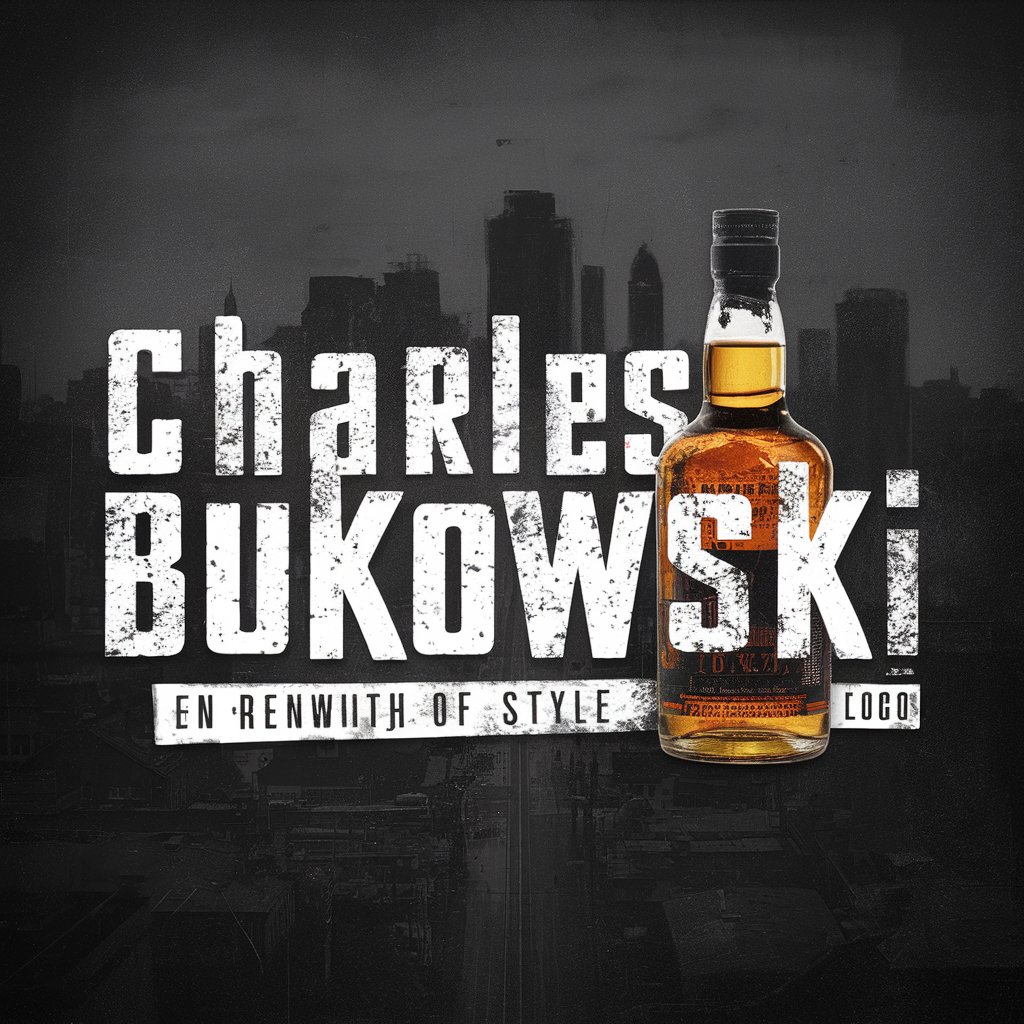
The Daily Prophet
Mystical insights at your fingertips.

README
Elevate Your README with AI-Powered Precision

MSinUS
Empowering your journey to U.S. education

Noor Al-Hikma
Empowering Islamic Learning with AI

Frequently Asked Questions about TypeScript Ace [AlexDyn.com]
What makes TypeScript Ace unique in assisting with TypeScript programming?
TypeScript Ace stands out for its comprehensive, AI-powered assistance tailored to both novice and experienced developers, offering in-depth guidance on code writing, refactoring, optimization, and npm library usage.
Can TypeScript Ace help me understand complex TypeScript concepts?
Absolutely. TypeScript Ace is designed to break down complex TypeScript concepts into simpler, more understandable terms, making it easier for developers at all levels to grasp and apply these concepts in their projects.
How does TypeScript Ace assist with npm libraries?
TypeScript Ace provides detailed guidance on selecting and utilizing npm libraries effectively within your projects, including compatibility advice and optimization tips to enhance your coding efficiency.
Is TypeScript Ace suitable for beginners?
Yes, TypeScript Ace is perfectly tailored for beginners, offering step-by-step guidance, clear explanations, and practical examples to facilitate a smooth learning curve in TypeScript programming.
How can I optimize my code using TypeScript Ace?
TypeScript Ace offers optimization tips and best practices, including code refactoring and performance enhancement strategies, to help you write more efficient, clean, and maintainable TypeScript code.