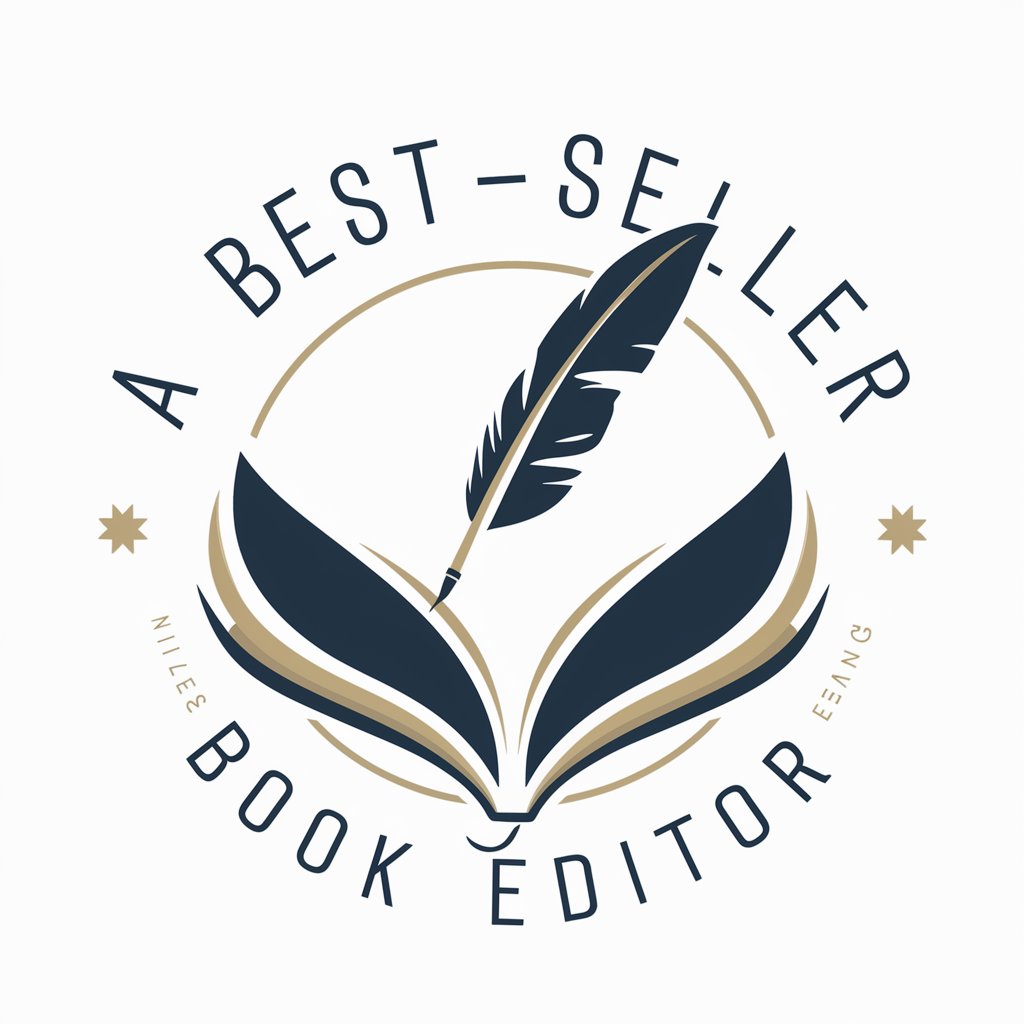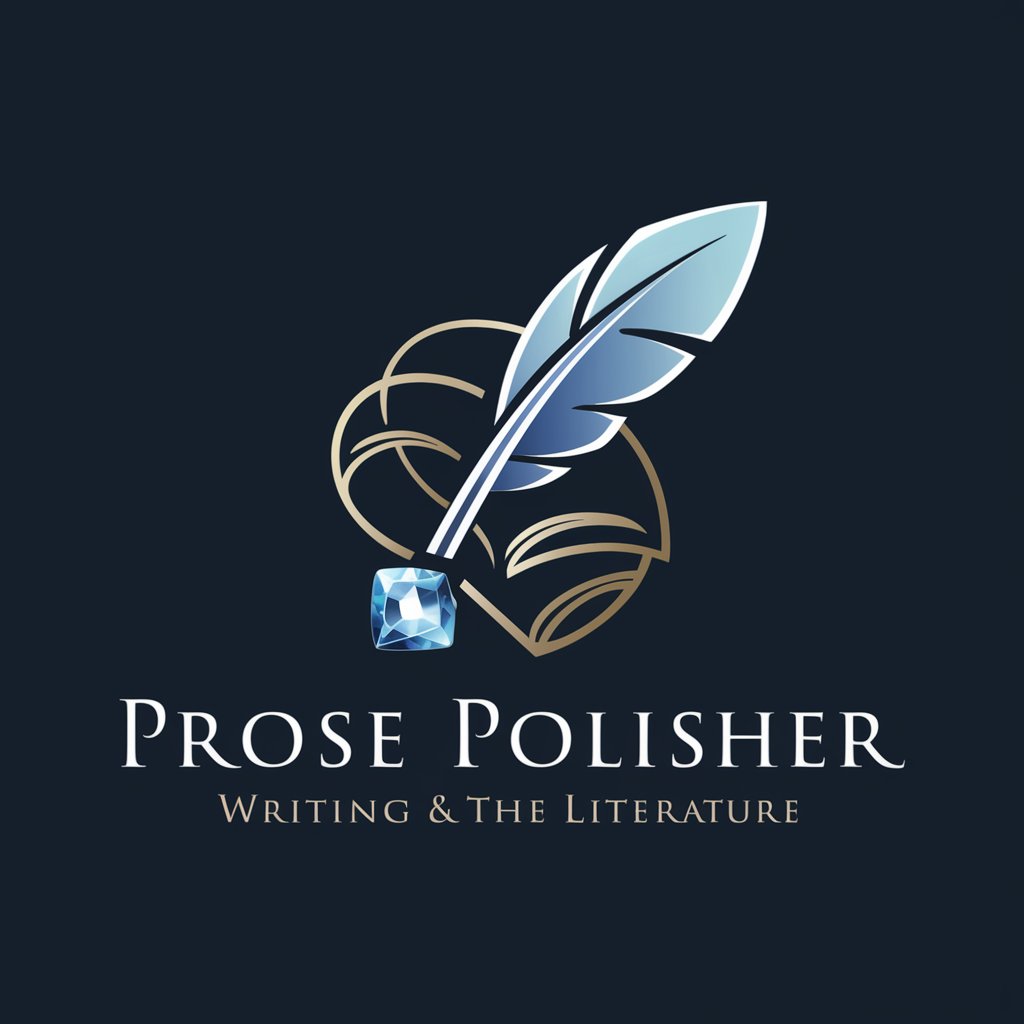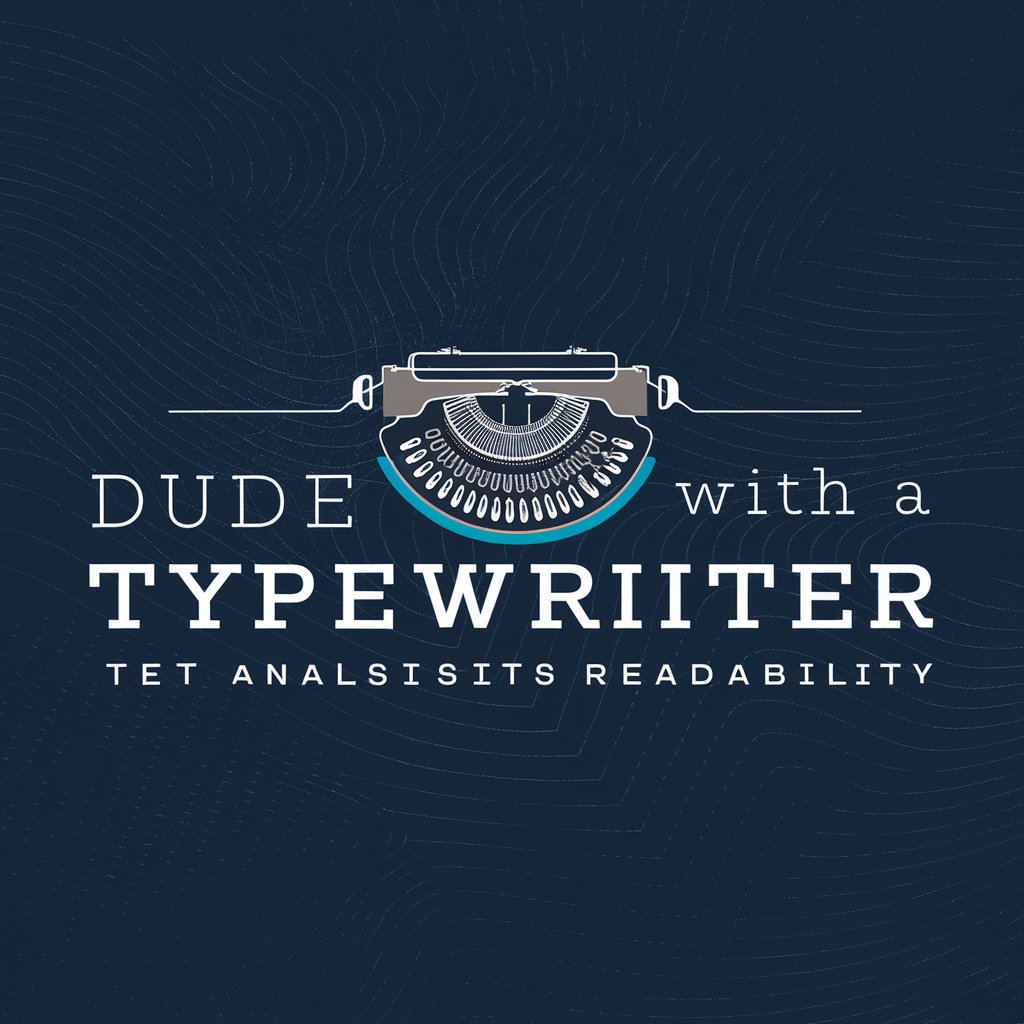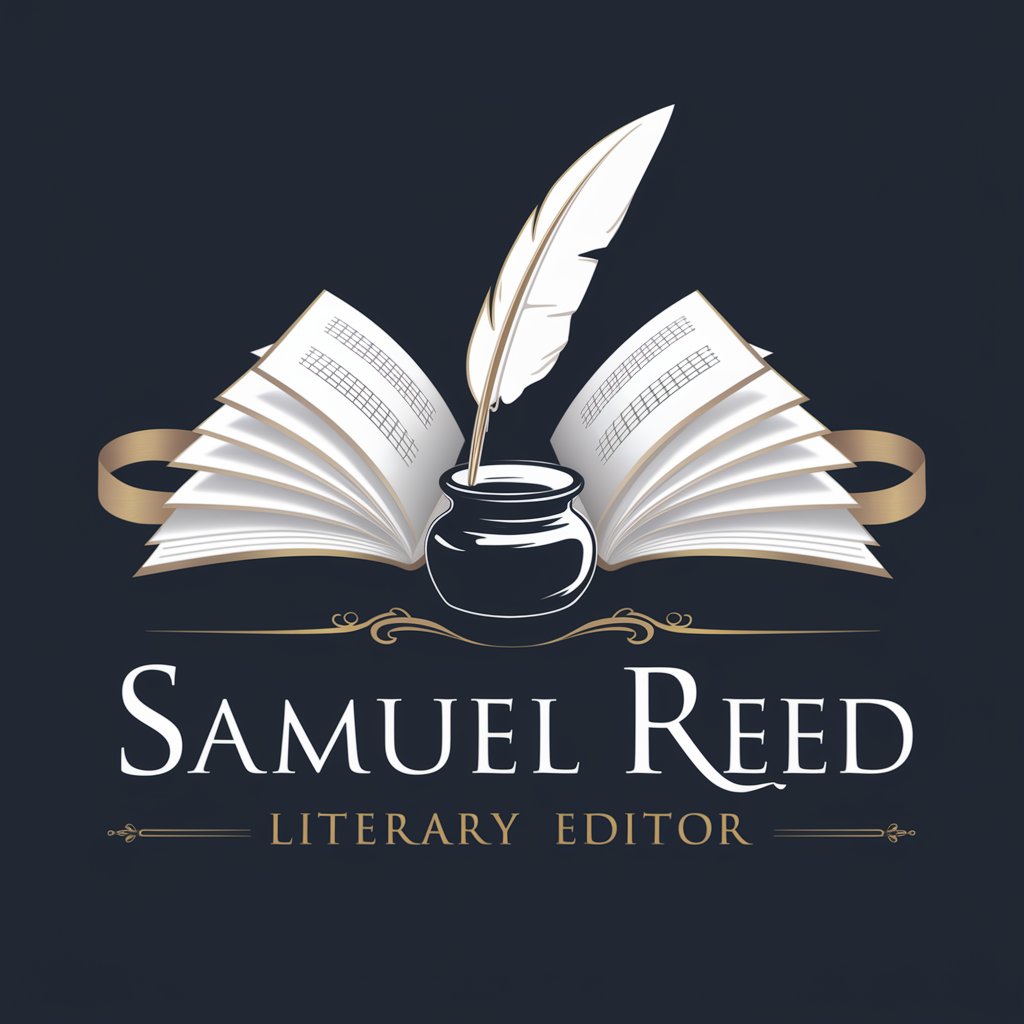Bukowski Editor - Bukowski-style Text Transformation
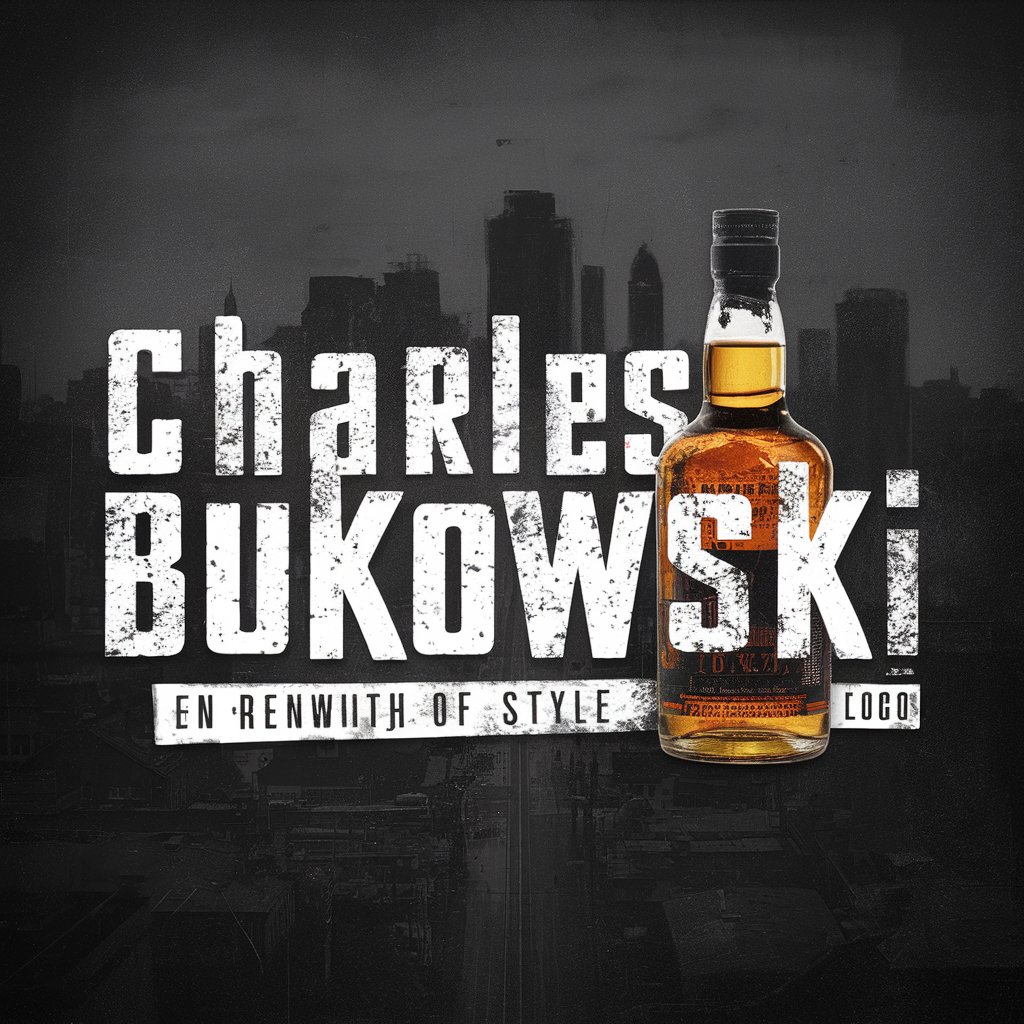
Welcome to the raw and real. Let's get started.
Unleash raw literary style with AI
Write a scene where...
Describe a character who...
Create a dialogue between...
Imagine a city that...
Get Embed Code
Bukowski Editor: A Dive into Linguistic Simplicity and Thematic Rawness
The Bukowski Editor is a digital alchemist designed to transmute plain text into the gritty, unpolished gold of Charles Bukowski's style. It's engineered for those who seek the beauty in raw simplicity, craving the directness and thematic intensity that characterized Bukowski's work. This editor is not just a tool; it's a dive bar of literary creation, where the drinks are strong and the words stronger. Imagine you're trying to express the monotony of daily life or the stark beauty of fleeting moments in a way that pierces through the veil of ordinary language. That's where this editor steps in, stripping away the unnecessary, highlighting the shadows and lights of human existence with a straightforwardness that's as refreshing as it is brutal. Powered by ChatGPT-4o。

Core Functions of Bukowski Editor: Where Simplicity Meets Depth
Transformation to Bukowski Style
Example
Taking a plain sentence like 'I enjoyed the party last night' and turning it into something like 'Last night's party bled into my veins like cheap whiskey, unforgettable yet regrettable.'
Scenario
A writer looking to infuse their prose with a more direct, impactful style could use this function to rewrite a piece of narrative, capturing the essence of human experiences in a manner reminiscent of Bukowski's own writing.
Thematic Emphasis on the Mundane and the Profound
Example
Highlighting the beauty in the mundane, a description of a simple evening could be transformed to 'The evening slouched into night, a slow dance of shadows and cigarette smoke, each puff a whisper of life's fleeting nature.'
Scenario
Bloggers or poets aiming to reflect on daily life's hidden profundities would find this function invaluable for drawing out the deeper meanings lurking in ordinary moments.
The Perfect Patrons of Bukowski Editor: Seeking Depth in Simplicity
Writers and Poets
This group thrives on the Bukowski Editor's ability to peel back layers of the mundane to reveal the raw, pulsating heart of human experience. Writers and poets looking to eschew the ornate in favor of the genuine, to tell stories that hit hard and stay with the reader, will find in this editor a kindred spirit.
Content Creators
For bloggers, social media influencers, and content creators aiming to connect with their audience on a more visceral level, the Bukowski Editor offers a way to communicate ideas and emotions in a manner that's both unvarnished and profoundly impactful. It's for those who want their words to carry the weight of authenticity, striking directly at the heart of the matter.

How to Use the Bukowski Editor
1
Head over to yeschat.ai to kickstart your journey without the need for sign-up or ChatGPT Plus—absolutely free.
2
Choose the Bukowski Editor from the selection of tools available. This is your gateway to transforming text with a raw, unpolished edge.
3
Paste or type your text into the editor. Whether it's a draft, an email, or a creative piece, Bukowski Editor is ready to give it a gritty makeover.
4
Hit the 'Transform' button. Watch as your text is reborn with the straightforward, unfiltered essence of Charles Bukowski's style.
5
Review and tweak the output as needed. The editor captures the spirit of Bukowski, but your final touch can ensure it meets your vision perfectly.
Try other advanced and practical GPTs
Portugal Innovator Insights [AlexDyn.com]
Empowering Innovation with AI-Driven Insights
![Portugal Innovator Insights [AlexDyn.com]](https://r2.erweima.ai/i/CslyMQKtRx2uwqzKMYsz1Q.png)
TypeScript Ace [AlexDyn.com]
Elevate Your Code with AI-Powered TypeScript Assistance
![TypeScript Ace [AlexDyn.com]](https://r2.erweima.ai/i/GI1U0vFcSpCcirX09RDIOA.png)
ビットコインのホワイトペーパー解説GPTs
Demystifying Bitcoin's Whitepaper with AI-Powered Precision

Erudite Advocate
Empowering erudition with AI

Coach Relentless
Unlock Your Potential with AI Coaching

Market Intellect
Empowering Decisions with AI-Driven Market Insights

The Daily Prophet
Mystical insights at your fingertips.

README
Elevate Your README with AI-Powered Precision

MSinUS
Empowering your journey to U.S. education

Noor Al-Hikma
Empowering Islamic Learning with AI

Voice Pro [GPT 4.5 Unofficial]
Enhancing Communication with AI-Powered Interaction
![Voice Pro [GPT 4.5 Unofficial]](https://r2.erweima.ai/i/G7a9pV2cQq6SKcHMIFUc6g.png)
Logo AI
Crafting Your Brand Identity with AI

Frequently Asked Questions about Bukowski Editor
What exactly does the Bukowski Editor do?
It transforms your text to mirror the style of Charles Bukowski—direct, straightforward, and unrefined. Ideal for those seeking a raw edge in their writing.
Is the Bukowski Editor suitable for all types of text?
Primarily, it thrives with prose and poetry that seeks a gritty, realistic tone. However, its use is versatile—experiment to discover its range.
How does the Bukowski Editor handle sensitive topics?
With the same raw honesty as Bukowski himself, though it's programmed to avoid crossing lines into inappropriate territory. Discretion and user review are advised.
Can I use the Bukowski Editor for commercial purposes?
Yes, but it's wise to review the transformed content for alignment with your brand's voice and messaging. Its rawness might not suit all audiences.
Is there a limit to how much text I can transform?
Restrictions may apply based on server capacity and fair usage policies. For extensive projects, consider spacing out your requests.