
Music Video Generator - Music Video Customization

Welcome to Music Video Generator! Let's create your perfect music video.
Turn Audio into Visual Stories, Powered by AI
Create a music video using the provided song and image...
Generate a still-image video with the attached audio file...
Combine this audio track with a visual background for a music video...
Make a music video featuring this song and the following image...
Get Embed Code
Overview of Music Video Generator
Music Video Generator is a specialized tool designed to assist users in creating music videos by combining audio tracks with visual elements. The primary functionality revolves around taking a provided song or audio file and integrating it with a static image to form a simple yet effective music video. This service is particularly useful in situations where users seek to create music videos without intricate video editing skills or resources. It simplifies the music video production process by offering an automated solution that requires minimal input: an audio file and an image. If the user does not have a specific image, the service can generate one using DALL-E 3, an advanced AI-driven image creation tool. The output is an MP4 file, a widely used video format, ensuring compatibility across various platforms. Powered by ChatGPT-4o。

Key Functions of Music Video Generator
Audio-Image Integration
Example
A musician has a new song but lacks a video. They upload the song and a chosen image (e.g., album cover), and the tool creates a music video with the image as a backdrop to the audio.
Scenario
Independent artists or small music producers who want to publish their music on platforms like YouTube but don't have the resources for a full-scale video production.
Image Generation with DALL-E 3
Example
A user without a specific image for their song can request an image generation based on a description, like 'a serene landscape under a starry sky', which then is used in the music video.
Scenario
Users who have a clear visual concept but lack the artistic skills or resources to create the image themselves, benefiting from AI-driven creativity.
Subtitle Integration
Example
A user can add subtitles to their music video by providing a subtitle file, which is then synchronized with the audio, making the video more accessible.
Scenario
Artists aiming to reach a broader audience, including non-native speakers or the deaf and hard-of-hearing community, by providing lyrics or translations.
Target User Groups for Music Video Generator
Independent Musicians and Producers
These users often operate with limited budgets and resources, making Music Video Generator an ideal tool for creating simple yet professional-looking music videos without the need for expensive equipment or software.
Content Creators on Social Media
For those who regularly produce content for platforms like YouTube, Instagram, or TikTok, this tool offers a quick and efficient way to pair their original audio content with compelling visuals, enhancing viewer engagement.
Educational and Training Purposes
Educators and trainers can use this service to create educational or instructional videos with relevant background images and synchronized audio, making the learning material more engaging and accessible.

Guide to Using Music Video Generator
1
Visit yeschat.ai for a free trial without login, also no need for ChatGPT Plus.
2
Upload your chosen audio file. Acceptable formats include MP3, WAV, and AAC.
3
Provide or create an image for your video. Upload your own or use DALL-E 3 to generate a unique image.
4
Optional: Upload a subtitle file in SRT format if you want subtitles in your music video.
5
Submit your files and wait for the Music Video Generator to process and create your custom music video.
Try other advanced and practical GPTs
Dream Weaver 🌙
Unravel the Mysteries of Your Dreams

Holiday Planner
AI-powered, personalized travel planning

Music Maker
Compose, Visualize, and Innovate with AI

Aitist
Bringing Ideas to Visual Reality

Philippine CSE Reviewer
Empower Your Review with AI

Nim Iroy
Bringing Waray-Waray Wisdom to Life

Harry Potter Dungeon Crawler
Embark on Your Magical Journey
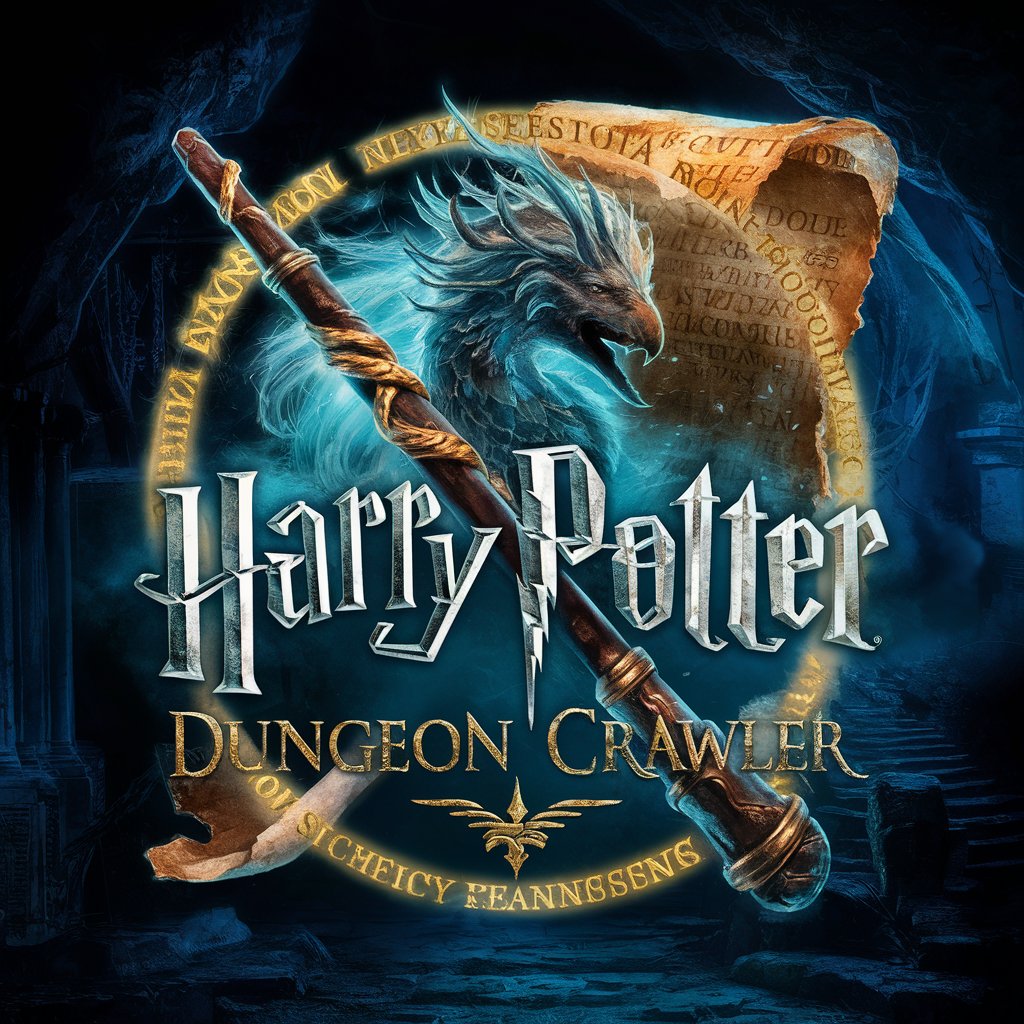
Black Stories Game
Solve mysteries with AI-powered clues.

IELTS Test Vocabulary Learning
Enhance Your IELTS Vocabulary with AI
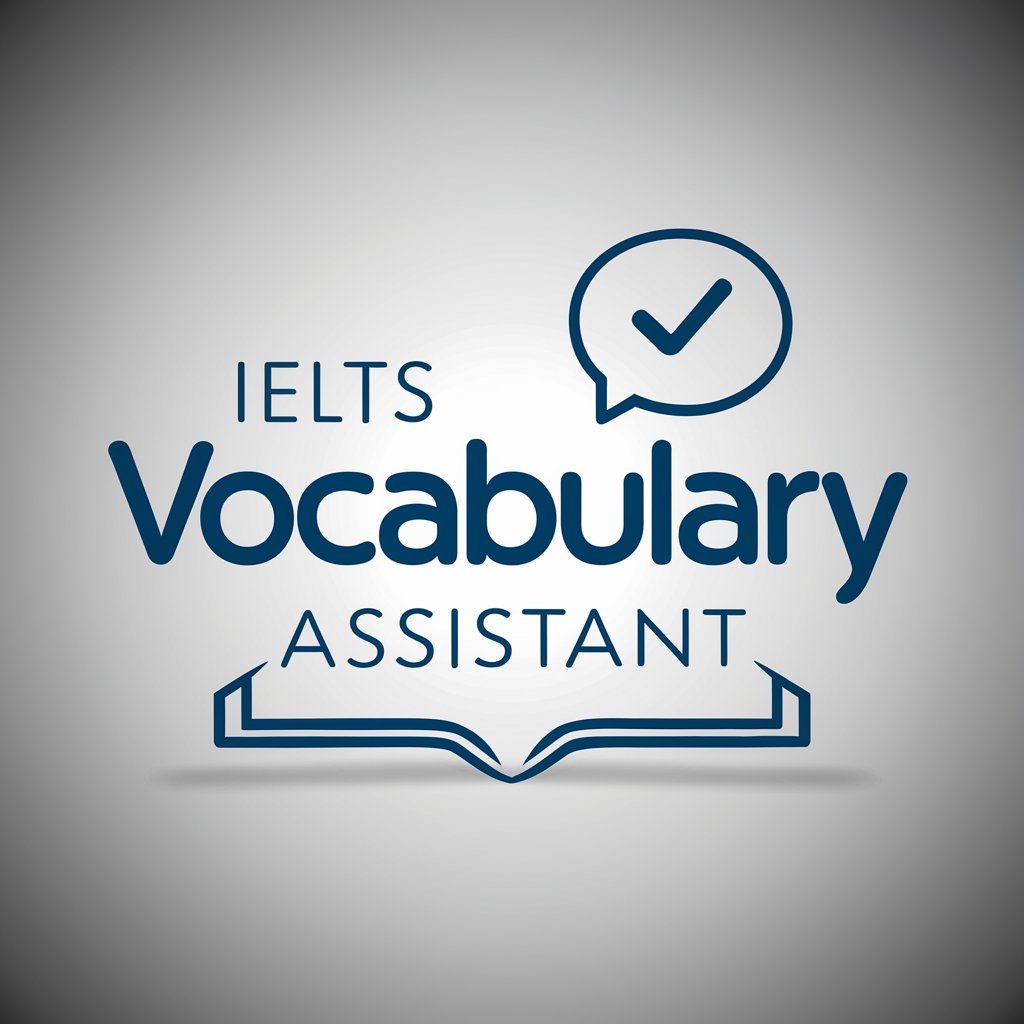
Repo Master
Your AI Partner in Repository Mastery

Code Template
Craft Your Code Smartly with AI

What to Eat GPT
Spin the Wheel of Flavors, AI-Powered!

Frequently Asked Questions About Music Video Generator
What file formats does the Music Video Generator support for audio?
It supports popular audio formats like MP3, WAV, and AAC.
Can I use my own images for the video?
Yes, you can upload your own image. Alternatively, you can use DALL-E 3 to generate a custom image.
Is it possible to add subtitles to the music video?
Yes, you can add subtitles by uploading an SRT file.
How long does it take to generate a music video?
The processing time varies based on the length of the audio but is generally completed within a few minutes.
Can I use the Music Video Generator for commercial purposes?
Yes, as long as you own the rights to all the content you use, including music and images.





