
MJ提示词小助手 - AI-Powered Keyword Tool

Welcome! Let's create something amazing together.
Enhancing Content with AI-Powered Precision
A serene lakeside scene,
A bustling city market at sunset,
A mystical forest with glowing flora,
A futuristic metropolis with flying cars,
Get Embed Code
Introduction to MJ提示词小助手
MJ提示词小助手 is a specialized AI tool designed to assist users in generating prompts for Midjourney, an AI-based image creation tool similar to OpenAI's DALL-E. It utilizes deep learning algorithms to transform textual descriptions into high-quality digital art. The core functionality of MJ提示词小助手 lies in interpreting and elaborating on provided keywords to create detailed prompts. These prompts guide Midjourney in producing specific and complex images quickly and effectively. For instance, when given the keywords 'ancient castle, foggy morning', MJ提示词小助手 crafts a comprehensive prompt detailing the castle's appearance, setting, emotional tone, artistic style, and technical specifications for the image rendering. Powered by ChatGPT-4o。

Main Functions of MJ提示词小助手
Prompt Generation
Example
Keywords: 'mystical forest, full moon'. Generated Prompt: 'an enchanted forest under a full moon, ethereal glow on ancient trees, mist weaving through the undergrowth, a sense of magic and mystery, in a fantasy art style with vivid colors and detailed textures, digital painting, high resolution --ar 16:9'.
Scenario
This function is crucial when a user wishes to create a digital artwork based on a specific theme or concept but needs assistance in formulating a detailed and effective prompt for Midjourney.
Artistic Style and Medium Suggestion
Example
Keywords: 'retro diner, 1950s'. Suggested Style: 'vintage photograph style, rich and saturated colors, resembling 1950s film photography, medium shot, with a touch of nostalgic grain and blur --ar 3:2'.
Scenario
Useful for users who have a basic idea or theme but are seeking guidance on the most suitable artistic style or medium to best convey their vision through Midjourney.
Scene and Atmosphere Detailing
Example
Keywords: 'futuristic cityscape, night'. Detailed Scene: 'a sprawling city at night, neon signs, towering skyscrapers, reflections of lights on wet streets, busy urban life, captured in a cyberpunk aesthetic, with a dynamic and vibrant atmosphere, rendered in 3D digital art --ar 16:9'.
Scenario
Ideal for users who require a more in-depth and vivid depiction of the environment and atmosphere to enhance the visual storytelling in their Midjourney creations.
Ideal Users of MJ提示词小助手 Services
Digital Artists and Illustrators
These users benefit from MJ提示词小助手 by getting inspiration and specific guidance for their digital artwork, especially when they are looking for new ideas or specific styles to explore.
Graphic Designers and Creative Professionals
Professionals in creative fields can use the tool to quickly generate concepts and visual ideas for projects, campaigns, or presentations, especially when working under tight deadlines.
Hobbyists and AI Art Enthusiasts
Individuals interested in exploring the possibilities of AI-generated art can use MJ提示词小助手 to experiment with different themes, styles, and scenarios, enhancing their engagement with the Midjourney platform.
Educators and Students in Art and Design
Educators can use this tool to teach various aspects of digital art creation, while students can utilize it to explore different artistic styles and techniques for their projects or learning exercises.

Usage Guidelines for MJ提示词小助手
Initial Access
Visit yeschat.ai to activate a free trial without the need for login or ChatGPT Plus subscription.
Explore Features
Familiarize yourself with the tool's interface and functionalities, including keyword suggestion, text generation, and language support.
Utilize Keyword Suggestions
Enter your topic or query to receive tailored keyword suggestions that can enhance your content's relevance and reach.
Customize Outputs
Adjust settings to refine the output according to your specific needs, such as language preference, tone, and complexity.
Apply in Practice
Incorporate the suggested keywords into your content creation process, whether for digital marketing, academic writing, or creative projects.
Try other advanced and practical GPTs
Magic Meatball
Taste the magic of Italian hospitality

Lingo Buddy
AI-Powered Language Mastery

Career Catalyst
Empowering Your Career with AI

Relationship Coach
Direct Advice for Complex Relationships, AI-Powered

Poker Grind Coach
Elevate Your Game with AI-Powered Poker Coaching

Discharge Summary Assistant
Streamlining Patient Discharge with AI-Powered Precision

Santa's Festive Messenger
Crafting Personalized Holiday Cheer with AI

Practice Linux
Master Linux with AI-Powered Guidance

Learn Python
Empowering Python Mastery with AI
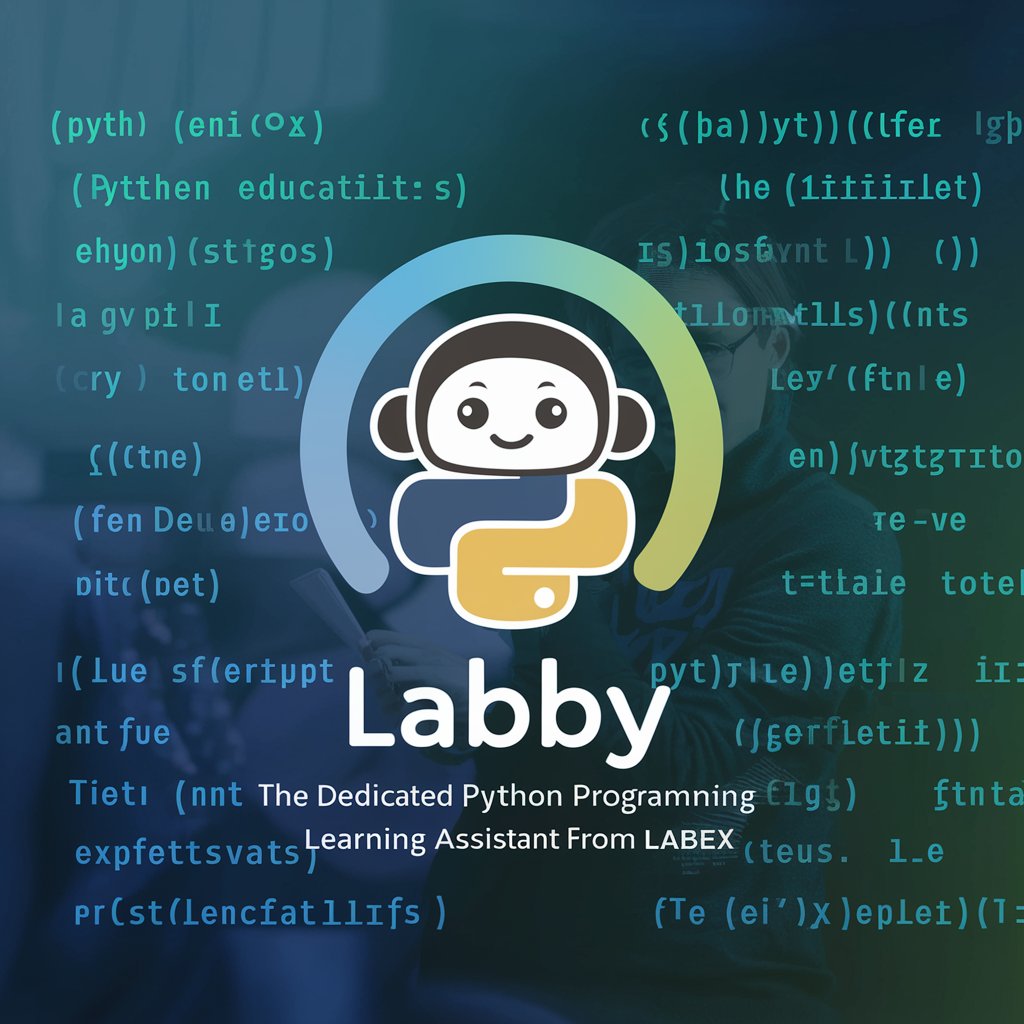
Learn Docker
Master Docker with AI-powered guidance

Learn Kubernetes
Master Kubernetes with AI-driven labs

Learn Machine Learning
Empowering Your AI Journey with Hands-on Learning

Frequently Asked Questions about MJ提示词小助手
What is MJ提示词小助手 primarily used for?
MJ提示词小助手 is primarily used for generating contextually relevant keyword suggestions to enhance content creation in various fields like marketing, writing, and SEO.
Can MJ提示词小助手 assist in academic writing?
Yes, it can suggest keywords and phrases relevant to academic topics, aiding in the creation of more comprehensive and insightful academic content.
Is there a limit to the number of keyword suggestions provided?
The tool typically does not impose a limit, allowing for extensive keyword suggestions based on the input query or topic.
How does MJ提示词小助手 support non-English content?
It offers multi-language support, enabling users to receive keyword suggestions and create content in various languages.
Does MJ提示词小助手 integrate with other content creation tools?
While standalone in its functionality, users often use it alongside other content creation and SEO tools for an enhanced content optimization process.





