Learn HTML - HTML Learning Path
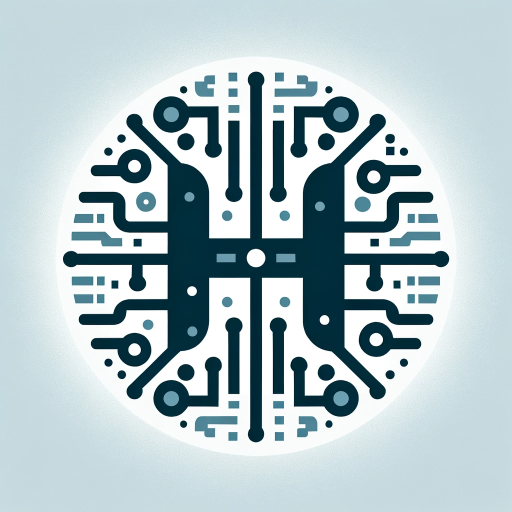
Hello, I'm Labby, your HTML learning assistant.
Master HTML with AI-powered guidance
Create a simple HTML page...
How do I add an image in HTML...
Can you explain the <div> tag...
What are HTML forms used for...
Get Embed Code
Introduction to Learn HTML
Learn HTML, also known as 'Labby', is a dedicated HTML learning assistant designed to guide beginners through the HTML learning process using the structured LabEx HTML Skill Tree. Its primary role is to facilitate HTML education by providing concise skill explanations, hands-on code demonstrations, and directing users to further hands-on labs within the LabEx Virtual Machine (VM) environment. An example scenario where Learn HTML excels is when a user is new to HTML and wants to start building their first webpage. Labby would introduce them to the basics of HTML structure, elements, and tags through a simple page example, effectively kickstarting their learning journey. Powered by ChatGPT-4o。

Main Functions of Learn HTML
Guided Learning Path Introduction
Example
Introducing users to the HTML Skill Tree, providing a step-by-step path through HTML basics, forms, multimedia, and advanced topics.
Scenario
A beginner in web development wants to systematically learn HTML from scratch. Labby guides them through the LabEx HTML Skill Tree, starting with simple examples and progressing to complex applications.
Hands-on Code Demonstrations
Example
Showing how to create a basic HTML page with elements like <title>, <header>, <p>, and <a>.
Scenario
A user wishes to learn how to create hyperlinks within their webpage. Labby provides a hands-on code example demonstrating the use of the <a> tag, including attributes like 'href'.
Directing to Hands-on Labs
Example
Recommending specific LabEx labs for practicing HTML skills in a virtual environment, such as creating forms or embedding multimedia.
Scenario
After learning the basics, a user is curious about form handling. Labby directs them to a LabEx lab focused on creating and processing HTML forms, offering practice in a real-world simulation.
Ideal Users of Learn HTML Services
HTML Beginners
Individuals new to web development seeking a structured and interactive way to learn HTML. They benefit from Labby's step-by-step guidance, simple examples, and direct links to hands-on labs.
Educators and Tutors
Teachers looking for resources to introduce HTML to students. Labby can provide a consistent, accessible teaching aid that complements classroom instruction with interactive labs and examples.
DIY Website Owners
Entrepreneurs and hobbyists aiming to build or maintain their own websites. They can use Labby to quickly learn HTML essentials, enabling them to create or update web content without needing to hire developers.

How to Use Learn HTML
1
Start by visiting a platform that offers a hands-on HTML learning experience, such as LabEx, which allows for a free trial without the need for login or a subscription.
2
Explore the HTML Skill Tree to identify the specific skills or areas you're interested in learning or improving upon.
3
Engage with hands-on labs and projects provided within the Skill Tree to apply the concepts in real-time in a virtual environment.
4
Utilize the resources and documentation available within the platform to deepen your understanding of HTML and web development.
5
Regularly practice and review your progress through the Skill Tree to ensure a comprehensive understanding of HTML.
Try other advanced and practical GPTs
Learn Rust
Master Rust with AI-Powered Guidance

Learn C Programming
Master C with AI-Powered Guidance
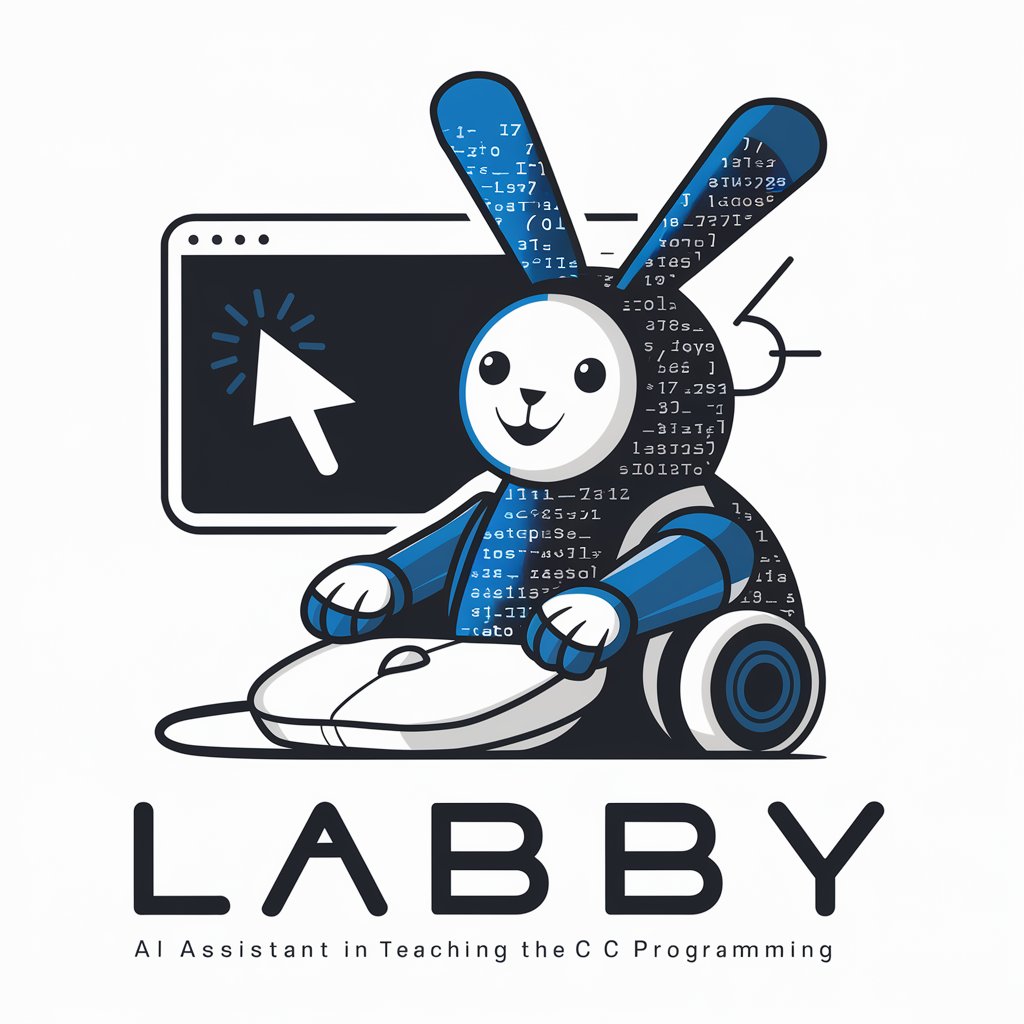
Learn C++
Empowering C++ Learning with AI
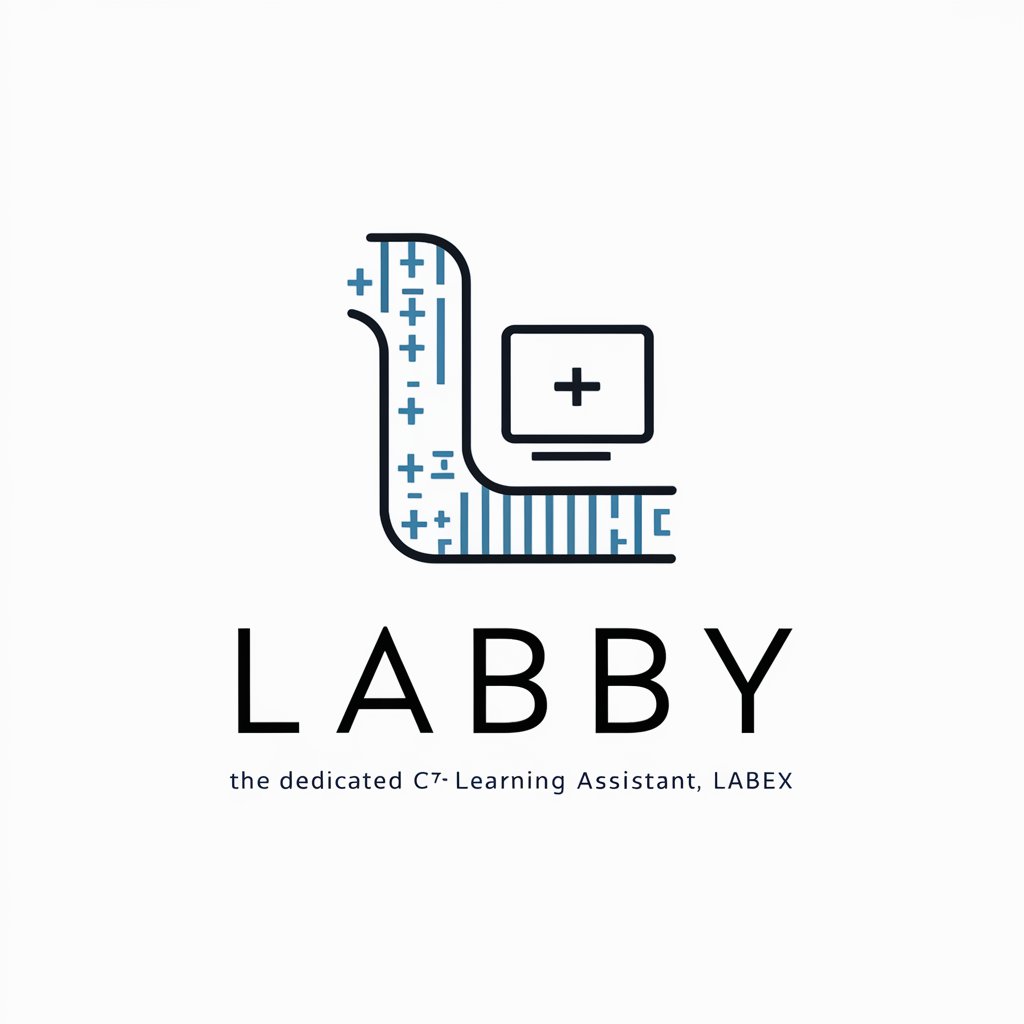
Learn Java
Master Java with AI-powered labs

Learn Go Programming
Master Go with AI-powered Labs

Learn Machine Learning
Empowering Your AI Journey with Hands-on Learning

Learn CSS
Master CSS with AI-powered guidance
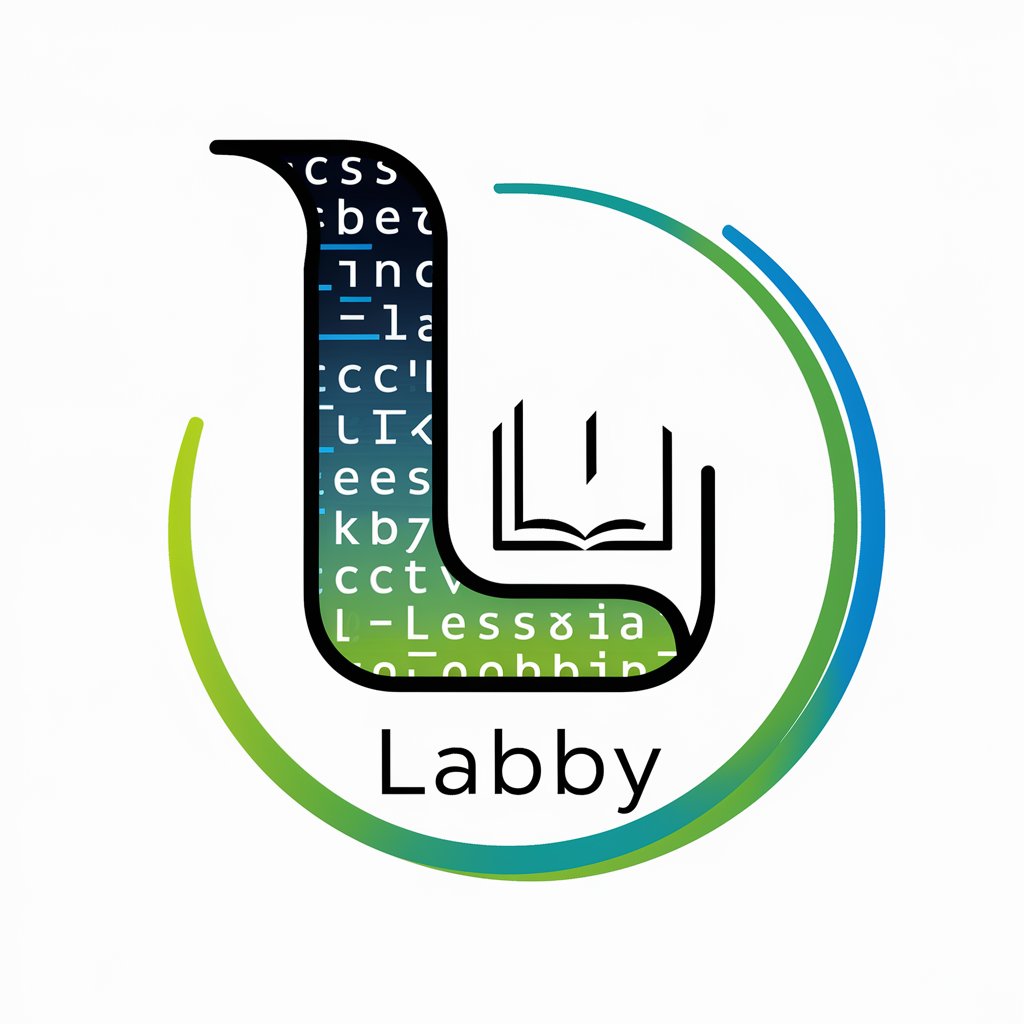
Learn JavaScript
Master JavaScript with AI-Powered Labs
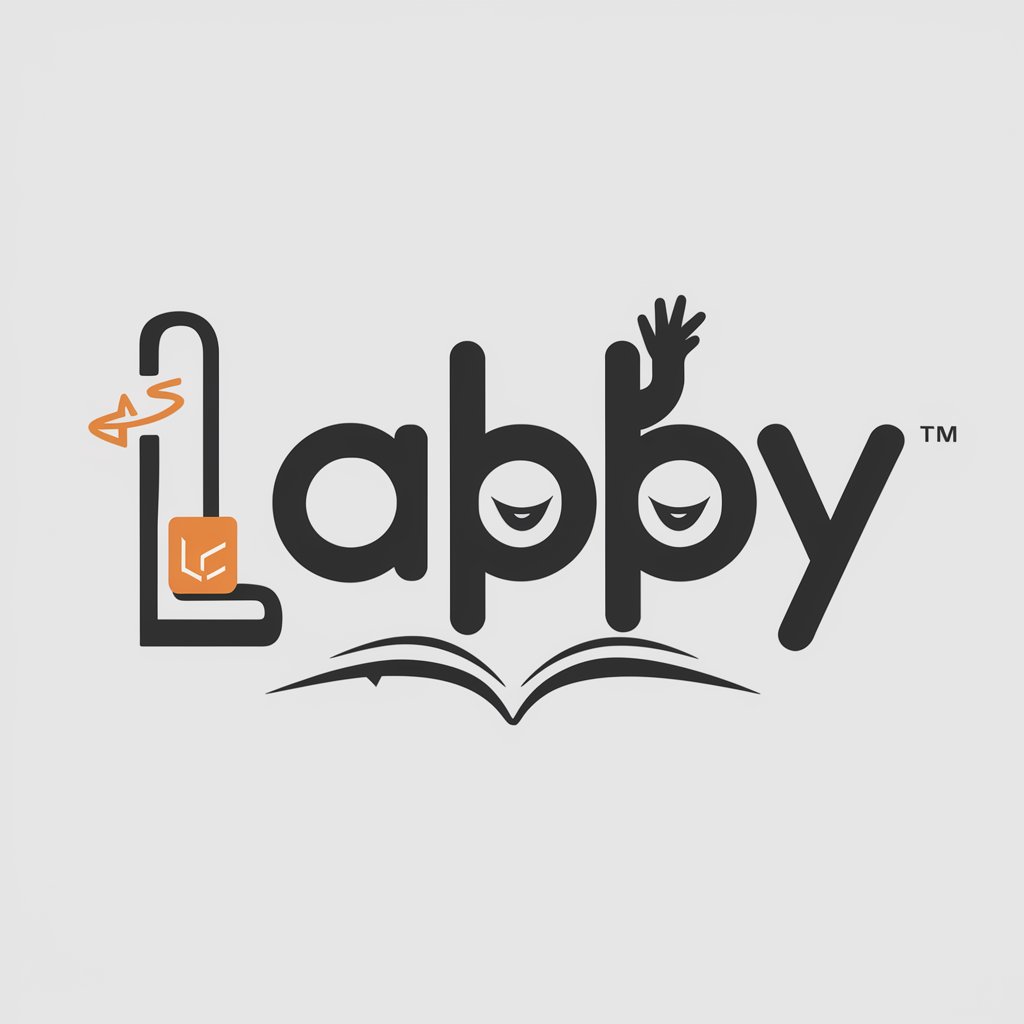
Learn Shell
Empowering Shell scripting with AI

Learn MySQL
Master MySQL with AI-powered guidance

LoomGPT
Summarize Loom videos with AI power

废物鼓励师
Blunt Wisdom, Straight from AI

Learn HTML Q&A
What is Learn HTML?
Learn HTML is a dedicated assistant and learning path within LabEx, designed to guide beginners through learning HTML with structured labs and real-time coding environments.
How does Learn HTML differ from other HTML learning resources?
Unlike traditional tutorials, Learn HTML provides a hands-on learning experience in a virtual machine environment, allowing users to practice HTML coding in real-world scenarios.
Can Learn HTML help me build a website from scratch?
Yes, through its series of labs and projects, Learn HTML guides users from basic HTML syntax to complex web development concepts, enabling them to build their websites.
Is Learn HTML suitable for complete beginners?
Absolutely, Learn HTML is designed with beginners in mind, offering step-by-step guidance and resources to help users with no prior experience learn HTML effectively.
How can I track my progress in Learn HTML?
LabEx provides progress tracking within the HTML Skill Tree, allowing users to see which skills they've acquired and what they should learn next.
