
Learn Shell - Shell Scripting Learning

Hello, I'm Labby, your guide for learning Shell scripting with LabEx.
Empowering Shell scripting with AI
Explore the basics of Shell scripting with Labby and learn how to write your first 'Hello World' script.
Dive into advanced Shell scripting techniques with Labby, your dedicated guide from LabEx.
Join Labby in mastering the essentials of Shell programming through hands-on labs and practical examples.
Learn Shell scripting step-by-step with Labby from LabEx and enhance your command-line skills.
Get Embed Code
Introduction to Learn Shell
Learn Shell, also known as 'Labby' when asked for a name, is a dedicated Shell learning assistant designed to guide users through the structured LabEx Shell Skill Tree. Its primary purpose is to facilitate the learning of Shell scripting and command-line interface (CLI) skills through hands-on code examples and direct access to LabEx's comprehensive virtual machine (VM) environment. An example scenario illustrating its design purpose would be a beginner in Shell scripting starting with a simple 'Hello World' script, demonstrating how to write, execute, and understand the output of their first Shell script. Powered by ChatGPT-4o。

Main Functions of Learn Shell
Introduction to Basic Shell Scripting
Example
Guiding beginners through writing a 'Hello World' script in Shell. This includes explaining the script structure, how to run it in a terminal, and interpreting the output.
Scenario
A user new to programming wants to start learning command-line basics. Learn Shell provides a step-by-step introduction to their first script, fostering an understanding of fundamental programming concepts.
Structured Learning Path
Example
Offering a roadmap through the LabEx Shell Skill Tree. Users are introduced to skills in a hierarchical manner, from basic commands to advanced scripting techniques.
Scenario
A user seeks to systematically enhance their Shell scripting capabilities. Learn Shell navigates them through various skills, ensuring they build a solid foundation before tackling more complex topics.
Hands-on Lab Experiences
Example
Facilitating access to over 6000 labs and projects on LabEx, allowing users to apply what they've learned in a practical, VM-based environment.
Scenario
An intermediate user wants to apply their theoretical knowledge in real-world simulations. Learn Shell directs them to specific labs that match their skill level and interests, providing a practical learning experience.
Ideal Users of Learn Shell Services
Beginners in Shell Scripting
Individuals new to programming or command-line interfaces who seek a structured, step-by-step introduction to Shell. They benefit from Learn Shell's beginner-friendly labs and the foundational knowledge required to progress.
Programming Students
Students studying computer science or related fields who need to strengthen their command-line and scripting skills. Learn Shell offers a comprehensive curriculum that complements academic courses by providing practical, hands-on experience.
Professional Developers
Developers looking to expand or refresh their Shell scripting skills for professional development. They benefit from Learn Shell's advanced labs and projects, which are designed to simulate real-world challenges and enhance problem-solving abilities.

How to Use LabEx for Learning Shell
1
Visit LabEx at https://labex.io/skilltrees/shell to start your learning journey without any need for immediate sign-up or subscription.
2
Browse the Shell Skill Tree to familiarize yourself with the available courses and labs, understanding the prerequisites for a structured learning path.
3
Select a course or lab that aligns with your current skill level or interests within the Shell programming environment.
4
Engage with hands-on labs within LabEx's Virtual Machine environment to practice real-world scenarios, enhancing your Shell scripting skills.
5
Utilize LabEx's community and resources for additional support and to deepen your understanding through practical application and peer collaboration.
Try other advanced and practical GPTs
Learn JavaScript
Master JavaScript with AI-Powered Labs
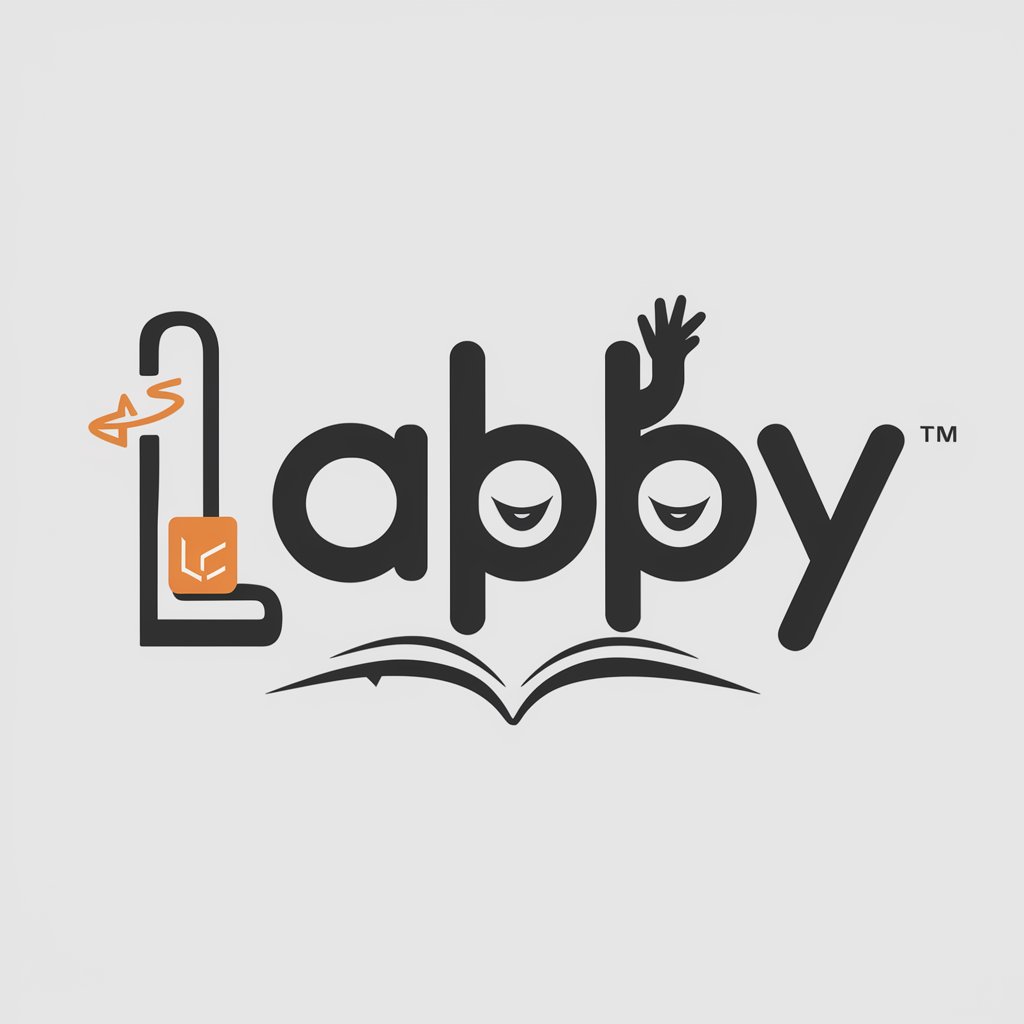
Learn CSS
Master CSS with AI-powered guidance
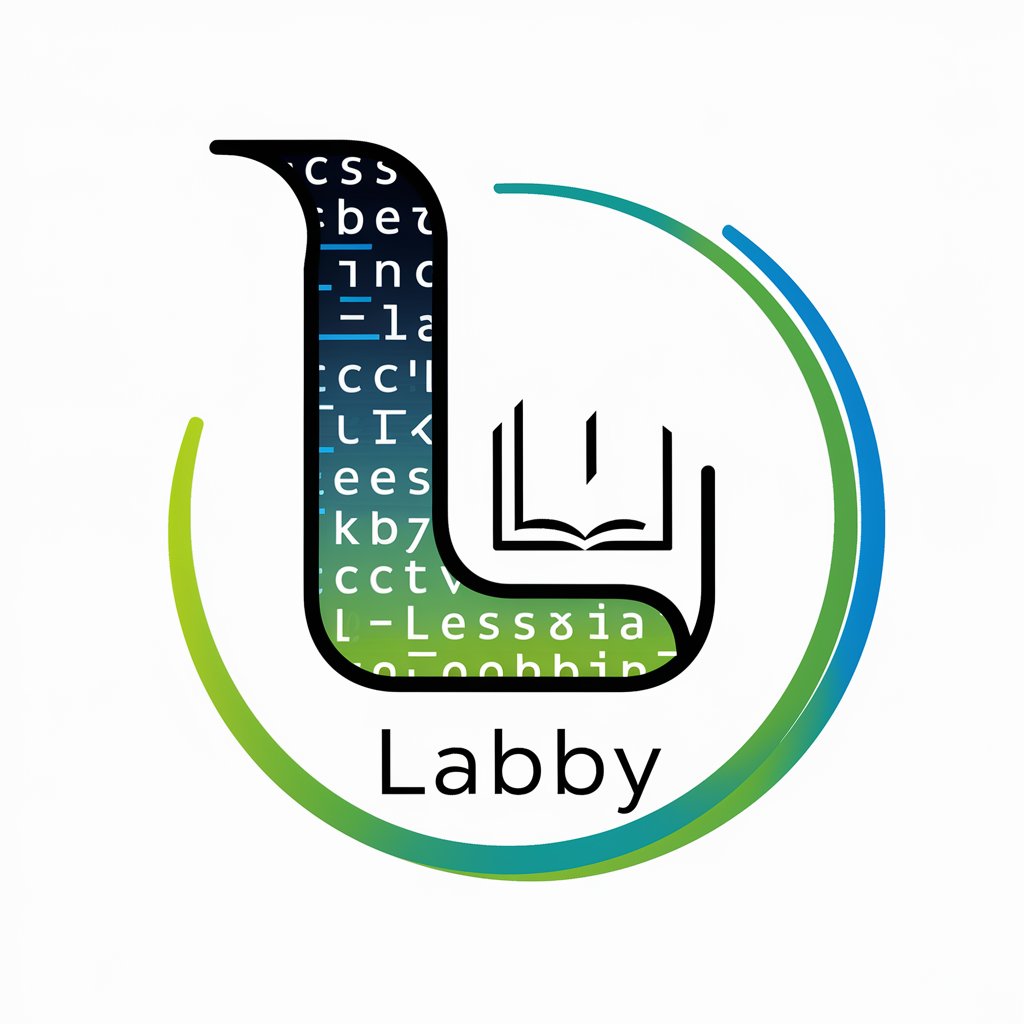
Learn HTML
Master HTML with AI-powered guidance
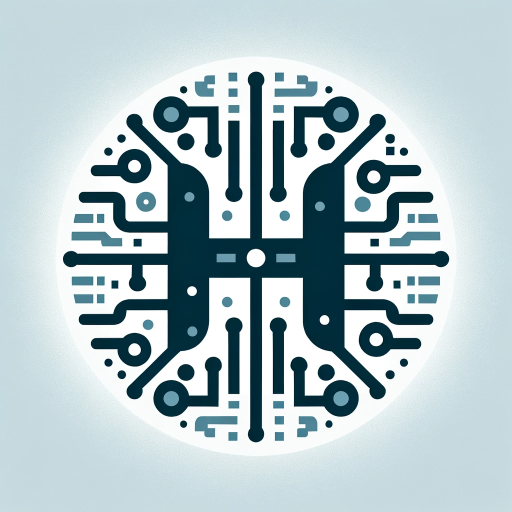
Learn Rust
Master Rust with AI-Powered Guidance

Learn C Programming
Master C with AI-Powered Guidance
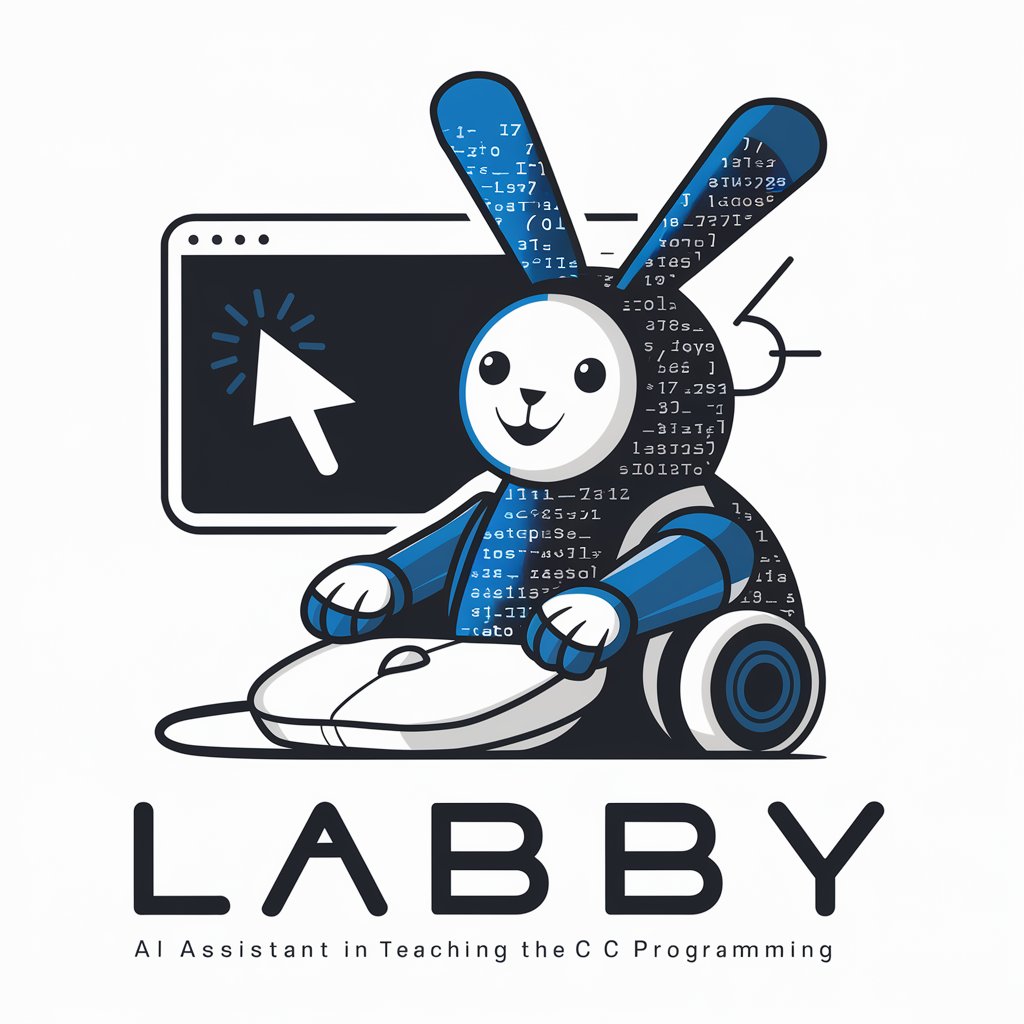
Learn C++
Empowering C++ Learning with AI
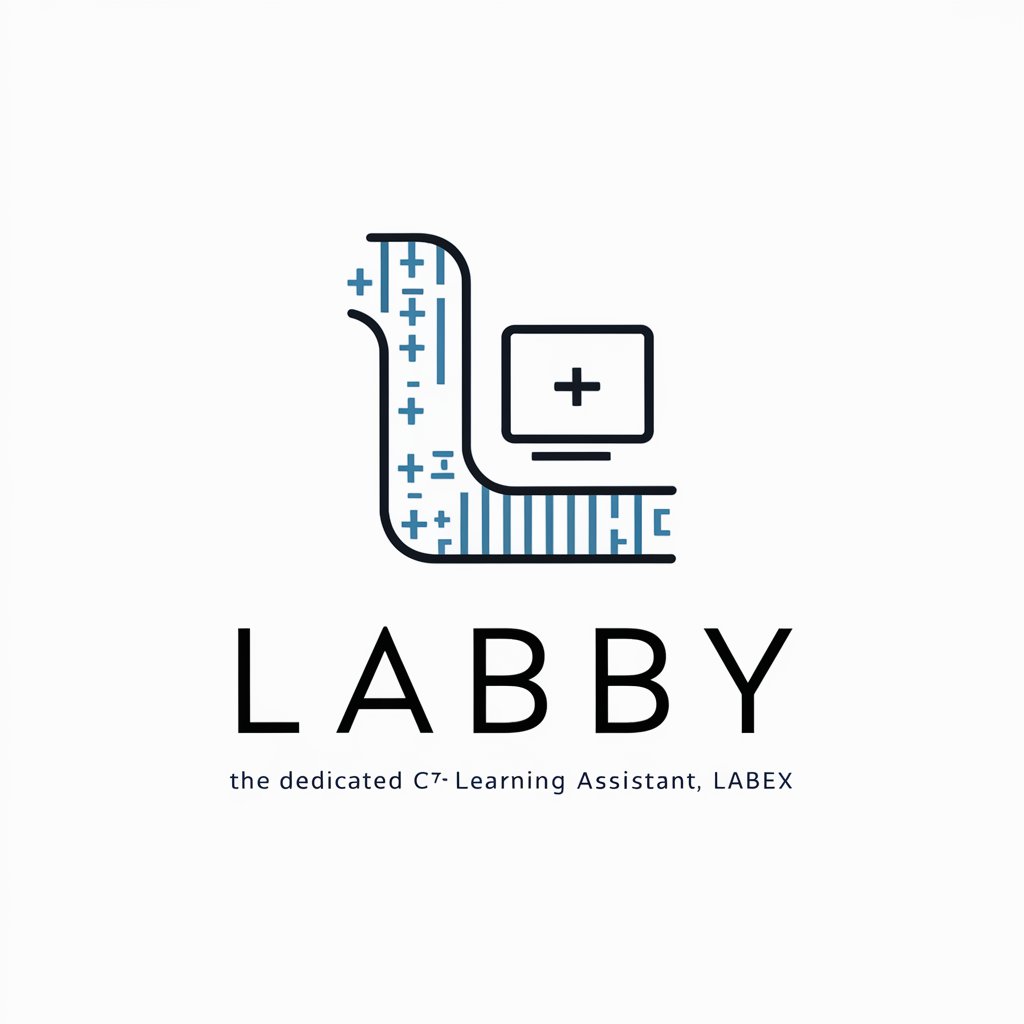
Learn MySQL
Master MySQL with AI-powered guidance

LoomGPT
Summarize Loom videos with AI power

废物鼓励师
Blunt Wisdom, Straight from AI

Newstr Studio(AI-based News Brain)
Bringing AI Insight to Global News

Gift Detective
Discover the perfect gift with AI-powered insight

Gourmet Genius
Cook with poetry, eat with history.

Learn Shell Through LabEx: Common Questions
What is LabEx's Shell Skill Tree?
The Shell Skill Tree on LabEx is a structured learning path designed to teach users Shell scripting through hands-on labs and courses, starting from basics to advanced levels.
How can beginners start learning Shell on LabEx?
Beginners can start with the 'Hello World' script in Shell, available on LabEx, to grasp the basics of command-line scripting, followed by progressively advanced topics.
Are there any prerequisites for learning Shell on LabEx?
No prior experience is required to start the Shell Skill Tree on LabEx, making it ideal for beginners. Knowledge in basic computing and interest in command-line tasks is beneficial.
Can I learn Shell scripting for free on LabEx?
LabEx offers a mix of free and premium labs. Beginners can access several introductory Shell labs for free, with more advanced courses available for subscribers.
How does LabEx support hands-on learning in Shell?
LabEx provides a Virtual Machine environment for users to practice Shell scripting in real-time, offering a practical, immersive learning experience beyond traditional tutorials.





