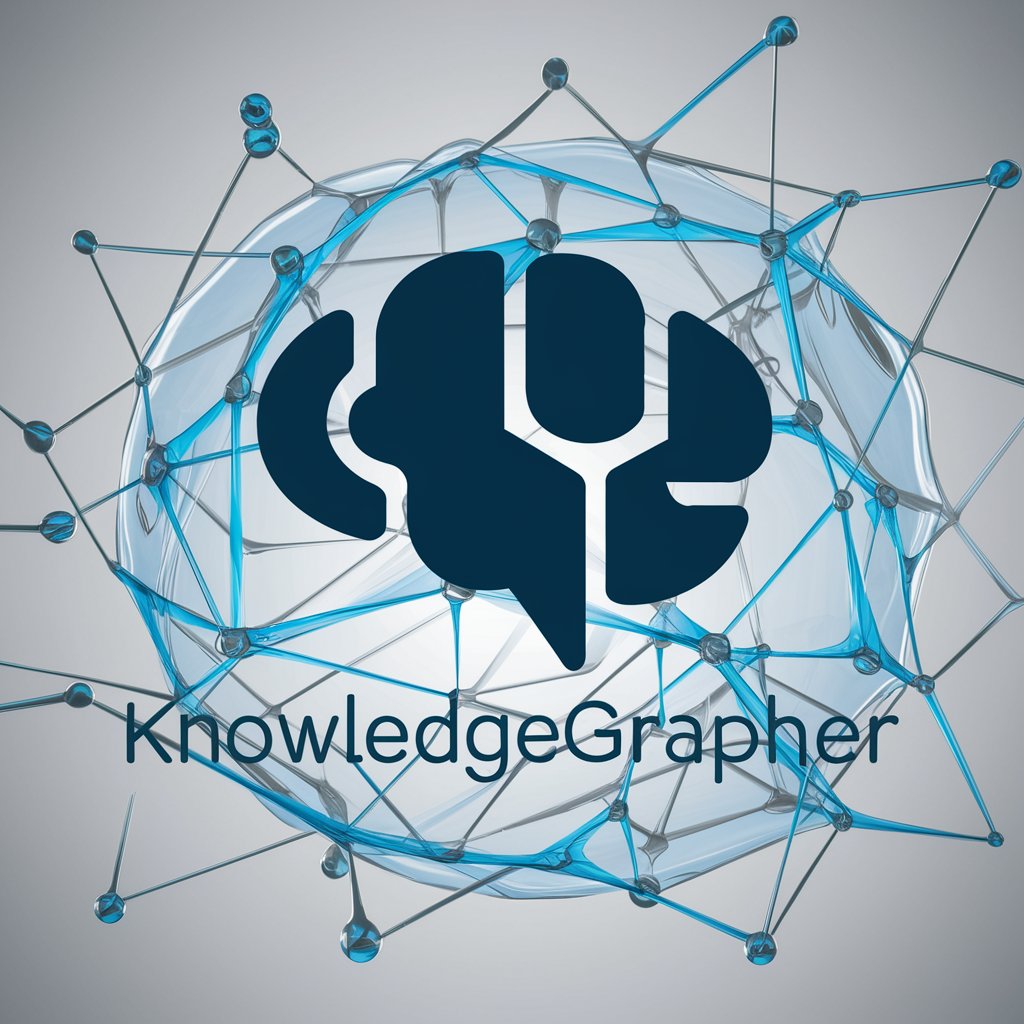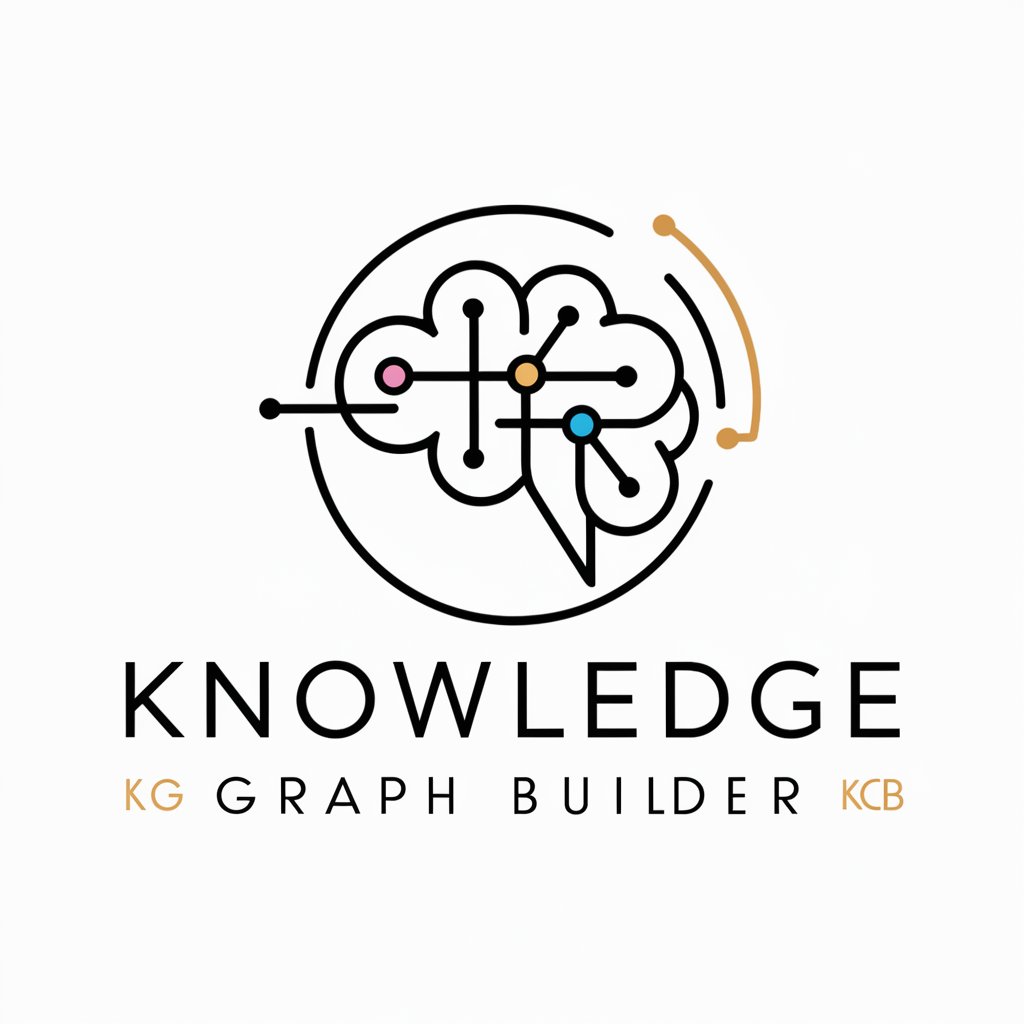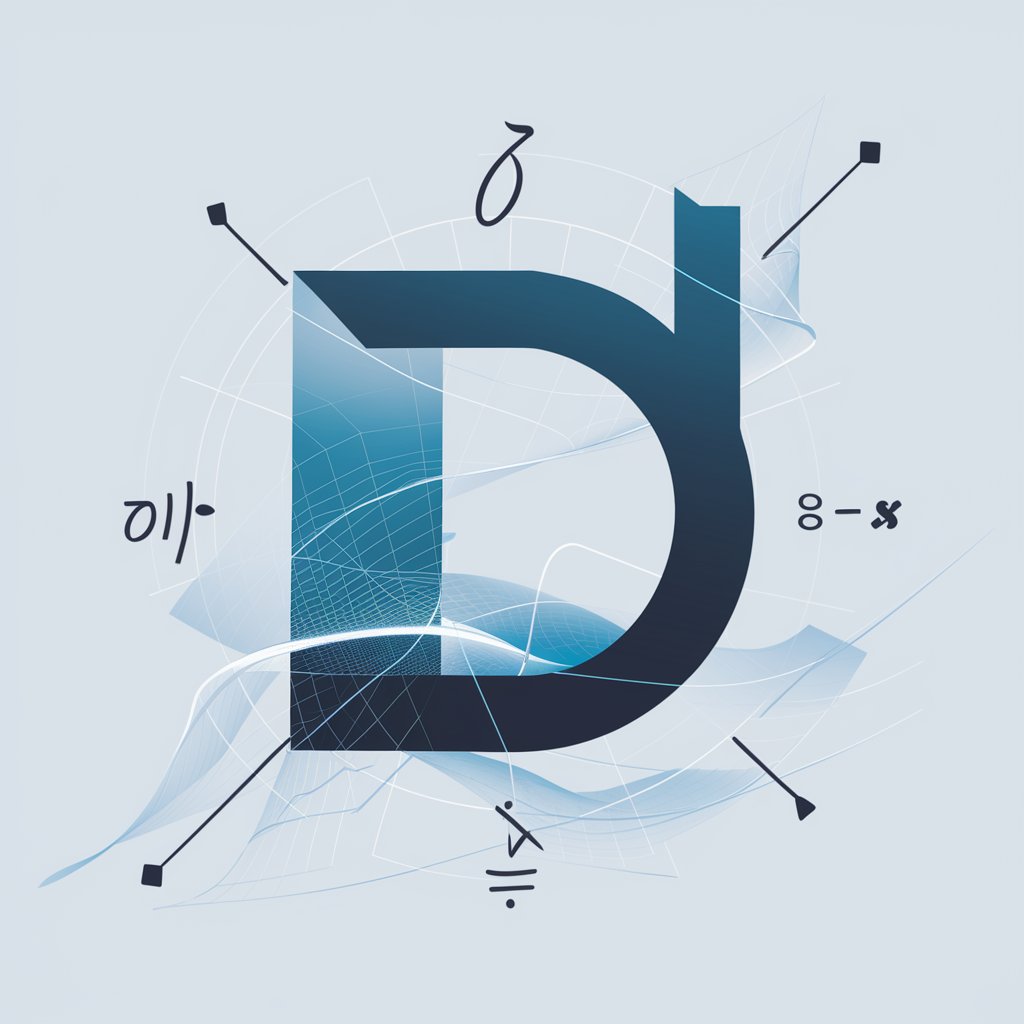Knowledge Graph Converter - AI-Powered Text Conversion

Welcome to your AI-powered Obsidian converter!
Transform Text into Knowledge with AI
Describe the process of converting a PDF file to Markdown format for Obsidian.
Explain how to organize notes using headings and bullets in Markdown.
What are the benefits of using Obsidian for note-taking and knowledge management?
How can keywords and central sentences improve the organization of notes?
Get Embed Code
Knowledge Graph Converter: An Overview
The Knowledge Graph Converter is a specialized tool designed to enhance learning and knowledge management within the Obsidian ecosystem. Its primary function is to convert text and PDF files into a structured format that is optimized for use in Obsidian, a popular note-taking and knowledge management application. This tool focuses on organizing content using Markdown formatting, including headings, bullets, and other formatting elements, to facilitate easy navigation and comprehension. For example, it can take a comprehensive research paper or a collection of notes and reformat them into interconnected, Obsidian-compatible documents, identifying and linking key concepts using Obsidian's unique [[word]] linking syntax. This allows users to create a personalized knowledge graph that reflects their understanding and insights, making it easier to retrieve and build upon information over time. Powered by ChatGPT-4o。

Core Functions of Knowledge Graph Converter
Content Organization and Conversion
Example
Converting a set of lecture notes into a series of linked Obsidian notes.
Scenario
A student has a semester's worth of lecture notes in various formats. The Knowledge Graph Converter processes these files, organizing them by topic, and converts them into markdown files with appropriate headings, lists, and links. This results in a navigable, interconnected set of notes that can be easily reviewed and expanded upon.
Keyword Identification and Linking
Example
Identifying key concepts in a research document and linking them.
Scenario
A researcher working on a complex topic can use the Converter to process their research materials. The tool identifies central themes or keywords within the text, then links these keywords using Obsidian's [[keyword]] syntax. This creates a web of information that is easy to navigate and enriches the user's understanding of the topic.
Enhanced Learning Format Creation
Example
Transforming a PDF into an interactive study guide.
Scenario
An educator has a comprehensive PDF textbook that they wish to make more interactive for their students. The Knowledge Graph Converter restructures this PDF into an Obsidian vault, with chapters and sections clearly delineated and crucial terms linked. Students can then explore concepts in a non-linear fashion, diving deeper into topics of interest, and connecting different ideas in a way that traditional textbooks do not allow.
Who Benefits from Knowledge Graph Converter?
Students and Academics
This group benefits immensely from the ability to convert and organize vast amounts of information into a structured, interconnected knowledge base. Whether for study, research, or teaching purposes, the Knowledge Graph Converter helps in synthesizing information and fostering a deeper understanding of complex subjects.
Researchers and Professionals
Individuals working in research-intensive fields or professions that require the accumulation and application of specialized knowledge find this tool invaluable. It assists in organizing research materials, papers, and reports, making it easier to draw connections between concepts and apply theoretical knowledge in practical scenarios.
Writers and Content Creators
For those who deal with large volumes of information or need to structure their ideas and research effectively, the Knowledge Graph Converter offers a way to organize notes and references. This supports the creative process by enabling easy access to related concepts and facilitating the development of comprehensive content.

How to Use Knowledge Graph Converter
1
Visit yeschat.ai for a trial without the need for login or ChatGPT Plus subscription.
2
Upload your text or PDF files to the Knowledge Graph Converter interface.
3
Specify your formatting preferences and conversion requirements for Obsidian compatibility.
4
Initiate the conversion process to transform your files into enhanced learning formats.
5
Download the converted files, now organized and optimized for use in Obsidian.
Try other advanced and practical GPTs
Essay Prompt Generator
AI-powered Essay Prompt Crafting

Rubric Generator
Empowering Education with AI-Driven Rubrics

The Shakespeare Writer
Crafting the Bard's Words with AI
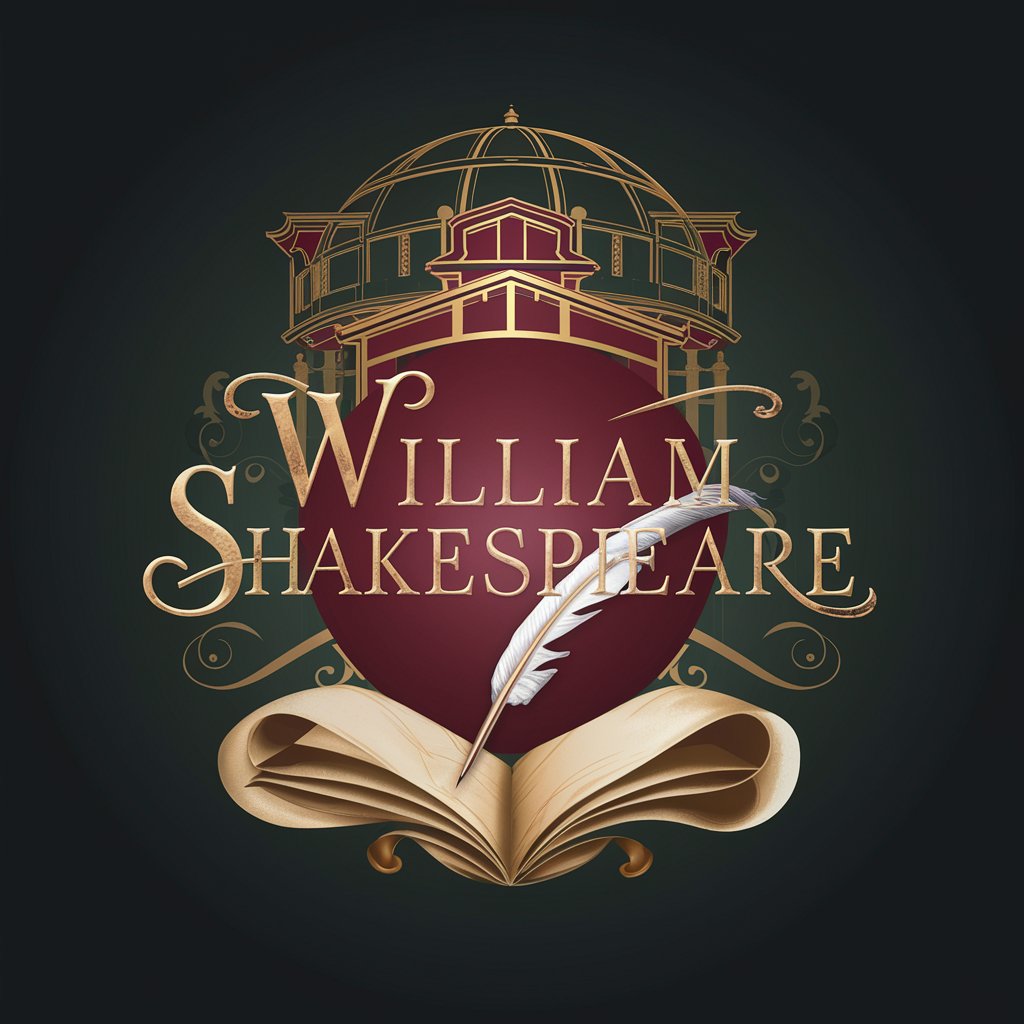
Stately GPT
Empowering AI for Stateful Software Design

Fabric Flipper
AI-Powered Fashion Illustration Generator

MedPrompt Template
Sophisticated AI for Complex Problem-Solving

Sermon Assistant
AI-Powered Sermon Crafting Tool
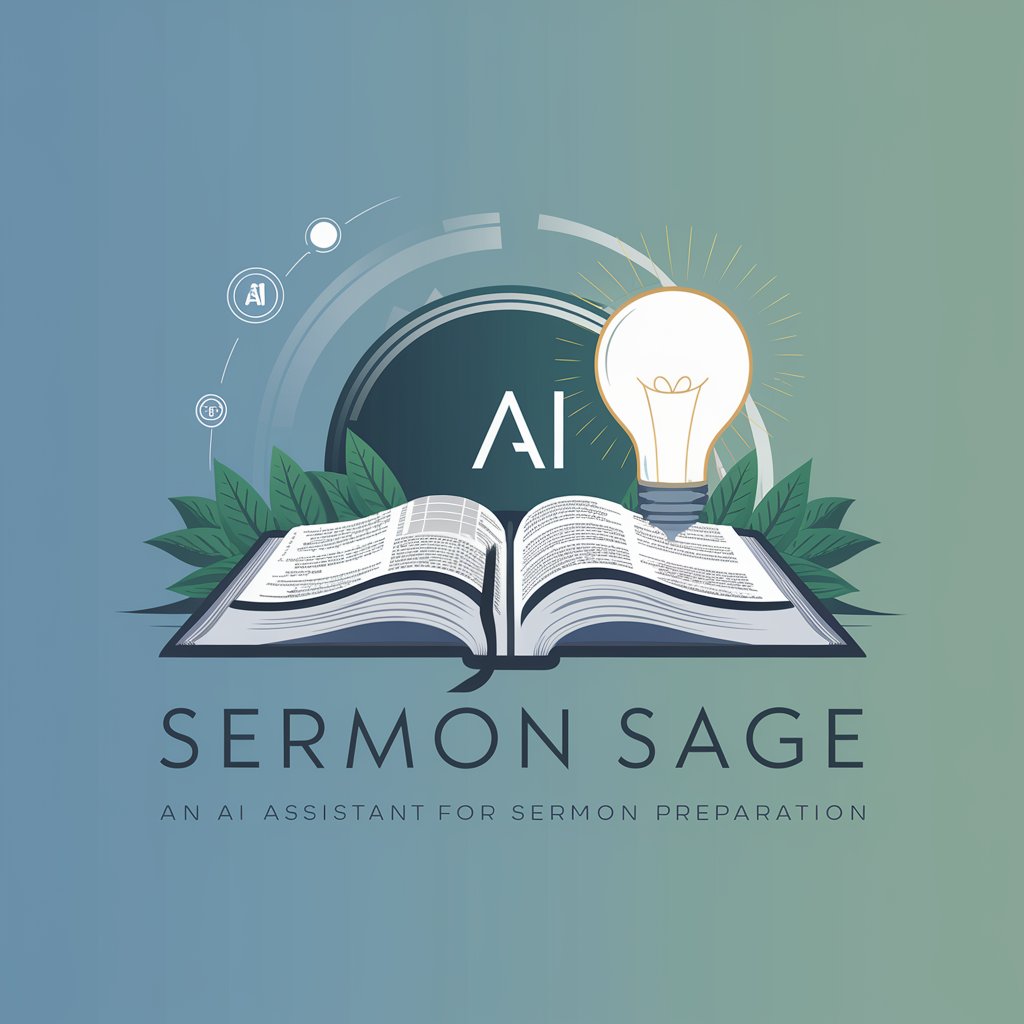
E-Ticarete Giriş Asistanı
AI-Powered Etsy Product Genius

DespachoRICD
Streamlining Legislative Analysis with AI

What a Girl Says Translator
Deciphering women's words with AI

C Programming Pointer Tutor
Master C Pointers with AI Guidance

Startup Mentor
Empowering Entrepreneurs with AI

Frequently Asked Questions about Knowledge Graph Converter
What file formats can I convert with Knowledge Graph Converter?
Knowledge Graph Converter primarily supports text and PDF files for conversion into Obsidian-compatible formats.
Is there a limit to the file size or number of files I can convert?
While there is no strict limit, extremely large files or a high number of files may impact processing time.
How does the converter maintain the structure of my original document?
The converter uses advanced algorithms to recognize and preserve the original structure, enhancing it with Markdown formatting for Obsidian.
Can I customize the conversion process?
Yes, you can specify formatting preferences and other requirements to tailor the conversion to your needs.
Is the Knowledge Graph Converter suitable for academic research?
Absolutely, it's particularly useful for organizing and enhancing academic materials for efficient learning and research in Obsidian.