
🔂 Ultimate Music Playlist Scanner (5.0⭐) - Music Playlist Insights

Hello! Ready to dive into your music playlist?
Discover music effortlessly with AI
Upload a screenshot of your Spotify Wrapped or music playlist.
Need help identifying a song from a video or audio clip?
Want to explore and rediscover your favorite songs?
Looking for official links to your top playlist tracks?
Get Embed Code
Ultimate Music Playlist Scanner (5.0⭐) Introduction
The Ultimate Music Playlist Scanner is a specialized AI tool designed to enhance the music discovery and organization experience for users. It's engineered to process and analyze images of music playlists, such as those from Spotify Wrapped or other music platforms, and extract detailed information about the songs and artists featured within them. The primary design purpose is to provide a seamless way for users to rediscover their favorite tracks, explore new music, and efficiently organize their music collections. For example, a user can upload a screenshot of their Spotify Wrapped, and the scanner will list out all the songs and artists, asking if the user wants links to play them on various platforms. Powered by ChatGPT-4o。

Main Functions of Ultimate Music Playlist Scanner
Image Analysis and Data Extraction
Example
Analyzing a screenshot of a Spotify Wrapped playlist
Scenario
A user uploads an image, and the scanner identifies and lists each song and artist, providing a clear summary.
Provision of Streaming Links
Example
Providing Spotify, YouTube, Deezer, and Amazon Music links
Scenario
After listing songs and artists, it offers to search for official streaming links, facilitating immediate access to the music.
Identification from Various Sources
Example
Analyzing user-provided audio recordings or background music in videos
Scenario
Users can provide audio clips or mention songs played in the background of videos for identification, expanding the ways to discover music.
Ideal Users of Ultimate Music Playlist Scanner
Music Enthusiasts
Individuals who love exploring new music and revisiting old favorites, benefiting from the scanner's discovery and organization capabilities.
Playlist Curators
Creators and managers of music playlists looking for an efficient way to organize and expand their collections with new findings.
Event Organizers
Professionals who organize events and need to curate playlists that cater to diverse audiences, using the scanner to quickly find and organize music.

How to Use Ultimate Music Playlist Scanner
Start Your Journey
Visit yeschat.ai for a trial that doesn't require a login or a ChatGPT Plus subscription.
Upload Your Playlist Image
Provide a clear screenshot of your Spotify Wrapped or any music playlist you wish to analyze.
Review Extracted Data
Check the list of artists and songs extracted from your uploaded image for accuracy.
Request Links
Confirm if you want links to play the music on platforms like Spotify, YouTube, Deezer, and Amazon Music.
Explore and Enjoy
Use the provided links to explore your music on different platforms, discovering new tunes or revisiting old favorites.
Try other advanced and practical GPTs
Future Tech Maven
Engineering the Future with AI

ド級のChatGPT…ドChatGPTだ!
Elevate Words with AI

Cosmic Super Intelligence (CSI)
Unlock the universe's secrets with AI
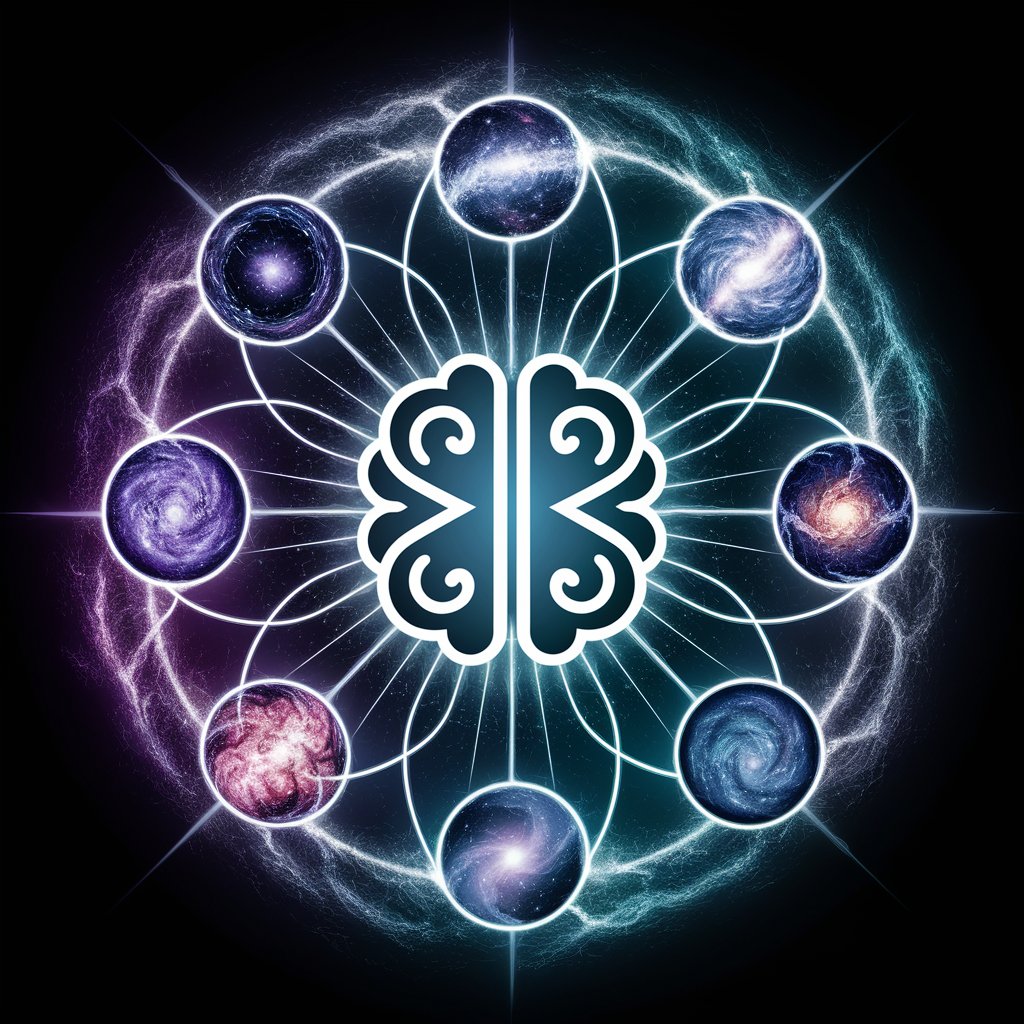
AI Bot Trends Scout
Stay Ahead with AI-Powered Insights

Daily Topic Generator
Inspiring Writing with AI-Curated News

South African Politics Guru
AI-powered insights into South African politics

Yu-Gi-Oh! 非公式カードリスト君
AI-Powered Yu-Gi-Oh! Card Explorer
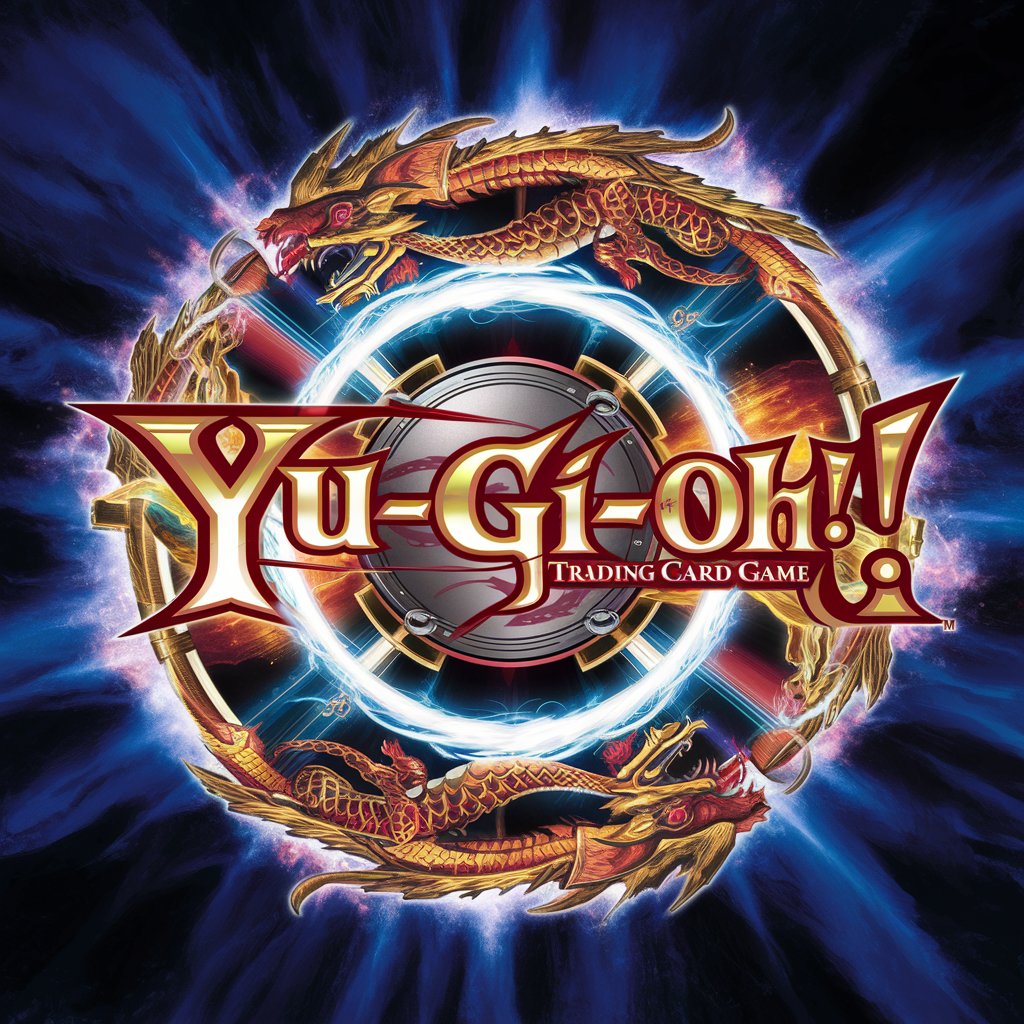
GameMaster
Elevate Your Game with AI-Powered Strategies

Coinliners.nl
Empowering crypto decisions with AI.

Digital-Don
Empowering Learning with AI Expertise

Steve Jobs GPT
Inspire innovation with AI-powered insights.

FREE Keyword Extraction Tool
Unlock Keywords with AI Power

Frequently Asked Questions About Ultimate Music Playlist Scanner
What types of music playlists can Ultimate Music Playlist Scanner analyze?
It can analyze any visual representation of a music playlist, including Spotify Wrapped screenshots, traditional playlist screenshots, or even handwritten lists, as long as the text is legible.
Is it possible to get links for music platforms other than Spotify?
Yes, upon request, it provides official links to listen to the music on YouTube, Deezer, and Amazon Music, in addition to Spotify.
Can I use this tool with non-English playlists?
Absolutely, the scanner is designed to recognize and process playlists in multiple languages, ensuring broad accessibility.
How accurate is the playlist extraction feature?
The accuracy is high, but it can vary depending on the quality of the image uploaded. Clear, well-lit images yield the best results.
What should I do if the extracted data contains errors?
You can manually correct any discrepancies before requesting the music links, ensuring you get the exact songs you're looking for.





