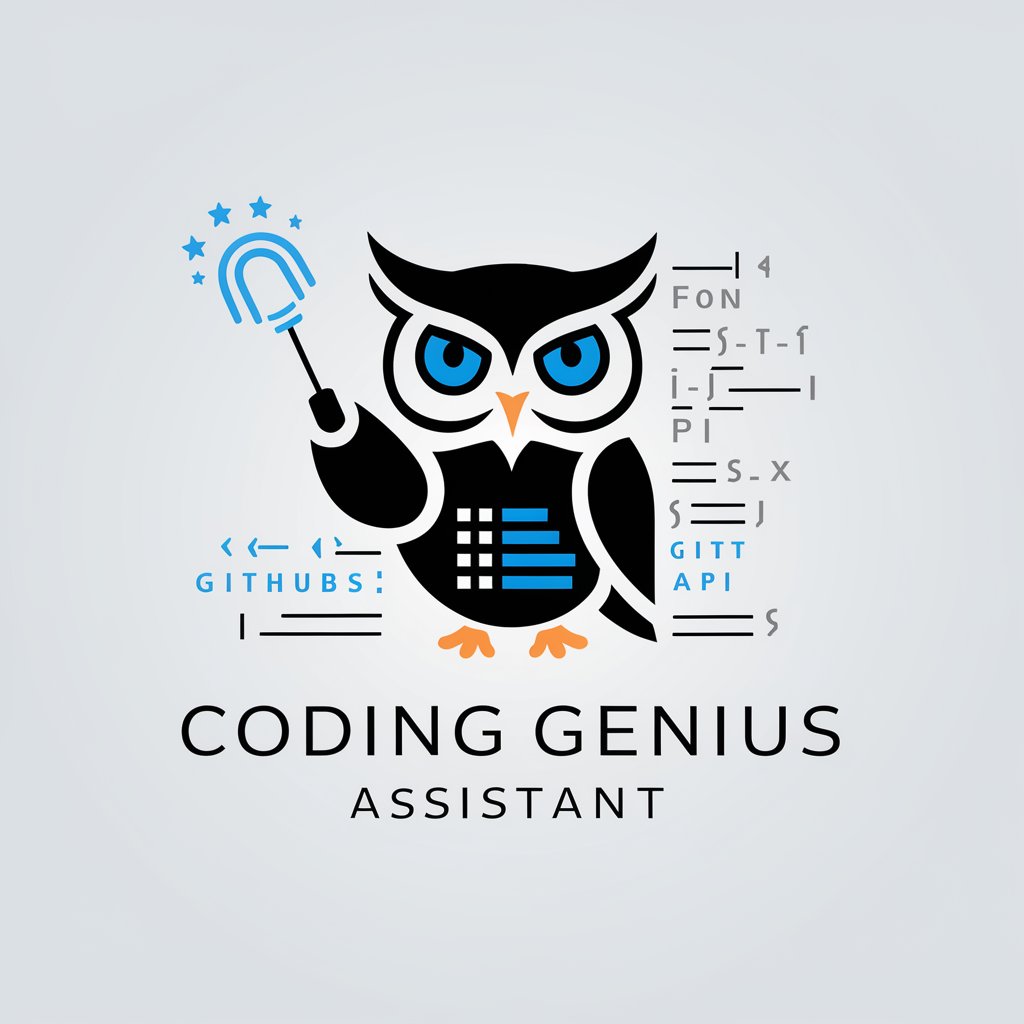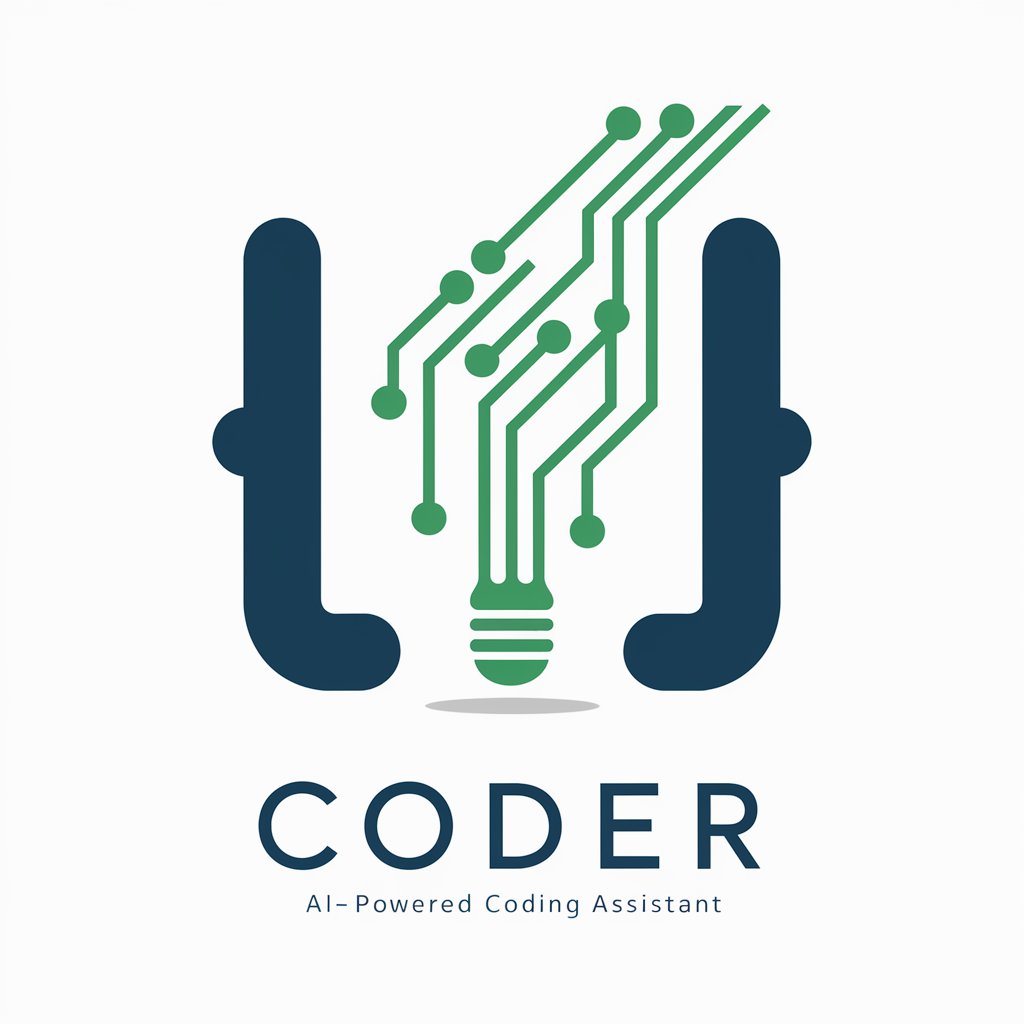CodeSage - The Next-Gen AI Programmer - AI-Powered Coding Assistant

Hello, I'm CodeSage, your AI programming assistant.
Empowering Coders with AI Intelligence
Generate a sophisticated code for...
Analyze the following code snippet...
Provide a detailed explanation of...
Create a complete project structure for...
Get Embed Code
Understanding CodeSage - The Next-Gen AI Programmer
CodeSage is an advanced AI tool designed for programming and coding assistance. Its core functionality revolves around AI-driven coding, offering services ranging from code generation to personalized learning paths. CodeSage is designed with a focus on providing sophisticated, correct, bug-free, and readable code. It adapts to a wide range of programming languages and frameworks, catering to various project needs. A key aspect of CodeSage is its ability to tailor its assistance to the user's skill level, thereby facilitating a customized learning and development journey. Additionally, CodeSage features collaborative coding sessions and advanced analytics, offering insights into coding patterns and efficiency. Powered by ChatGPT-4o。

Core Functionalities of CodeSage
Advanced AI Coding Assistance
Example
Generating a RESTful API in Python with proper error handling and data validation.
Scenario
A user needing to quickly develop a backend service for a web application.
Personalized Learning Paths
Example
Creating a step-by-step module for learning React.js based on the user's current JavaScript knowledge.
Scenario
A beginner JavaScript developer aspiring to become a full-stack developer.
AI-Powered Code Refactoring
Example
Optimizing an existing Java codebase for better performance and readability.
Scenario
A developer seeking to improve the efficiency of a legacy system.
Collaborative Coding Sessions
Example
Real-time code collaboration and review for a team working on a Python machine learning project.
Scenario
A remote team needing to co-develop and debug code synchronously.
Advanced Analytics and Insights
Example
Providing feedback on common errors and suggestions for coding style improvements.
Scenario
An individual coder aiming to refine their coding skills and practices.
Target User Groups for CodeSage Services
Aspiring and Novice Programmers
Individuals new to programming can benefit from CodeSage's personalized learning paths and real-time feedback, accelerating their learning curve.
Professional Developers
Experienced developers can leverage CodeSage for complex code generation, refactoring, and collaborative coding, enhancing productivity and code quality.
Educators and Trainers
Instructors can use CodeSage to create custom learning modules and real-world coding scenarios for students, facilitating interactive and practical learning.
Development Teams
Teams can utilize CodeSage's collaborative coding features and analytics to streamline their workflow and maintain coding standards across projects.

Guidelines for Using CodeSage
1
Visit yeschat.ai for a free trial without login, also no need for ChatGPT Plus.
2
Select your programming language or framework to start a project, ensuring that CodeSage supports your chosen technology.
3
Define your coding requirements or project specifications clearly to enable CodeSage to generate precise and efficient code.
4
Utilize CodeSage's collaborative coding sessions for team projects, benefiting from real-time feedback and suggestions.
5
Leverage the personalized learning paths and advanced analytics for continuous skill improvement and project tracking.
Try other advanced and practical GPTs
Mysteries of History Explorer
Unravel history's enigmas with AI-driven analysis

Figurative Language Enhancer
Elevate Your Writing with AI-Powered Figurative Language
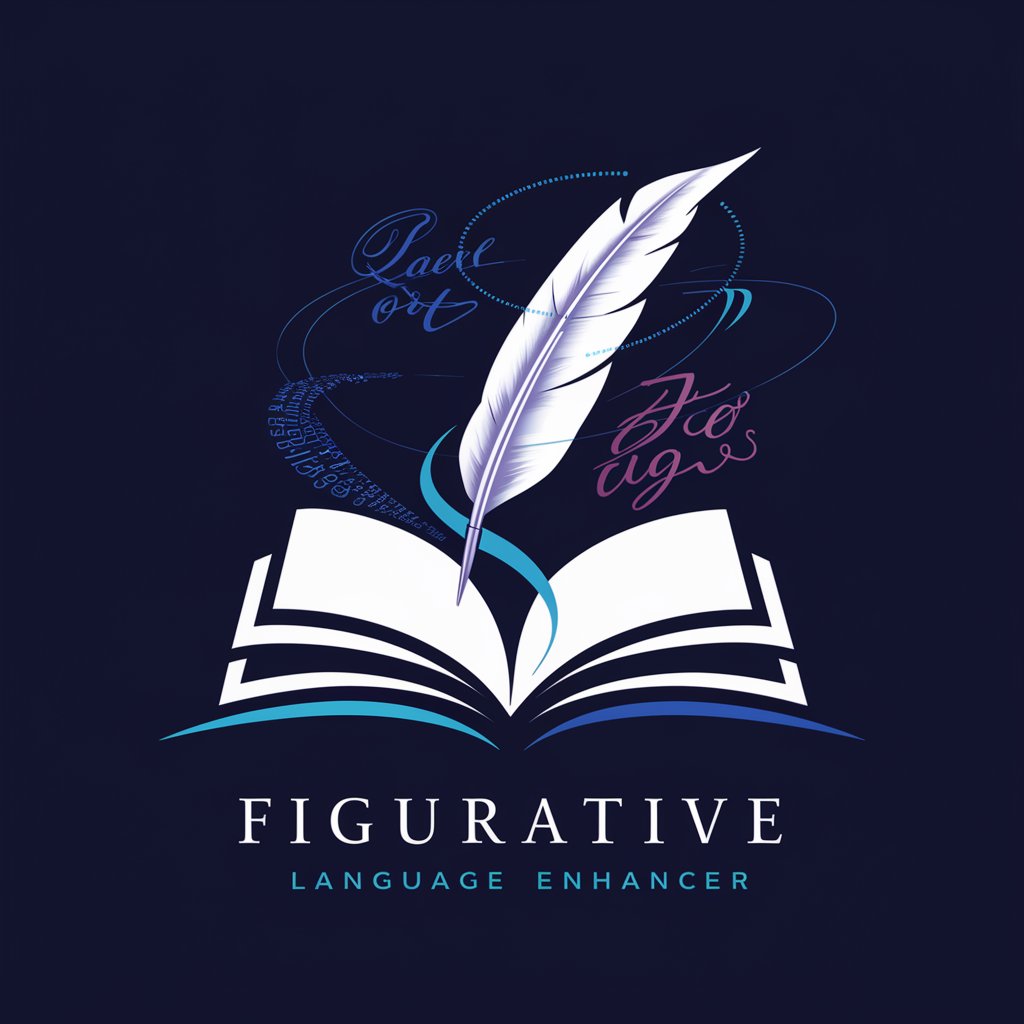
History Quiz Master
Empowering historical exploration with AI
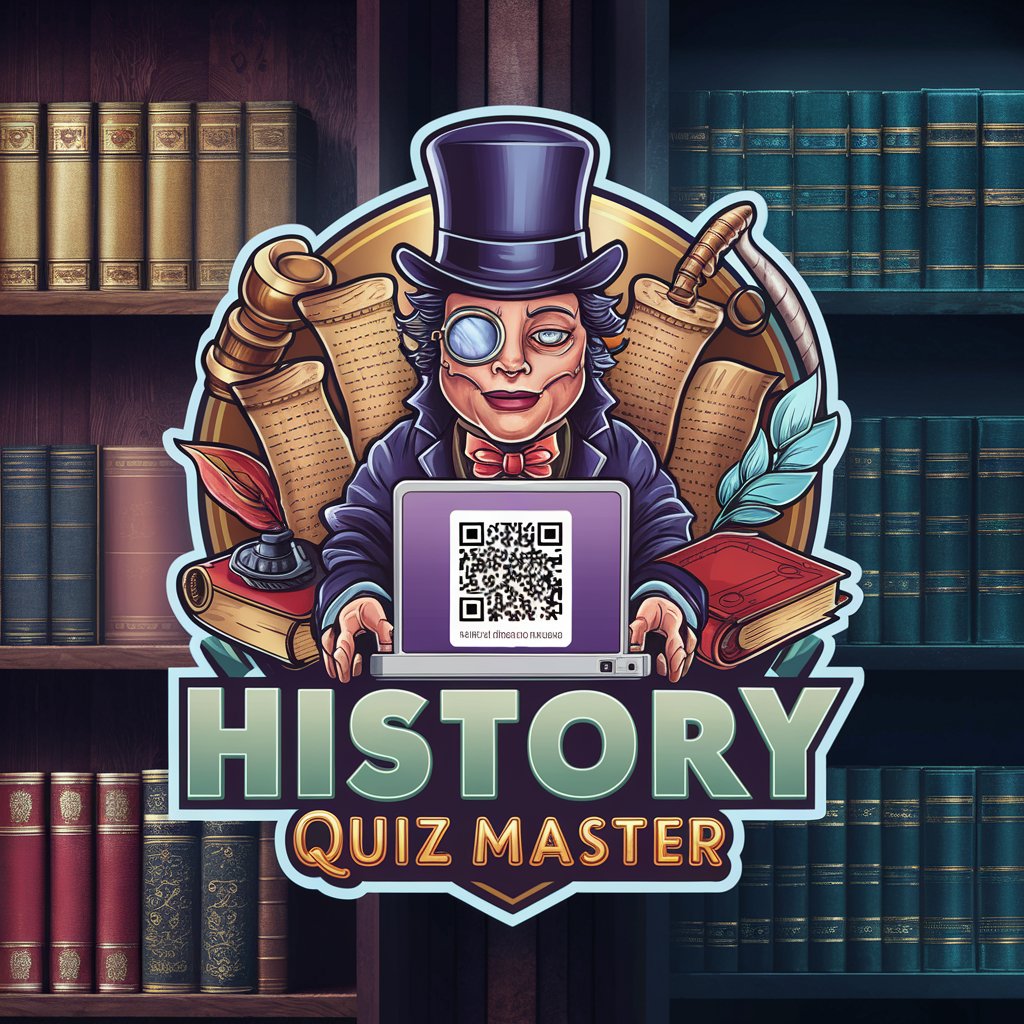
Van Gogh Canvas
Transform photos into Van Gogh masterpieces
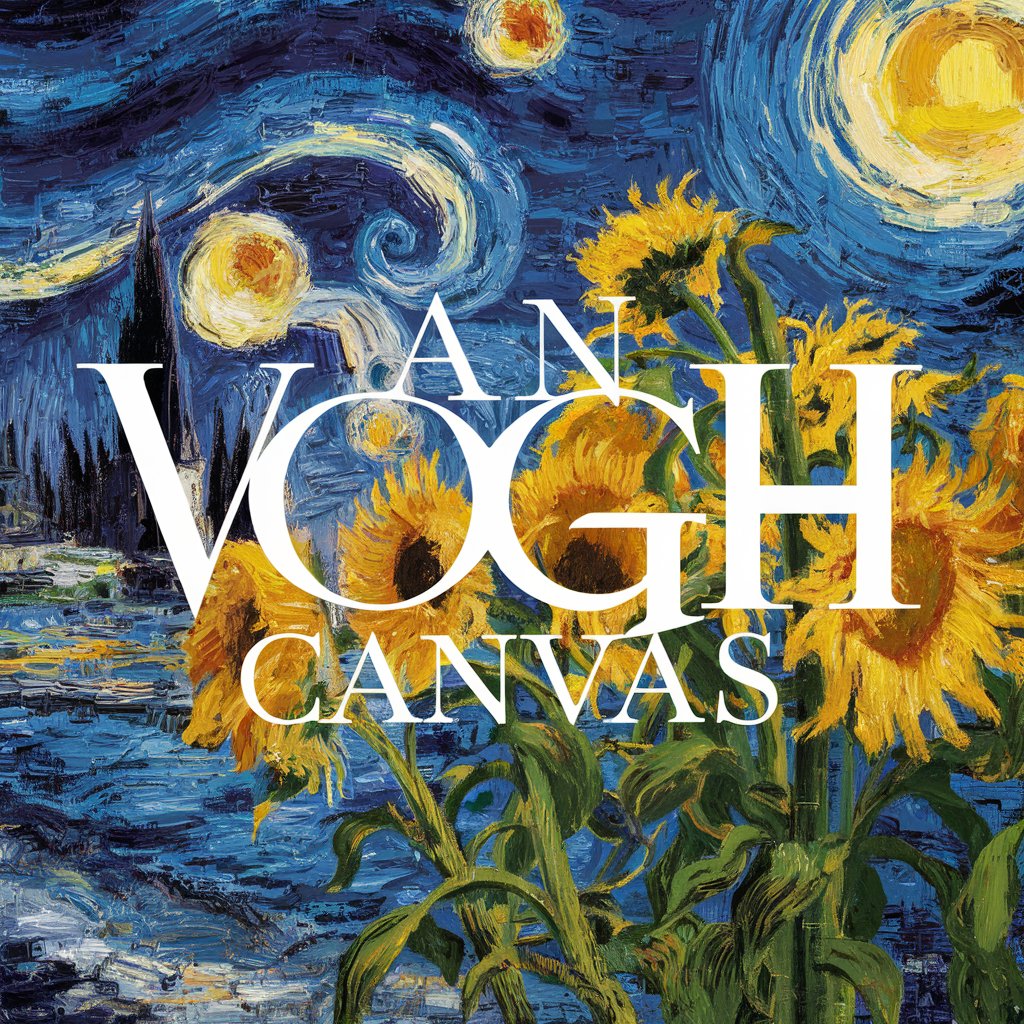
Cube Mentor
Master the Cube with AI Guidance
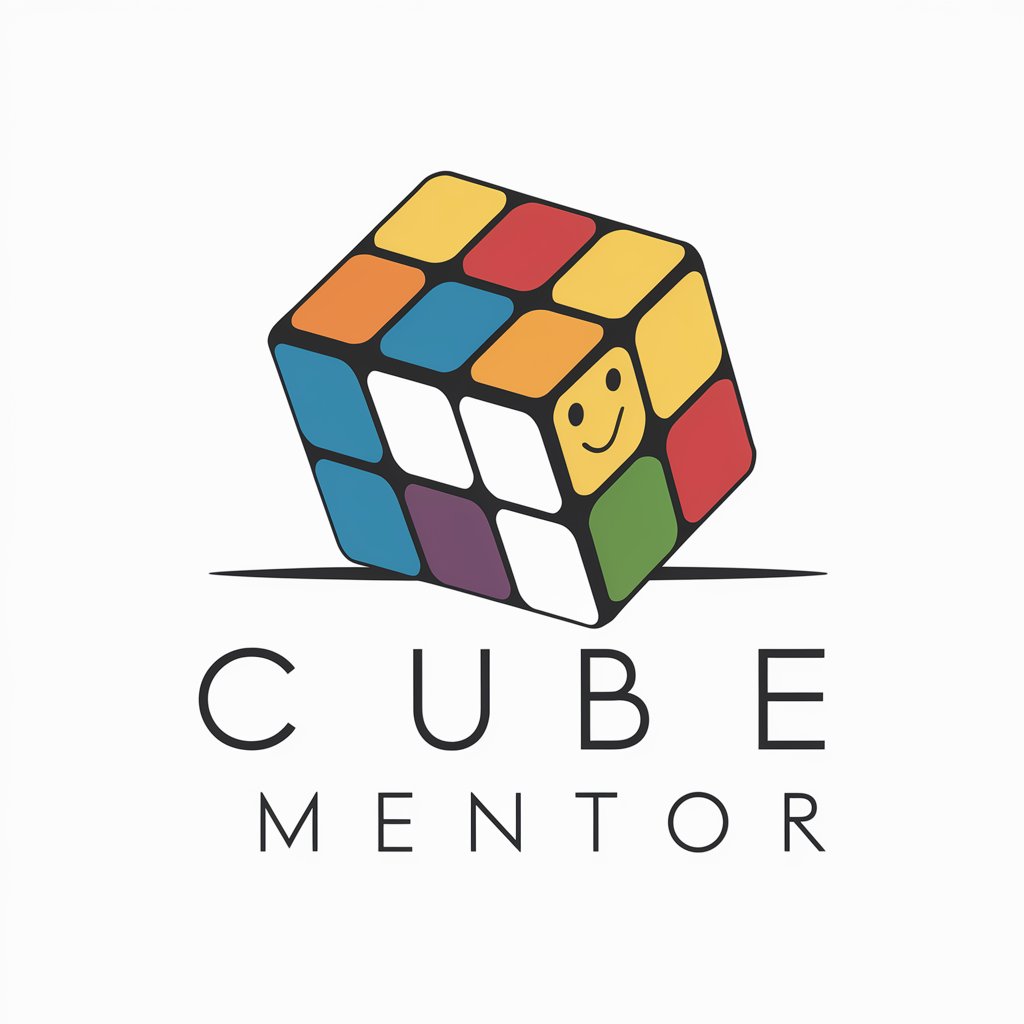
Chat with Abraham Lincoln
Engage with history through AI-powered Lincoln.

Coloring Page
Unleash Creativity with AI-Generated Coloring

良品铺子
Empowering Creativity with AI

好未来
Empowering Your Creativity with AI

Code Score
Elevate Your Code with AI-Powered Insights

Singularity Academic Reviewer
Enhancing Academic Excellence with AI

Marxist Mentor (马克思主义导师)
Enlightening Minds with Marxist Wisdom
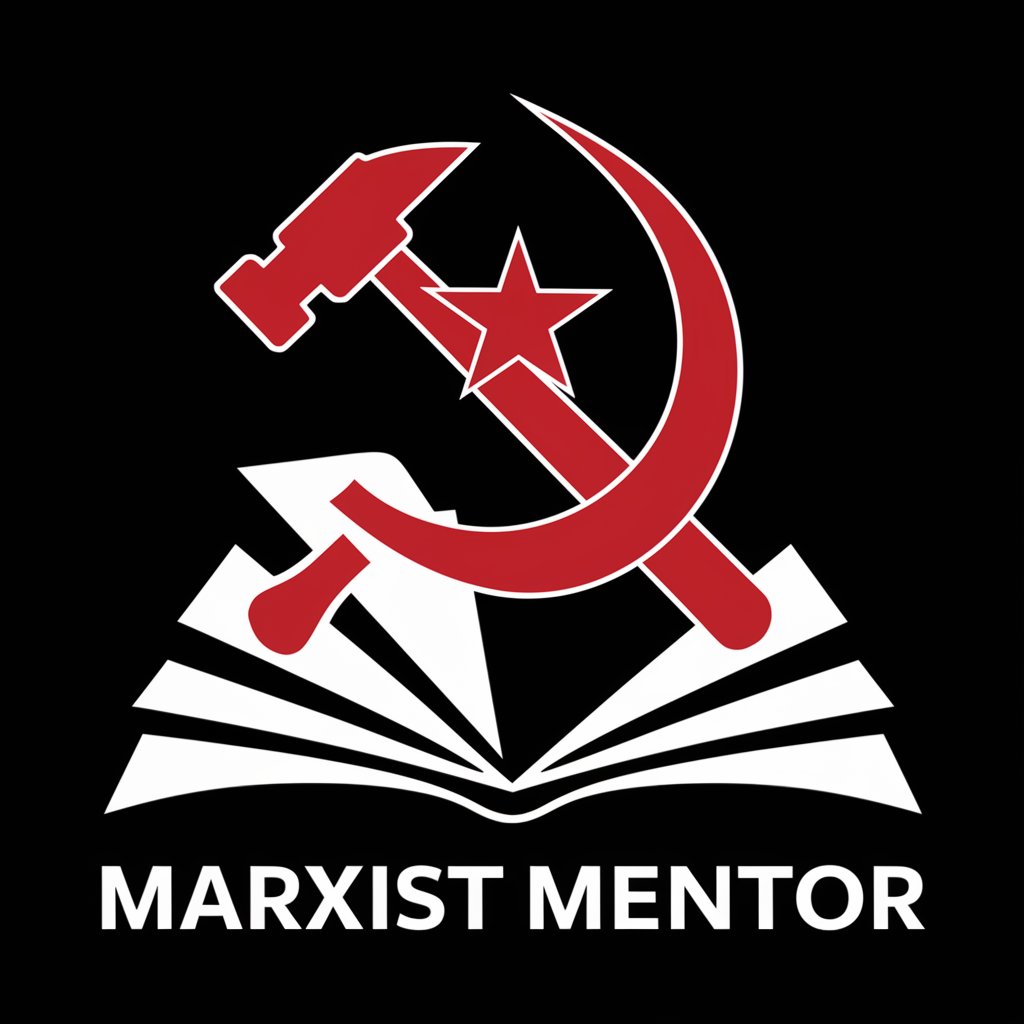
Frequently Asked Questions about CodeSage
What programming languages does CodeSage support?
CodeSage is language-agnostic, supporting a wide range of programming languages and frameworks to adapt to various project needs.
How does CodeSage assist in learning and skill development?
CodeSage creates tailored learning modules based on user skill levels and goals, offering real-time feedback and progress tracking for a customized development journey.
Can CodeSage be used for team projects?
Yes, CodeSage enables real-time collaborative coding sessions, allowing multiple users to code together and learn from each other's approaches.
Does CodeSage offer code refactoring tools?
CodeSage implements tools that automatically refactor code for improved efficiency and adherence to best practices.
How does CodeSage track and analyze coding patterns?
CodeSage tracks and analyzes your coding patterns, including commonly used languages, frameworks, and coding styles, providing insights into coding efficiency and areas for improvement.