Code Score - Front-End Code Grading

Welcome! Ready to enhance your front-end code quality?
Elevate Your Code with AI-Powered Insights
Analyze this JavaScript function for adherence to best practices:
Evaluate the CSS code snippet for proper syntax and structure:
Assess the HTML code for semantic correctness and accessibility:
Review this React component for optimal use of hooks and state management:
Get Embed Code
Introduction to Code Score
Code Score is a specialized GPT application designed to grade front-end code snippets, including HTML, CSS, JavaScript, TypeScript, React, and Vue. It operates by evaluating code against a detailed set of coding standards, starting from a perfect score of 100 and adjusting based on the code's adherence to these standards. The primary goal of Code Score is to provide a quantitative assessment of code quality, coupled with qualitative feedback on areas of excellence and improvement. This dual approach ensures that users not only understand their current coding proficiency but also gain insights into how to enhance their coding practices. For example, in assessing a JavaScript function, Code Score would evaluate the function's naming convention, structure, use of language features, and documentation. If a function is well-named, uses concise structure, effectively utilizes modern JavaScript features, and is properly documented, it would score highly. Conversely, issues like global variables misuse, lack of comments, or improper naming conventions would lower the score. Powered by ChatGPT-4o。

Main Functions of Code Score
Code Grading
Example
Evaluating a React component's use of props, state management, and lifecycle methods for best practices.
Scenario
A developer submits a React component for review. Code Score analyzes the component, noting excellent use of state management but recommending improvements in lifecycle method usage and props validation.
Syntax Error Detection
Example
Identifying missing semicolons, misused brackets, or incorrectly declared variables in JavaScript code.
Scenario
A novice coder submits a JavaScript snippet with several syntax errors. Code Score identifies the errors, explains their nature, and provides correction suggestions.
Code Formatting and Structure Assessment
Example
Checking an HTML document for proper indentation, use of semantic tags, and accessibility attributes.
Scenario
An HTML document is reviewed for accessibility compliance, semantic structure, and clean formatting. Code Score highlights areas for improvement in using semantic HTML5 elements and adding alt attributes to images.
Best Practices and Performance Tips
Example
Advising on the efficient use of CSS selectors, minimizing re-renders in React apps, or optimizing JavaScript for better performance.
Scenario
A developer seeks to optimize a Vue application. Code Score reviews the code, suggesting more efficient data handling and component structure to reduce load times and improve user experience.
Ideal Users of Code Score Services
Novice Developers
Individuals new to front-end development can benefit from Code Score by receiving detailed feedback on their code, helping them learn best practices and identify common mistakes early in their coding journey.
Experienced Developers
Seasoned developers can use Code Score to refine their code, ensure compliance with the latest standards, and optimize for performance and maintainability, keeping their skills sharp and up-to-date.
Educators and Instructors
Educators can incorporate Code Score into their teaching materials, providing students with an automated, consistent, and unbiased tool for code review, complementing manual feedback with scalable technology.
Development Teams
Teams can integrate Code Score into their development workflow to maintain code quality standards across projects, facilitating code reviews and helping to onboard new team members more efficiently.

How to Use Code Score
Start Your Trial
Visit yeschat.ai to begin your free trial, accessible without the need for login or a ChatGPT Plus subscription.
Prepare Your Code
Ensure your front-end code snippet (HTML, CSS, JavaScript, TypeScript, React, Vue) is ready for submission. For optimal results, use a code editor to check syntax errors beforehand.
Submit Your Code
Paste your code snippet into the designated submission area on the Code Score interface.
Receive Your Score
After submission, Code Score will evaluate your code against a comprehensive set of coding standards, providing you with a detailed score.
Review Feedback
Examine the detailed feedback provided, highlighting areas of excellence and points for improvement based on coding standards, structure, and naming conventions.
Try other advanced and practical GPTs
好未来
Empowering Your Creativity with AI

良品铺子
Empowering Creativity with AI

Coloring Page
Unleash Creativity with AI-Generated Coloring

CodeSage - The Next-Gen AI Programmer
Empowering Coders with AI Intelligence

Mysteries of History Explorer
Unravel history's enigmas with AI-driven analysis

Figurative Language Enhancer
Elevate Your Writing with AI-Powered Figurative Language
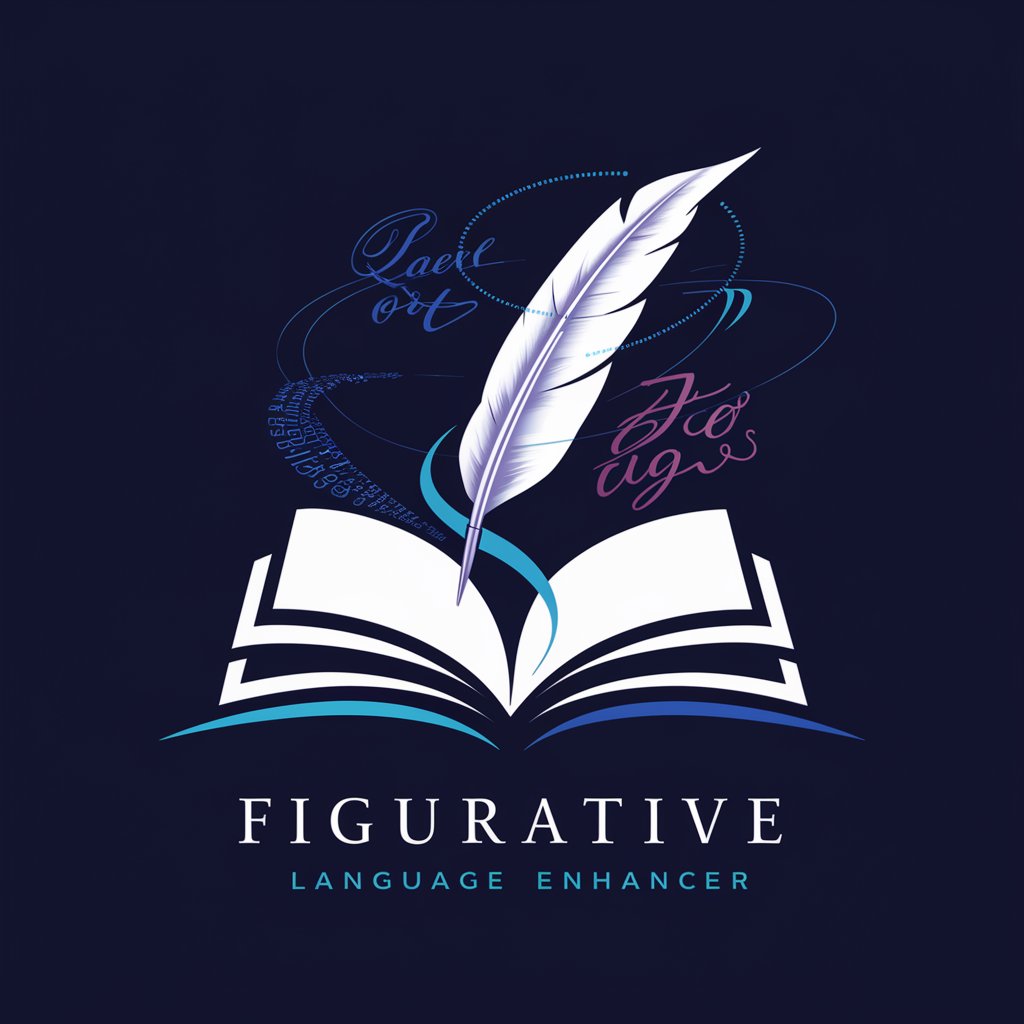
Singularity Academic Reviewer
Enhancing Academic Excellence with AI

Marxist Mentor (马克思主义导师)
Enlightening Minds with Marxist Wisdom
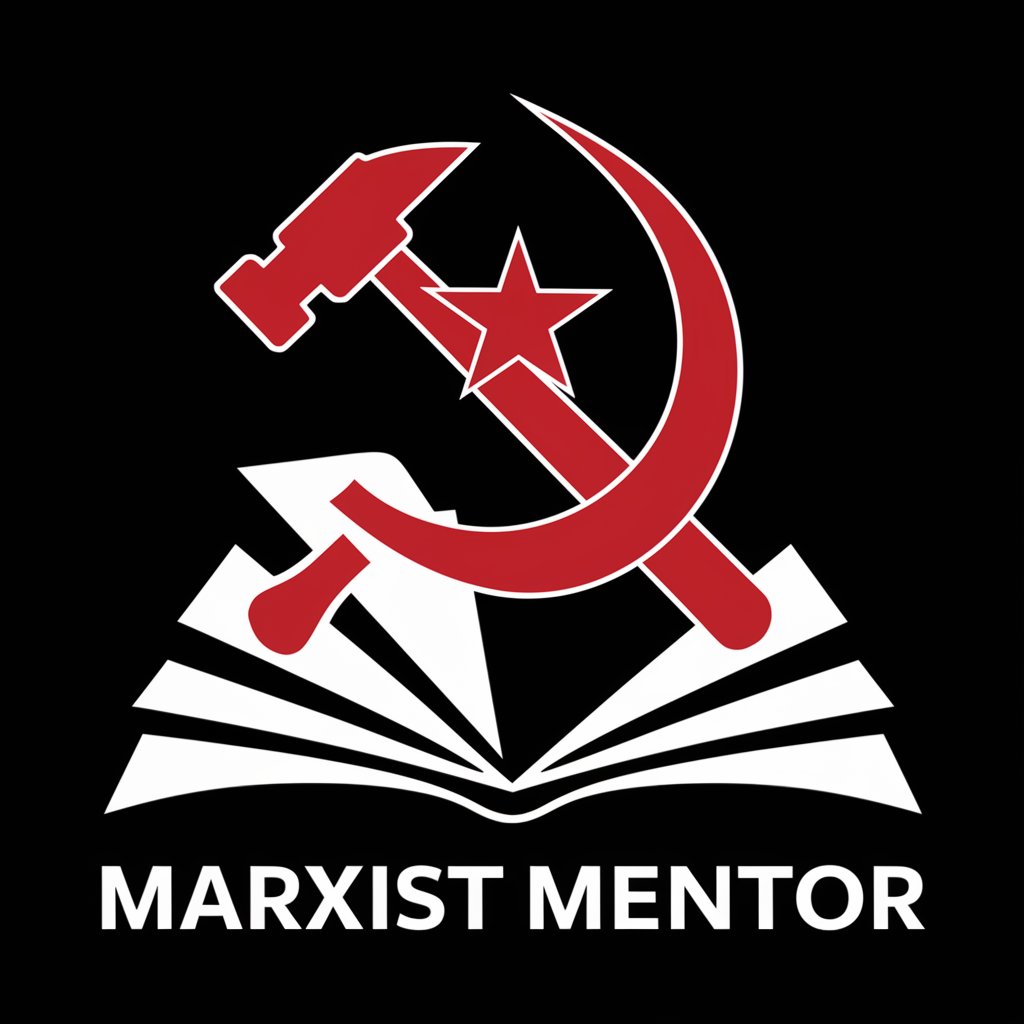
Avatar Creator
Craft Your Digital Identity with AI

Coder
Empowering Development with AI

Quiz Master
Power Your Curiosity with AI Quizzes
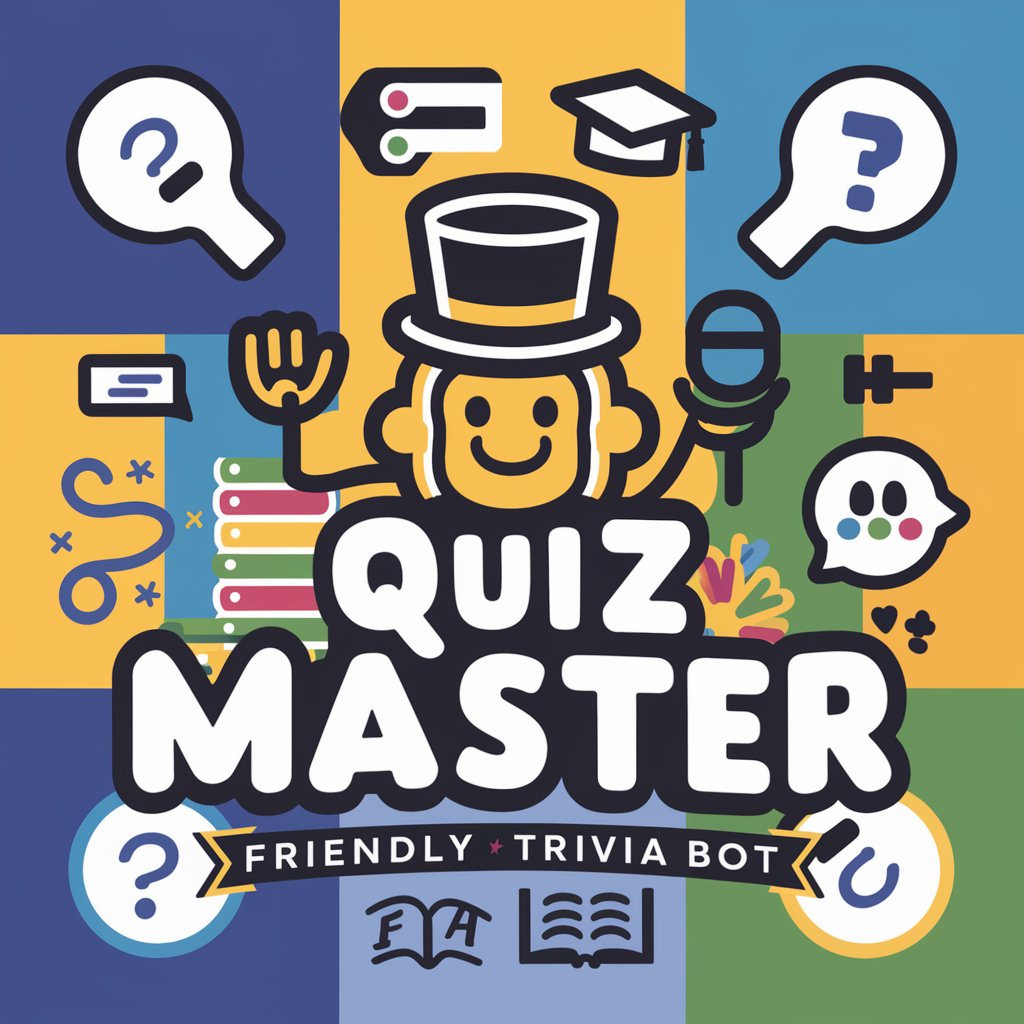
Jung Mind
Empowering minds through AI-powered art therapy.

Frequently Asked Questions about Code Score
What is Code Score?
Code Score is a specialized GPT application designed to grade front-end code snippets by evaluating them against a set of coding standards. It helps improve coding practices by providing detailed feedback on code structure, naming conventions, and more.
Which coding languages does Code Score support?
Code Score supports a range of front-end coding languages, including HTML, CSS, JavaScript, TypeScript, React, and Vue.
How does Code Score calculate my code's score?
Your code's score is calculated based on its adherence to a detailed set of coding standards. The score starts from a baseline of 100, and deductions are made for any deviations from these standards.
Can Code Score help me learn coding?
Absolutely. Code Score provides detailed feedback on your code's strengths and areas for improvement, making it a valuable learning tool for improving your coding skills and practices.
Is Code Score suitable for team use?
Yes, Code Score can be used by development teams to ensure code consistency and adherence to coding standards, facilitating better collaboration and code quality in projects.
