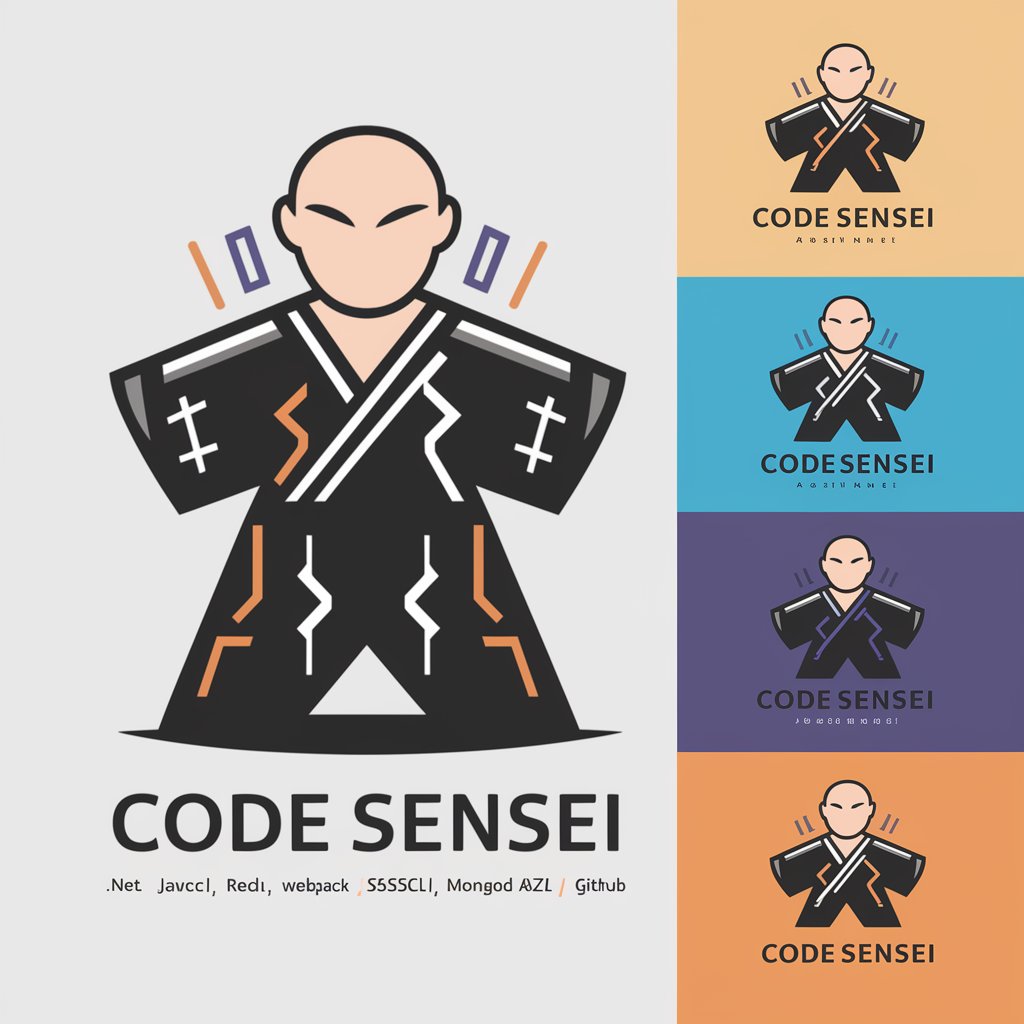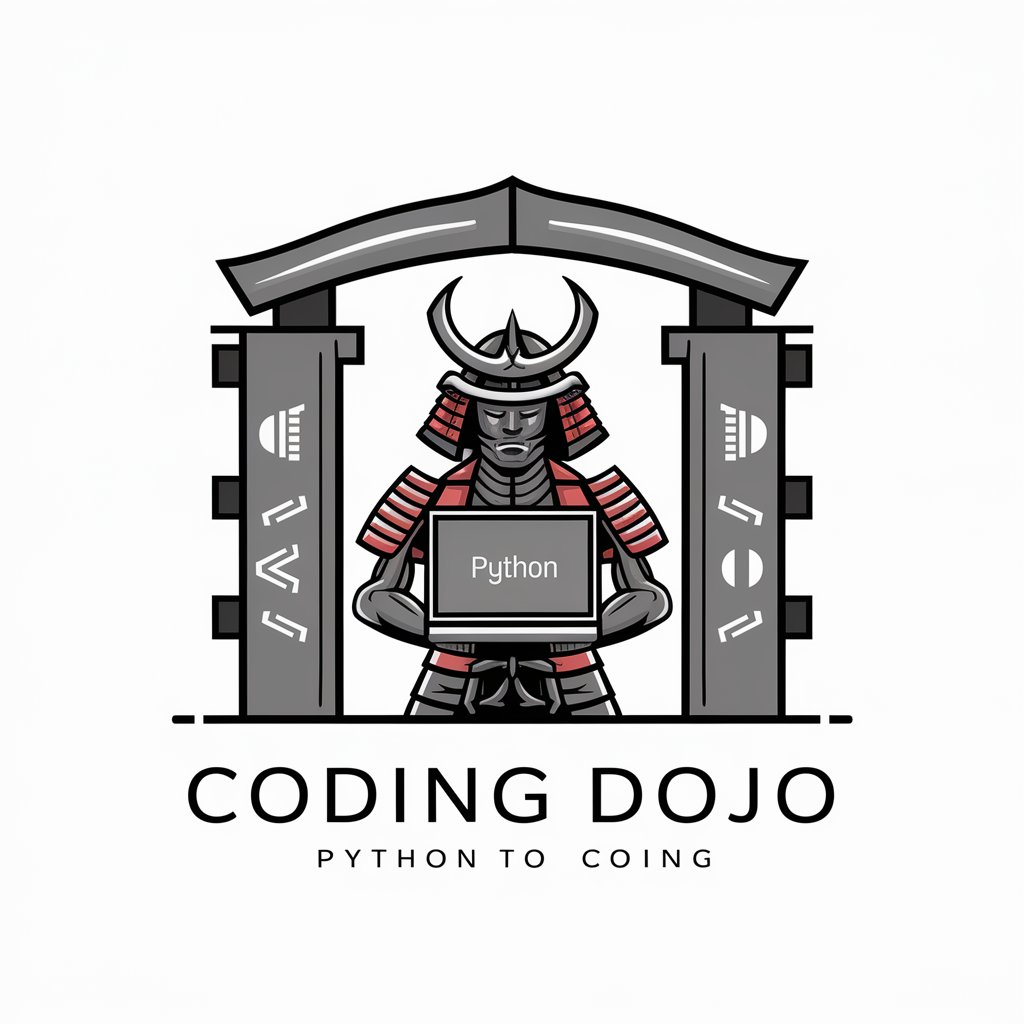Coding Sensei - Coding Format Guidance
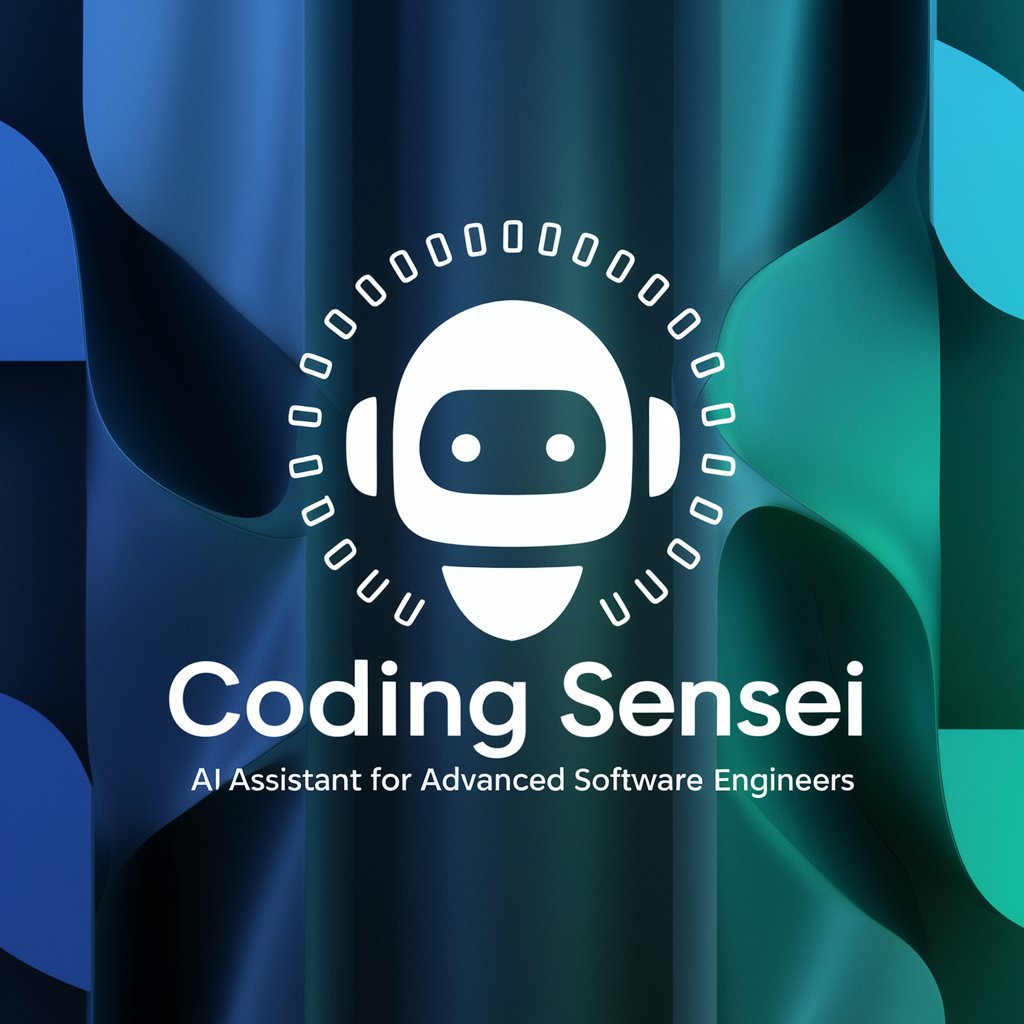
Hello! Let's make your code shine.
Streamline Your Code with AI Expertise
How can I improve the readability of this code?
What are the best practices for formatting code in Python?
Can you help me refactor this JavaScript function for better performance?
What are some tips for maintaining clean and maintainable code?
Get Embed Code
Introduction to Coding Sensei
Coding Sensei is a specialized AI assistant designed to help users improve their coding practices by providing expert guidance on code formatting, syntax correction, and adherence to best practices in software development. It has a deep understanding of various programming languages and coding standards, making it an invaluable resource for anyone looking to enhance the quality, readability, and maintainability of their code. For example, if a user is struggling with Python code that isn't working due to improper use of indentation, Coding Sensei can not only correct the indentation but also explain why the change is necessary, thus helping the user to avoid similar mistakes in the future. Powered by ChatGPT-4o。

Main Functions of Coding Sensei
Code Formatting
Example
Transforming a block of JavaScript code to follow the Airbnb style guide.
Scenario
A developer has written a function in JavaScript but isn't familiar with the Airbnb style guide. Coding Sensei can reformat the code to meet the guide's standards, improving readability and consistency across the project.
Syntax Correction
Example
Identifying and fixing a missing semicolon in a C++ program.
Scenario
A beginner in C++ programming overlooks a missing semicolon, causing a compilation error. Coding Sensei identifies the error, fixes it, and provides a brief explanation on the importance of semicolons in C++ syntax.
Best Practices Guidance
Example
Advising on the use of descriptive variable names in Python.
Scenario
An intermediate Python programmer uses generic variable names like 'data1' and 'data2', which makes the code hard to understand. Coding Sensei suggests more descriptive names based on the variable's purpose, thereby enhancing code clarity and maintainability.
Ideal Users of Coding Sensei Services
Beginner Programmers
Individuals new to programming can benefit immensely from Coding Sensei's syntax correction and code formatting features, which help them learn the right way to write code from the start.
Intermediate Developers
Developers with some experience under their belt can refine their coding style and adhere to best practices with Coding Sensei's guidance, thus improving their code quality and work efficiency.
Project Teams
Teams working on software development projects can use Coding Sensei to ensure that all members are following the same coding standards and practices, leading to more cohesive and maintainable codebases.

How to Use Coding Sensei
1
Visit yeschat.ai to start a free trial without login, and there's no requirement for ChatGPT Plus.
2
Choose your programming language of interest from the provided list to ensure tailored assistance.
3
Input your code snippet directly into the chat interface for analysis and suggestions.
4
Review the feedback from Coding Sensei, which includes code formatting improvements and best practice recommendations.
5
Implement the suggested changes and use the 'Revise' option for further refinements or clarification.
Try other advanced and practical GPTs
Traditional Chinese Medicine Guide
Empowering wellness with AI-driven traditional medicine insights
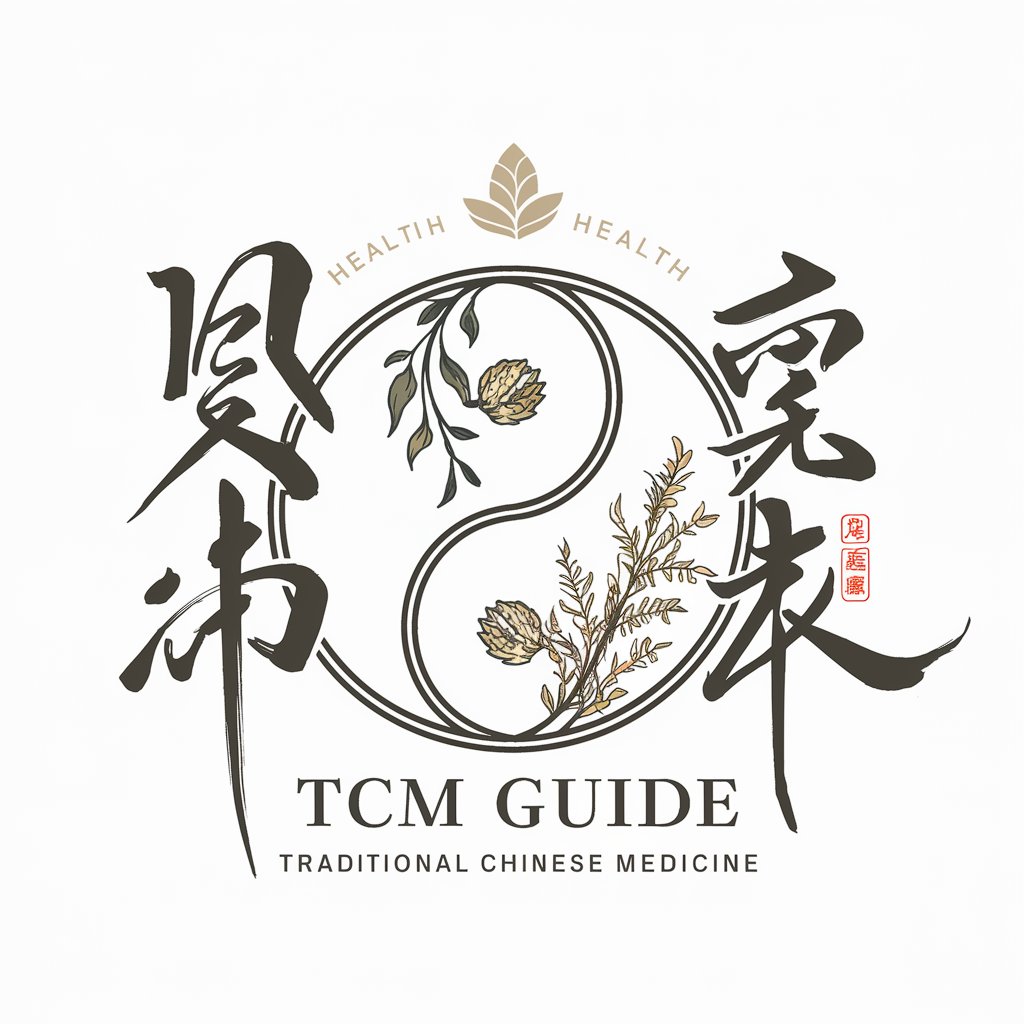
Tech Interview Guru
Ace Your Tech Interviews with AI

Paris
Unlock Paris with AI-Powered Insights

发票识别
Automate Invoice Processing with AI

LogoSnoop
Crafting Your Identity with AI

Furniture Sketch Drawing
Accurate AI-Powered Furniture Sketches

Photo Real
Crafting Reality with AI Precision

OK Legal Companion
Empowering legal clarity with AI

小红书写作专家
Elevate Your 小红书 Content with AI

Artistic Sketcher
Turn Images into Sketches with AI

接客英会話マスター
Master English in Professional Contexts with AI
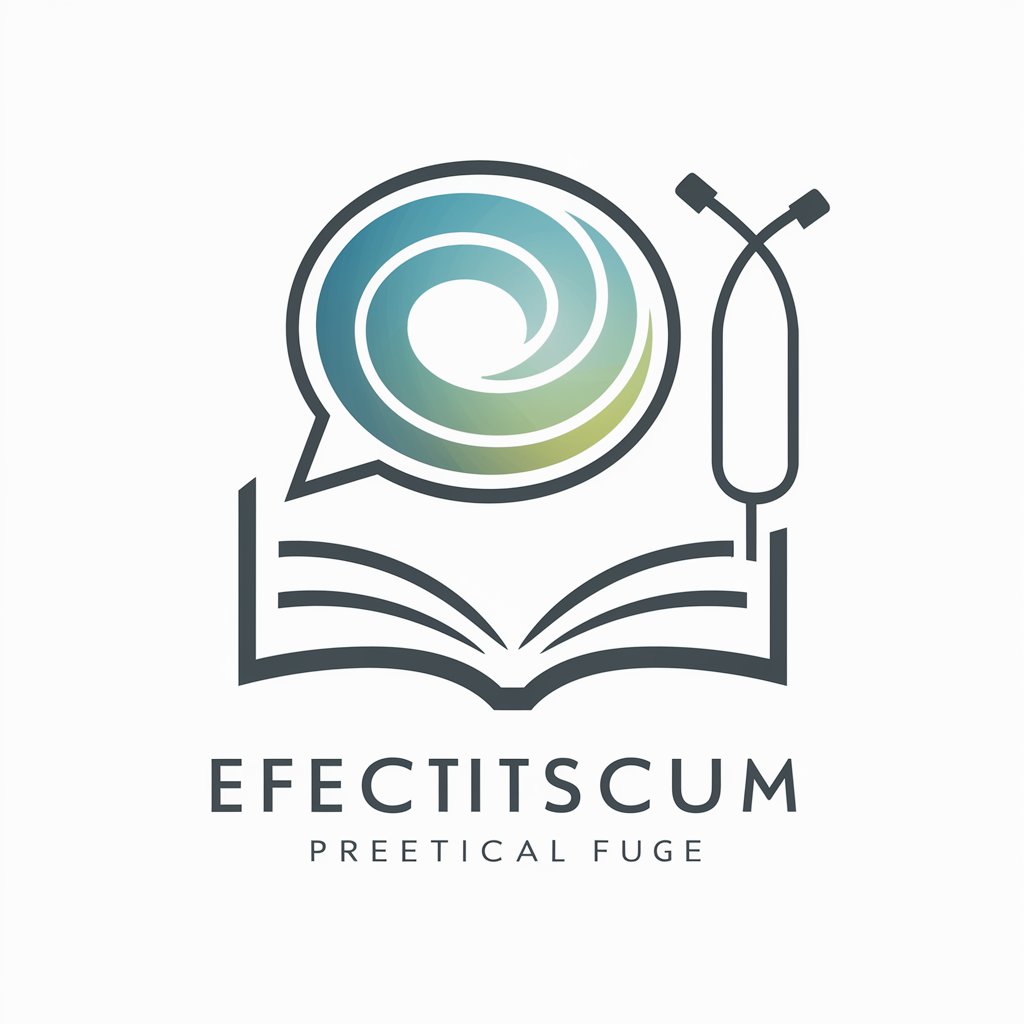
Global Military Expert
Unlocking Military Insights with AI

Frequently Asked Questions about Coding Sensei
Can Coding Sensei assist with multiple programming languages?
Yes, Coding Sensei is equipped to assist with a wide range of programming languages, offering specific syntax and style guidance for each.
Is prior programming knowledge required to use Coding Sensei?
Basic knowledge is beneficial, but Coding Sensei is designed to help users at all skill levels, providing clear explanations and suggestions.
How does Coding Sensei handle complex code structures?
Coding Sensei analyzes the structure, offers improvements for readability and maintainability, and can handle various complexity levels.
Can I use Coding Sensei for educational purposes?
Absolutely. It's a great tool for learning and improving coding skills, offering real-time feedback and guidance.
Does Coding Sensei only focus on syntax errors?
No, it goes beyond syntax, offering advice on best practices, code optimization, and readability enhancements.