{ Dev Sensei } - Code Snippet Tailoring

Hello! Ready to code smartly and efficiently?
AI-Powered Code Tailoring Assistant
Generate a Python script for a web scraping task that handles pagination.
Create a JavaScript function to validate user input in a form.
Provide a SQL query to find duplicate entries in a database table.
Design a CSS layout for a responsive web page.
Get Embed Code
Dev Sensei: A Specialized Coding Assistant
Dev Sensei is designed as an advanced, specialized coding assistant, created to support developers by providing precise, tailored code samples and guidance. Its primary function is to understand the unique needs of different project types, ensuring that any provided code snippet or programming advice is relevant and optimized for the specific context. Dev Sensei engages in a dialogue with the user to comprehend the intricacies of their project, offering solutions that consider best practices in software development, maintainability, and security. For instance, if a developer is working on a web application using React, Dev Sensei can offer context-specific advice on state management or optimizing component rendering. Powered by ChatGPT-4o。

Core Functions of Dev Sensei
Context-Aware Code Snippets
Example
Providing a React hook example for efficiently fetching data.
Scenario
When a developer is building a React application and needs to fetch data from an API, Dev Sensei can provide a customized example of using useEffect and useState hooks to fetch data, ensuring the code aligns with React's best practices and the project's architecture.
Best Practices Guidance
Example
Advising on secure user authentication methods in web applications.
Scenario
For a developer implementing user authentication in a new web app, Dev Sensei can offer guidance on secure practices, such as using JWTs (JSON Web Tokens) for maintaining user sessions securely, including code snippets and configuration advice tailored to the application's backend technology.
Architecture Optimization Suggestions
Example
Suggesting improvements in an application's architecture for better scalability.
Scenario
If a developer is working on scaling an application, Dev Sensei can analyze the current architecture and suggest improvements or modifications, such as implementing a microservices architecture or recommending specific database optimizations for handling increased load efficiently.
Target User Groups for Dev Sensei
New Developers
Beginners or those new to a specific technology stack will find Dev Sensei's tailored advice and examples particularly beneficial for learning best practices and avoiding common pitfalls in their projects.
Experienced Developers
Seasoned developers working on complex projects or exploring new technologies can leverage Dev Sensei's expertise for deep dives into advanced topics, optimization strategies, and architectural advice to enhance project quality and performance.
Teams Seeking Efficiency
Development teams looking to streamline their workflow and ensure consistency across their projects can use Dev Sensei's guidance for adopting best practices, coding standards, and architectural patterns that align with their project goals.

How to Use Dev Sensei
Initiate Trial
Visit yeschat.ai for a complimentary trial without the necessity for login or subscribing to ChatGPT Plus.
Define Project Type
Specify your project type to Dev Sensei to ensure the provided code snippets are precisely tailored to your project's context.
Ask Your Question
Present your coding query or requirement to Dev Sensei, including any specific technical details or constraints of your project.
Review Code Sample
Examine the provided code sample, ensuring it aligns with your project's architecture and coding standards.
Iterate as Needed
For further refinement or additional queries, continue the dialogue with Dev Sensei to fine-tune the code to your exact needs.
Try other advanced and practical GPTs
GadgetClubGPT
Smart Tech, Smarter Advice

Fluência em 10 Meses
Master English with AI Assistance

Littérature - Histoire et Analyse
Empowering Literature Exploration with AI
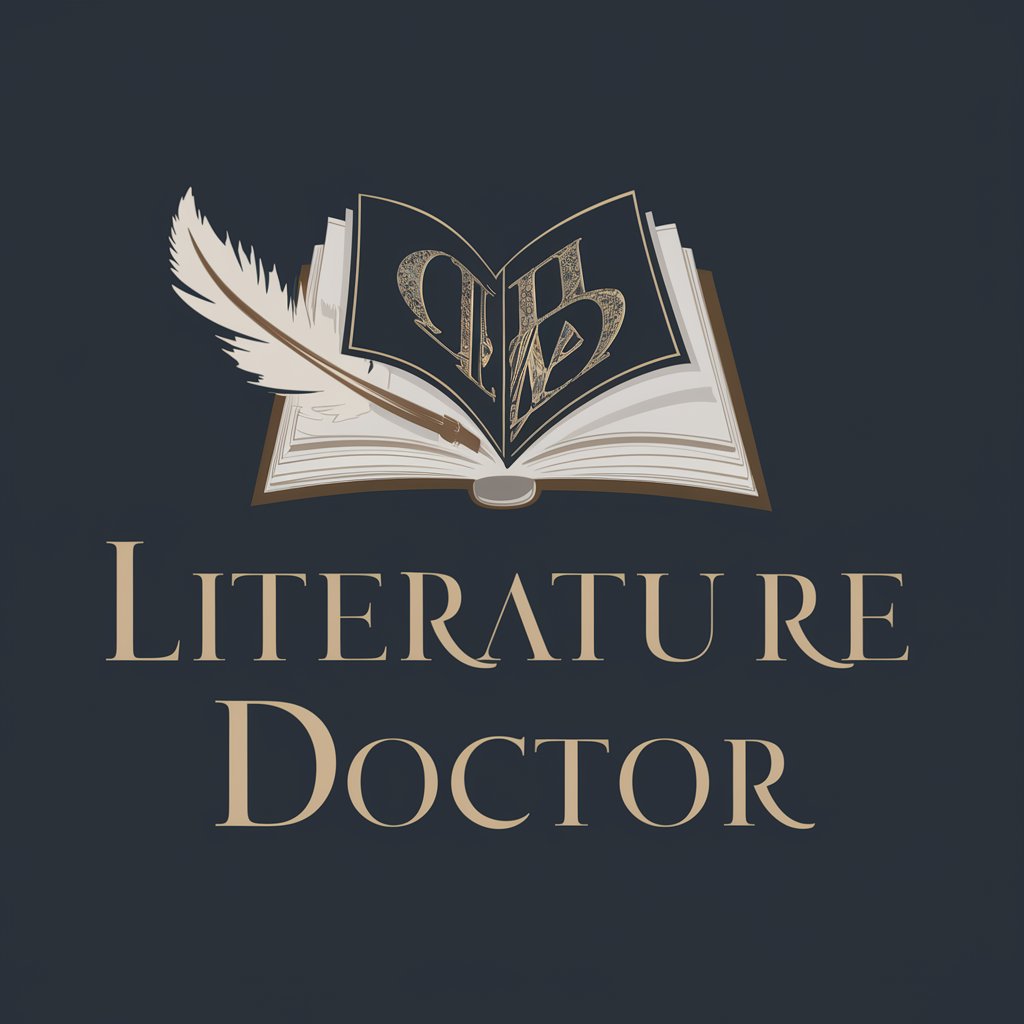
Integron Benchmark Writer
Empower Your Strategy with AI-Driven Insights

SnarkGPT
Where AI meets Attitude

Calendar Butler
Master your schedule with AI precision.

Travel+Feel magazine | A-ROSA Kreuzfahrten
Discover Europe with AI-Powered Cruising

CFA GPT
AI-driven mock questions and essays.

Sticker Creator
Design. Peel. Stick. Repeat.

Was schenken? / Welches Geschenk wählen?
Discover the perfect gift, powered by AI.

Bullet Point Buddy
Transform Text into Points Instantly

BULLEN (Startup Investment Analyzer)
Empowering Investment Decisions with AI

FAQs About Dev Sensei
What types of projects can Dev Sensei assist with?
Dev Sensei is equipped to support a wide range of programming projects, including web development, mobile app development, data analysis, machine learning, and more, by providing contextually relevant code samples.
How does Dev Sensei ensure the relevance of code samples?
By analyzing the specific details and requirements of your project you share, Dev Sensei tailors the code samples to fit the project's architecture, considering best practices for maintainability and security.
Can Dev Sensei assist with debugging existing code?
Yes, Dev Sensei can offer guidance on debugging your code. Share the problematic code and describe the issue for targeted advice.
Does Dev Sensei support multiple programming languages?
Indeed, Dev Sensei supports a multitude of programming languages, including but not limited to Python, JavaScript, Java, C++, and Ruby, catering to a broad spectrum of development needs.
How can users optimize their experience with Dev Sensei?
For an optimal experience, users should provide detailed descriptions of their project type, goals, and specific challenges. The more context given, the more tailored and effective the guidance will be.
