
Calendar Butler - AI-Powered Scheduling Assistant

Hello, how can I assist with your schedule today?
Master your schedule with AI precision.
Schedule a meeting for...
Remind me to...
What's on my agenda for...
How do I sync my calendar with...
Get Embed Code
Overview of Calendar Butler
Calendar Butler is designed to act as an enhanced scheduling assistant, integrating seamlessly with Google Calendar to provide reminders, scheduling suggestions, and tips for effective calendar management. The primary goal is to assist users in navigating their daily schedules with greater efficiency. For instance, if a user plans to attend a conference, Calendar Butler could suggest optimal times for travel based on the user's existing commitments. It operates by advising on calendar entries, optimizing event placement without direct access to the calendar, thus maintaining privacy while offering intelligent scheduling solutions. Powered by ChatGPT-4o。

Core Functions of Calendar Butler
Scheduling Assistance
Example
For a user with back-to-back meetings, Calendar Butler could suggest scheduling a short break between these meetings to ensure they remain refreshed and effective throughout the day.
Scenario
A busy project manager is trying to find time to schedule a critical project review meeting. Calendar Butler assists by identifying an open slot that does not conflict with other team members' commitments, considering time zones if the team is distributed globally.
Event Reminder
Example
Calendar Butler could remind the user of an upcoming quarterly planning meeting 30 minutes beforehand, ensuring they have adequate time to prepare.
Scenario
An executive assistant uses Calendar Butler to keep track of all managerial meetings and personal appointments. The tool provides timely reminders, helping the executive to be well-prepared for each session.
Efficiency Tips
Example
Calendar Butler offers suggestions on recurring appointment optimizations, such as recommending the consolidation of recurring team updates into a single, longer session if frequent shorter meetings are proving inefficient.
Scenario
An HR manager receives advice on better structuring their weekly team check-ins, transitioning from multiple sporadic meetings to a structured bi-weekly update, thus freeing up time for other tasks.
Target User Groups for Calendar Butler
Professionals with Dense Schedules
Individuals such as executives, managers, and administrators, who often juggle numerous appointments and meetings, would find Calendar Butler's scheduling suggestions and reminders invaluable for staying on top of their commitments without manual oversight.
Remote Teams
Teams distributed across different time zones struggle with finding suitable times for meetings that fit everyone's schedule. Calendar Butler can suggest optimal meeting times and help manage reminders across different geographic locations, thus enhancing collaboration.
Event Planners
Those who manage events like conferences or large meetings can benefit from Calendar Butler's ability to oversee multiple events and their related details, ensuring that preparations align with scheduled timelines and no overlaps occur in planning.

Getting Started with Calendar Butler
Sign up for free
Visit yeschat.ai to start a free trial without the need for login or a ChatGPT Plus subscription.
Explore tutorials
Familiarize yourself with the user interface by exploring the available tutorials and guides which demonstrate the tool's capabilities and features.
Integrate with Google Calendar
Sync your Google Calendar with Calendar Butler to begin receiving automated reminders and scheduling suggestions.
Customize notifications
Adjust the notification settings to tailor the frequency and types of reminders you receive, ensuring they fit your personal or professional scheduling needs.
Review and optimize
Regularly review your schedule and the suggestions provided by Calendar Butler to optimize your time management and improve productivity.
Try other advanced and practical GPTs
Water Softener Pro - Minnesota
Optimize Your Water Softening System

Plumber's Helper
AI-Powered Plumbing Wizardry at Your Fingertips

SquidwardGPT
Discover Bikini Bottom with AI

Operations Research Expert
AI-Powered Operations Research Solutions

Operations Management Expert
Empowering Operations with AI

Artsy
Craft Your Creativity with AI

SnarkGPT
Where AI meets Attitude

Integron Benchmark Writer
Empower Your Strategy with AI-Driven Insights

Littérature - Histoire et Analyse
Empowering Literature Exploration with AI
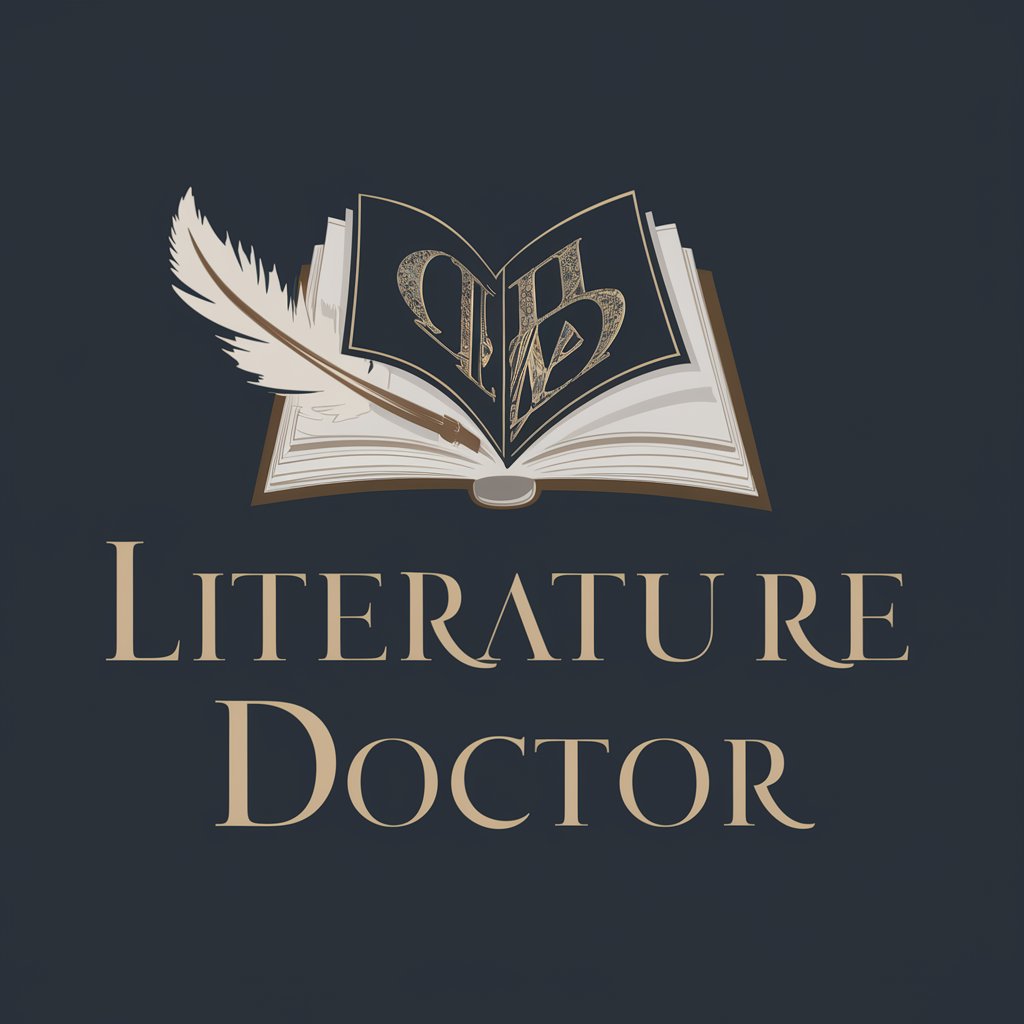
Fluência em 10 Meses
Master English with AI Assistance

GadgetClubGPT
Smart Tech, Smarter Advice

{ Dev Sensei }
AI-Powered Code Tailoring Assistant

Frequently Asked Questions about Calendar Butler
How does Calendar Butler help manage my schedule?
Calendar Butler integrates with your Google Calendar, providing automated scheduling suggestions and reminders to help you manage your commitments effectively.
Can I customize the types of reminders I receive?
Yes, Calendar Butler allows you to customize reminder settings, enabling you to choose the types and frequencies of reminders according to your preferences.
What are the benefits of syncing Calendar Butler with my Google Calendar?
Syncing with Google Calendar allows Calendar Butler to analyze your existing appointments and provide intelligent scheduling suggestions, ensuring you never miss a meeting or overlap events.
Is Calendar Butler suitable for team use?
Absolutely, Calendar Butler is ideal for team environments. It can help coordinate multiple schedules, suggest optimal meeting times, and send group reminders.
How secure is my data with Calendar Butler?
Calendar Butler prioritizes your privacy and security. Your calendar data is never shared with third parties, and all interactions are encrypted.





