
Sticker Creator - Customizable Sticker Design

Hey there! Ready to create some awesome stickers?
Design. Peel. Stick. Repeat.
Design a die cut sticker featuring...
Create a set of four stickers with the theme of...
Illustrate a sticker of an animal in a...
Generate a playful and colorful sticker that shows...
Get Embed Code
Introduction to Sticker Creator
Sticker Creator is designed to assist users in designing and producing custom die-cut stickers, blending creativity and accessibility. This specialized tool helps in conceptualizing, designing, and refining sticker ideas that are both visually appealing and practical for production. A typical scenario involves a small business owner looking to create branded stickers for a new product line. They would utilize Sticker Creator to generate designs that reflect their brand's aesthetics, ensuring the stickers are suitable for various surfaces and uses. Powered by ChatGPT-4o。

Main Functions of Sticker Creator
Design Customization
Example
Create a set of stickers for a cafe's loyalty program featuring their mascot in various coffee-related scenes.
Scenario
A cafe owner uses Sticker Creator to design a series of playful, coffee-themed stickers with their mascot. These stickers are then used as part of a loyalty card program, where customers collect different stickers for each purchase.
Printability Checks
Example
Design festival-themed stickers for outdoor use, ensuring they are weather-resistant and color-fast.
Scenario
An event organizer designs vibrant, durable stickers for an outdoor music festival. Sticker Creator guides the user in choosing materials and print methods that withstand outdoor conditions, ensuring long-lasting quality.
Creative Templates
Example
Generate a range of minimalist pop art animal stickers for a children's educational series.
Scenario
An educational content creator uses Sticker Creator to develop a series of simple yet striking animal stickers. These stickers are used in classrooms to help children identify animals and express their characteristics creatively.
Ideal Users of Sticker Creator Services
Small Business Owners
These users benefit from customizing stickers for branding, promotions, or product labeling. Sticker Creator helps them create unique stickers that stand out and support their brand identity.
Educators and Parents
These users utilize stickers as educational tools or rewards. Sticker Creator offers a variety of designs that can be educational, fun, and motivational for students and children.
Event Organizers
They use stickers for event branding, as giveaways, or as part of interactive activities. Sticker Creator enables them to quickly design and produce stickers that fit the theme and purpose of their events.

How to Use Sticker Creator
Step 1
Visit yeschat.ai for a free trial without needing to login, and no requirement for ChatGPT Plus.
Step 2
Choose a sticker theme or upload your own design. Themes can range from animals to abstract patterns.
Step 3
Customize your sticker by adjusting size, colors, and text using the tool’s user-friendly design interface.
Step 4
Preview your sticker in a 3D view to see how it looks from different angles and ensure all elements are correctly aligned.
Step 5
Download or directly order prints of your customized sticker, available in various materials and finishes.
Try other advanced and practical GPTs
CFA GPT
AI-driven mock questions and essays.

Travel+Feel magazine | A-ROSA Kreuzfahrten
Discover Europe with AI-Powered Cruising

{ Dev Sensei }
AI-Powered Code Tailoring Assistant

GadgetClubGPT
Smart Tech, Smarter Advice

Fluência em 10 Meses
Master English with AI Assistance

Littérature - Histoire et Analyse
Empowering Literature Exploration with AI
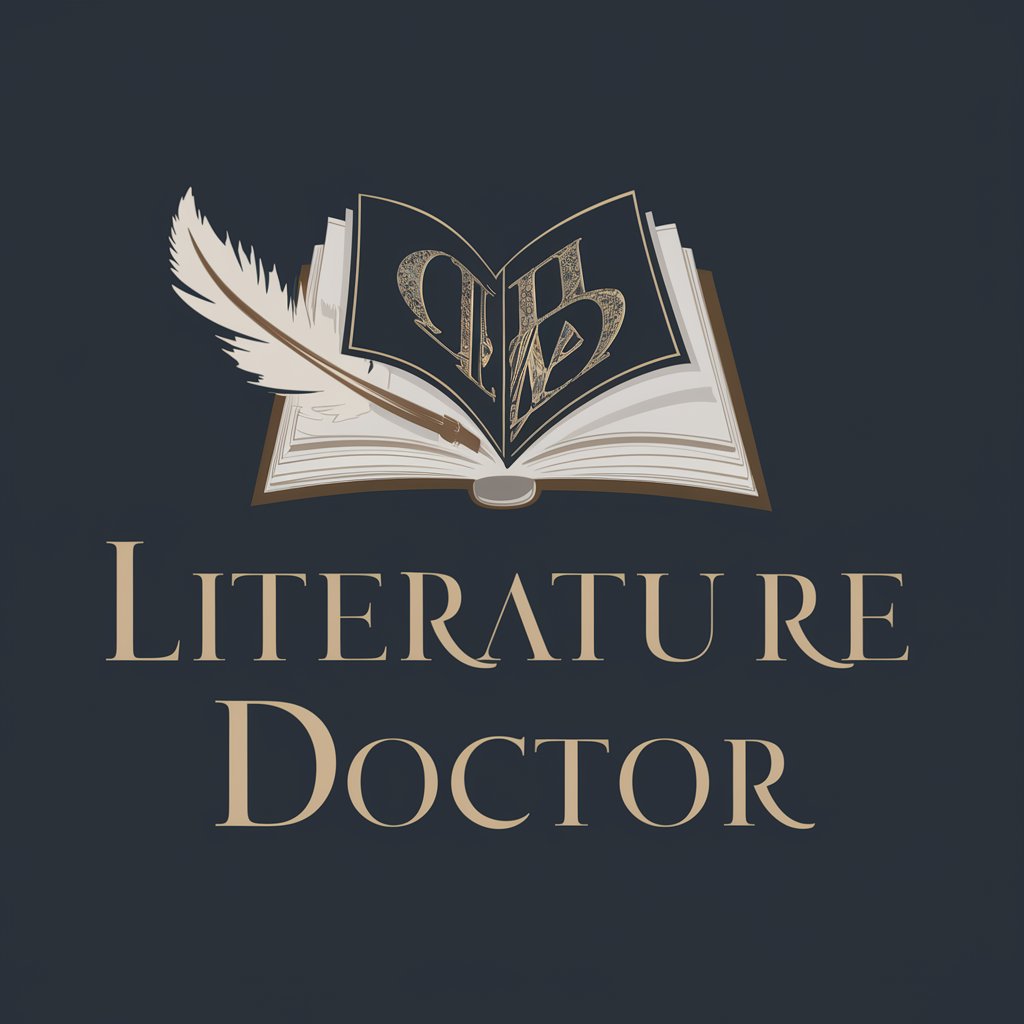
Was schenken? / Welches Geschenk wählen?
Discover the perfect gift, powered by AI.

Bullet Point Buddy
Transform Text into Points Instantly

BULLEN (Startup Investment Analyzer)
Empowering Investment Decisions with AI

Gaseous Fire Suppression Design
Engineer Safety with AI Precision

Can this be printed? - Ask AM-Advisor
Empowering AM design and production

PCB (Printed Circuit Board) Designer
AI-powered PCB design for everyone

Frequently Asked Questions about Sticker Creator
What file formats does Sticker Creator support for uploads?
Sticker Creator supports JPEG, PNG, and SVG files for uploads, ensuring versatility in your design choices.
Can I use Sticker Creator for commercial purposes?
Yes, you can use Sticker Creator for commercial purposes. Make sure your designs are original or you have the right to use them commercially.
Is there a limit to the number of stickers I can design or download?
No, there is no limit. You can design and download as many stickers as you need.
How do I ensure my sticker design is print-ready?
Use high-resolution images and check the design preview feature to ensure that all text is legible and images are clear.
What are the best practices for choosing sticker materials?
Consider the use case of your sticker when choosing materials; vinyl is durable for outdoor use, while paper might suffice for indoor applications.





